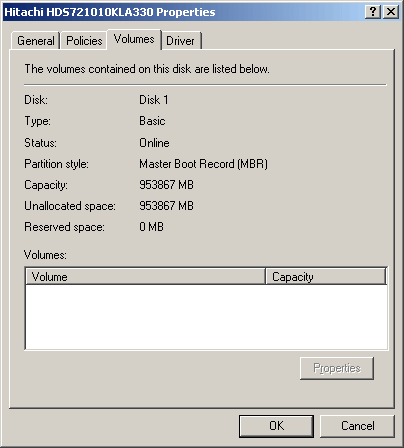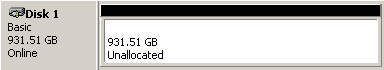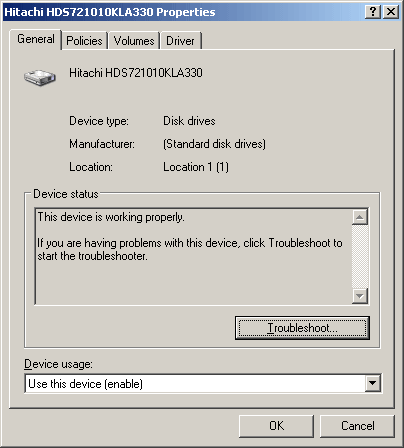Hitachi's 7K1000 Terabyte Hard Drive
Is It Really 1 TB?
1 TG is not always 1 TB: Hard drive manufacturers count one kilobyte as 1,000 bytes, which results in a total capacity of 953,867 MB or 935.5 GB.
There are two different ways of counting bits and bytes. If you apply international standards such as the decimal system, one kilo equals a factor of 1,000. In information technology, where the binary approach is the basis, one kilobyte equals 1,024 or 210 bytes. This difference of 2.4% multiplies as you go from kilobytes up to megabytes, gigabytes and then terabytes; the result is a substantial difference in overall capacity.
Windows and other operating systems typically use the binary approach, while hard drive manufacturers and everything outside IT rely on the decimal system. Of course this is very much self-serving for hard drive manufacturers, because it leads to larger advertised capacities. At the same time, you could argue that nothing else except capacities in IT are based on the binary systems, and that it may be more difficult to comprehend.
The IEEE (Institute of Electrical and Electronics Engineers) introduced an "Amendment to IEC International Standard IEC 60027-2" in 2000, which describes a clear way to differentiate between the decimal and the binary system when talking about bytes: Kibi (Ki), Mebi (Mi), Gibi (Gi), Tebi (Ti), Pebi (Pi) represent kilo, mega, giga, tera and peta binaries, which says that...
- one Kibi byte (1 KiB) has 1,024 bytes,
- one Mebi byte (1 MiB) has 1,024 KiB,
- one Gibi byte (GiB) has 1,024 MiB
- etc.
Simply said, the binary way of data information carries an "i" between the unit symbol and the capital B, which represents the byte.
| Prefix | Binary/IEEE Symbol | Binary Meaning | Decimal Prefix | Decimal Symbol | Decimal Meaning | Conversion |
|---|---|---|---|---|---|---|
| Kibi | Ki | 210 | Kilo | k | 10³ | 1 KiB = 1.02 kB1 kB = 0.977 KiB |
| Mebi | Mi | 220 | Mega | M | 106 | 1 MiB = 1.05 MB1 MB = 0.954 MiB |
| Gibi | Gi | 230 | Giga | G | 109 | 1 GiB = 1.07 GB1 GB = 0.932 GiB |
| Tebi | Ti | 240 | Tera | T | 1012 | 1 TiB = 1.10 TB1 TB = 0.909 TiB |
| Pebi | Pi | 250 | Peta | P | 1015 | 1 PiB = 1.13 PB1 PB = 0.888 PiB |
As you can see from the table above, one decimal terabyte equals 0.909 binary gigabytes. This is the capacity that your operating system will display.
Get Tom's Hardware's best news and in-depth reviews, straight to your inbox.
Current page: Is It Really 1 TB?
Prev Page Terabyte Hard Drives Are Here! Next Page Hard Drive Technology
Patrick Schmid was the editor-in-chief for Tom's Hardware from 2005 to 2006. He wrote numerous articles on a wide range of hardware topics, including storage, CPUs, and system builds.
-
JMG_22 Purchased a new Hitachi 1 TB hard drive, but can't get Windows XP loaded without getting blue error screen? Can I use Windows restore/recovery disks with a new hard drive to install operating system.Reply
(old hard drive failed)