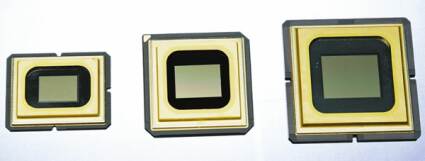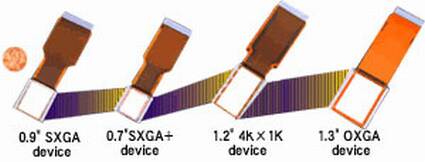Home Theater Cinema Paradiso With Video Projectors
Choose Your Aspect Ratio
Projectors come in two formats, just as TV sets. In addition to 4/3 format, manufacturers also offer projectors in native 16/9 format. This means you won't need to switch from 4/3 to 16/9 aspect ratio when you want to watch a film in Cinemascope, for example. So if you're a film buff, it's preferable to choose a 16/9 projector, because switching from 4/3 format reduces the size of the image and visibly affects image quality. Conversely, it's possible to switch your 16/9 projector to 4/3 to watch standard TV or play video games over your projector.
Resolution
A matrix is made up of a certain number of pixels, and their number directly determines image quality. It's easy to see that an image displayed in 640 x 480 will be less detailed than one displayed in 1280 x 1024, while the physical size of the matrix changes very little. Below are two lists to give you a better idea of what's generally available.
4/3 matrices
640 x 480 (307,200 pixels)
800 x 600 (480,000 pixels)
1024 x 768 (786,432 pixels)
1365 x 1024 (1,397,760 pixels)
16/9 matrices
954 x 544 (518,976 pixels)
1280 x 720 (921,600 pixels)
1366 x 768 (1,049,088 pixels)
640 x 480 and 954 x 544 are the minimum resolutions of a 4/3 and a 16/9 projector. Their use is becoming less and less frequent. 800 x 600 and 1024 x 768 are standard today for 4/3 projectors and 1280 x 720 is the standard for 16/9 models.
Of course, the greater the number of pixels the display has, the less visible they'll be and the sharper the image will be. Starting at 800 x 600, a two-meter image seen from 4 meters away will provide acceptable quality, but the matrix can still be seen. It becomes almost invisible in 1024 x 768 resolution and disappears completely in 1365 x 1024.
Get Tom's Hardware's best news and in-depth reviews, straight to your inbox.
Limitations
To take full advantage of high resolution, the source must be in the same resolution as the projector. In other words, if the original signal is of lower resolution, the image will not be seen to full advantage. Still, even with a source at lower resolution, the display will be better, because the individual pixels making up the image on the LCD, or the dots on the DLP, will be less visible.
To get the full benefit of a high-resolution projector, you need an appropriate image source! If you connect a computer to it, the source will have the resolution of your graphics card. So you get the benefit of its maximum resolution. Also, all HDTV signals can take advantage of the higher resolution. The Xbox is also capable of producing HDTV signals. Some projectors also accept high-definition video resolutions such as 1080i. Associated with an appropriate DVD player, this gives you an image in which the number of lines has virtually doubled.
Current page: Choose Your Aspect Ratio
Prev Page Advantages And Disadvantages Of CRT Technology Next Page Colorimetry