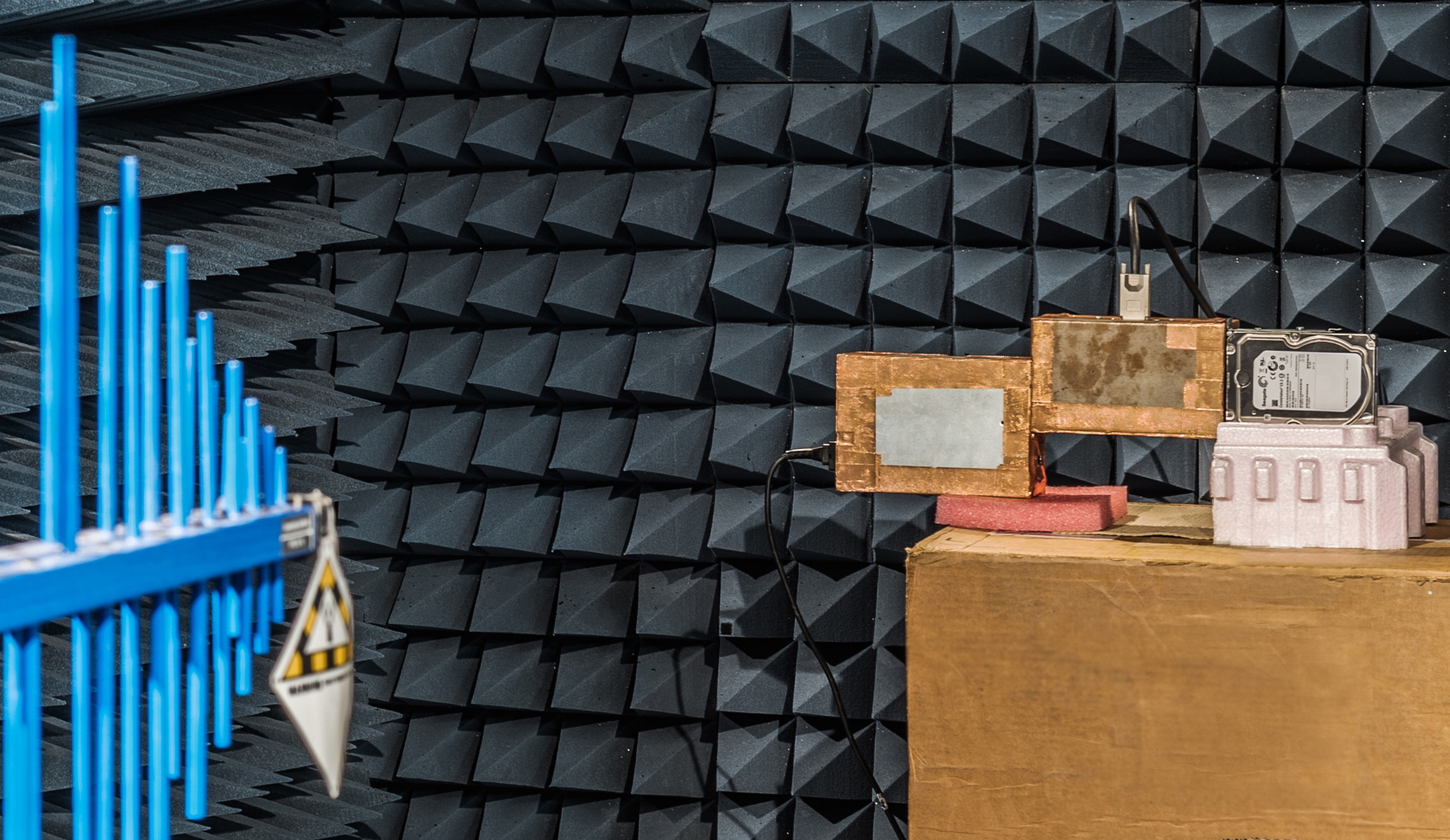How Seagate Tests Its Hard Drives
Tom's Hardware gets a rare and in-depth look at how Seagate designs and tests its hard drives. Join us for a tour through the company's Longmont, Colorado R&D center.
Other Testing
Welcome to the Longmont facility’s electromagnetic interference (EMI) lab, a necessary part of meeting FCC and other environmental electronics standards. Essentially, Seagate tests for three things here: 1) the electromagnetic energy emitted by a drive during operation, 2) the drive’s susceptibility to EMI and 3) a drive’s tolerance to electrostatic shock.
With the EMI detector shown below (red), Seagate measures emissions, in this instance from within a server enclosure. The receiver antenna can easily rotate in order to more accurately sense emissions on various polarities. Also, observe how the server and its table are mounted on a circular platform. This allows engineers to easily turn the server in different orientations so that many angles of emission can be observed.
And here we have the other side of the EMI coin, assessing EMI susceptibility. In anechoic chambers like these, furniture and accessories tend to be of wood or foam so as to lessen the risk of metal components reflecting EMI energy and skewing results. In fact, this is also the reason you see pyramidal foam lining the walls. Just as with soundproofing, these specialized foam blocks serve to absorb electromagnetic radiation and minimize signal reflections—hence the name: an-echoic.
Yes, the device below is exactly what it looks like: a tazer. Naturally, engineers can dial in their desired zap parameters, and the results both to the drive’s mechanics and data performance are studiously observed. As shown here, a technician administers an electrostatic shock to a tower PC, much as your hand might after dragging your feet across the carpet on a dry day. Yes, systems are supposed to be adequately grounded, but Seagate doesn’t want anything left to chance when it comes to drive reliability.
Speaking of soundproofing, acoustics can be a very important criterion for many storage applications, such as DVRs and some embedded systems. Even among desktops, we all know the annoyance of a drive that makes overly loud clicking during data seeks. The chamber below shows where drive samples pulled from the design process are tested to ensure that they meet acoustic spec requirements.
As you can see, many microphones are arranged in a specific array pattern. In other test setups, the bare system you see above might be removed. The microphones, each worth several thousand dollars with its preamp, are highly specialized for low electrical noise. The torso, or “head unit,” specifically measures sound quality (as opposed to a sound power number). The chamber itself, built on an independent concrete slab in order to isolate against ambient vibration. All told, the chamber and its contents represent hundreds of thousands of dollars invested. We mention this simply to convey the formidable efforts and expense that go into crafting a drive so that it meets that one little (but, to some customers, critical) acoustic spec on its product sheet.
MORE: Best SSDs For The Money
MORE: How We Test HDDs And SSDs
MORE: All Storage Content
Get Tom's Hardware's best news and in-depth reviews, straight to your inbox.
-
tom10167 Awesome photos. I don't know what the last picture is but I know I need one of those in my house.Reply -
Rookie_MIB ReplyAwesome photos. I don't know what the last picture is but I know I need one of those in my house.
That is an enterprise storage rack full of 2u hotswap chassis. 18 chassis, 12 drives per chassis = 216 drives @ 6tb (?) per drive = 1,296 terabytes or 1.3 Petabytes.
You could store a lot of TV shows or movies on that thing. Imagine how many of those are used for YouTube? Yikes. They get 300 hours of footage uploaded every minute. -
Mike-TH So if their testing is so good, why are their drives among the worst for reliability - to the point where most IT people I know actually refuse to use them, or if forced to use them will keep (and use) more spares than for other makers.Reply -
Tom20160027 The article explains the different types of drive/MTBF and why the backblaze test is useless information. Marketing plot to have folks talking about it and re-posting its link. It seems to work as we keep seeing the link over and over... They are not getting my data. They put drives designed for desktop into servers and run them to the ground and call it a "reliability test". Let's test my kids bicycle with training wheels at the Tour de France and complain about its quality....Reply
I know IT folks that refuse to use other brands of drives as well. I know IT folks that refuse to use servers from this brand or that brand. We can find anecdotal information about anything. It does not make it true. -
Glock24 Seagate tests their drives? I thought they didn't!Reply
I've had more Seagate drives die without warning than any other brand. The only ones that have survived are some old 250GB Barracuda ES. All other models I've owned had lots of bad sectors or just stopped working before the first year, but SMART almost always says the drive is fine! -
zodiacfml Yawn. All I think of right now is that HDDs will become the tape drives of the past.Reply -
Garrek99 The only drives I've ever had go bad on me were Seagate drives.Reply
Every other drive I've ever purchased simply became obsolete due to size and thus replaced.
They should be reading about how the other drive makers do their testing and learn from that. Hahaha -
rosen380 Maybe things changed... but all of my old SGI machines always had Seagate drives in them and the 20+ year old drives all still work. Hell look at what these drives *sell* for on eBay:Reply
http://www.ebay.com/sch/i.html?_sc=1&_udlo=0&_fln=1&_udhi=200&LH_Complete=1&_ssov=1&_mPrRngCbx=1&LH_Sold=1&_from=R40&_sacat=0&_nkw=%28st31200N%2C+st32171N%2C+st32272N%2C+ST34371N%2C+st34520N%2C+st34573n%2C+st39173N%2C+st318417N%2C+st52160N%29&_sop=16
4.5 GB drives *selling* for $150+ I see a 2Gb for $120.
They must have been pretty decent at some point if SGI was putting them in their $5000-20000 workstations and people are spending $40+ per GB to get these now...