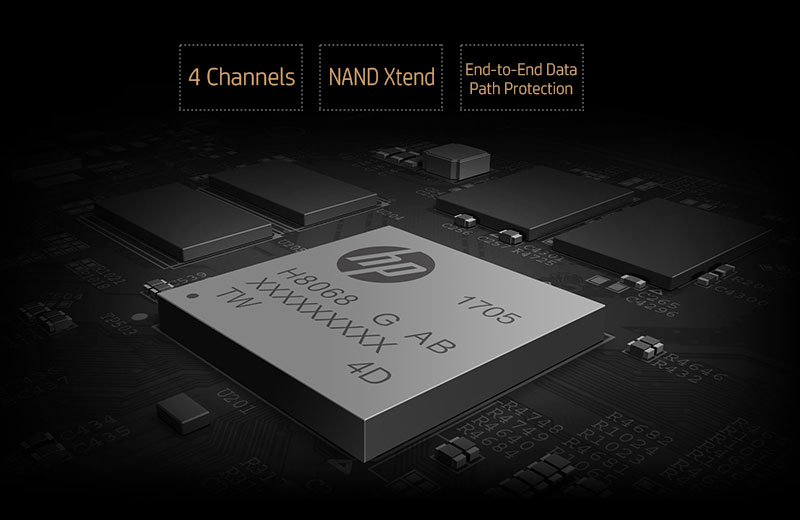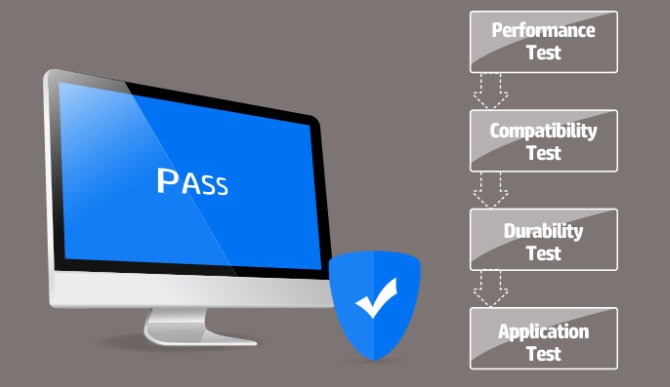Tom's Hardware Verdict
The HP EX900 passes very strict quality control standards and is guaranteed to work seamlessly in HP products. It's a good upgrade path for those looking to add NVMe performance to a system, but the price has to be right. At the time of writing, the 500GB EX900 carries a heftier price tag than it should.
Pros
- +
Solid performance for a DRAM-less design
- +
A better entry-level architecture if priced appropriately
Cons
- -
Currently expensive at $179.99 (500GB)
- -
Low mixed workload performance
Why you can trust Tom's Hardware
Features & Specifications
We recently reviewed the HP EX920 high-performance NVMe SSD that has a great balance of performance and cost, but both are still too high to entice budget shoppers to move to the M.2 NVMe standard. HP's new EX900 is like the carrot on a string in front of the budget donkeys.
The HP EX900 uses the Silicon Motion SM2263XT DRAM-less NVMe controller with Host Memory Buffer (HMB) technology. There are a few buzzwords in that sentence that we explain in our SM2263XT controller preview article, but we'll hit the broad strokes a bit later.
The $179.99 500GB EX900 lands between the 500GB Samsung 860 EVO SATA SSD and the $199.99 EX920. The EX900 is only slightly cheaper than its counterpart, but HP hopes the lower cost helps to nudge some users over the tipping point. The EX900 NVMe SSD is also faster than the Samsung SATA drive, so it represents a good value.
These new SSDs are designed to replace your existing SATA SSD with a faster NVMe model. We'll see how that works out and if you should spend a little more to get the top shelf experience.
Specifications
| Row 0 - Cell 0 | HP EX900 (120GB) | HP EX900 (250GB) | HP EX900 (500GB) |
| Capacity (Raw / User) | 128GB / 120GB | 256GB / 250GB | 512GB / 500GB |
| Form Factor | M.2 2280 S3 | M.2 2280 S3 | M.2 2280 S3 |
| Interface / Protocol | PCIe 3.0 x4 / NVMe 1.3 | PCIe 3.0 x4 / NVMe 1.3 | PCIe 3.0 x4 / NVMe 1.3 |
| Controller | HP Custom SMI SM2263XT | HP Custom SMI SM2263XT | HP Custom SMI SM2263XT |
| DRAM | None - HMB Technology | None - HMB Technology | None - HMB Technology |
| NAND | Micron 64L TLC | Micron 64L TLC | Micron 64L TLC |
| Sequential Read | 1,900 MB/s | 2,100 MB/s | 2,100 MB/s |
| Sequential Write | 650 MB/s | 1,300 MB/s | 1,500 MB/s |
| Random Read | 110,000 IOPS | 120,000 IOPS | 120,000 IOPS |
| Random Write | 100,000 IOPS | 105,000 IOPS | 108,000 IOPS |
| Encryption | ✗ | ✗ | ✗ |
| Endurance | 70 TBW | 100 TBW | 200 TBW |
| Product Number | 2YY42AA#ABC | 2YY42AA#ABC | 2YY42AA#ABC |
| Warranty | Three Years | Three Years | Three Years |
The HP EX900 entry-level NVMe SSD comes to market in 120GB, 250GB, and 500GB capacities. There isn't a 1TB option, but DRAMless 1TB SSDs suffer from degraded performance in higher capacities, so you aren't missing much.
The EX900 doesn't share the same impressive performance specifications as our SM2263XT-powered reference design sample. It looks like HP published specifications without HMB enabled, which represents the lowest performance you could expect. The 500GB EX900 sports sequential read/write performance of 2,100/1,500 MB/s, but performance varies by capacity. Random performance is tighter across the three capacities. The 500GB EX900 sports 120,000/108,000 random read/write IOPS, and though performance scales with capacity, even the smallest model is much faster than the best SATA SSDs.
Features
The basic features of the SM2263XT controller carry over to the EX900 and many other products that use the same controller. Many of the features have become standard across the industry, or at least very common. For instance, entry-level SSDs almost exclusively utilize four channels to the flash and advanced low-density parity check ECC (error correction code).
Get Tom's Hardware's best news and in-depth reviews, straight to your inbox.
Flash-based devices do not place the data where the operating system requests because they need to spread wear evenly across the NAND. Essentially, the SSD has two maps of the LBA addresses: the logical map where the host "thinks" it is placing data and the physical map of where the SSD actually places the data. The SSD uses the translation table to find the stored data when the operating system issues read or write requests.
That process relies heavily on speedy DRAM, but memory is expensive. HMB technology allows SSD manufacturers to remove the DRAM on the SSD and use a small amount of your system memory (RAM) to achieve similar results. In general, a 512GB SSD will consume 512MB of system memory, but the dynamic cache grows based on the amount of data stored on the SSD. The amount of data used by HMB is a pittance compared to the amount of RAM in a typical system. It's an invisible process, but there are some limitations; it only works on Linux and post-Creator's Update Windows 10 versions. The technology does not work on Windows 8 or older operating systems.
The EX900 adds to the standard feature list through extensive compatibility testing and firmware tuning for HP devices. The EX900 also works in other branded computers as well as DIY home builds, but compatibility is only guaranteed with HP products that support the NVMe protocol. That means it won't work in your ten-year-old desktop that doesn't support PCI Express. You'll have to use common sense when choosing to upgrade an existing computer.
Pricing, Warranty, & Endurance
The HP EX900 120GB sells for $59.99, but the $99.99 250GB model is a better value. The 500GB model retails for $179.99. HP's pricing is good, but it's not as strong as we would like to see. For instance, Newegg's business site often has the premium 512GB EX920 on sale for $172.99, which is a lower price than the corresponding EX900 model.
| HP EX900 | 120GB | 250GB | 500GB |
| Endurance Rating (TB) | 70 | 100 | 200 |
The endurance ratings are also weak. The 120GB model starts us out at 70TB of write endurance, but unlike competing SSDs, endurance doesn't increase linearly with capacity. The EX900 carries a three-year warranty.
Packaging
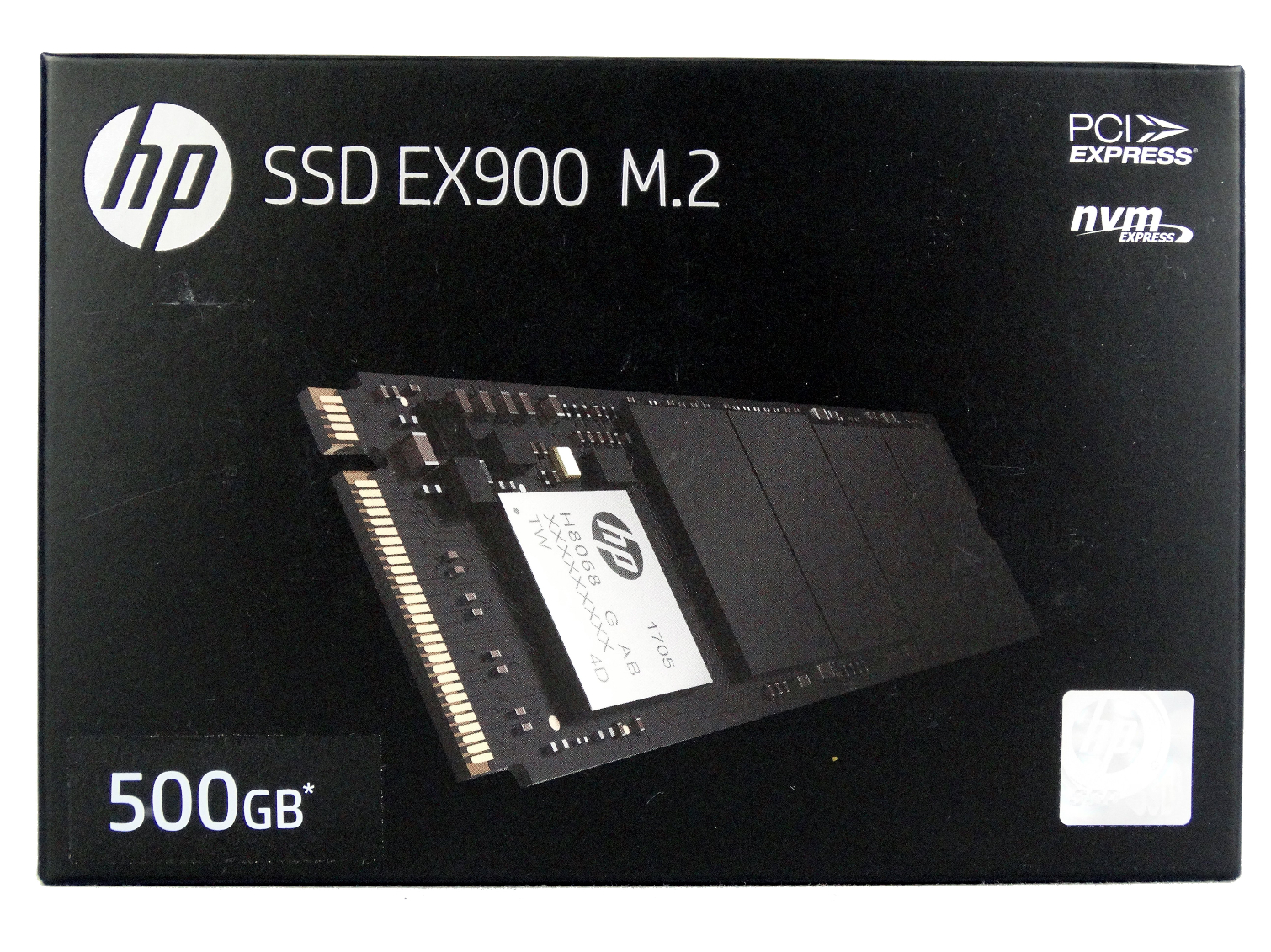

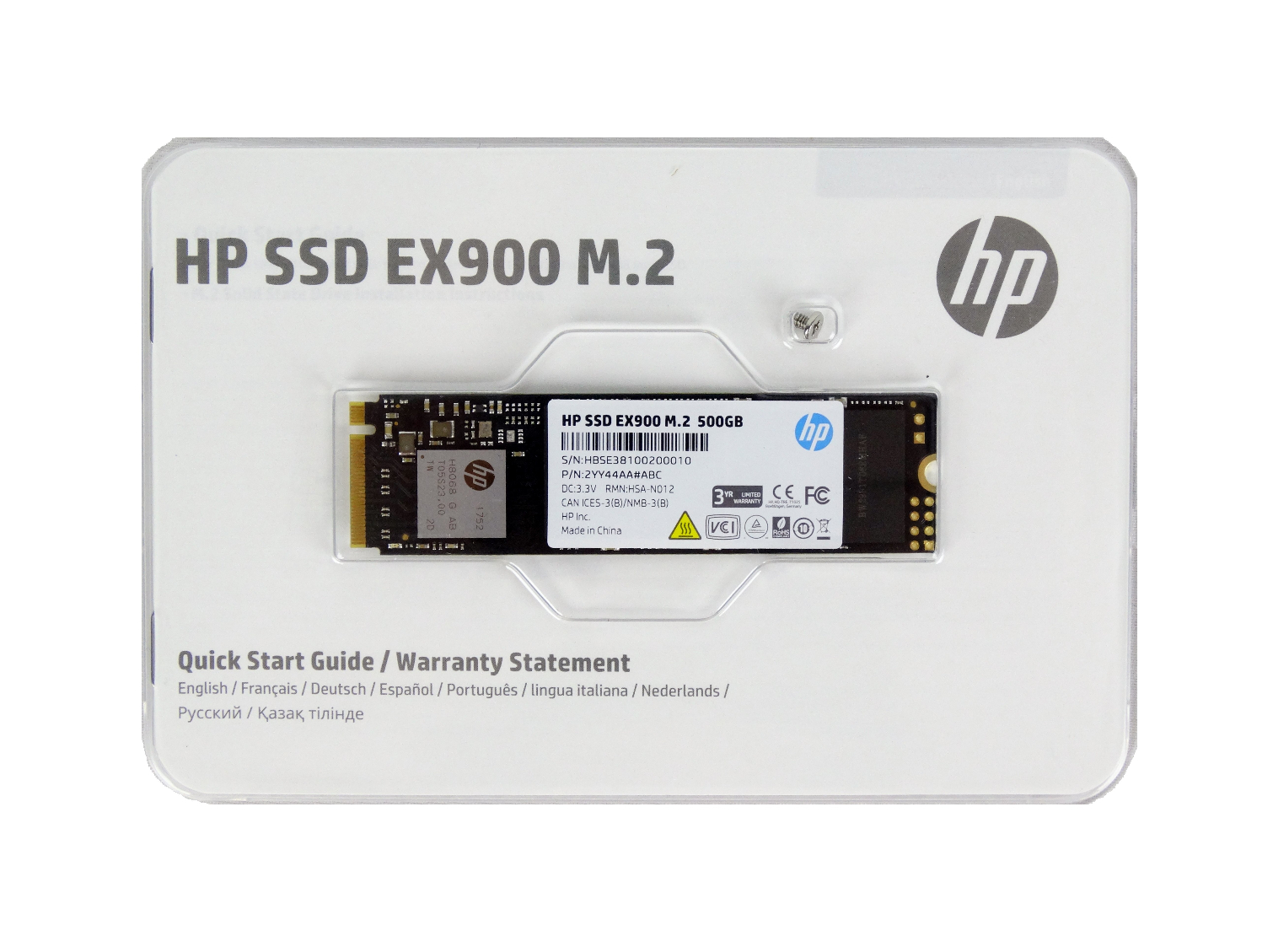
The HP SX900 package is like the EX920 we already reviewed. HP lists some of the features but doesn't include performance specifications or details on host memory buffer technology. This is an area we would like to see HP improve, but the company isn't known for flaunting speeds and feeds.
A Closer Look

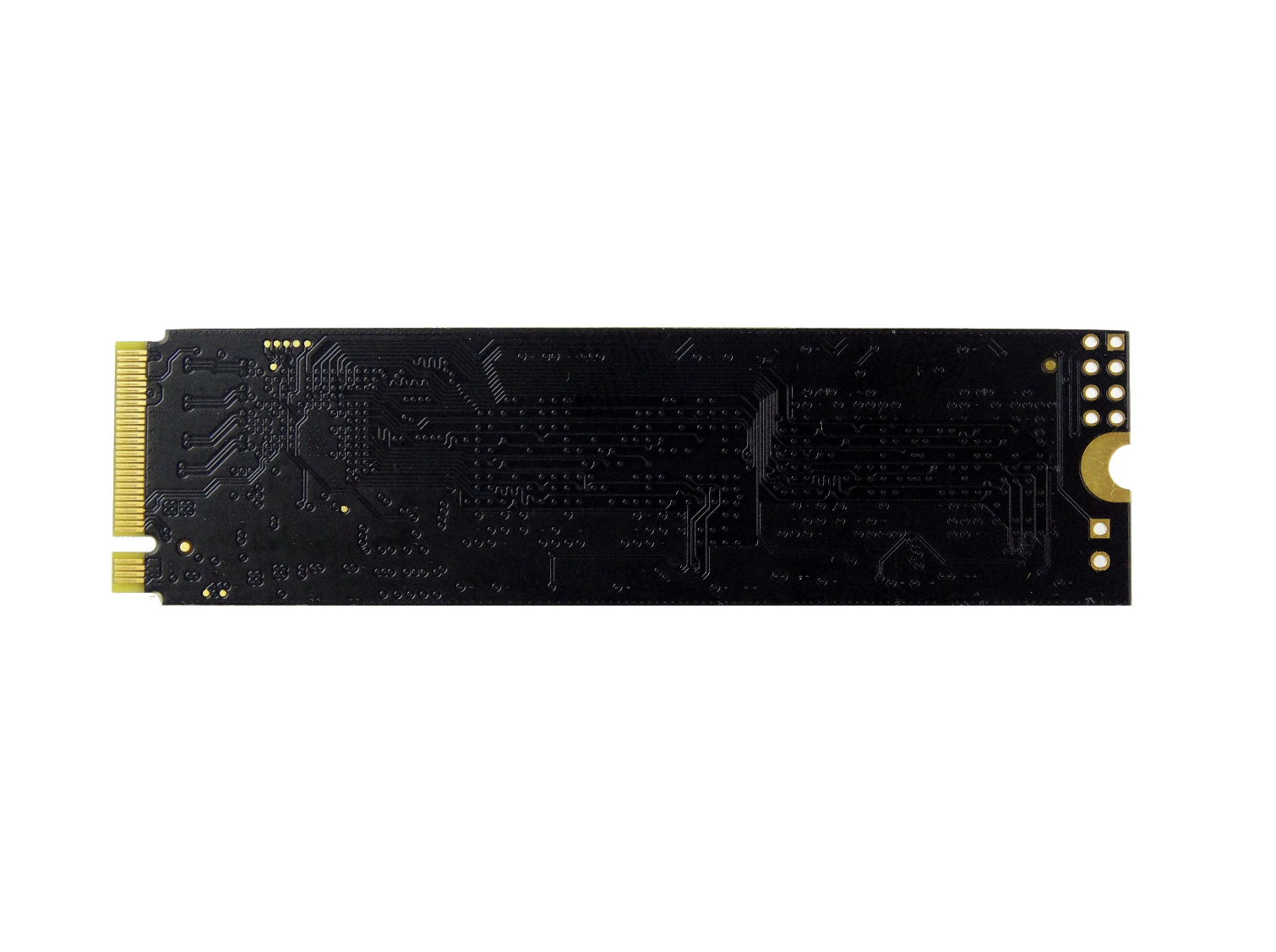

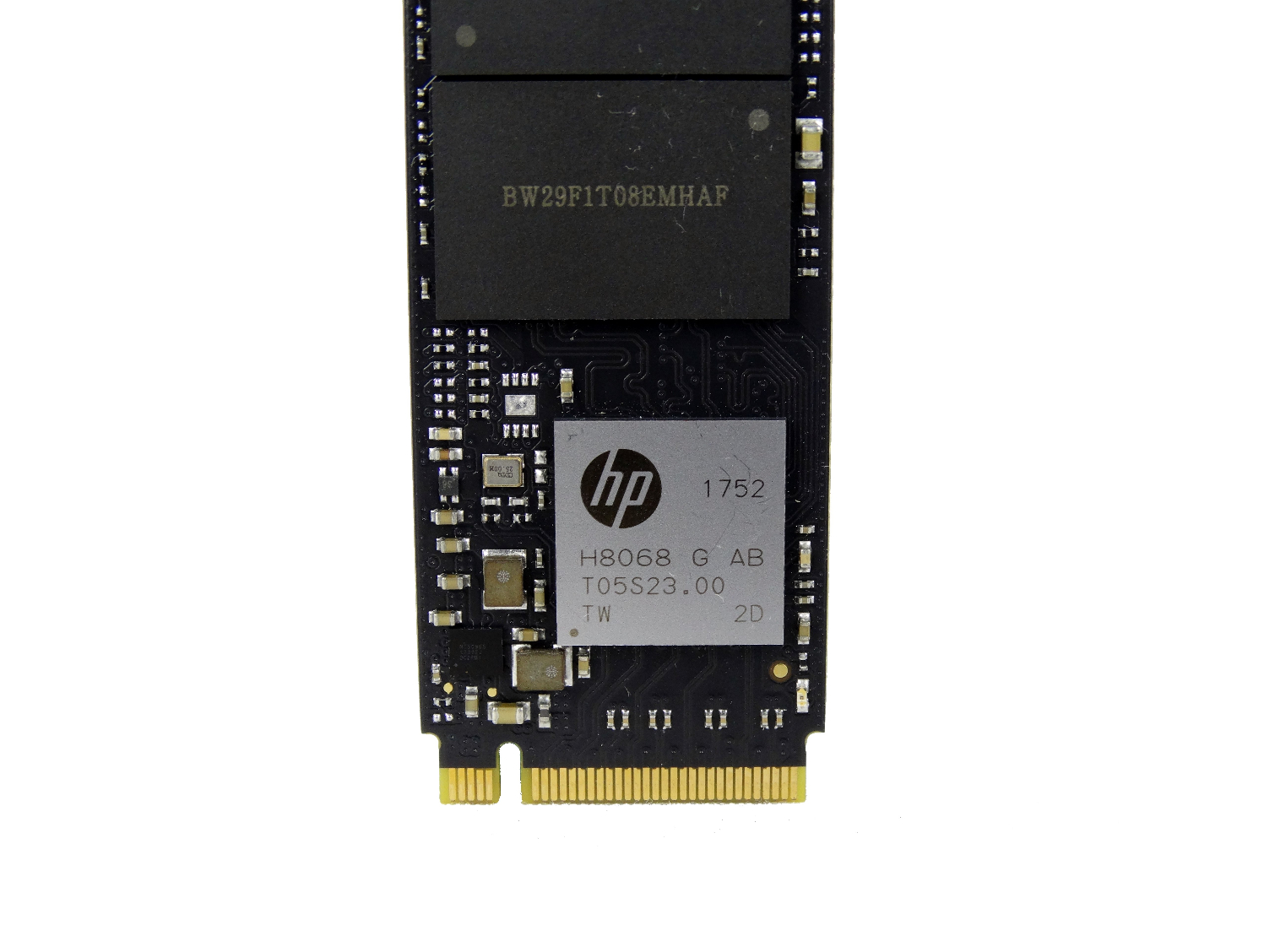
The EX900 NVMe SSD is fairly straightforward. The controller is close to the M.2 connector, and because there isn't a DRAM package, HP can cram four NAND packages into the single-sided M.2 2280 S3 form factor.
MORE: Best SSDs
MORE: How We Test HDDs And SSDs
MORE: All SSD Content

Chris Ramseyer was a senior contributing editor for Tom's Hardware. He tested and reviewed consumer storage.
-
cryoburner ReplyThe EX900 is a good SSD for casual users, but it has a pricing problem that needs to be addressed before we can recommend it.
Except "casual users" don't need an NVMe SSD, and would likely be better off paying less for a SATA one. In fact, I'm not convinced that most people will see much benefit from going with NVMe. Maybe things will load slightly faster, but it's questionable whether the real world performance gains are significant enough to justify paying 50-100% more for a given amount of storage. In my opinion, the biggest thing limiting SSDs right now is still cost for capacity, rather than performance, and SATA SSDs are a lot better in that regard.
And if the story here is that this drive is intended as an upgrade for SATA SSD users, it would be nice to see a SATA SSD included in the benchmarks. Of course, the SSD reviews here focus a bit too much on synthetic benchmarks anyway. Sequential performance at QD128 might be relevant to some very specific usage scenarios, but probably isn't useful for the vast majority of people shopping for SSDs.
And the "real world" benchmarks that are here all seem pretty terrible. If there's any performance difference between these drives, the PCMark 8 storage tests certainly don't show it. When nearly all the results are within 1-2% of one another, what exactly does that tell anyone about the performance of these drives? And how do these results even relate to what actual performance will be like in these applications? What specific tasks within the software is PCMark even testing? It's certainly not explained in the review, or even in the "How We Test HDDs and SSDs" article for that matter. Are they loading files, saving files? If so, what are the specifics of those files? With none of that explained, these "real world" benchmarks become little more than extremely abstract synthetics. How does something like 887MB of data read and 28MB of data written in Battlefield 3 relate to what actual load times might be like in that game? It results in 132 seconds of the drive doing something, but what? And with all the results from the slowest to the fastest drive being within 1 second of one another, how is that information even remotely relevant? Even the recently reviewed Crucial MX500 SATA drive averaged performance within 1% of this drive's results across PCMark 8's "real world" storage tests. If these tests are in fact representative of the real world, then there's little point in paying significantly more for NVMe for virtually identical performance. I'm sure there will be larger differences for things like bulk-copying directories of files within Windows Explorer, or installing software, but these reviews don't really provide any real world examples of that either.
Why not test some actual real world load times in applications and games? Load up a bunch of image files in Photoshop or videos in Premiere. Load up some levels in popular games, while using disk monitoring software to accurately track when the operation is complete. Test the time it takes Windows to load from a cold boot, or to return from hibernation. Install an application and run a malware scan. Such results would be far more representative of the real world than what PCmark's storage tests provide. And if the results still show no significant difference between a SATA SSD and an NVMe one in many of these common scenarios, then point that out. As it is, these reviews seem to do a good job testing synthetic operations, but the real-world tests are quite lacking. I get the impression that PCMark is being used for simplicity of testing, rather than providing any relevant results, and the fact that only a couple sentences are used to vaguely describe a drive's supposed performance across 10 applications and games should show how relevant the reviewer considers the results to be.
That process relies heavily on speedy DRAM, but memory is expensive. HMB technology allows SSD manufacturers to remove the DRAM on the SSD and use a small amount of your system memory (RAM) to achieve similar results. In general, a 512GB SSD will consume 512MB of system memory, but the dynamic cache grows based on the amount of data stored on the SSD. The amount of data used by HMB is a pittance compared to the amount of RAM in a typical system.
How much does 512MB of DRAM actually add to the cost of an SSD? Going by the cost of DDR4 system RAM modules, that works out to around $5 to $7 at retail, even ignoring the added costs of those modules. There will undoubtedly be other circuitry required for reading that memory on the drive as well, but I doubt that cutting out the DRAM is likely to save much more than $5 off the cost of a 500GB drive. It kind of makes DRAMless SSDs seem a bit pointless when removing the onboard memory likely only results in such a small price reduction. Maybe at the extreme low-end, when trying to shave a few extra dollars off a $50 drive it could be useful, but this isn't a $50 drive. Even the 120GB version is in the same price range as many SATA SSDs with double the capacity.
And as for the amount of system RAM being a "pittance", I would argue against that, at least for many usage scenarios. With RAM being expensive right now, many people building on a budget don't want to put more than 8GB into their system for the time being. For something like gaming, or many other usage scenarios where users are coming close to topping out 8GB of system memory, that can be significant. After accounting for the couple gigabytes used by the OS and background tasks, 512MBs could add up to nearly 10% of the memory available to applications and games. Sure, a user could move up to 16GB, but that will cost another $80-$100+, and most of that extra RAM probably won't be getting utilized any time soon in most systems. For someone with limited system RAM, paying an extra $5 or so for an SSD to have its own onboard memory could easily be the more reasonable option. -
HERETIC-1 Even with the high cost of RAM these days, I'm not convinced the savingReply
of a few dollars is worth it................... -
CRamseyer I wrote this article before the 970 series was available.Reply
"Why not test some actual real world load times in applications and games?"
I'm working on that now. -
Olle P Reply
My thought also. If the EX900 is meant to draw consumers from low end 2.5" SATA drives it would be suitable to have such drives in the comparison (and a regular HDD thrown in for good measure).20965816 said:... "casual users" don't need an NVMe SSD, and would likely be better off paying less for a SATA one. ...
Where I live (in Sweden) a low end 500 GB 2.5" SATA SSD is 8-10 times more expensive per GB than a 2 TB HDD.
The NVMe versions are some additional 20% up in price compared to 2.5".
Is the benefits worth it?
If you're low on space for another 2.5" drive, then sure, but that's rarely a problem. -
captaincharisma looks like HP is just like apple now where they expect you to overpay for their shoddy productsReply