Tom's Hardware Verdict
The HP Spectre x360 13 has a much longer battery life than rivals and delivers great port selection, but its webcam needs an upgrade.
Pros
- +
Great battery life
- +
Snappy keyboard
- +
Winning design
- +
Has both USB Type-A and Type-C ports
Cons
- -
Grainy webcam
- -
No stylus storage
- -
Rivals may offer better productivity
Why you can trust Tom's Hardware
With its chamfered edges, slim design and professional styling, the latest edition of the HP Spectre x360 ($1,099.99 to start, $1,299.99 as tested) is a top contender for those seeking an attractive, lightweight 2-in-1 laptop. The late 2019 refresh of the 13-inch model adds options for Intel’s 10th Generation Ice Lake CPUs and considerate details like a dedicated mute mic button.
But with rivals able to offer slightly better productivity performance and sharper webcams, shoppers have many options.
Specifications
| CPU | Intel Core i7-1065G7 |
|---|---|
| Graphics | Intel Iris Plus integrated graphics |
| RAM | 8GB LPDDR4 |
| SSD | 512GB Intel SSD + 32GB Intel Optane Memory |
| Display | 13.3-inch, 1920 x 1080 IPS touchscreen |
| Networking | Wi-Fi 6 AX 201(2x2) |
| Ports | 1x USB 3.1 Type-A; 2x Thunderbolt 3 (USB Type-C); 1x MicroSD card readers; 1x 3.5mm headphone/mic jack |
| Camera | 0.9MP |
| Battery | 60.7 Wh |
| Power Adapter | 65W |
| Operating System | Windows 10 Home |
| Size | 12.1 x 7.7 x 0.7 inches (306.8 x 195.6 x 17mm) |
| Weight | 2.7 pounds (1.2kg) |
| Extra | HP Pen stylus |
| Price (as Configured) | $1,299.99 |
Design




The Spectre x360 aces the good looks category. Our review unit was silver, and to get it in nightfall black or poseidon blue sadly costs an extra $10 or $20, respectively. But the All CNC-machining aluminum finish and reflective touches in the HP logo and two diamond-cut hinges means you’re not settling in the looks department if you opt for the base color.
The Spectre’s signature chamfered edges are here too, with two angles on both the lid and deck by the display. The left one features the power button, and the other one has a Thunderbolt. Those angles would be more useful if they were on the opposite ends of the lid, as the flat edges would be handy for opening the laptop.
Other ports include a second Thunderbolt 3 port and a MicroSD card reader on the right side and a headphone/microphone 3.5mm combo jack and USB 3.1 Gen 1 (Type-A) port on the left. The Type-A port has a little cover that you’ll have to push down to insert anything, and sometimes I struggled attaching peripherals, especially blindly. But it’s an acceptable price to pay to keep this aging but still prominent port, which the Dell XPS 13 2-in-1 lacks, on a thin-and-light convertible.
HP claims this is the smallest convertible with a 90% screen-to-body ratio, which is 12% larger than the 2018 version of the HP Spectre x360 13. The lid is 23mm shorter with the same size 13.3-inch screen, so when you open it there's very little to distract from the IPS touchscreen. This is also partially due to the webcam being 2.2mm compared to last year’s 6mm, what HP says is the world’s smallest infrared camera with Windows Hello for logging in with facial recognition..
The convertible measures 12.1 x 7.7 x 0.7 inches and weighs 2.7 pounds. That’s a bit more real estate than the Dell XPS 13 2-in-1 (11.7 x 8.2 x 0.5 inches) and lighter (2.9 pounds). Meanwhile, the Razer Blade Stealth 13 clamshell is comparable at 12 x 8.3 x 0.6 inches but heavier at 3 pounds.
Get Tom's Hardware's best news and in-depth reviews, straight to your inbox.
Other premium touches include a Type-C charger with a classy-gray fabric cable. There’s also a webcam switch for quickly shuttering your camera. This refresh also adds a mic mute button to the keyboard’s function row, which conveniently lights up when you’re muted.
Speaking of the keyboard, its has a white backlight that looks skimpy thanks to the keycaps’ thin font, and peeks out from underneath the keycaps from certain angles. This all made it hard to read the keyboard at certain distances.
Productivity Performance
Our review unit of the Spectre x360 featured a four-core Intel Core i7-1065G7 CPU, with Intel Iris Plus integrated graphics, 8GB of LPDDR4 RAM, a 512GB Intel SSD and 32GB of Intel Optane Memory (for quick access to SSD storage). This proved sufficient for typical productivity tasks. With Slack open, 20 Google Chrome tabs and a movie playing off iTunes, the PC was able to keep up. There was no interruption during the movie, and I was able to jump around to different scenes without any noticeable delay, although, swapping between tabs did result in the occasional 1 second lag.
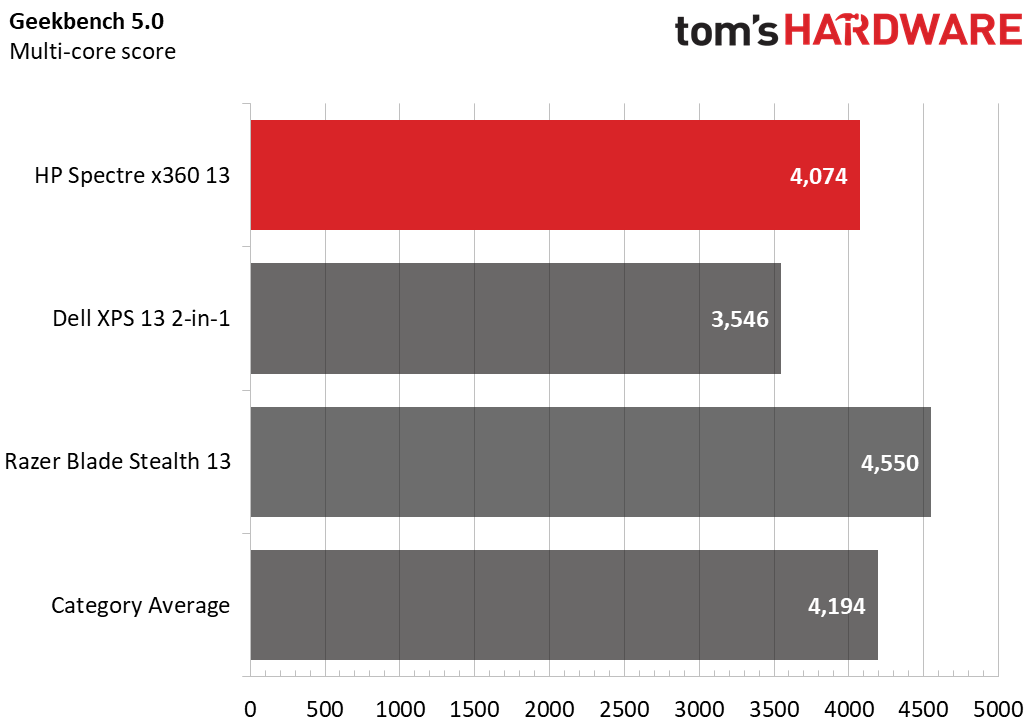
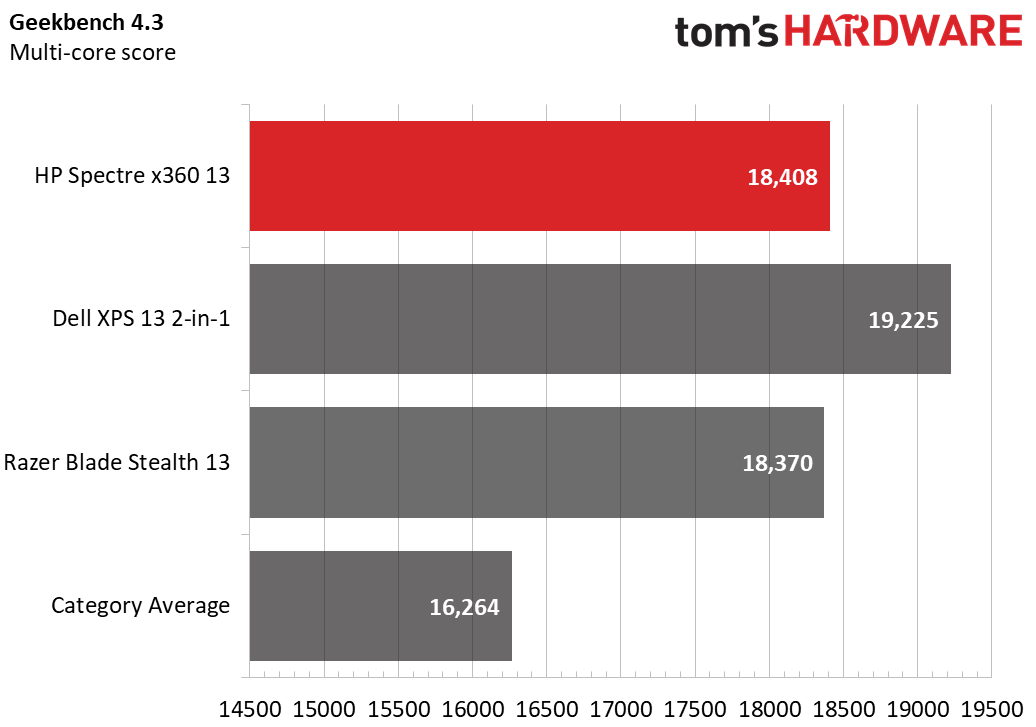
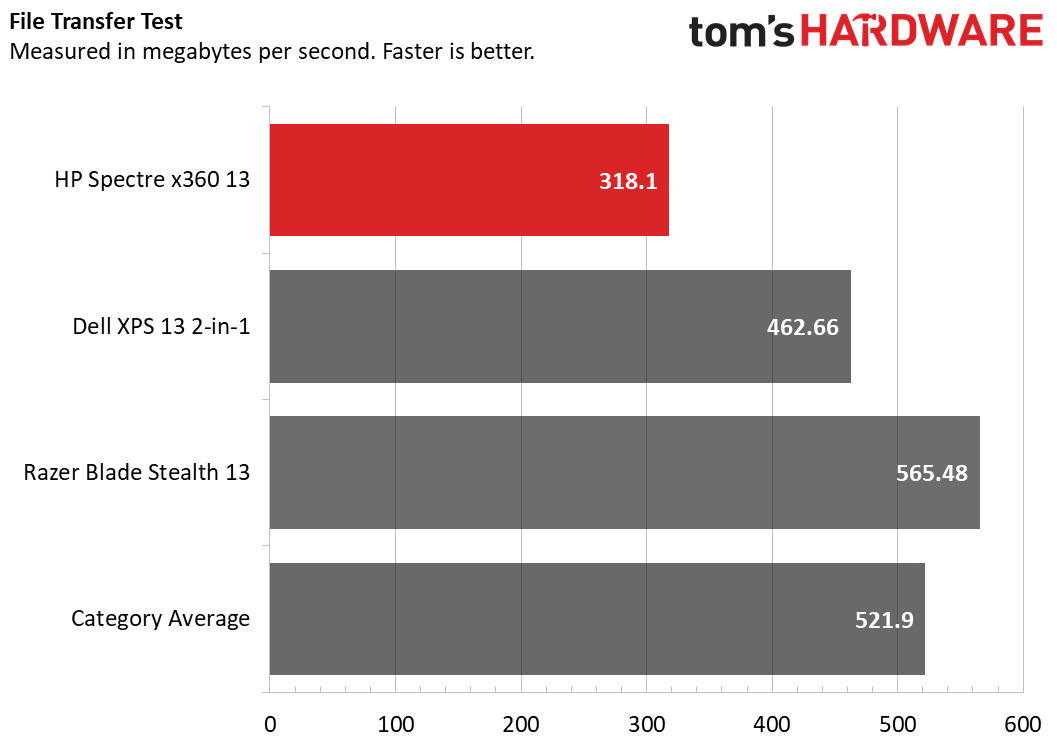
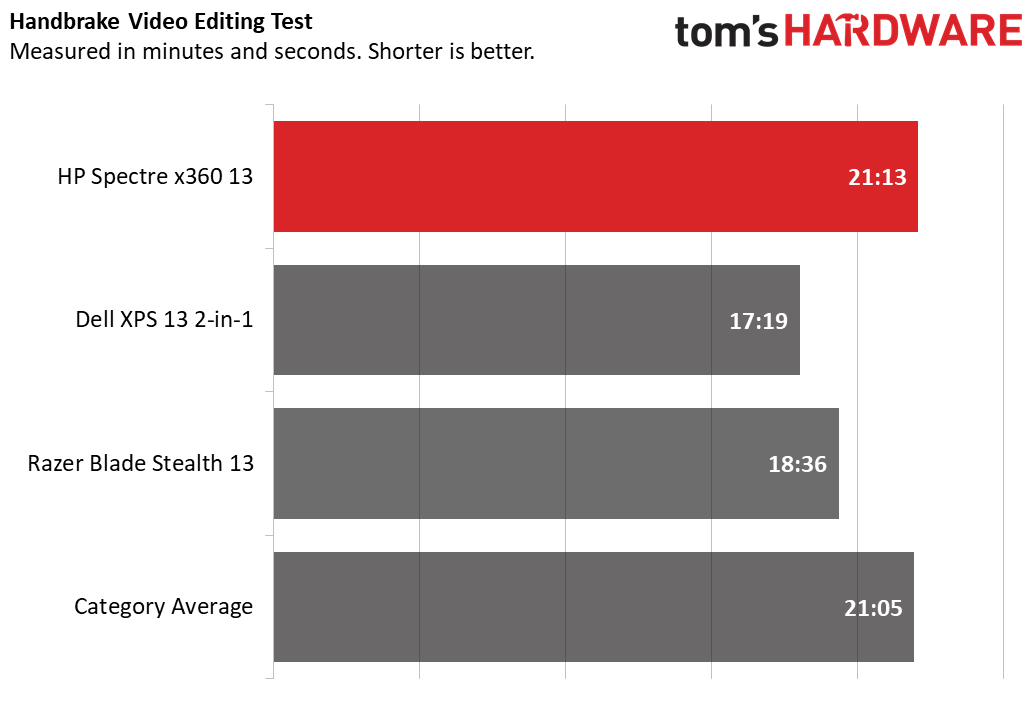
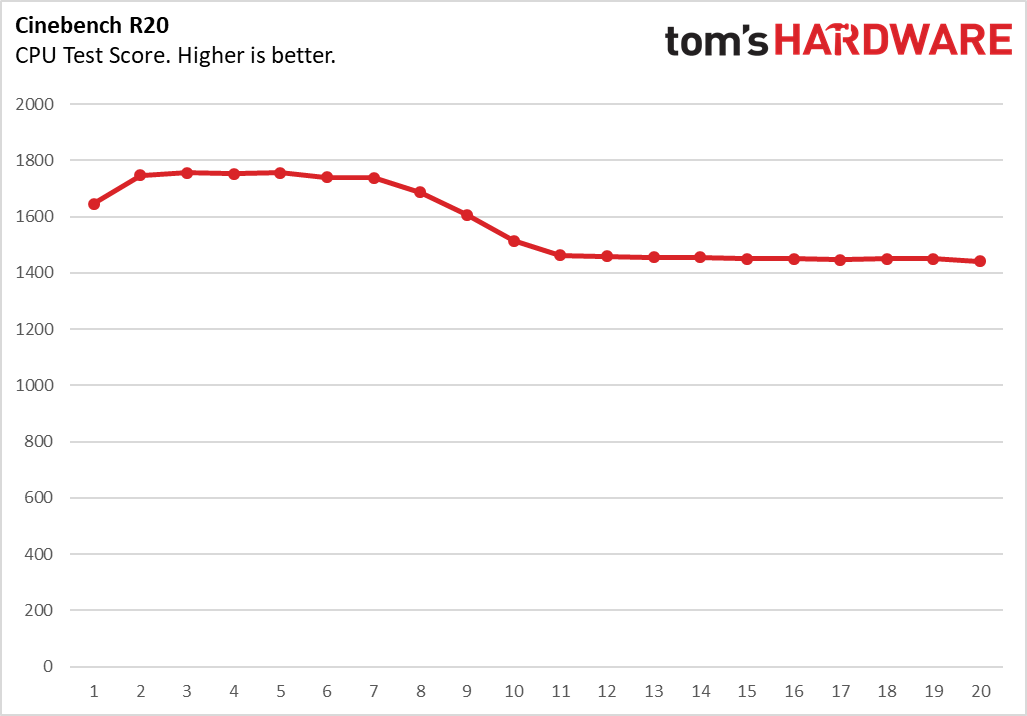
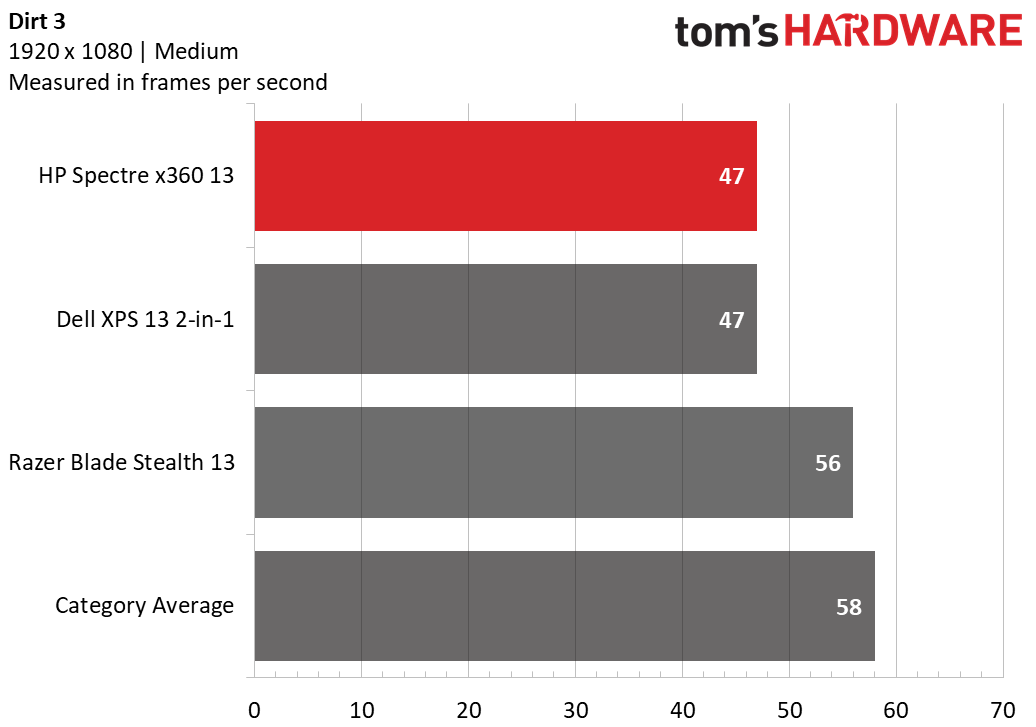
In Geekbench 5.0, an overall performance benchmark, our Spectre x360 performed below what’s average for laptops in this price range (4,074 compared to the 4,312 average) and fell behind the Razer Blade Stealth 13 with the same CPU, but twice the amount of RAM and a 256GB SSD (4,550). However, the Spectre did edge out the Dell XPS 13 2-in-1, which also has an i7-1065G7, plus 16GB of memory and a 512GB SSD.
In Geekbench 4.3 (for which we have more data), the Spectre x360 surpassed the premium laptop average by 2,051. It also just beat the Stealth 13’s score but couldn’t top the XPS 13 2-in-1, which scored 2,868 points above the average.
In our file transfer test, where each PC is tasked with transferring 4.97GB of files, the Spectre’s SSD got the job done in 16 seconds, a rate of 318.1 MBps. That’s 4 seconds slower than the average and 7 and 5 seconds longer than the Razer and Dell, respectively.
In the Handbrake benchmark each laptop must transcode a video from 4K resolution (3840 x 2160) down to FHD (1920 x 1080). Our review unit took 21 minutes and 13 seconds, which is 25 seconds longer than what’s typical for this category. It’s also 3:57 longer than the XPS convertible and 2:37 longer than the Stealth.
To stress test the Spectre’s CPU, we ran Cinebench R20 on a loop 20 times. During this time, the CPU ran at an average clock speed of 2.6 GHz and average temperature of 86.7 degrees Celsius (188.1 degrees Fahrenheit). Across those runs it performance stayed pretty consistent and averaged a score of 1,572.9.
Intel’s Ice Lake CPUs are the first to tap Intel’s Gen11 integrated graphics technology and its most powerful subset, Iris Plus. Without a discrete graphics card, you shouldn’t expect to be able to play AAA titles with ease, but lighter mainstream games, such as Cars 2, Dota 2, League of Legends, Overwatch, Quake and World of Warcraft are on the table.
I played a few rounds of Overwatch at 1080p resolution and struggled to get some smooth gameplay. At epic settings, the game ran at about 14-29 frames per second (fps) but usually around the 18-20 fps range. Taking things down to Ultra settings got the framerate up to 33 fps at times, but it still often dropped to the 20s and even the teens during intense battle. At High settings, I hit 43 fps, but sometimes it fell to as low as 15 fps during heavy action. But at Medium settings, the framerate finally stayed playable, usually in the 50-55 fps range and dropping to the low 30s during intense action but still showing some lag.
We also ran the Dirt 3 benchmark (1080p resolution at medium settings), which played at 47 fps, which is both playable (we consider under 30 fps unplayable) and better than the XPS 13 2-in-1. However, that’s still below the 59 fps average and the Stealth 13’s framerate of 56 fps.
Display
The 13.3-inch 1920 x 1080 resolution touchscreen on our review unit proved sufficiently bright whether I was doing work or working on a Mission: Impossible – Fallout rewatch. However, if you need a sharper display with better blacks and contrast, the laptop is also available with a 4K OLED display.
Yet I was pleased with this IPS display’s ability to portray various colors, even in dark scenes. For example, during a scene in Mission: Impossible taking place in a dimly lit club, yellow tones, like golden lights on the walls and tabletops and the yellow detailing on the White Widow’s white dress came through. And with brighter scenes, subtle colors, like the olive green of Ilsa’s jacket, or faint green shrubbery on a yellowing mountainside, were strong too. With the screen turned completely to the side, Tom Cruise and friends were all still watchable, likely due to the usage of IPS, a panel type known for offering strong viewing angles. However, there were noticeable reflections throughout the further two-thirds of the screen, whether it was a darker or lighter scene.
Our testing showed that the Spectre’s screen is slightly brighter than the average laptop in this price range. But it’s still not as bright as the Stealth 13 and doesn’t compare to the luminosity offered by the XPS 13 2-in-1.
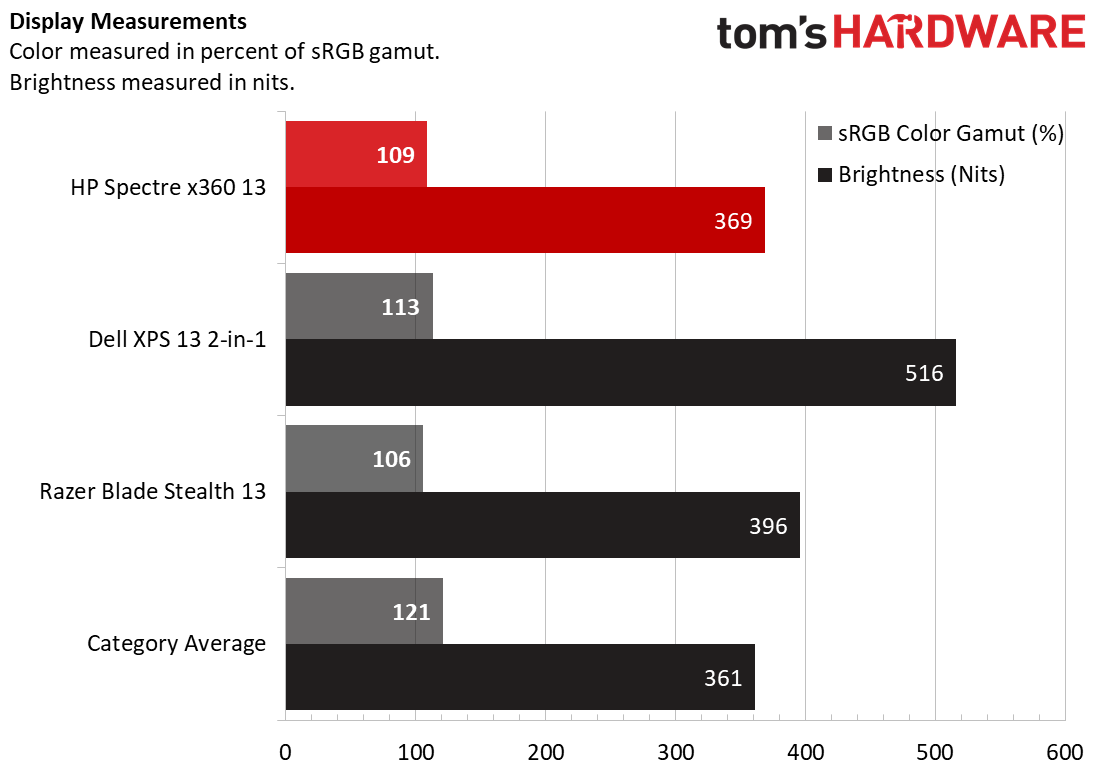
In terms of color gamut, our review unit covered 109% of the sRGB color gamut, which is plenty of color for standard content but still below the premium laptop average and slightly less colorful than the XPS 13 2-in-1. In terms of the wider DCI-P3 color gamut, the Spectre x360 covers 77.4%, which is above the 75.6% average and the Blade Stealth (75%). Again, the XPS is a tad more colorful (79.7%).
Keyboard, Touchpad and Pen



Save for the keycaps’ giant, thin font, the keyboard on the Spectre x360 13 is something you’ll enjoy typing on day after day. The keycaps are flat but with enough subtle texture to prevent them from feeling slippery. There’s a noticable amount of travel that suprasses what many ultraportables offer these days, and snappy responsiveness makes typing fun.
In the 10fastfingers.com typing test, I hit 115 words per minute (wpm). That’s faster than my typical 110 wpm, which I attribute to the snappy feel of the keyboards urging me forward. Accuracy was a little below average, 96.9% instead of 98%, which may be due to my palms occasionally sliding on the smooth deck.
The 4.2 x 2.2-inch touchpad on this offers a nice upgrade over the previous generation in that it features Windows Precision drivers instead of Synaptics ones. I had no trouble getting three and four-finger gestures to work on first try. Although, the smooth touchpad was often a little louder than I’d like when I tapped it.
The included stylus requires a AAA battery and is just as pretty as the laptop, with a brushed silver finish and a reflective accent point near the tip. The pen cap look on top brings some classic style, and HP also includes two extra tips. There are two buttons, which you can program to one of 23 different functions, (including off), via the free HP Pen Control software. Annoyingly, there’s nowhere to store the stylus on the laptop.
Audio
The Spectre x360 13 boasts two speakers on the bottom left and right side. They feature a discrete amplifier, which HP said does have an affect on battery life, and are tuned by Bang & Olufsen.
Music coming out of the speakers sometimes sounded tinny with slight echo. This was the case with The Killers’ “Read My Mind,” which had less warmth and bass than usual. Reducing treble all the way via the included Bang & Olufsen Audio Control software helped but didn’t eliminate my complaints. However, the issues were less noticeable on songs with more synthetic noses, like Nicky Jam’s “X.”
Volume-wise, the Spectre x360 was able to fill my small, one-bedroom apartment. But if I really wanted to blast my tunes, I’d need to attach speakers. I also had to take to the Bang & Olufsen software to bring out the quieter dialogue in Mission: Impossible. I struggled to make out the spies’ strategic whispers until I upped dialog clarity to the max in the app.
Upgradeability
You won’t be able to upgrade this computer on your own because removing the bottom requires taking off and replacing the laptop’s rubber feet. So, make sure you get the configuration you need when you make your purchase (see the Configuration section below).
Battery Life
No one gets a thin-and-light laptop to be tethered to a wall, and the Spectre x360 13 makes this more avoidable than rivals. It lasted 13 hours and 19 minutes on our battery test, which browses the web, streams video and runs OpenGL tests continuously with the screen at 150 nits brightness.
That’s a lot longer than the 8:43 average for premium laptops and beats both the XPS 13 2-in-1 and Blade Stealth by hours. If you find yourself away from your charger when you do run out of juice, finding an extra charger will only get easier, thanks to the Spectre x360 being able to charge over either of its USB-C ports.
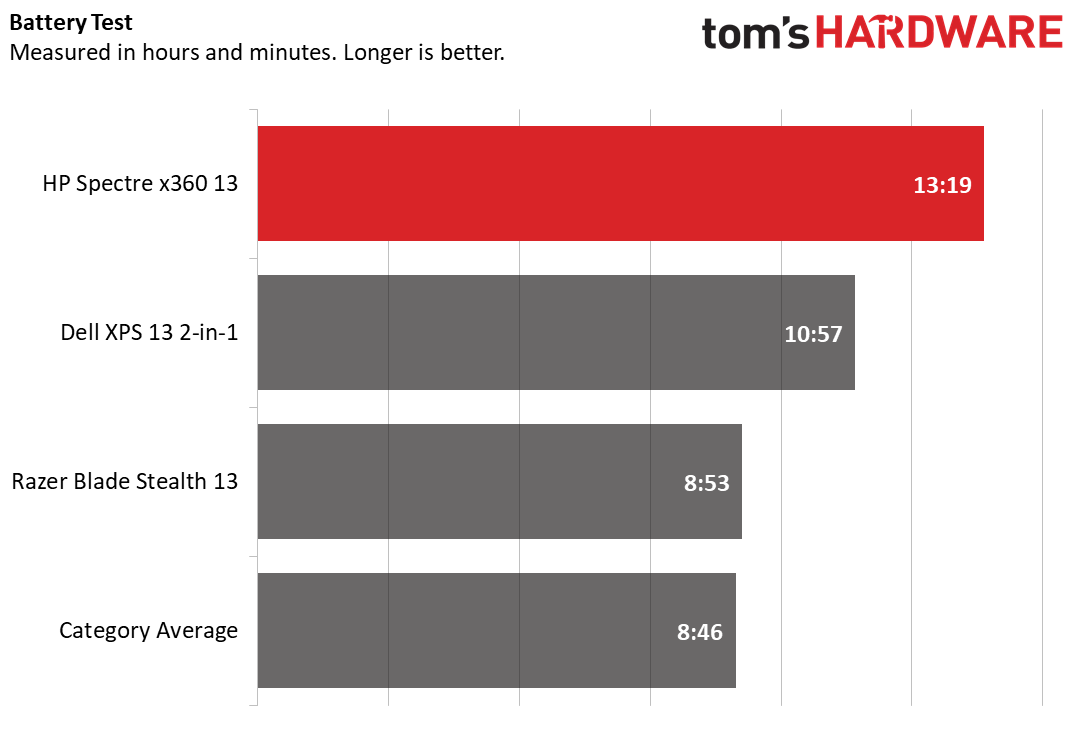
Heat
HP updated the thermal design of this machine, including increasing the height of the air outlets from 2.5mm to 2.8mm and adding air inlet holes under the keyboard and graphite sheet in the motherboard area for more even heat dispersement. There’s also a thin vent along the spine as well as a larger one on the laptop’s underside.
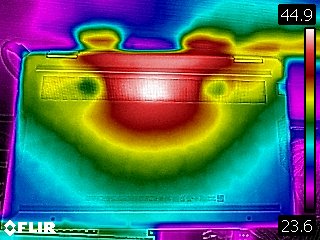

The 13-inch Spectre x360 got noticeably warm during heavy productivity, especially when resting on my legs. After running the Cinebench stress on a loop 20 times, we checked the laptop’s temperature, and the hottest point was indeed the bottom, which hit 44.9 degrees Celsius (112.8 degrees Fahrenheit). The keyboard reached 40.1 degrees Celsius (104.2 degrees Fahrenheit), and the touchpad was relatively cool at about 32.5 degrees Celsius (90.5 degrees Fahrenheit).
After streaming HD video from YouTube for 15 minutes, the review unit was the hottest on its underside, recording 38.1 degrees Celsius (100.5 degrees Fahrenheit). The spot between the G and H keys was 30.6 degrees Celsius (87 degrees Fahrenheit), and the touchpad was 26.9 degrees Celsius (80.5 degrees Fahrenheit).
Webcam
The 0.9MP, 720p resolution webcam on the Spectre made my world look extra grainy and filled my hair and face with visual noise. Things looked color-accurate, and it kept up with any rapid movements I made, but it failed to pick up details like individual hair strands that other laptop webcams can catch.
However, with an easily accessible mic mute button in the FN row and a switch for quickly turning the webcam on or off, this is still a great PC for long conference calls where you might need to go off-cam for a moment (am I the only one who always has to sneeze during these things?).
Software and Warranty
The Spectre x360 came stuffed with software I never asked for, including HP Smart for connecting an HP printer, and HP Impreza Pen. There’s also the bloatware that often comes with Windows 10, including trials for ExpressVPN and McAfee LiveSafe, plus shortcuts to a Dropbox promotion and Netflix.
At least some of the software thrown in is occasionally useful. There’s HP Pen Control for programming the stylus’ two buttons, Bang & Olufsen Audio Control for tweaking audio output, HP Support Assist and HP Command Center, which lets you pick thermal profile settings (Performance/Comfort/Quiet/Recommended) and has the Network Booster feature for prioritizing Internet to specific apps.
The laptop comes with a one-year limited warranty.
Configurations
We tested the HP Spectre x360 13 with a four core, eight thread Intel Core i7-1065G7 CPU, 8GB of RAM, a 512GB Intel SSD and 32GB Intel Optane memory for storage and an FHD resolution LED (IPS) display. It’s currently $1,299.99. At the time of writing, this configuration is only available at Best Buy.
The cheapest version is $1,099.99. It has the same specs as above, but a quad-core, eight thread Intel Core i5-1035G1 and a 256GB SSD.
For those seeking a more premium display there are two configurations available with the 4K OLED screen with Gorilla Glass. For $1,499.99, you get the same CPU and amount of Intel Optane memory as our review unit, but 16GB of RAM and a 512GB SSD. Or you can upgrade to 1TB for $1,699.99 and a 1TB SSD (also Intel brand) via Best Buy.
Bottom Line

With a slim design boasting all the most necessary ports, stylish details, plus long-lasting battery life, the latest edition of the HP Spectre x360 13 offers everything you could want from a convertible premium laptop.
But for those seeking the ultimate productivity machine, our review unit fell below what’s average for laptops in this price range for most relevant benchmarks. Although we had no trouble running many browser tabs and some programs simultaneously, you can squeeze a little more performance out the Dell XPS 13 2-in-1, with the same CPU, virtually the same amount of storage and twice the amount of RAM, but it costs about $1,700, compared to this review subject’s $1,300. And for light gaming, the Razer Blade Stealth 13 in the Mercury White configuration will bring higher framerates but is also pricier at $1,500 with the same CPU as our review subject but twice the RAM and about half the storage.
If you want a high-end ultraportable 2-in-1 that looks good and can still keep up with the competition, the Spectre x360 13 won’t disappoint.
MORE: Best Gaming Laptops
MORE: Gaming Laptop Previews
MORE: All Laptop Content

Scharon Harding has over a decade of experience reporting on technology with a special affinity for gaming peripherals (especially monitors), laptops, and virtual reality. Previously, she covered business technology, including hardware, software, cyber security, cloud, and other IT happenings, at Channelnomics, with bylines at CRN UK.
-
Chargino Love the name HP. Every computer with an Intel chip should be named Spectre or Meldown something. Truth in advertising!Reply
P.S. Plundervolt 360 is also acceptable.
