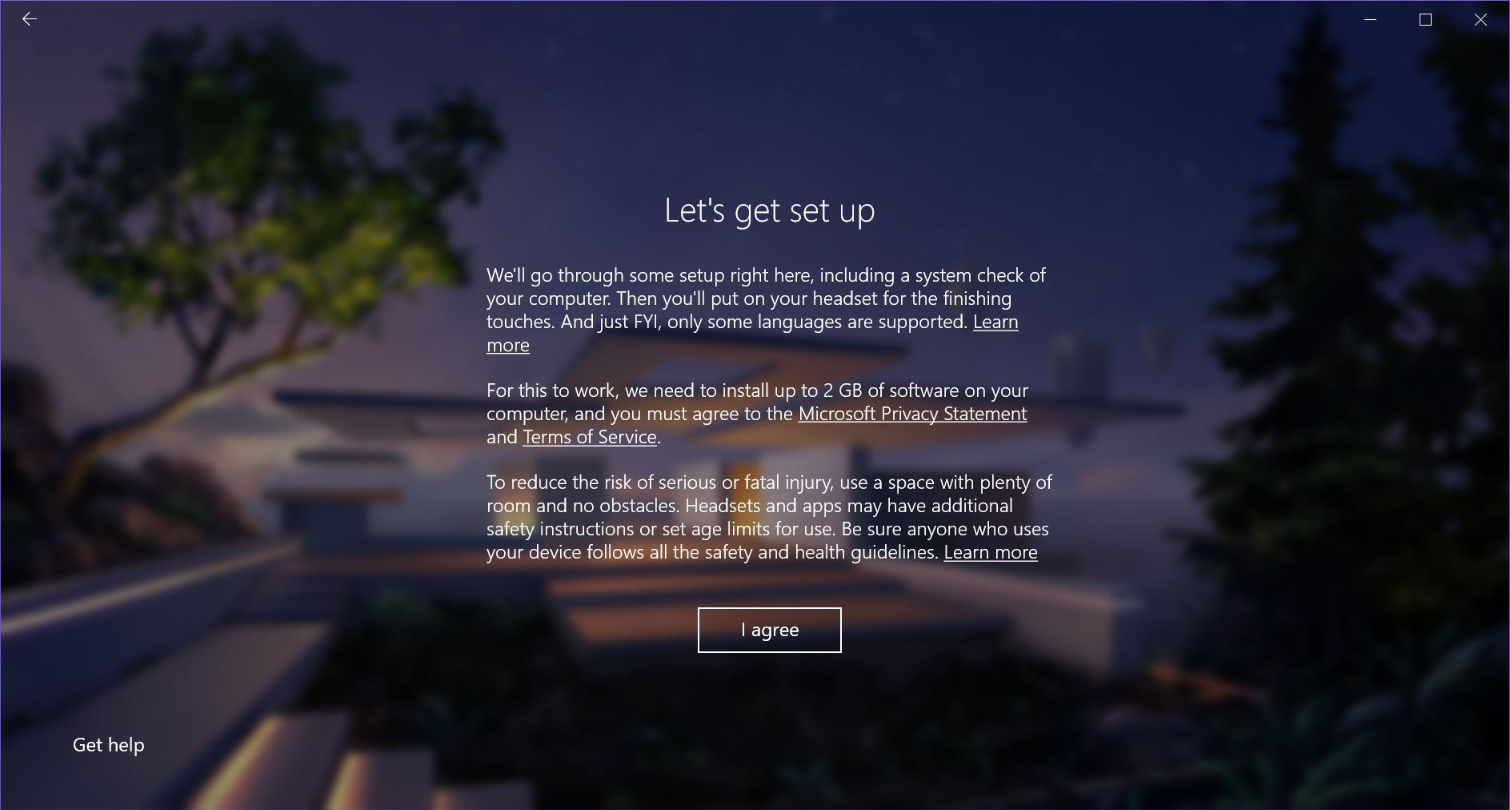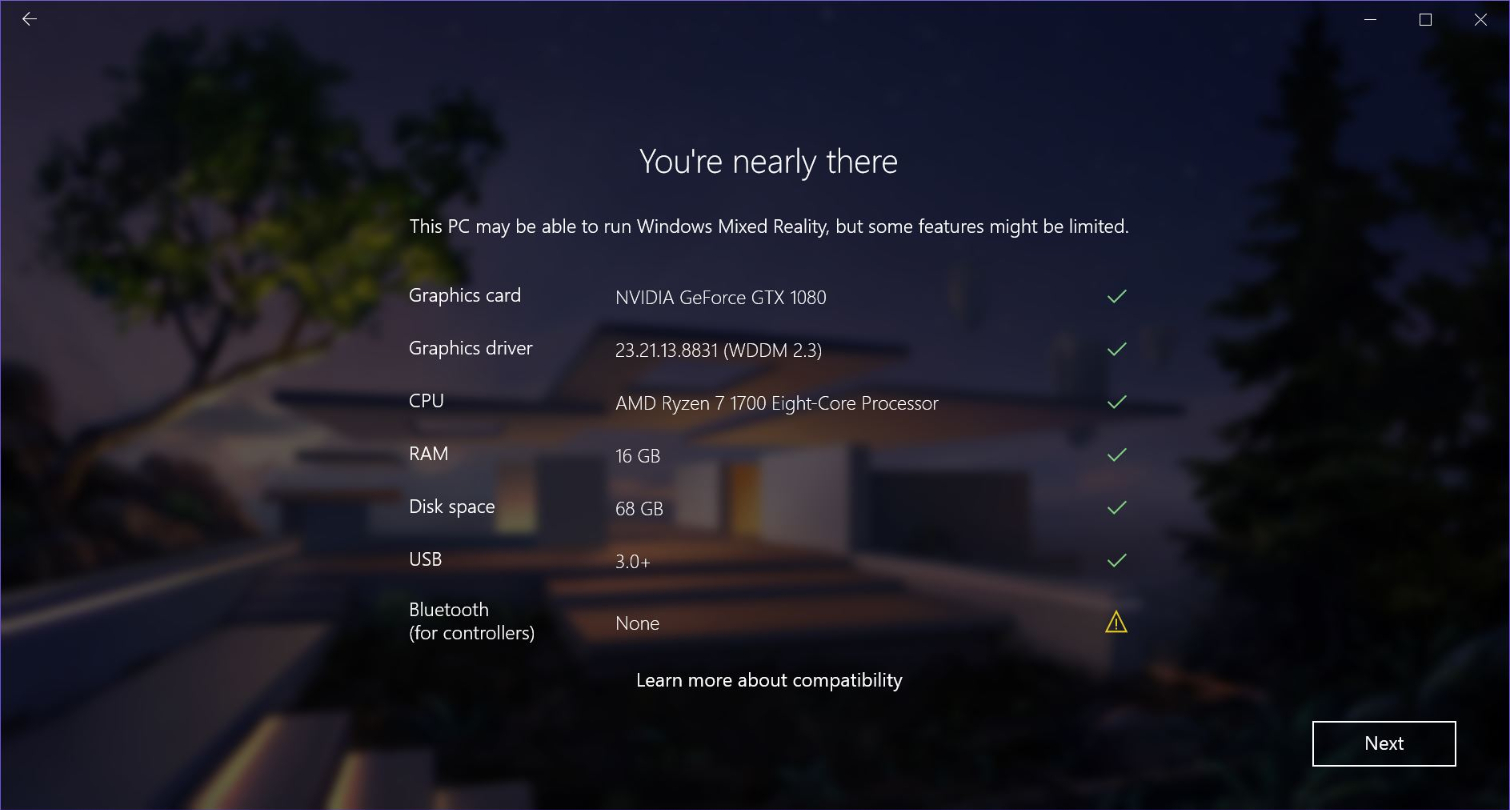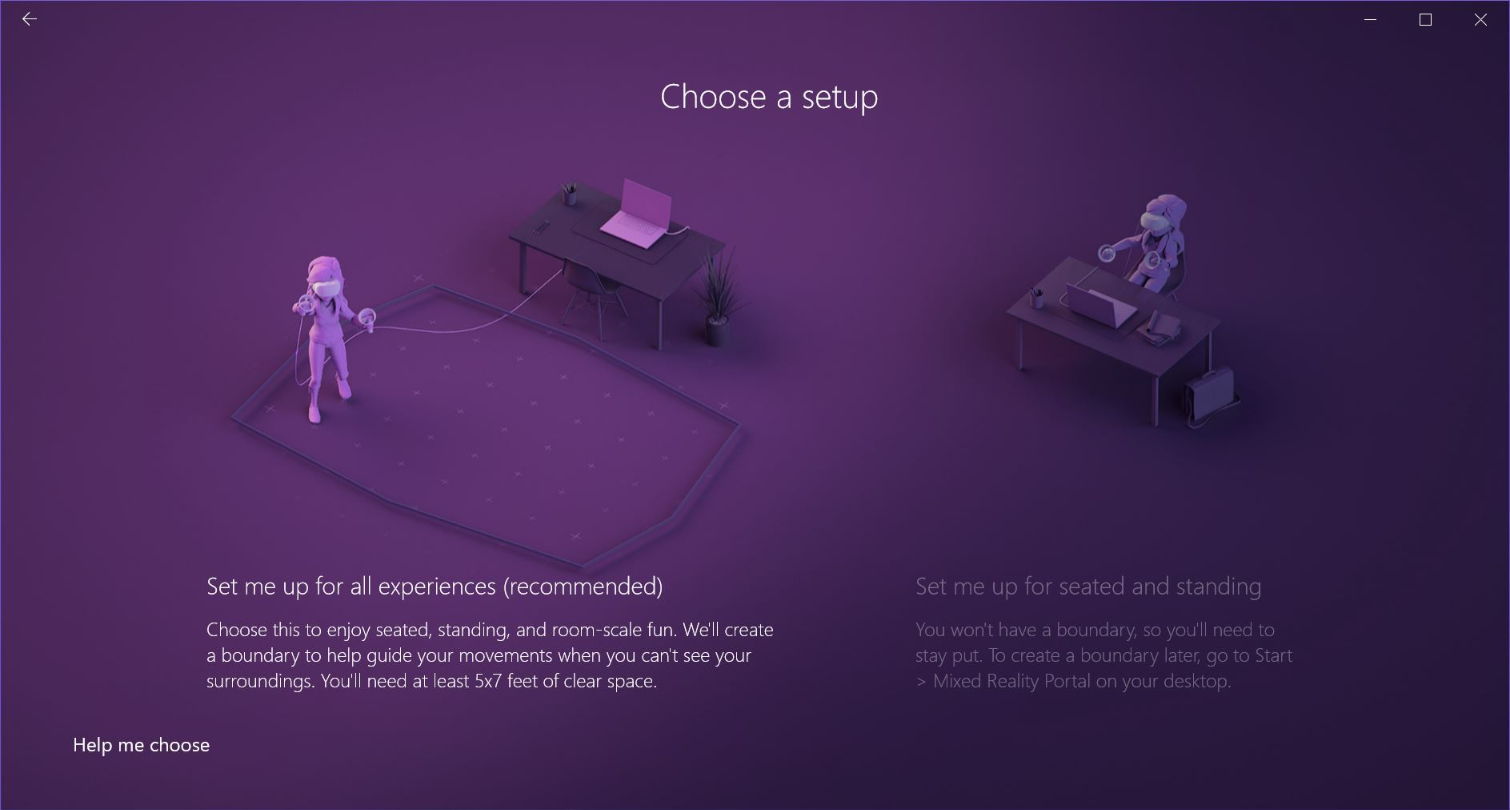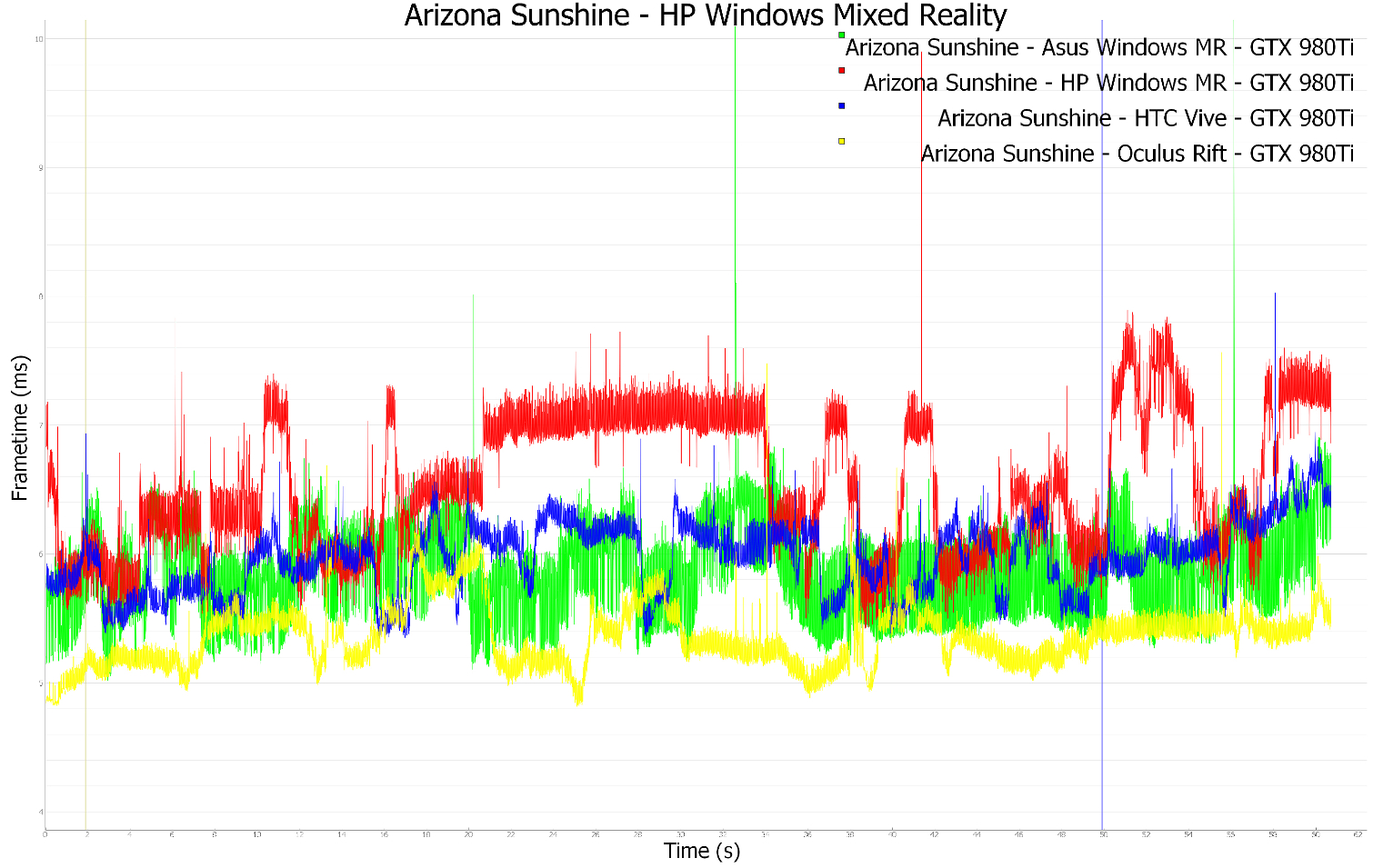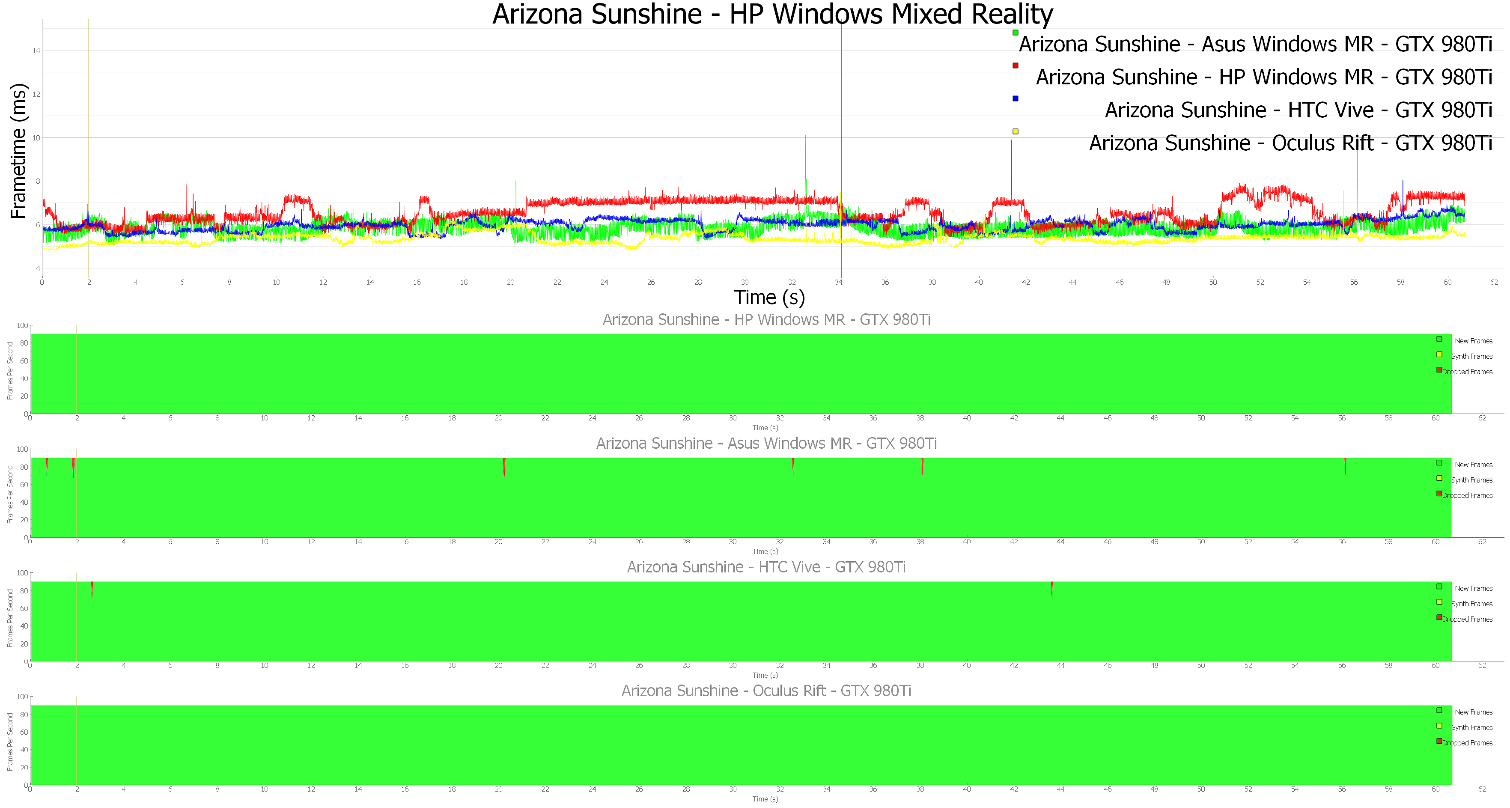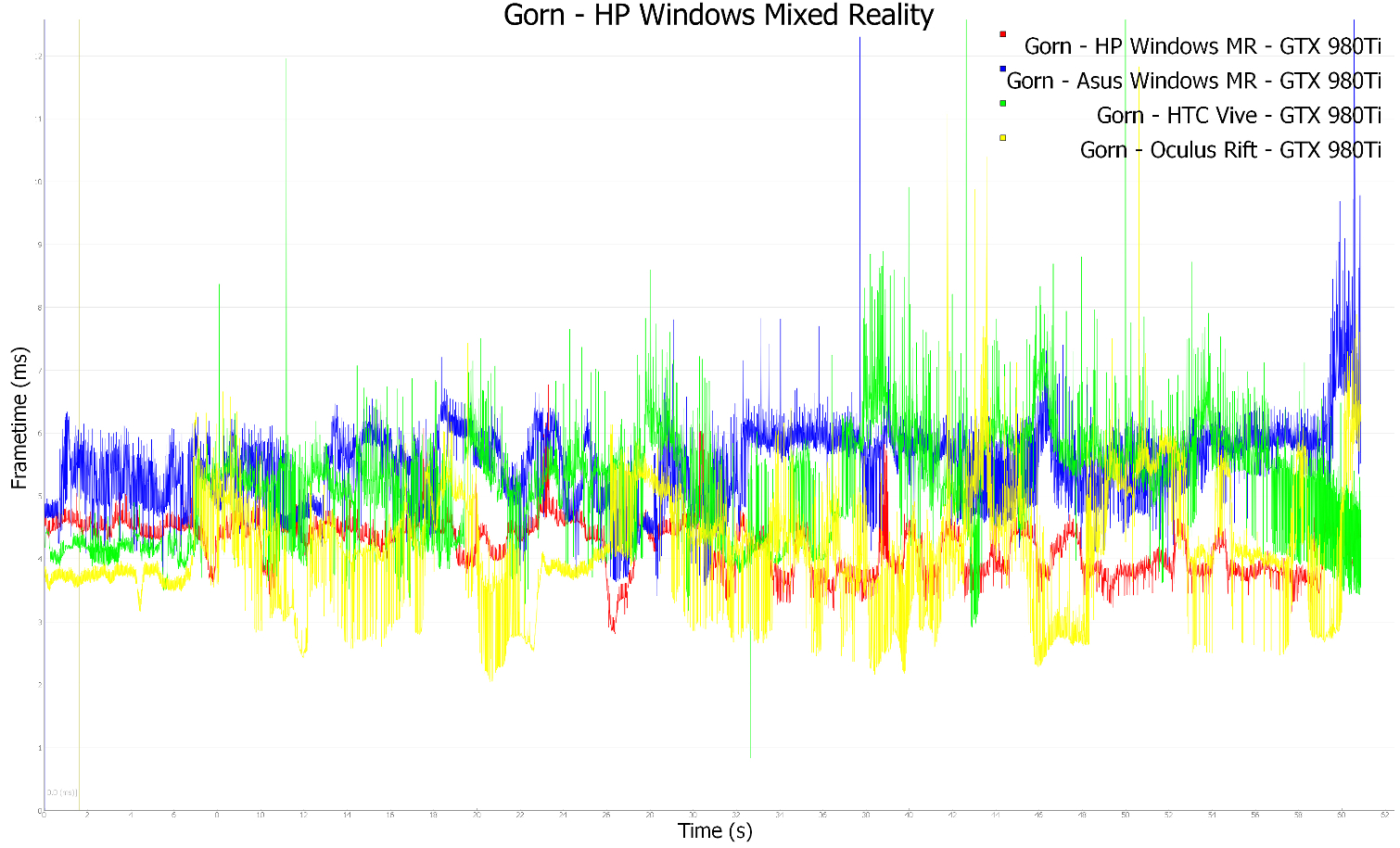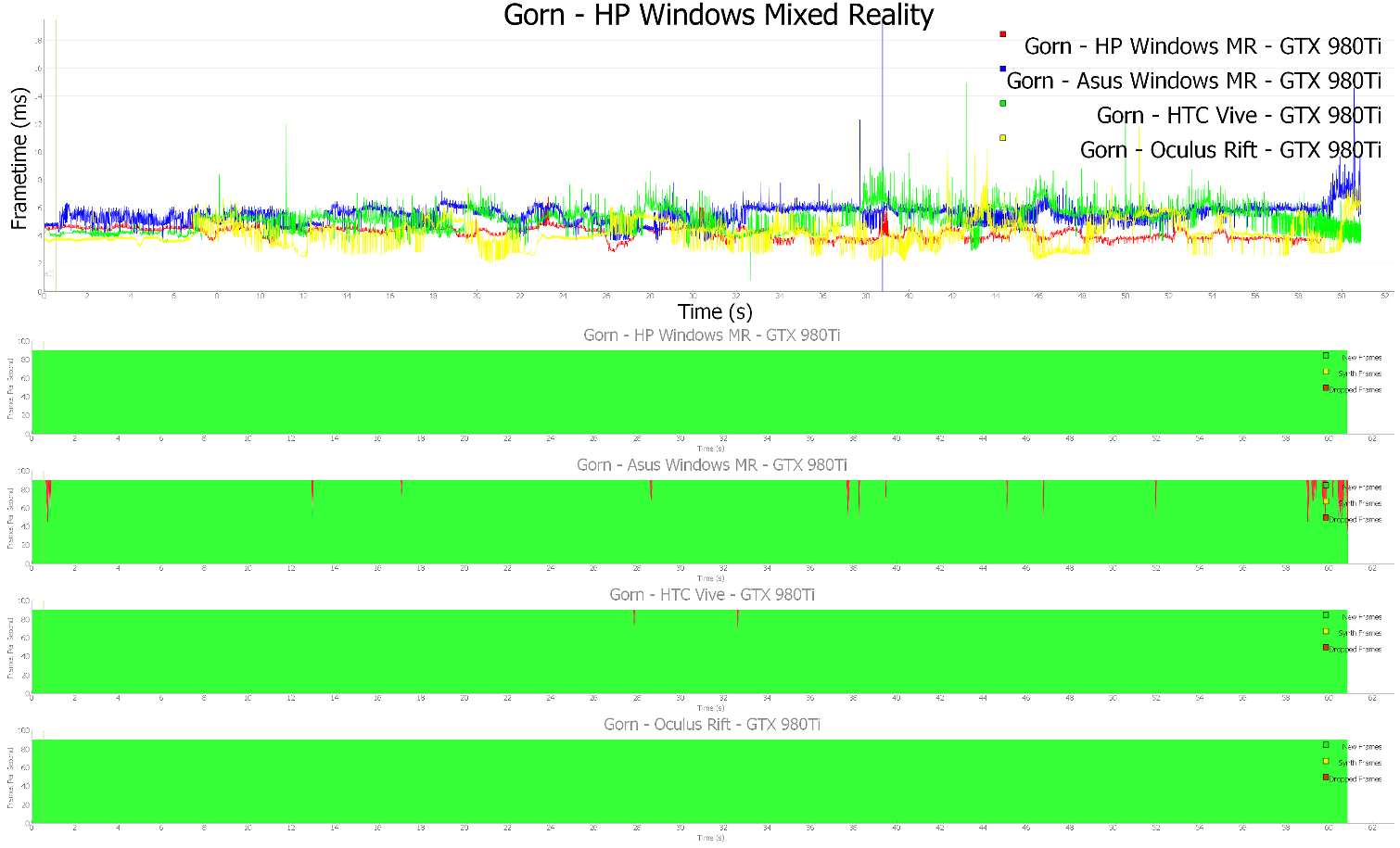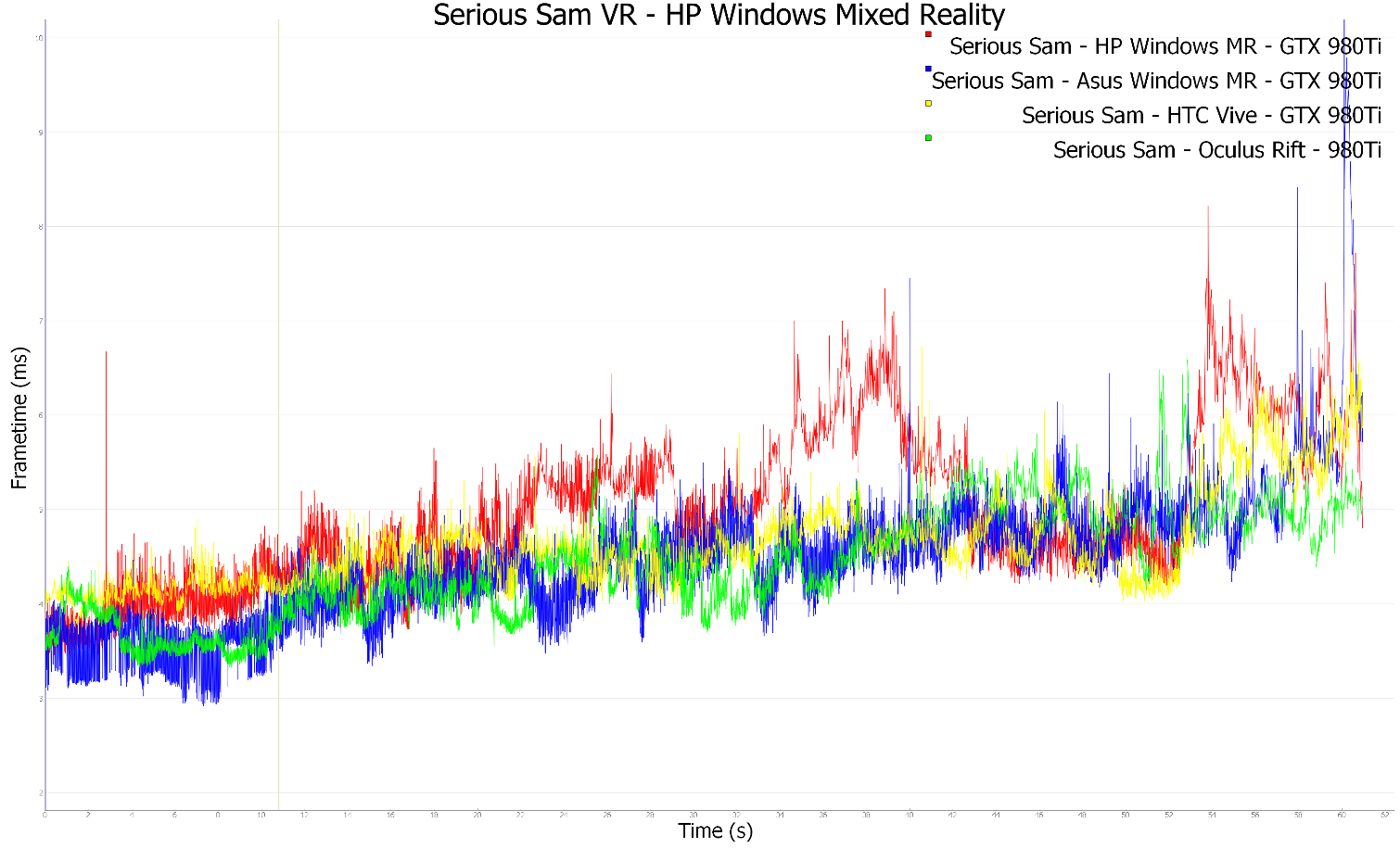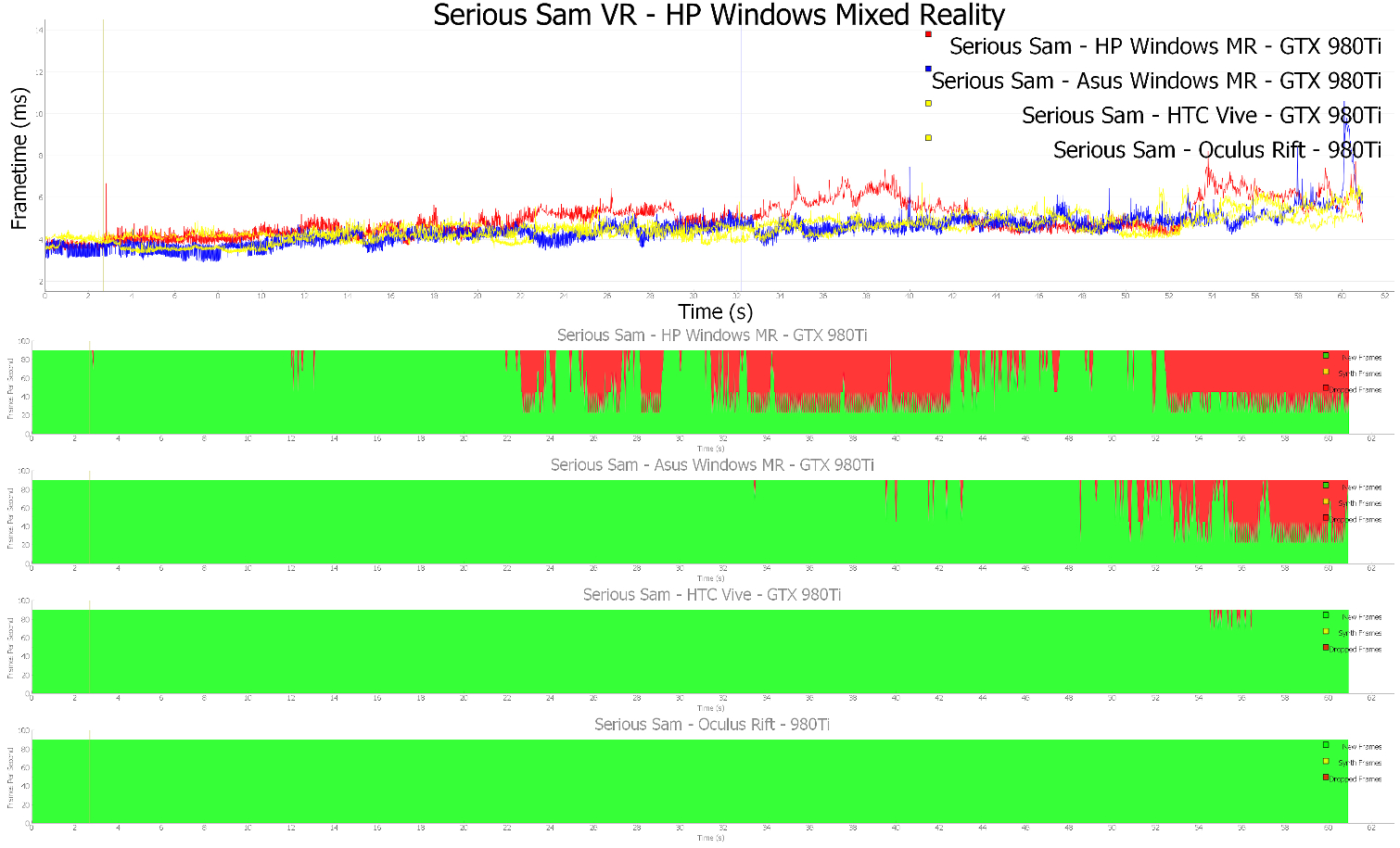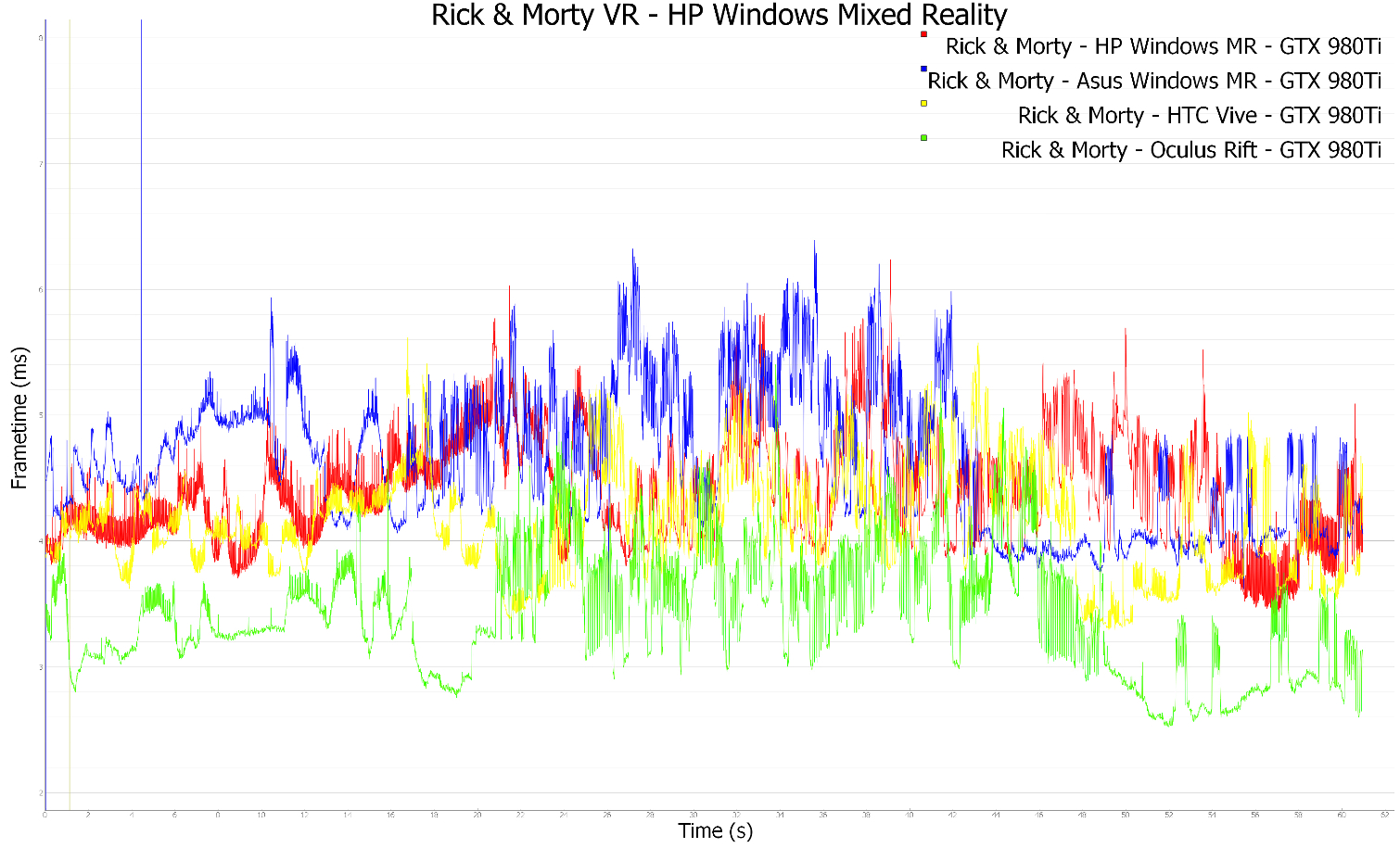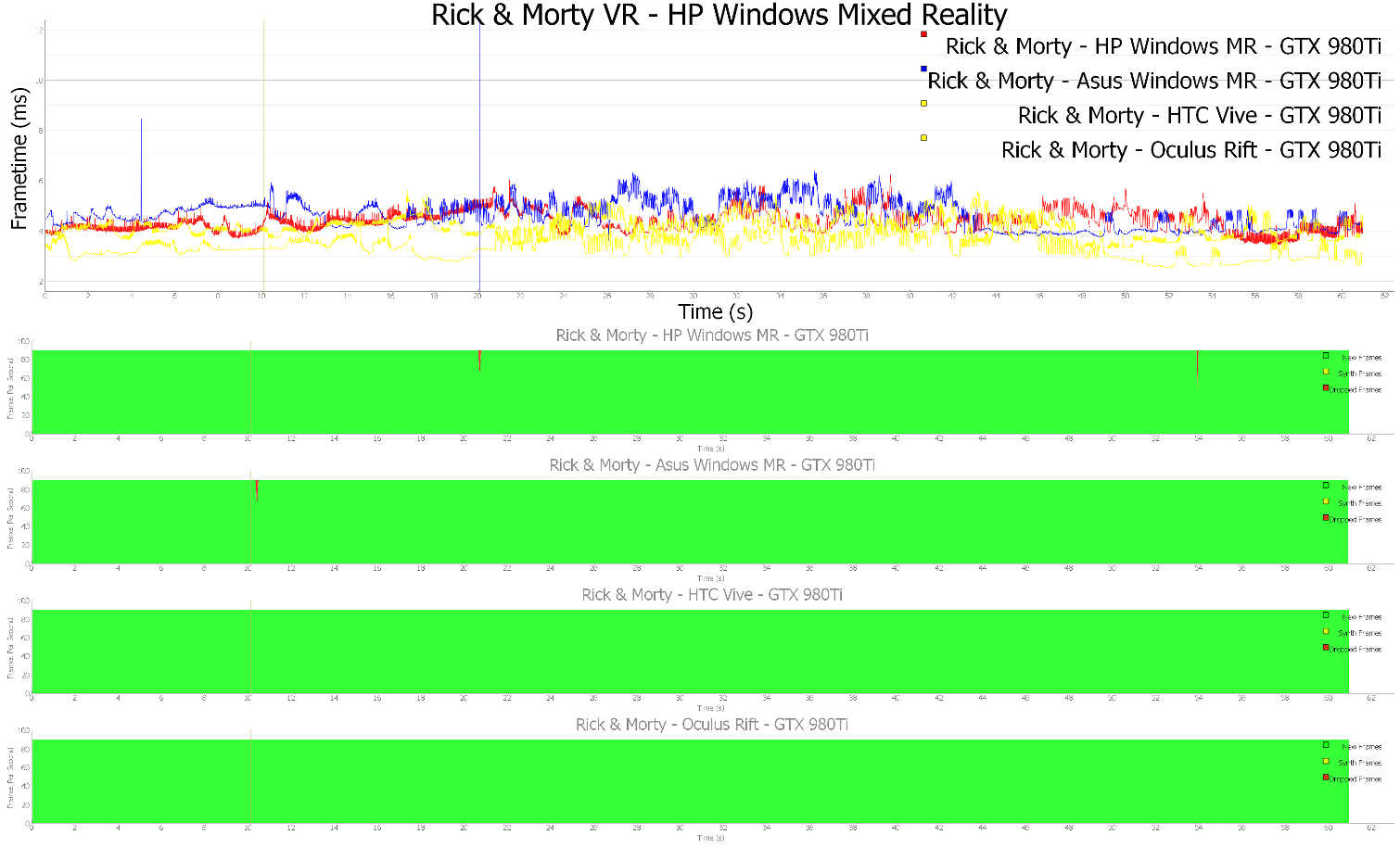HP Windows Mixed Reality Headset Review: Narrow FOV Is Not What You Want
Why you can trust Tom's Hardware
Living With HP's Windows MR Headset
Setup Process
Simplicity was one of Microsoft’s key goals for the Windows MR platform. The company saw the complicated setup process of existing VR solutions from Oculus and HTC as a barrier to entry for most people interested in VR. As such, the setup process for HP’s Windows MR headset is the exact same process seen among the other Windows MR devices.
Before you plug the headset in, ensure that you’ve got the latest Windows 10 updates installed on your computer. We recommend that you opt out of Microsoft’s Insider Preview program for the most stable Windows MR experience.
With Windows up to date, plug the HP Windows MR headset into your computer. The headset requires a USB 3.0 port, and it must be plugged into the HDMI port of the graphics card. Windows MR headsets include inside-out tracking cameras, which eliminate the need to run wires for cameras or base stations.
Windows should automatically detect that you’ve plugged in a Windows MR device and begin downloading the appropriate drivers for the device. If the Windows MR Portal doesn’t launch automatically, locate it in the Start menu and launch it manually. The software should take you through the initial setup wizard, which will help you calibrate your room and learn the basics about navigating Microsoft’s immersive computing environment.
The setup wizard will walk you through connecting and calibrating your motion controllers through Bluetooth. HP’s headset doesn’t include a Bluetooth receiver, so if your computer doesn’t have one, you’ll need a third-party USB receiver.
The setup wizard also includes a room calibration process, in which you must trace your open play space with the cameras on the headset to establish your safety boundaries. If you step close to the defined barriers, a virtual grid appears in the headset to warn you where the safe-zone ends.
Once you’ve calibrated the environment, Microsoft puts you through a short tutorial that explains how to interact with the virtual world of Windows MR. The tutorial explains how to move around the space and how to use the motion controller or your voice to interact with objecta, menus and windows.
Get Tom's Hardware's best news and in-depth reviews, straight to your inbox.
The whole process, from taking the headset out of the box to fully configured, should take less than 10 minutes, and once you’re accustomed to the setup, it should take fewer than five minutes to run through setup.
Comfort
When choosing a VR headset, comfort should be a significant factor in your decision. After all, if the headset isn’t comfortable, you won’t be motivated to wear it often, or for long periods, if at all. HP’s headset is neither the most comfortable, nor the least comfortable headset.
HP’s Windows MR headset weighs 528 grams, which is quite a bit heavier than most HMDs (the Asus HMD weighs under 400 grams). However, the balanced crown head strap does a surprisingly good job at distributing the weight across your whole head. We wouldn’t trust the fitting of the head strap for extremely active games, though. To get the weight distribution sweet spot, wear the strap like a cap on top of your head.
Performance Evaluation
The HP Windows MR headset doesn’t have any processing technology that we can benchmark, so our evaluation process focuses on how the headset affects the performance of our test system. Our VR test system includes an Intel Core i7-5930K, 4x4GB of Crucial Balistix DDR4 2400, a Crucial M500 500GB SSD and an MSI X99S Xpower AC motherboard. We also used a Zotac GTX 980 Ti graphics card.
Our test suite includes Arizona Sunshine, Gorn, Rick & Morty: Virtual Rickality and Serious Sam VR: The Last Hope. Microsoft recently released a new version of the Windows MR Portal, which included a performance overhaul for Windows MR games, which in turn invalidated our past results. We no longer have the other Windows MR devices on hand, so we can’t provide updated figures for those devices. We’ve included the past results in our graphs, but you should take the performance difference between the HP headset and other Windows MR devices with a grain of salt.
Comparison Products
Arizona Sunshine
We expected performance for Arizona Sunshine to surpass the results from our Asus evaluation because of Microsoft’s performance “improvements.” However, our results indicated that Microsoft’s update didn’t work as advertised, or a component in HP’s headset caused a bottleneck. Without another Windows MR headset on hand to make a direct comparison, we can’t know for sure. We’re leaning towards a software problem, though.
The frame times from our HP Windows MR test exceed the frame times of previous headset tests, but the 980Ti had no trouble keeping the latency below 14 milliseconds to provide a consistent 90 frames per seconds (fps) to the displays.
Gorn
Gorn is a lightweight game that can run on the lowest-end VR-ready graphics cards, but the developers didn’t do a great job optimizing the performance. Gorn rarely pushes your GPU to a high limit, but the performance also rarely stabilizes and frame times can vary by more than 2 milliseconds each frame. That said, Microsoft’s recent Windows MR performance enhancements worked well with Gorn and provided the most stable frame timing we’ve seen in this game.
The frame time interval chart also indicates that Gorn performed better on the HP headset than it did on the Asus headset. We didn’t experience any dropped frames on the HP headset, whereas dropped frames were a semi-regular occurrence with the Asus headset.
Serious Sam VR: The Last Hope
Serious Sam VR is a much more demanding game than Gorn and Arizona Sunshine because of the number of simultaneous on-screen enemies. With a few baddies on screen, we get great performance, but it doesn’t take long before dozens of enemies are bearing down on you. For our test, we run through the Endless Wave mode of the game, which constantly sends more cannon fodder your way until you can’t fight the hoard off anymore. As you can see in the graph, as the baddies accumulate on screen, the frame rate drops at a steady rate.
Our test results indicate that our system performed worse with the HP headset than it did with the Asus headset that features the same display specifications. However, we suspect the difference is somewhat software related. Croteam recently released an update to Serious Sam VR that altered the lineup of enemies that spawn in Endless Wave mode. The developer also introduced air-strike attacks, which would account for the frame time spikes seen in the middle and near the tail end of the graph.
As you can see from the frame time interval chart, the new update to Serious Sam VR negatively impacted the game's performance. Our GTX 980Ti had a hard time keeping the frame rate high enough to avoid relying on reprojection technology.
Rick & Morty: Virtual Rickality
Rick & Morty: Virtual Rickality is another lightweight game that should run on the lowest tier graphics cards. The developer also optimized this title well, so we rarely see big performance swings. Our test results indicate that Microsoft’s performance improvements may have had a mild effect on this game. Our test system kept the performance on the HP headset slightly ahead of our results with the Asus headset.
The frame time interval chart doesn’t tell us much, except that dropped frames in this game are a rare occurrence.
Analysis & Conclusion
On paper, HP’s Windows MR headset seems like a winner. The device offers the same high-resolution displays and Fresnel lenses found in most Windows MR headsets, and it includes convenient design features, such as the flip up visor. It also stands out among the Windows MR headsets as the only device with a replaceable tether cord, which is a big deal for the device's longevity.
If HP's Windows MR headset provided the same quality experience as the other Windows MR headsets, it would be a great purchase; however, it fails to offer the same quality of experience. HP’s headset provides the narrowest FOV out of any VR headset we’ve tried. People complain that the FOV in Oculus Rift and the HTC Vive is too narrow, but the FOV in the HP Windows MR headset is several degrees narrower, which emphasizes the tunnel-vision feeling.
The build quality of the device also leaves something to be desired. The visor feels sturdy, but like the rest of the Windows MR headsets that offer flip visors, the hinge for the visor feels like it would break easily. This does not feel like a $449 product.
MORE: Best Virtual Reality Headsets
MORE: All Virtual Reality Content
MORE: Virtual Reality Basics
- 1
- 2
Current page: Living With HP's Windows MR Headset
Prev Page Meet HP’s Windows Mixed Reality HeadsetKevin Carbotte is a contributing writer for Tom's Hardware who primarily covers VR and AR hardware. He has been writing for us for more than four years.
-
jpe1701 I picked mine up for 229, but since it's the only VR experience I've had I didn't notice the fov. On paper it is supposed to be 110 degrees and when I was looking into buying it was about middle of the pack according to the specs. I actually contacted hp about it because it was listed differently in places. The developer model had a narrower fov that caused confusion too.Reply -
bit_user Reply
Thanks for the continued coverage. Reviews like this are important for WMR's success, in order to steer people away from the weaker competitors and give them a better (likely) first experience with VR.21115253 said:The HP Windows Mixed Reality headset offers a handful of excellent features, but the product value is marred by a handful of poor design choices and a high asking price. -
bit_user Reply
Yeah, but these retail for a fraction of the price & require no lighthouses or cameras, etc.21120636 said:Sounds like Vive is still the best.
A lot of people (myself included) would sacrifice a fair amount of features, performance, or other trade-offs to go with WMR for these reasons.