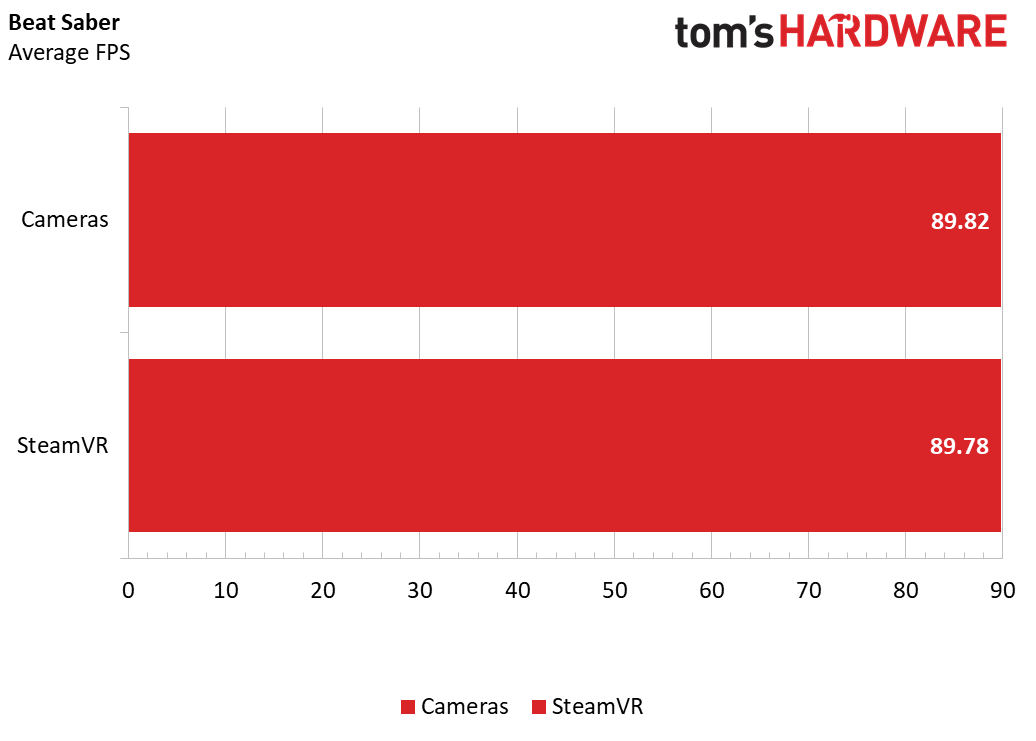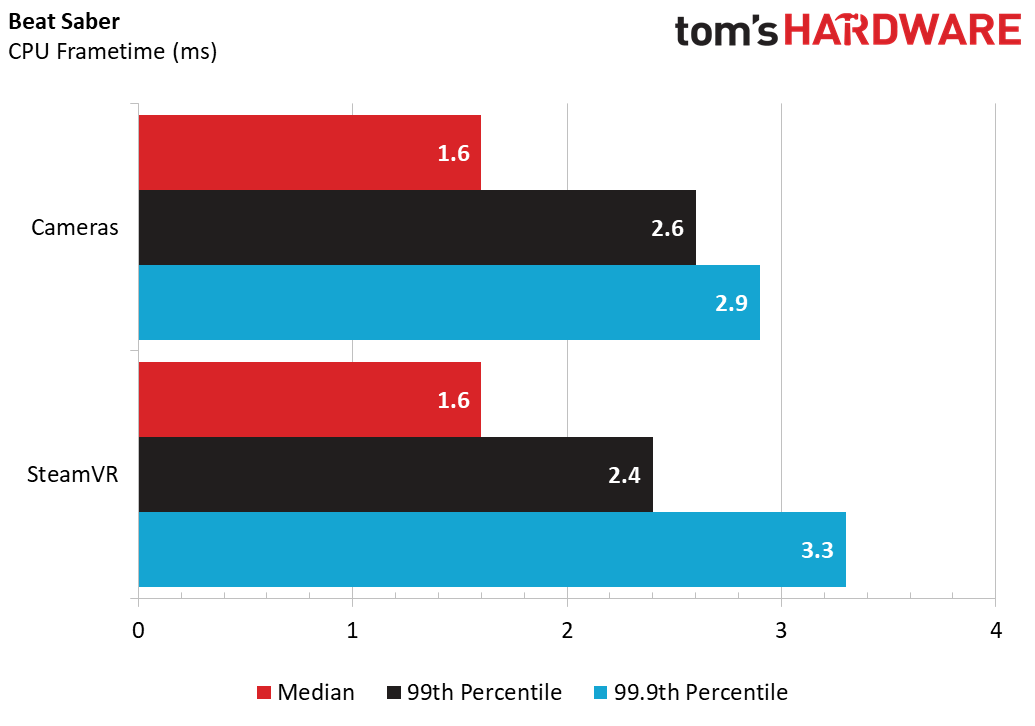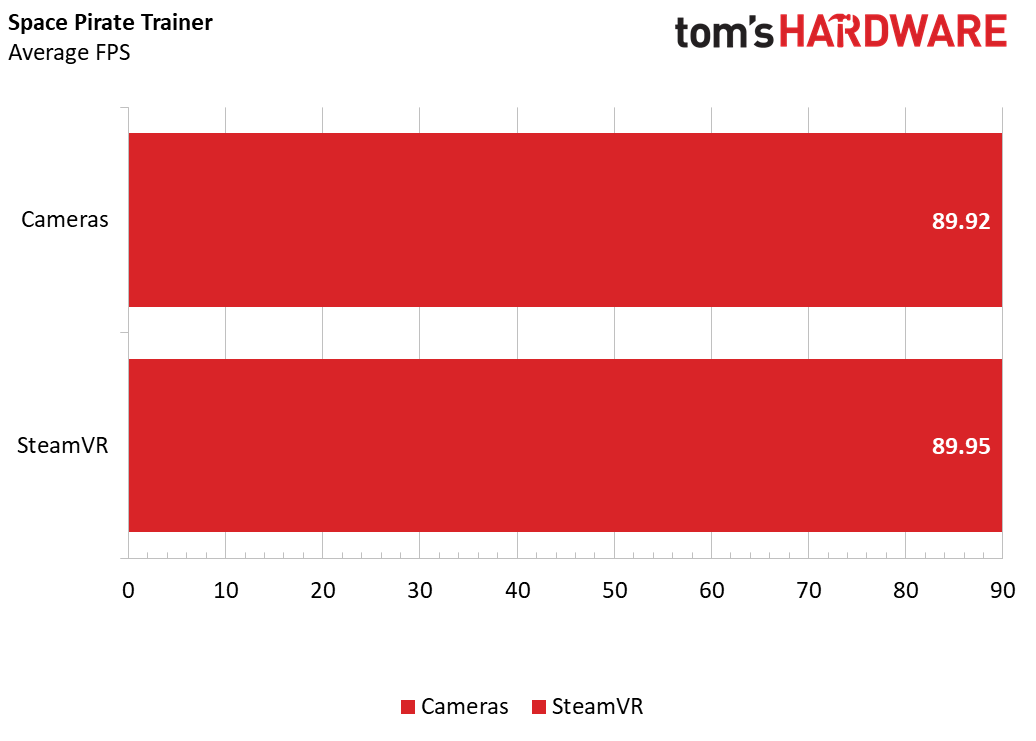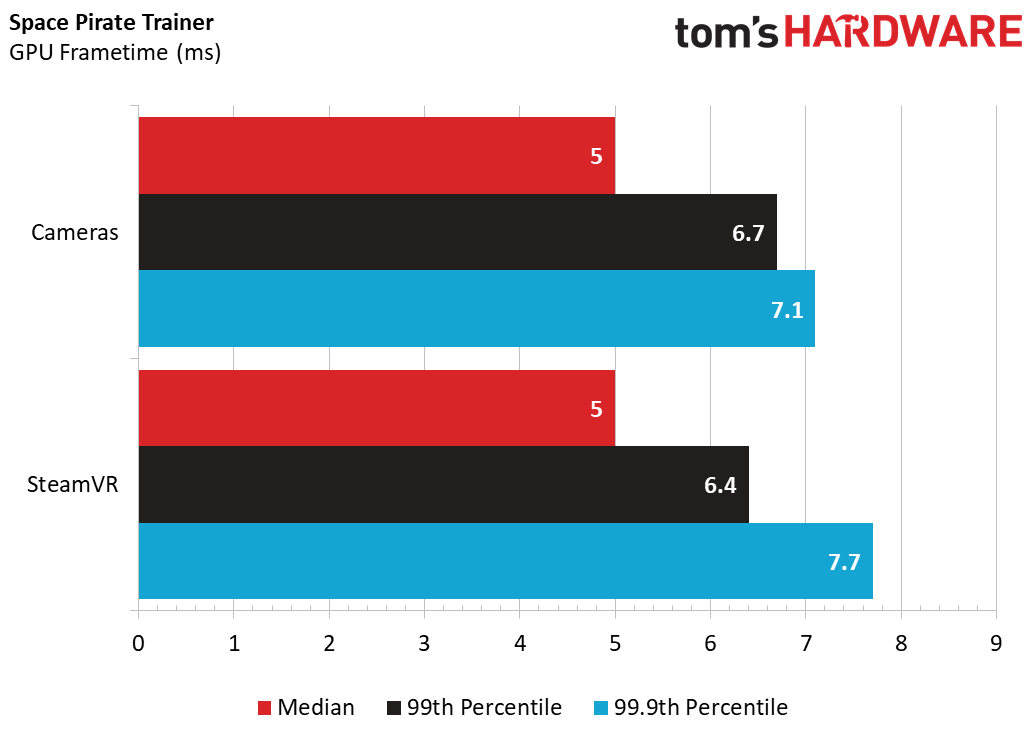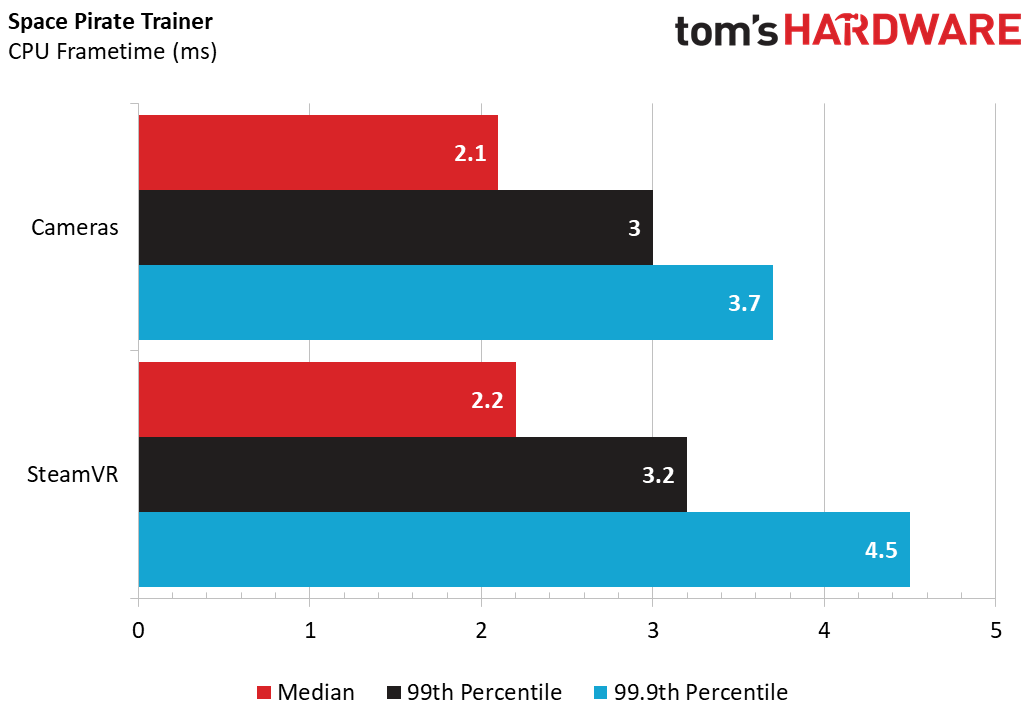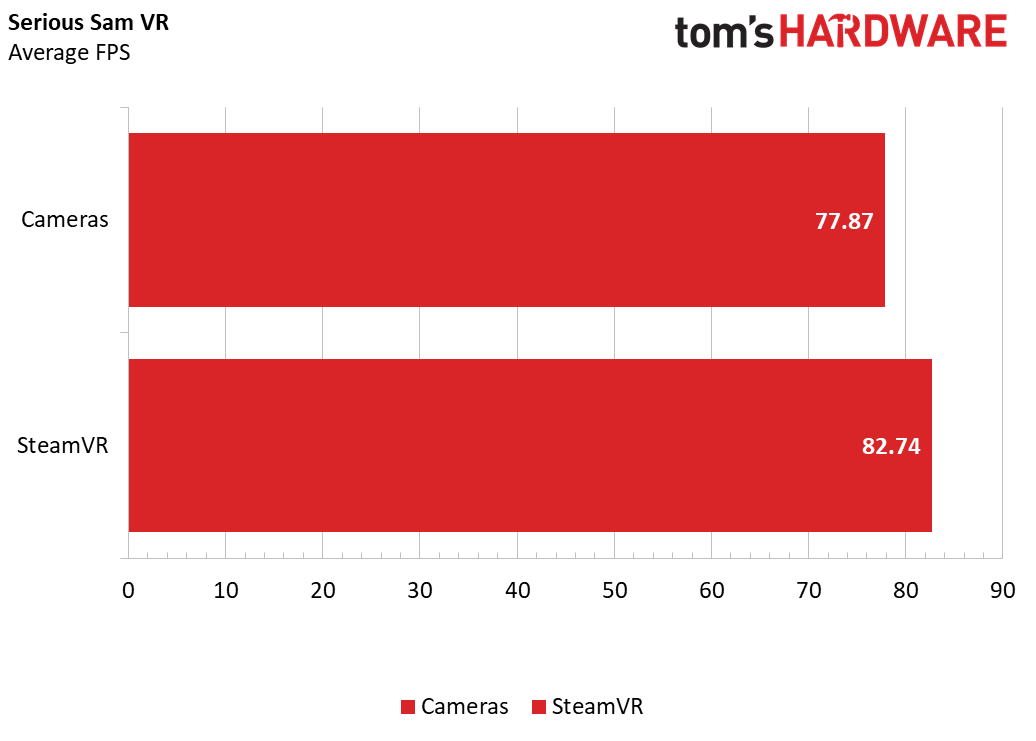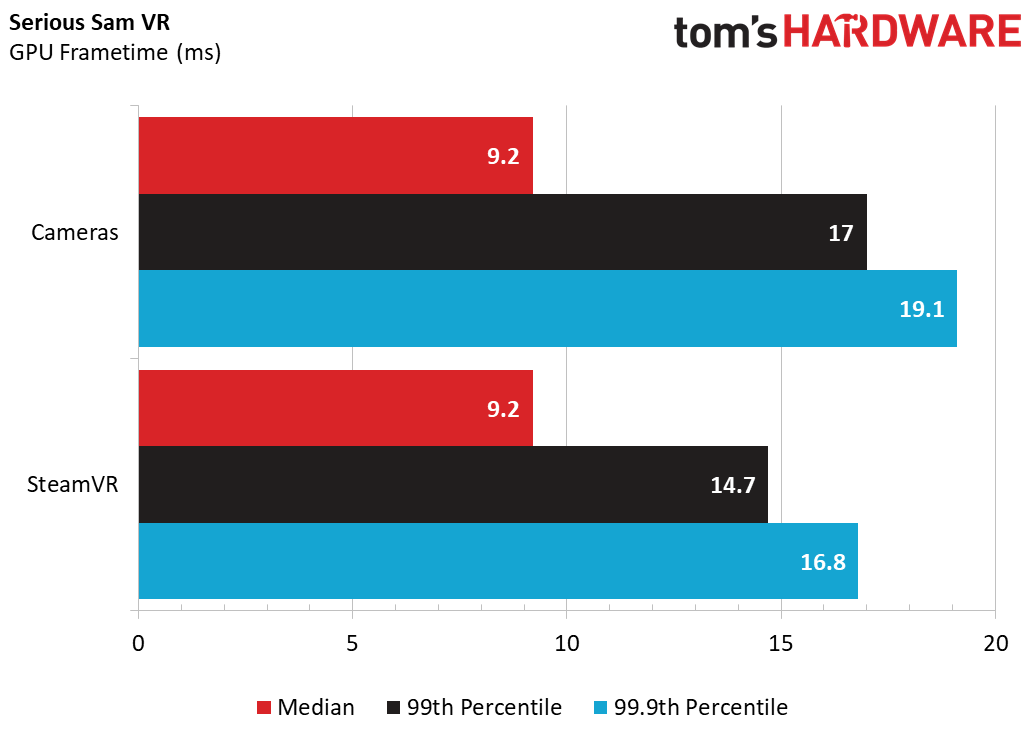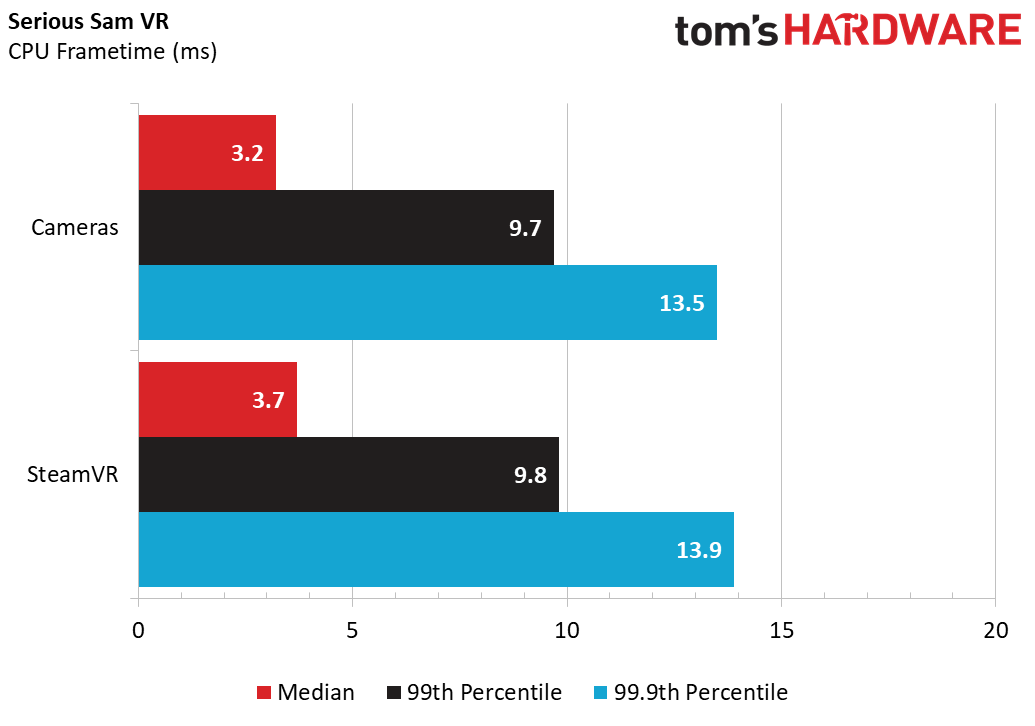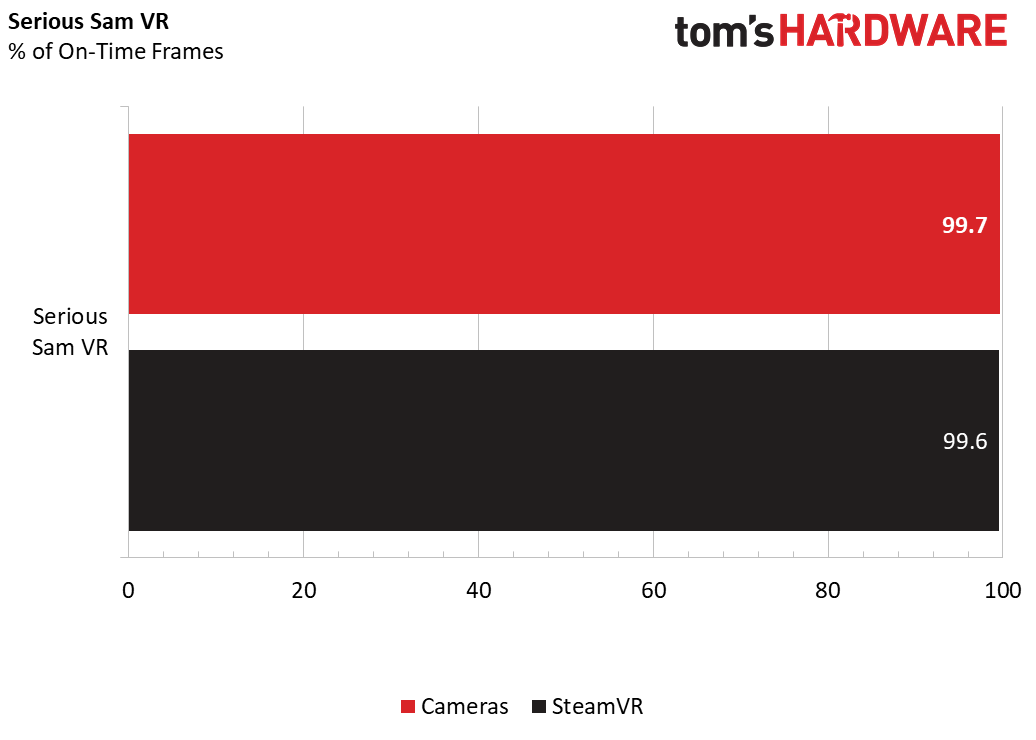Why you can trust Tom's Hardware
Performance Tests
Going into this review, we didn’t have much reason to believe that changing the tracking system would have much--if any--impact on game performance compared to the standard Cosmos. The fundamentals of the headset, such as the refresh rate and the display resolution, are unaffected by changing the faceplate. But when we ran a few tests the results surprised us.
Beat Saber
Beat Saber was the first game that we captured results for, and we were not surprised to see that the performance hadn’t changed after swapping faceplates.
The average frame rate was within 33 100ths of a frame per second (fps), and the GPU frame time was virtually identical.
Even the CPU frametime results were nearly the same, with only fractions of a millisecond between each run.
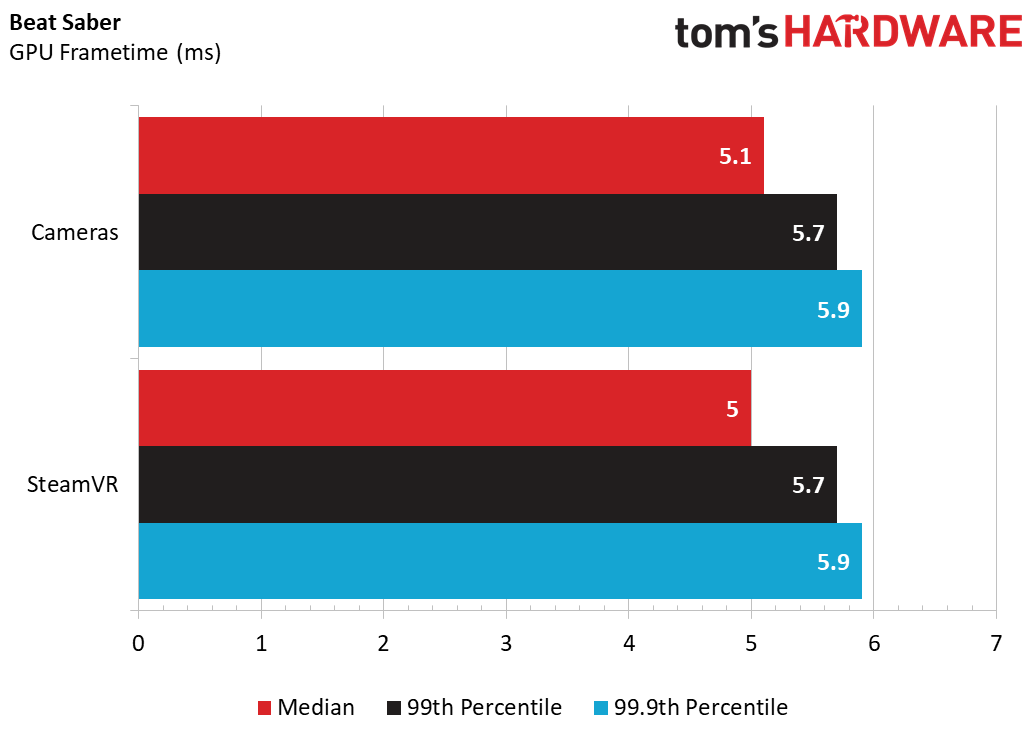
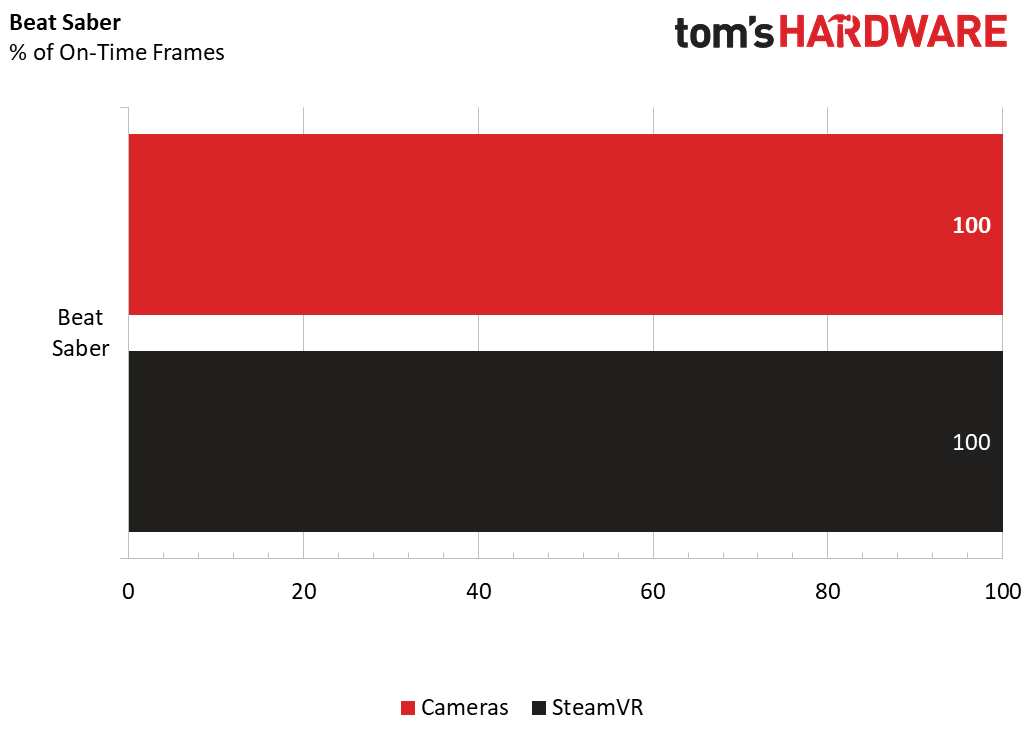
Space Pirate Trainer
The results we pulled from our Space Pirate Trainer tests weren’t much of a surprise either. We didn’t observe any difference in GPU performance--not that we expected to, especially because we didn’t boost the supersampling to give the GPU a heavier workload.
The average frame remained just shy of 90 fps.
The frame time results showed that using SteamVR tracking with the External Tracking Faceplate resulted in a slight bump in frametime at the 99.9th percentile again.
Get Tom's Hardware's best news and in-depth reviews, straight to your inbox.
The External Tracking Faceplate appeared to give our CPU a slightly harder time than the camera faceplate. At the median level, we saw equal performance, but at the 99.9th percentile SteamVR tracking cost us nearly 1ms in frame time latency.
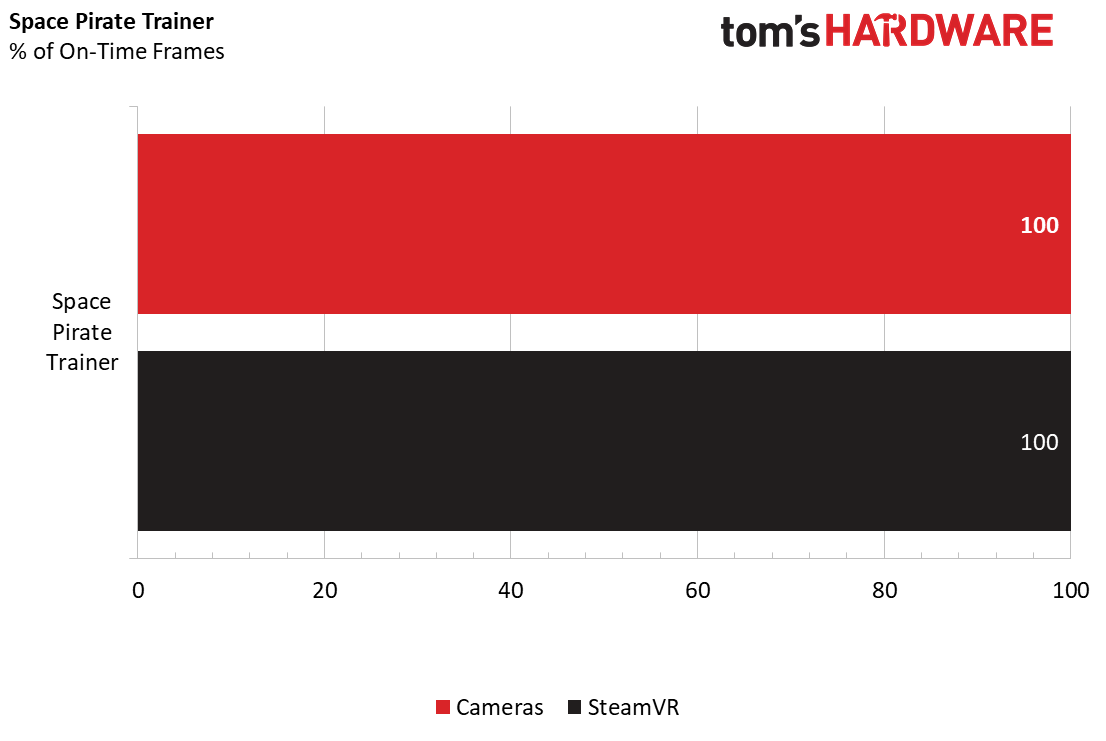
Serious Sam VR: The Last Hope
The first two games began to show a pattern, but Serious Sam VR flipped that on its head. With this game, we noticed significant performance drops while using the camera-based tracking system compared to SteamVR.
Serious Sam VR is quite a demanding game, and we often see performance dips when the action picks up. However, the delta between the average frame rate of the Cosmos Elite and standard Cosmos headset was significant at 4.87 fps.
Serious Sam VR’s frame time results also tipped in favor of SteamVR tracking. Both configurations suffered less than optimal performance here, but the internal tracking system seemed to hurt us more than the external setup.
Curiously, the CPU didn’t appear to be phased by the different tracking systems in this game. The GPU took the brunt of the hit, which is bizarre to say the least.
With tests performed, we can conclude that the hit in performance if one opted for the Cosmos instead of the Cosmos Elite is somewhat insignificant. Even the loss of 4.87 fps in Serious Sam is of no real concern, especially when we weren’t hitting an average of 90 fps with either faceplate installed anyway.
Is It Worth It?
When the Vive Cosmos hit the market, HTC received a lot of criticism over the price of the headset. The company has a reputation for high prices on its VR hardware, but the $699 price tag of the headset didn’t seem to add up. It was more money than the outgoing Vive by several hundred dollars and didn’t include the expensive base stations that drove the cost up for previous Vive models. What’s more, HTC priced the Cosmos well beyond the price of its closest rival, the Oculus Rift S, which sells for $400.
With the release of the External Tracking Faceplate, the Cosmos gets even more expensive at $800 for the full kit or $200 for the faceplate alone, which would still bring the total cost up to $800. However, you would also require a pair or SteamVR base stations and a pair of controllers to make use of this configuration, so this only works as an upgrade path for people who already own a Vive and already upgraded to a Cosmos. HTC Vive is also prepping the lower-priced HTC Vive Cosmos Play SKU for this year. It’ll target entry-level apps with four tracking cameras and doesn’t have an official price yet but will be less expensive than the $699 Cosmos and offer HTC Vive’s cheapest entry-point into VR.
No matter which way you slice it, the Cosmos Elite with external cosmos tracking is going to cost you a pretty penny. And that begs the question, is it worth it? There are many PC-connected VR headsets on the market at many different price points—but for the most part, their prices make sense.
We justified the high cost of the HTC Vive Pro by considering the target audience: professionals that need an enterprise-friendly solution. Valve’s Index is best-suited for VR hobbyists with deep pockets and a desire for the best. The Rift S is a nice entry-level headset that cuts a few corners to keep the price down while still offering a premium feeling product.
The Cosmos Elite doesn’t really fit into any of those categories. It’s nearly as expensive as a Valve Index but doesn’t include the expensive and excellent Index controllers and 2.0 base stations. It’s not an enterprise-focused device, so it doesn’t include a business warranty. And the Cosmos Elite is way out of the price range of most Rift S buyers. That said, I would not be dissatisfied if this were the only VR headset that I had access to.
MORE: Best Virtual Reality Headsets
MORE: All Virtual Reality Content
MORE: Virtual Reality Basics
Kevin Carbotte is a contributing writer for Tom's Hardware who primarily covers VR and AR hardware. He has been writing for us for more than four years.