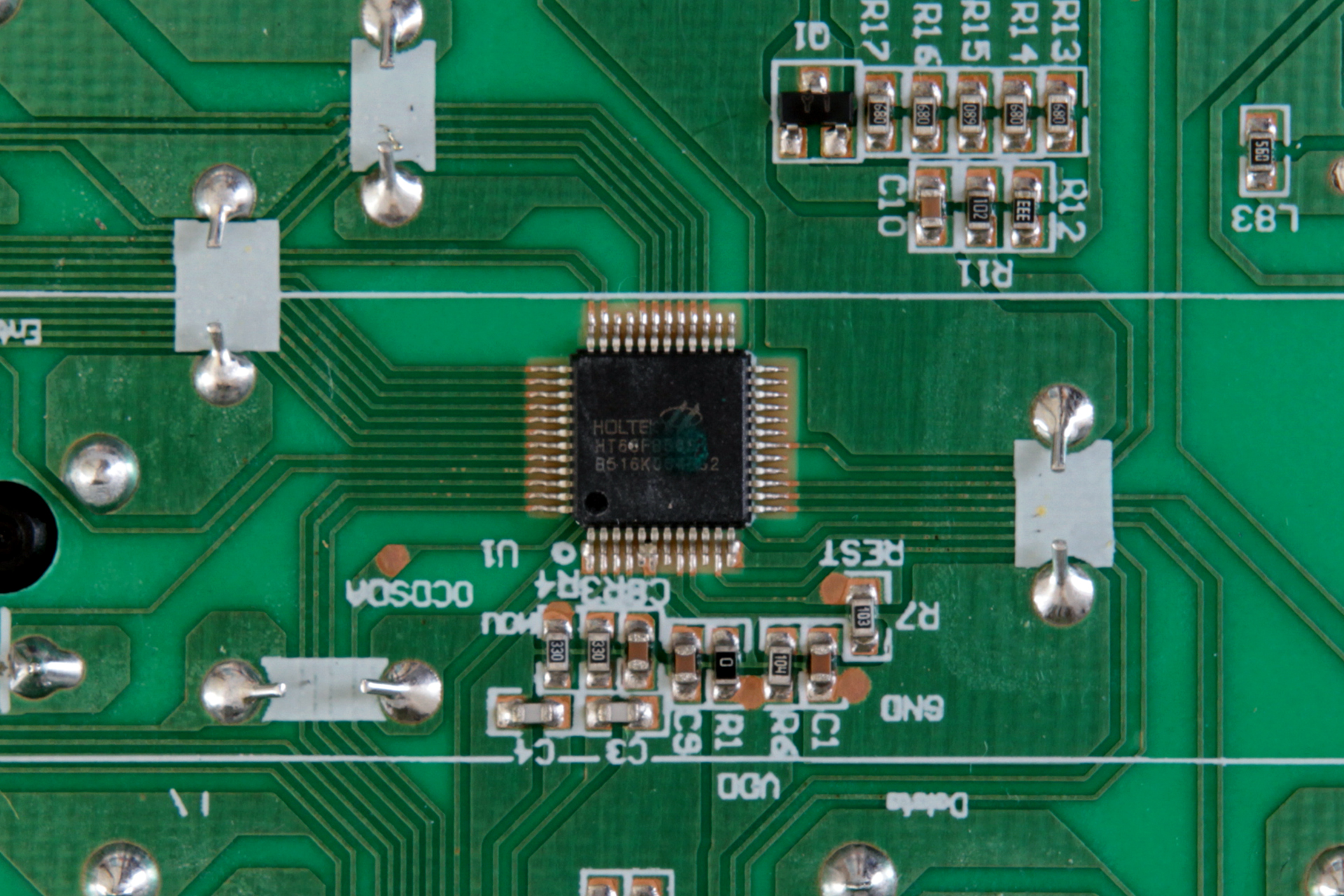iBuyPower MEK Mechanical Keyboard Review
The iBuyPower MEK is actually a rebranded Gamdias Hermes Lite. It comes with TTC Red switches, and the price is right, but this keyboard has some issues.
Why you can trust Tom's Hardware
Teardown
Nine total screws hold the iBuyPower MEK together. There are eight on the underside of the keyboard, with one hiding under one of the rubber-tipped flip-out feet. With those screws out, it still took a good bit of firm but gentle prying to wiggle the top panel off. With the top panel removed, there was still a lone, tiny screw holding the PCB assembly onto the back part of the chassis; with it removed, the assembly popped right off.
We never recommend that you try this at home, as you may void a warranty or inadvertently cause some damage. In this case, one must take care not to allow any pulling on the wires connecting the cable's plastic bumper to the PCB. It's a flimsy connection; in fact, its connection to the PCB was a mite loose. The bumper preventing cable damage is odd, but it seems effective: There's a small plastic rectangle into which the cable connects, and it's slightly larger than the rectangular cutout in which it rests, so it will never pull through. However, I'd be careful not to tug on the cable too hard, as I'm not sure the cable connection can withstand too much abuse.
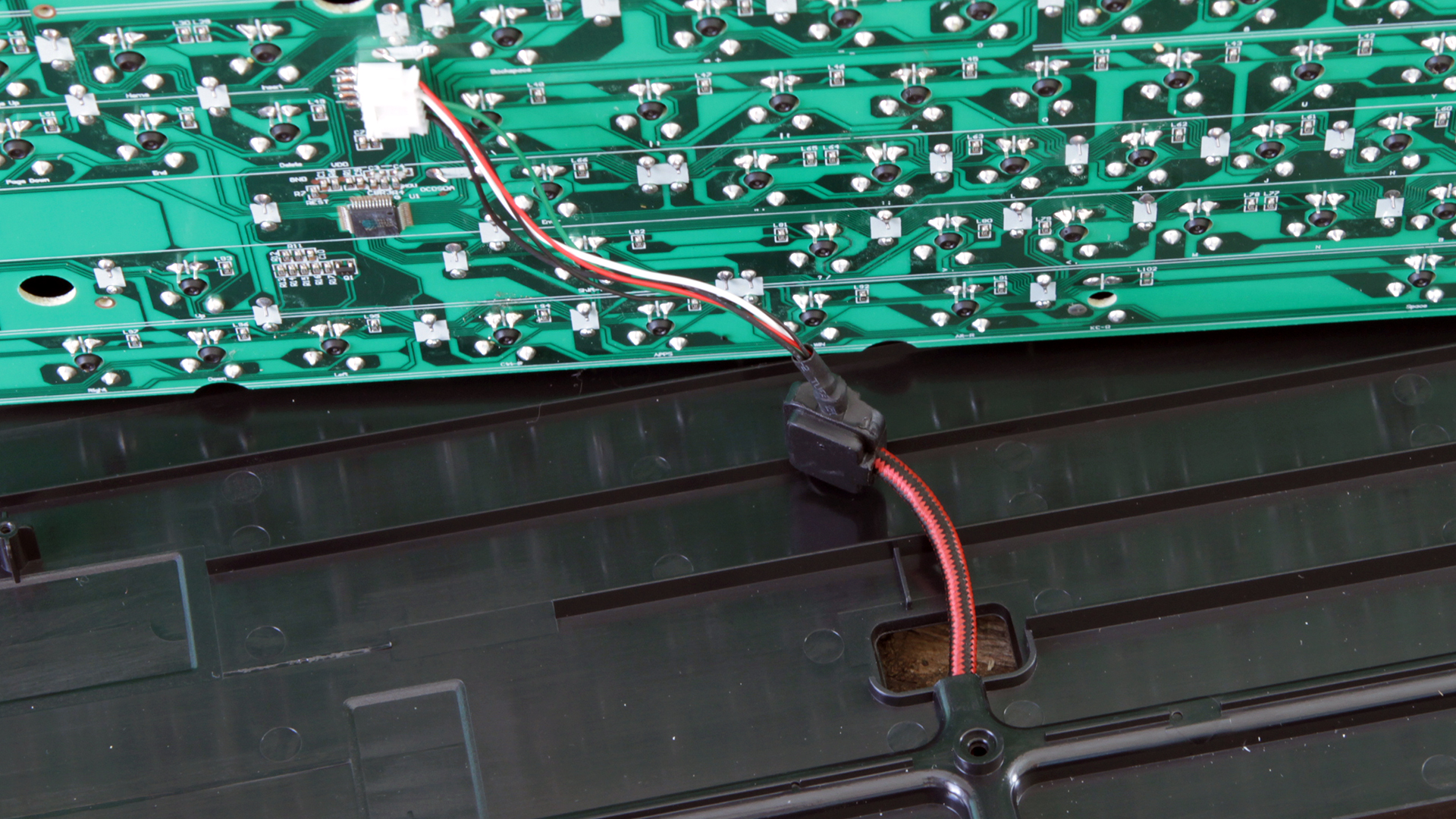
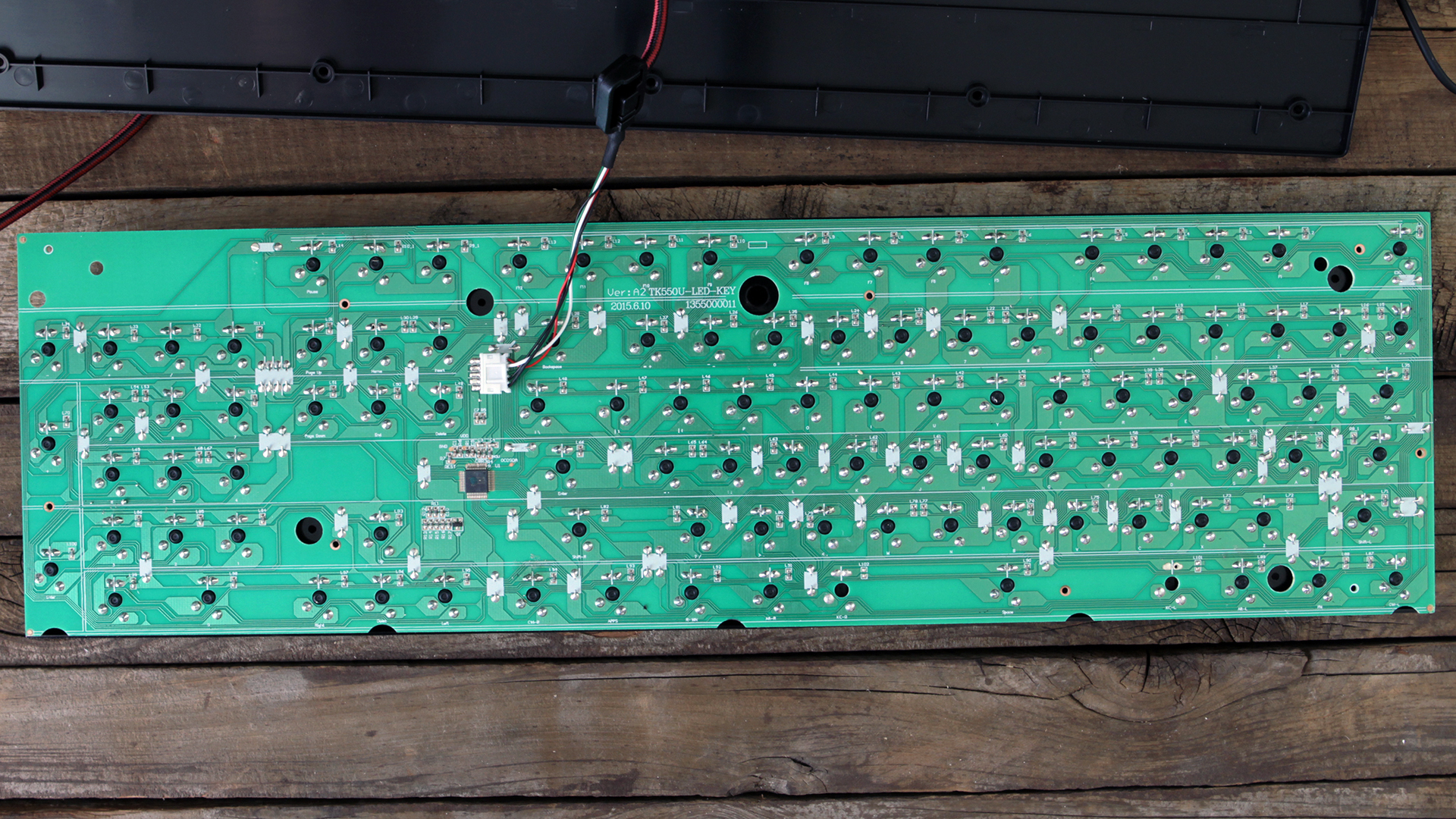
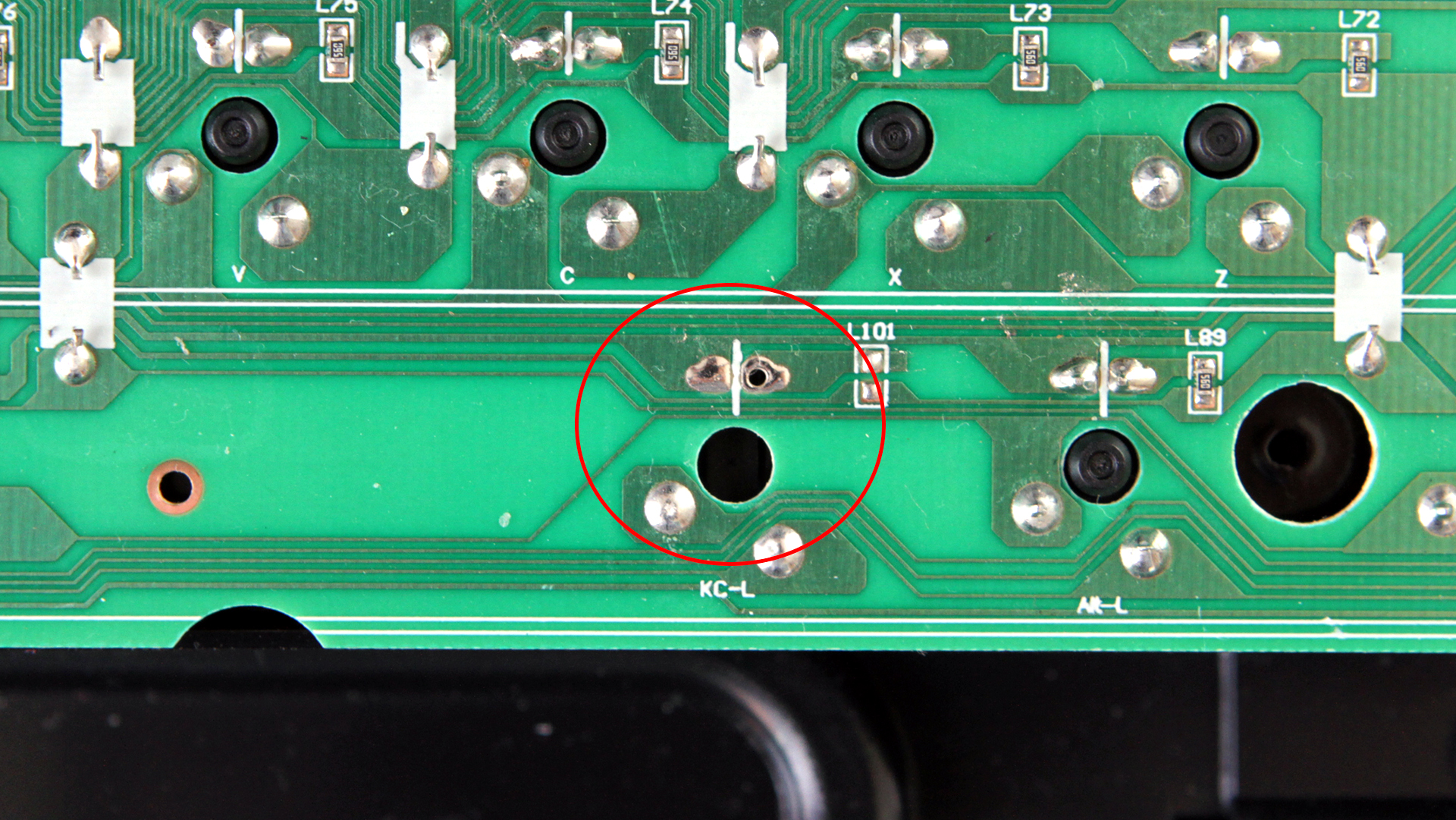
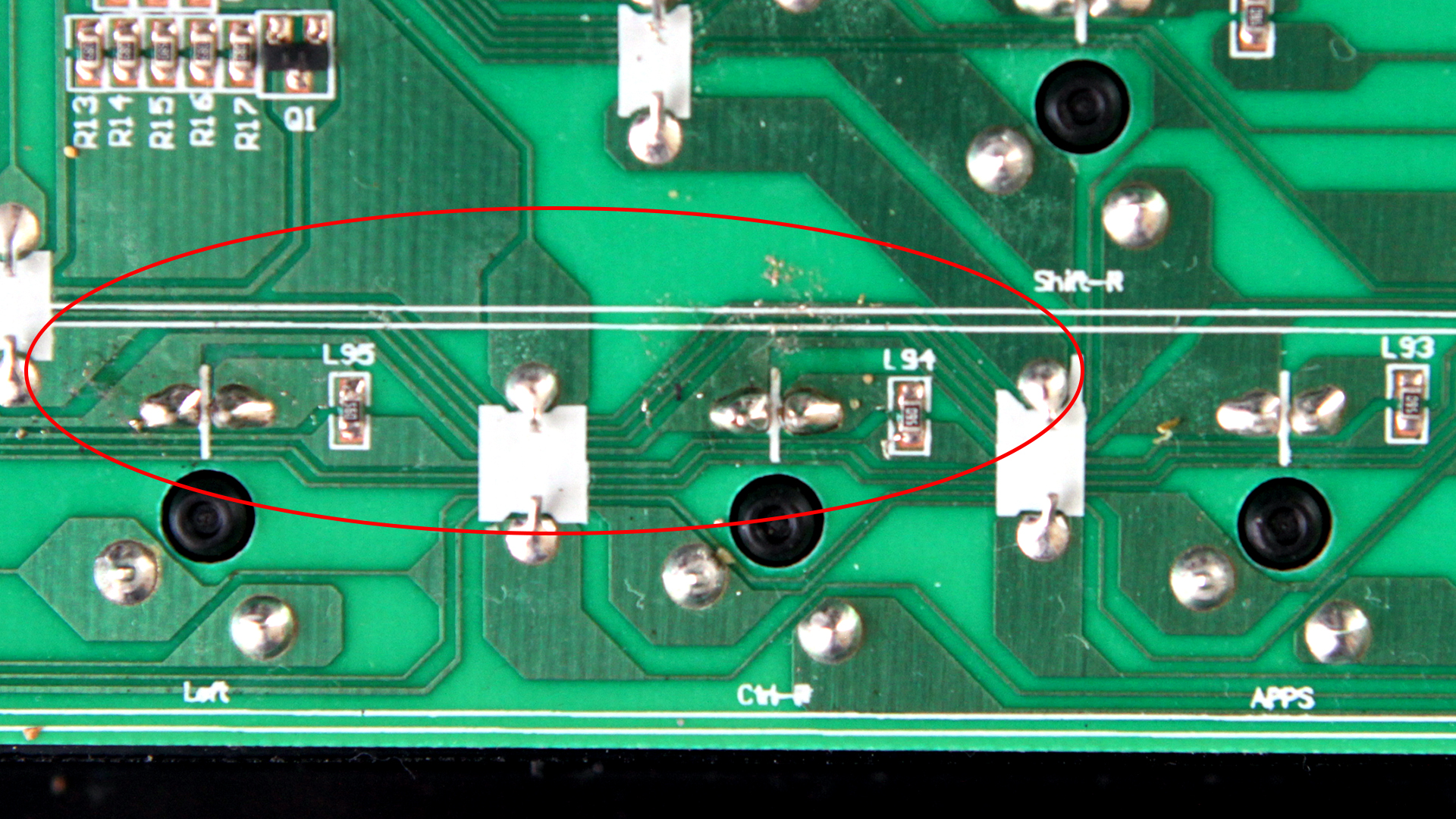
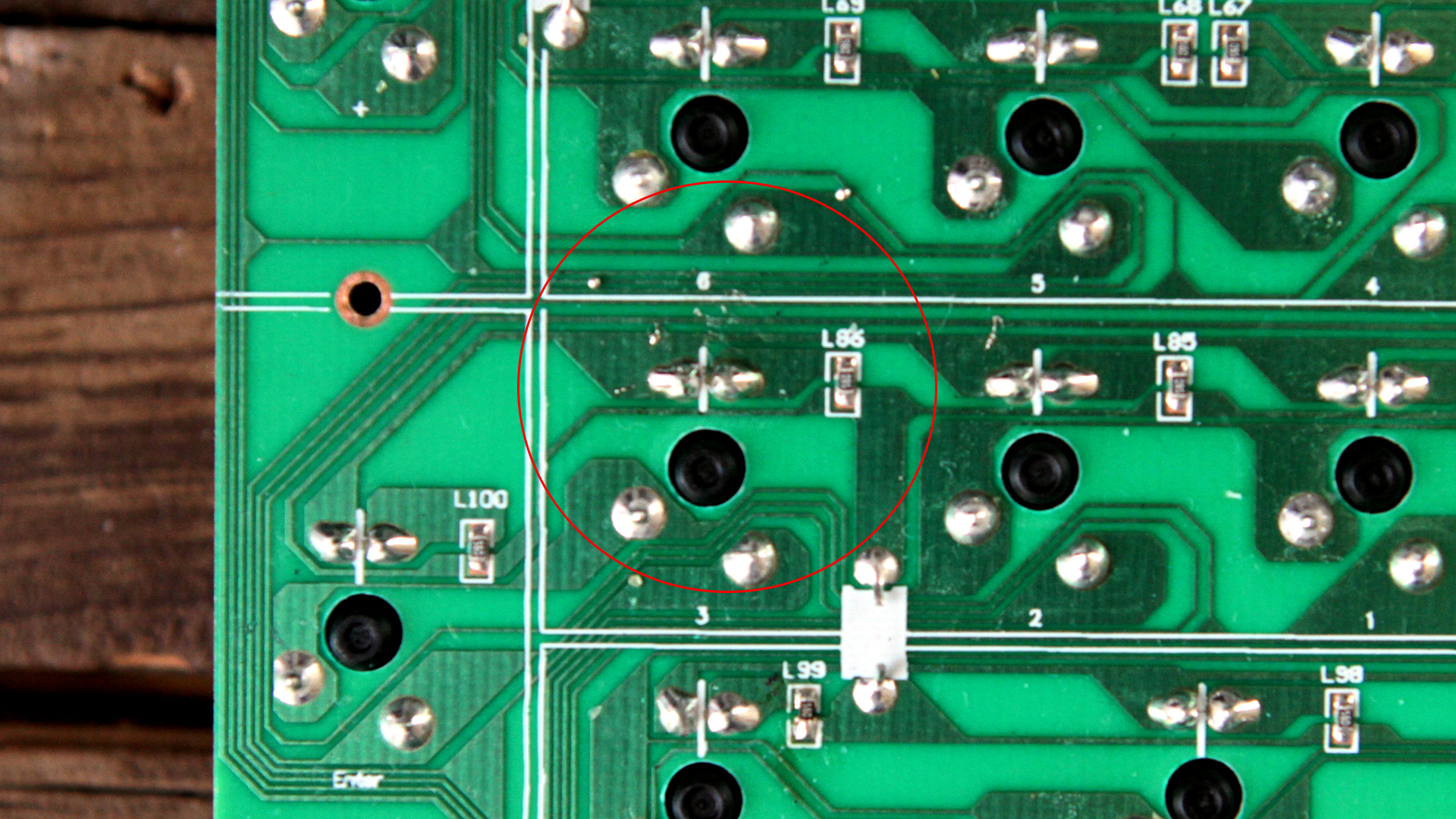
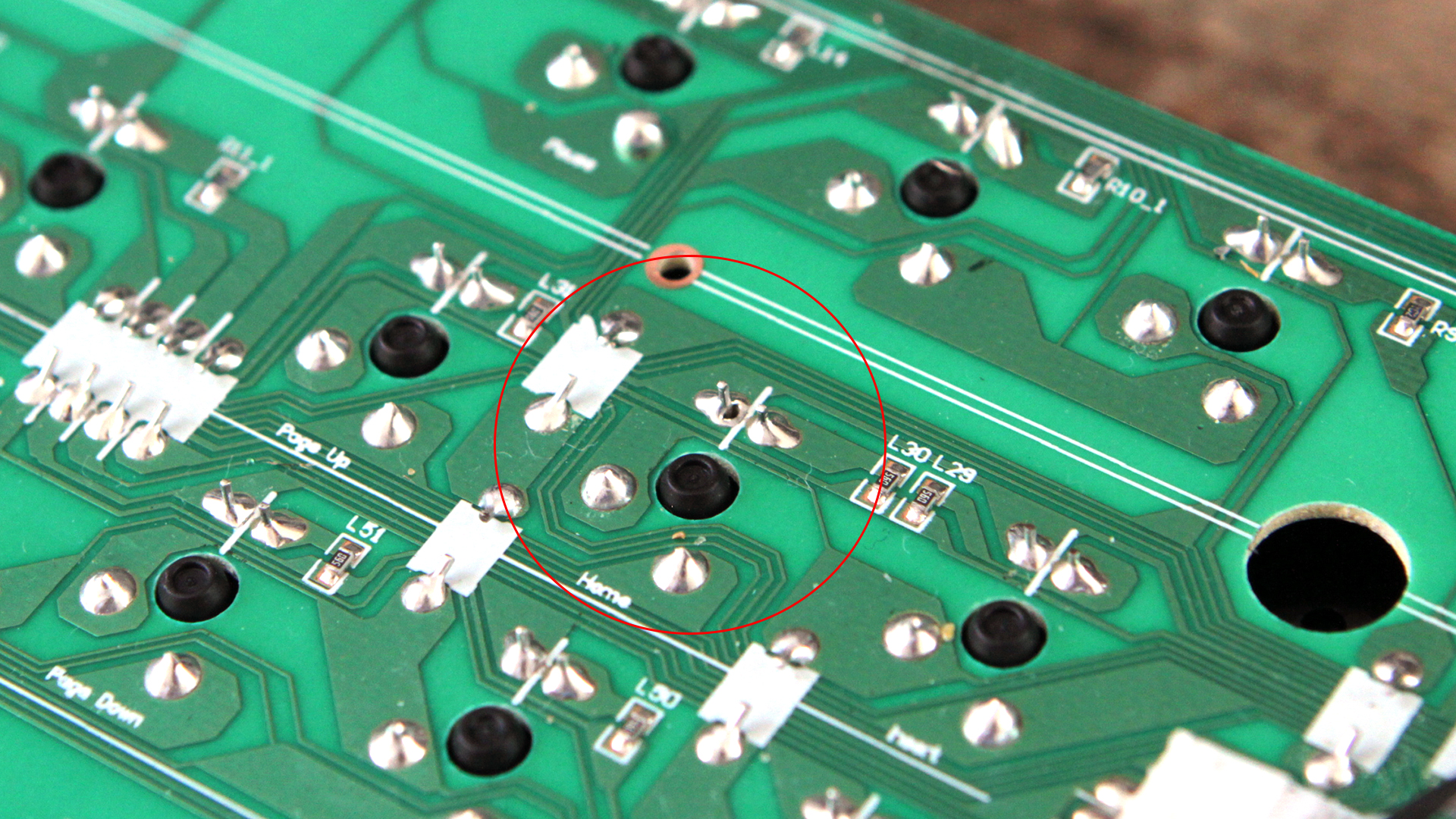
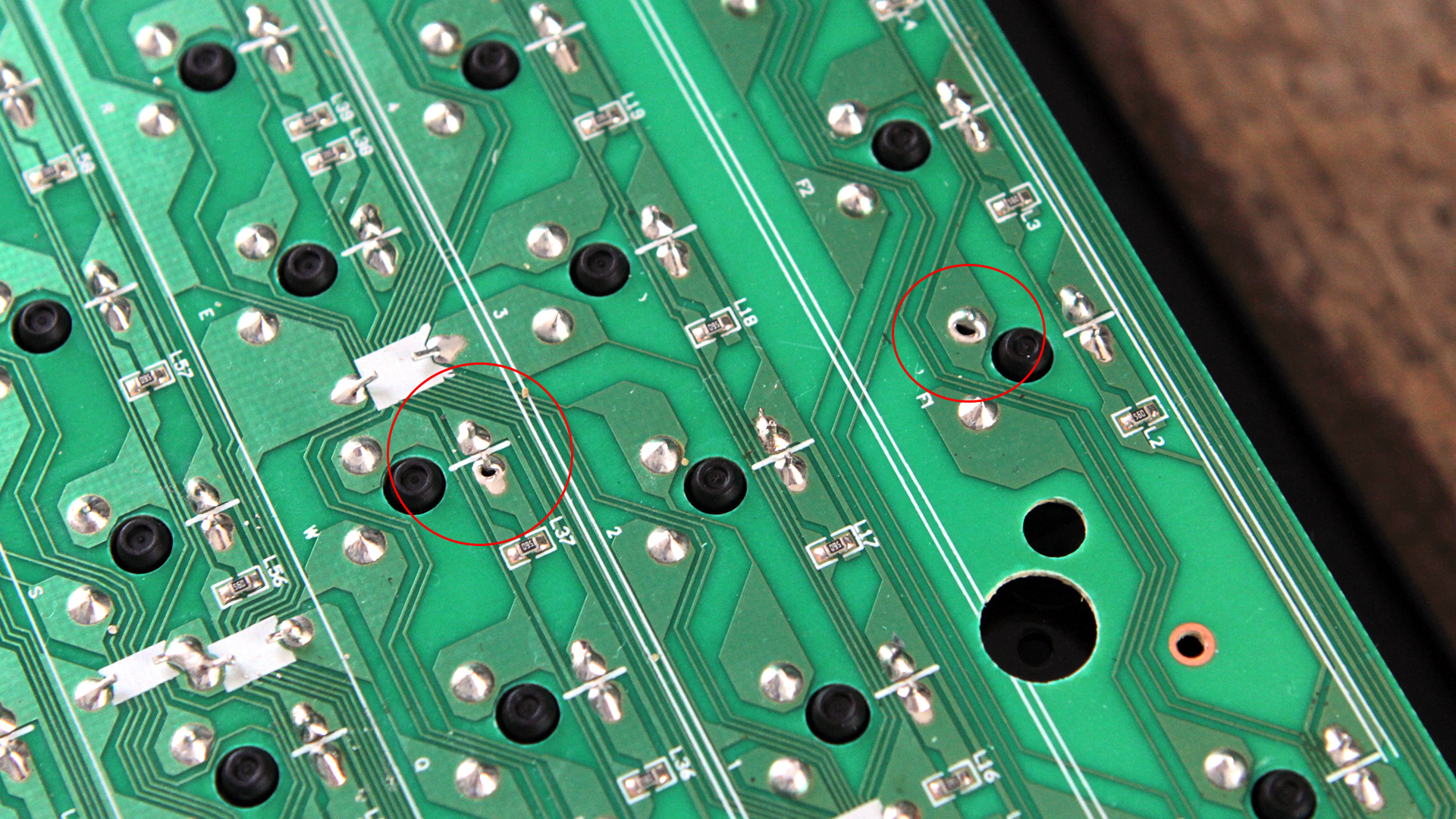

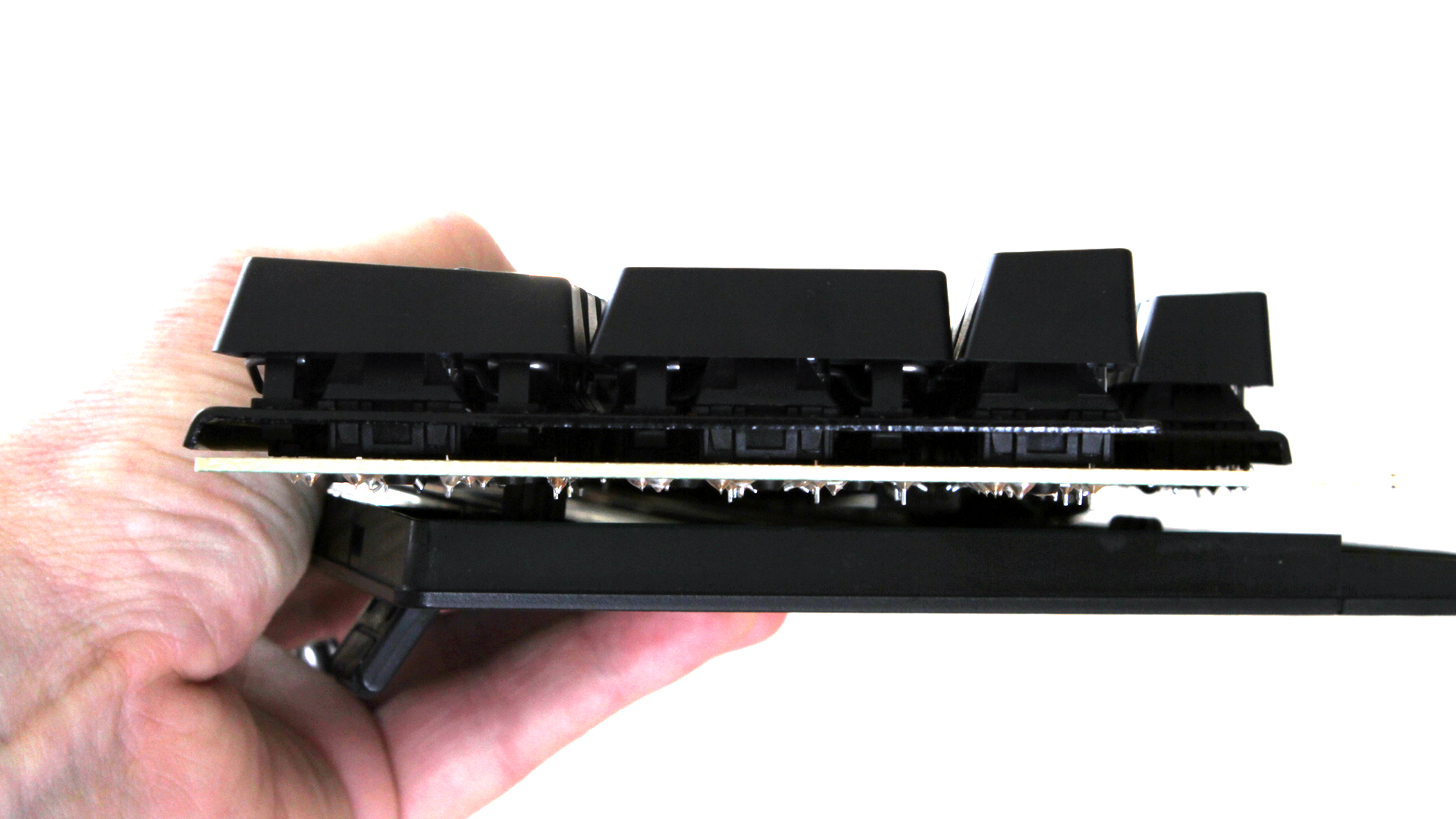
Looking at the PCB, you can see some issues. The welds on the F1, Home and W keys have gaps, which likely contributed to the KRO issues listed in the "Key Rollover" section below. There's some sloppy soldering on the left Spacebar, although because this is purely a mechanical connection and not one pertaining to actual input, it's probably not a huge deal, but there are ugly flecks of solder around the A and Ctrl keys, as well as the 3 and the 6 on the numpad. The area around the C key is just a mess.
Further, note that the PCB is just a single layer. The tip-off is that the top of it is yellow-ish beige instead of green.
One positive note on the MEK's construction is the stabilizers. Although they're the Costar-style stabs I generally do not like, these feel much sturdier and springier than the ones I've seen on other keyboards. The metal itself is thicker, and even the plastic pieces feel less flimsy. I was able to remove several of the larger keycaps with no trouble, and although replacing them was just as annoying as with other keyboards with similar stabs, I never felt as though anything would break. A representative told me that these stabs were made especially for Gamdias.
The MCU on board the MEK is the Holtek HT68FB560.
Get Tom's Hardware's best news and in-depth reviews, straight to your inbox.
Seth Colaner previously served as News Director at Tom's Hardware. He covered technology news, focusing on keyboards, virtual reality, and wearables.
-
Nintendork Dunno but it sounds noisier than pretty much all of the othes mechanical reds reviewed on this site or in youtube.Reply -
g-unit1111 Mechanical keyboards are just like any other product - you get what you pay for. A $60 mechanical keyboard would be a step up from a $20 membrane keyboard, but there's also the quality factor. I paid $60 for a Cooler Master Storm a few years back and it feels like a $60 keyboard. Whereas I paid $130 for a Corsair K70 and it feels like a $130 keyboard should.Reply -
toddybody ReplyMechanical keyboards are just like any other product - you get what you pay for. A $60 mechanical keyboard would be a step up from a $20 membrane keyboard, but there's also the quality factor. I paid $60 for a Cooler Master Storm a few years back and it feels like a $60 keyboard. Whereas I paid $130 for a Corsair K70 and it feels like a $130 keyboard should.
While I agree with "you get what you pay for" in general, there are some exceptions. The CM Storm Quickfire I bought (~70) is higher quality than the Logitech and Razer Mechs I've demo'd. I think price/quality balance is the most important..some people think 150.00 on a Ducky KB is worth it...others disagree.
-
c_rex Outstanding review. While it was clear that this was not a favorite keyboard, you gave the plusses and minuses that a keyboard shopper would look for. Your opinion was not thinly veiled (which I appreciate). I have one of these keyboards on my desk as I recently purchased a gaming pc from iBuyPower (which rocks) and this keyboard came with it, `but I haven't used it. I have a higher end keyboard with which I am absolutely thrilled and will never likely use the Mek. I wondered how it performed. I will say that having used way too many other keyboards, based on your review I would use the Mek over any membrane keyboard including the Razer Deathstalker Ultimate (which I have). So anyone looking for a budget mechanical should consider the upside on this keyboard as affordable. You might find one on a local ad site or fleabay for less than retail. Anyhow, thanks for this review. It is nice to see reviews for the much less than top of the line gear for budding hardware fanatics to understand all ends of the available spectrum.Reply -
scolaner ReplyMechanical keyboards are just like any other product - you get what you pay for. A $60 mechanical keyboard would be a step up from a $20 membrane keyboard, but there's also the quality factor. I paid $60 for a Cooler Master Storm a few years back and it feels like a $60 keyboard. Whereas I paid $130 for a Corsair K70 and it feels like a $130 keyboard should.
While I agree with "you get what you pay for" in general, there are some exceptions. The CM Storm Quickfire I bought (~70) is higher quality than the Logitech and Razer Mechs I've demo'd. I think price/quality balance is the most important..some people think 150.00 on a Ducky KB is worth it...others disagree.
This is (in part) exactly why we're reviewing keyboards. To me, keyboard pricing in the industry is all over the map. There seems to be little rhyme or reason to it, and therefore I believe that there are probably bargains to be found. And so we rip these suckers apart to see what's under the hood. :)