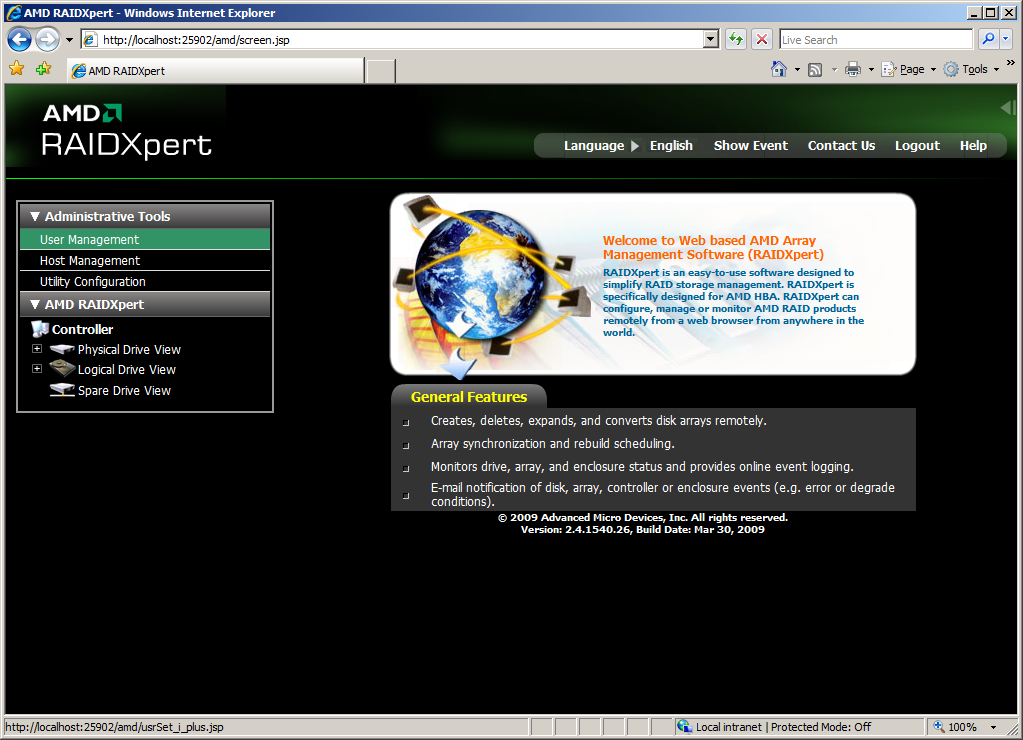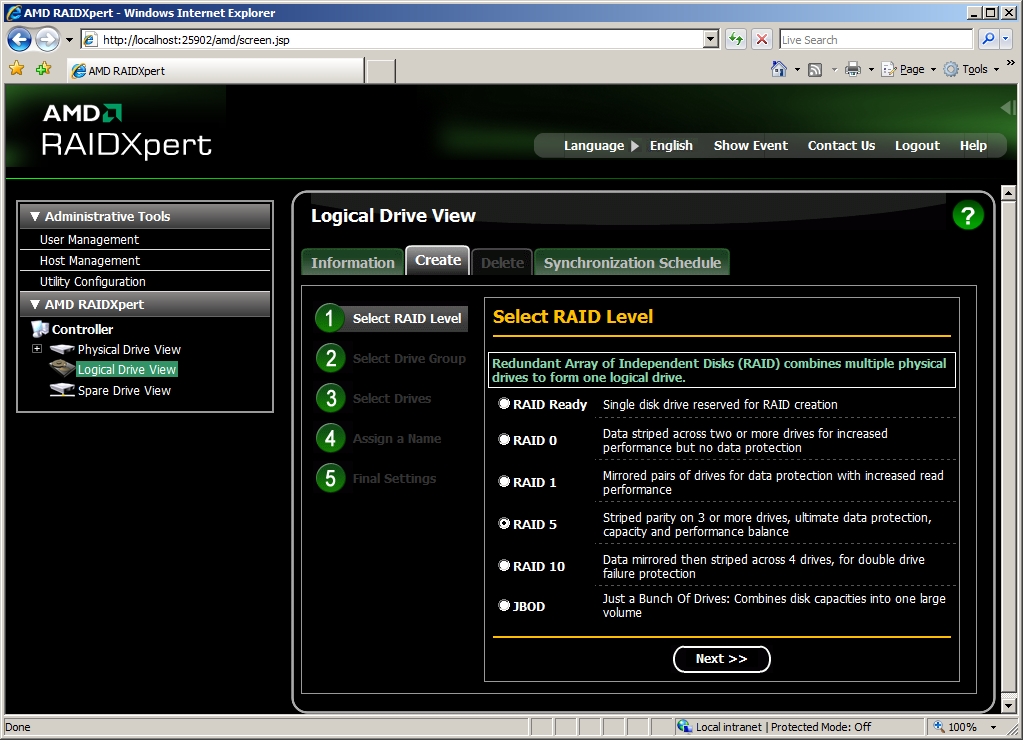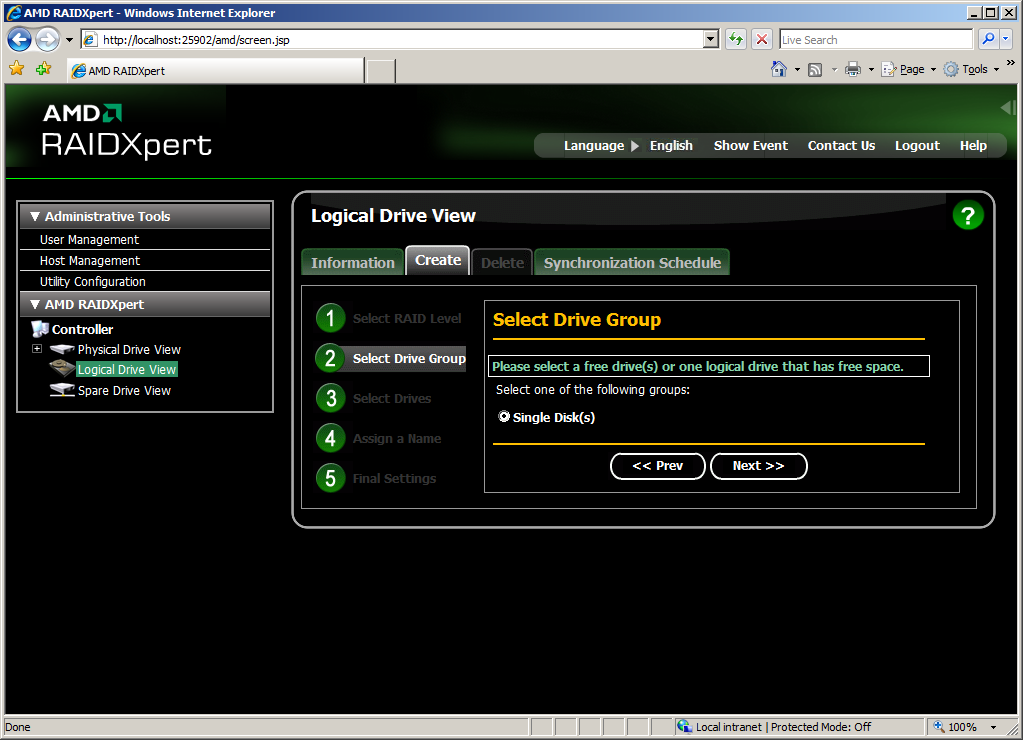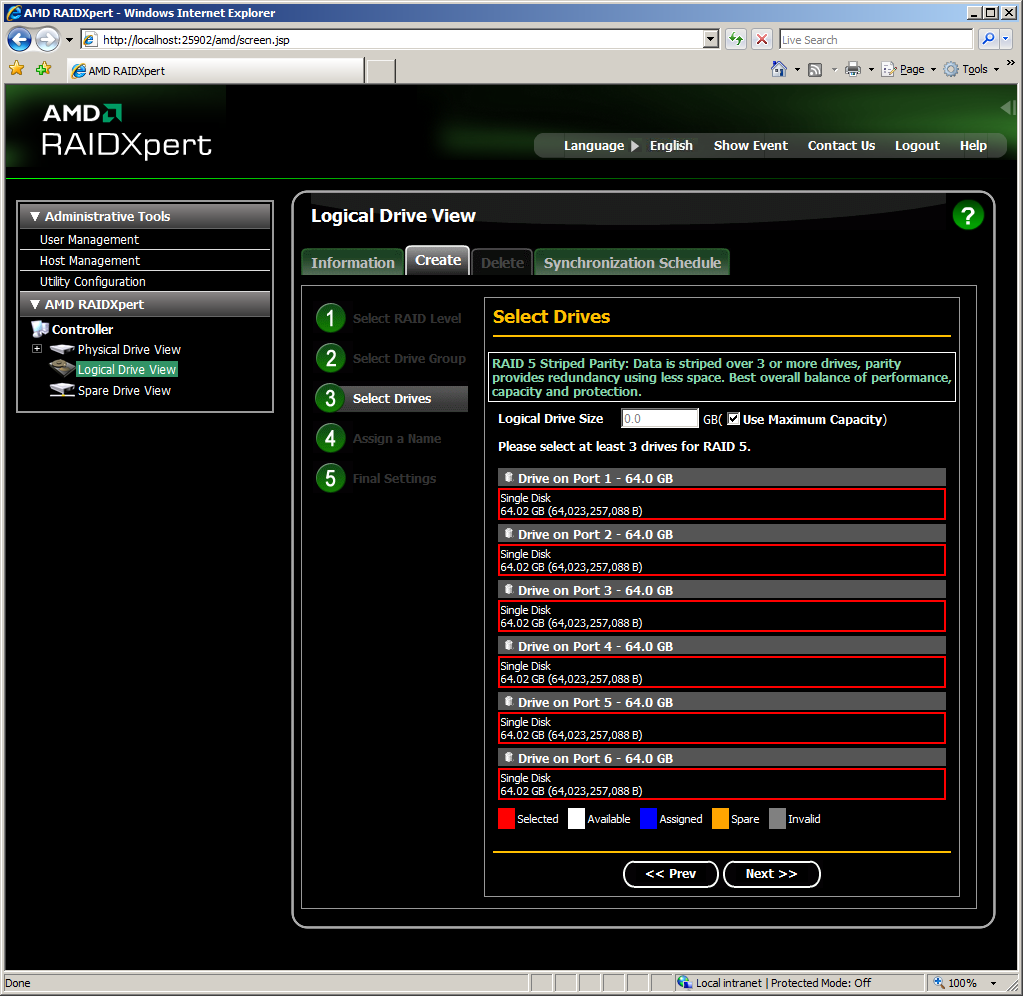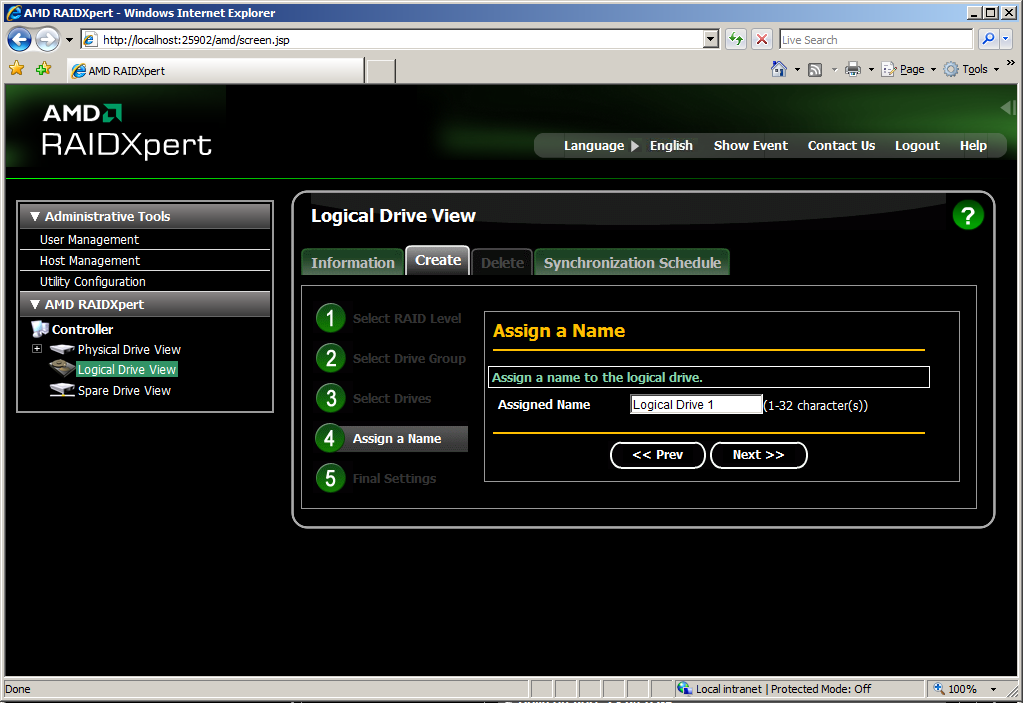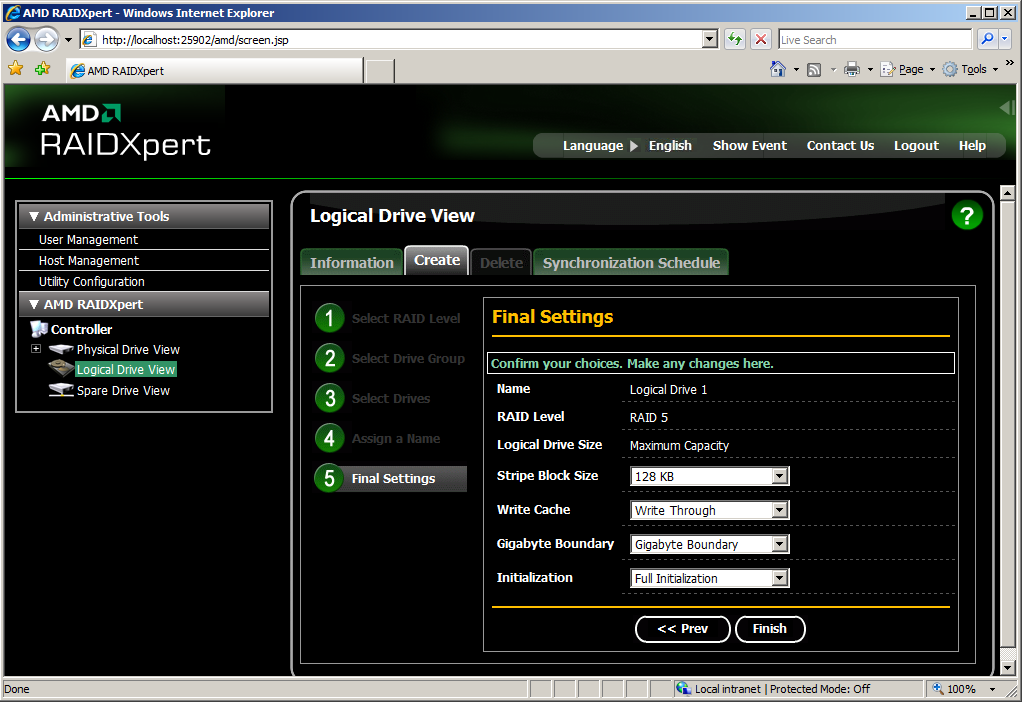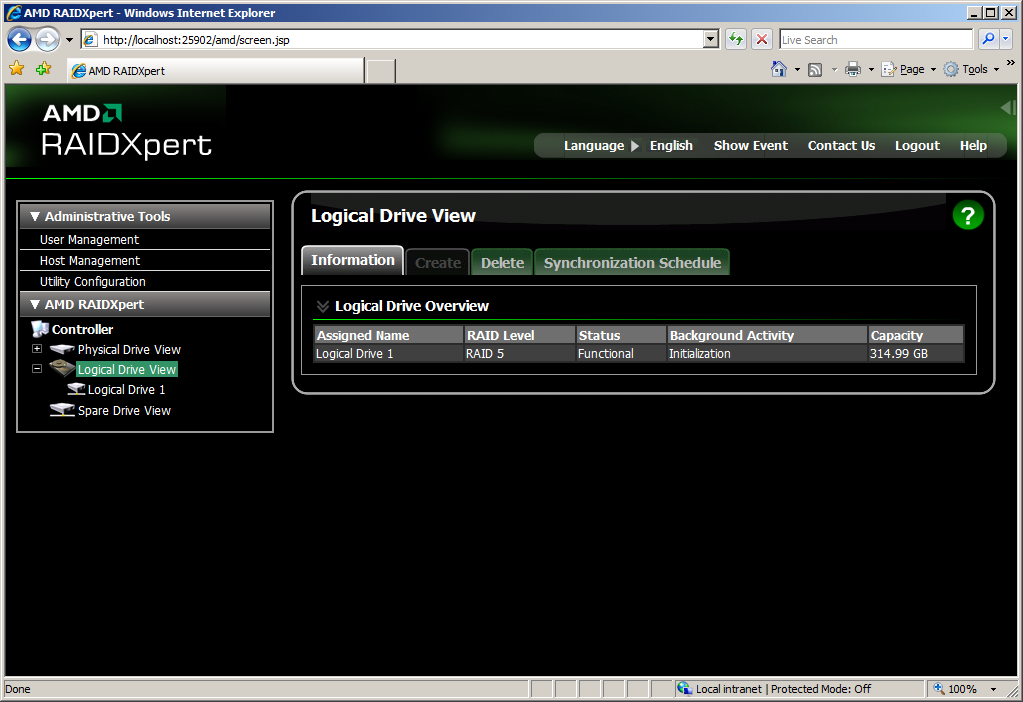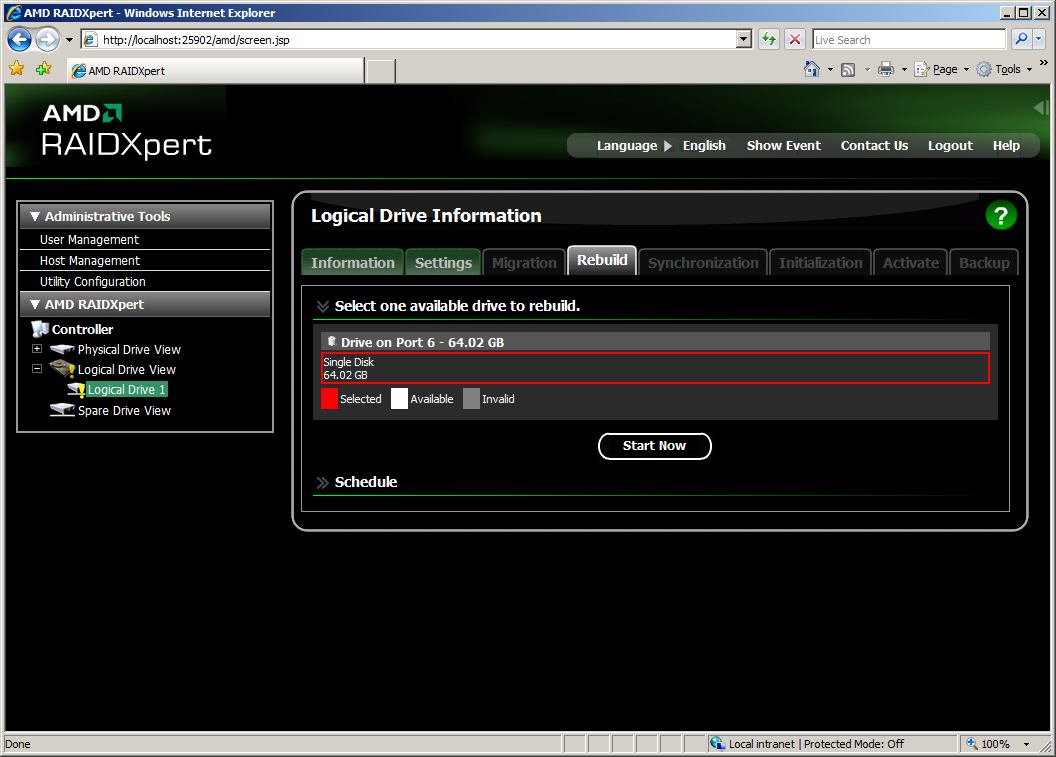Southbridge Battle: 780a, ICH10 and SB750, Compared
AMD RAID Creation
The RAIDXpert management console is straightforward. Navigation is on the left, and actions are taken in the center area. It also provides a quick feature overview, illustrated in the screenshot.
First, you have to select the desired RAID level. Keep in mind that you’ll need two drives for RAID 0 or 1, and at least three drives for RAID 5.
It is possible to use arrays within a RAID array.
We attached six Intel X25-E SSDs to the six SB750 SATA ports, and we selected all of them to be included in our array.
Pick a name to identify the RAID array.
The final settings screen allows the user to select the stripe block size, cache strategy, and other parameters.
Initialization starts right away and took 23 minutes in the case of our our test system. The RAID rebuild, however, only took 20 minutes. It is important to know that the rebuild process does not commence automatically. Once you replace the faulty drive, you have to enter RAIDXpert and trigger the rebuild process. The RAIDXpert tool will tell you that this step is necessary, though.
Get Tom's Hardware's best news and in-depth reviews, straight to your inbox.
Current page: AMD RAID Creation
Prev Page AMD: SB750 Southbridge On The 790FX Chipset Next Page Intel: ICH10R Southbridge On The X58 Express Chipset