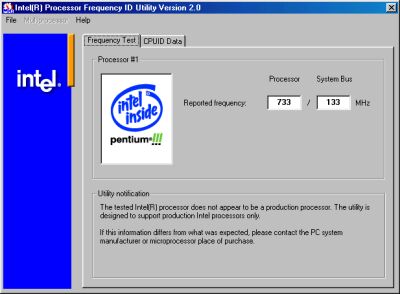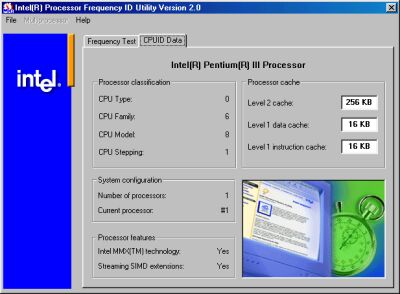Intel's Frequency ID Utility
What Does This Utility Look Like?
I ran the utility on a few processors to see how it worked. I chose an Intel Pentium III EB (Coppermine), Celeron and an AMD Athlon processor to show off its ability to determine the speed of the CPU. The utility is extremely easy to use. Basically, you just run the program accept the agreement, and it provides you with the details of the CPU. No input required. The utility provides two tabs of information. A frequency tab, which provides the reported frequency if a Pentium III family processor is installed and a CPUID Data tab that provides the processors classification and family.
With an Intel Pentium III EB 733 MHz processor installed the utility reported back both the correct core speed (733 MHz) and FSB (133 MHz). You notice that in the utility notification area it announces the CPU and not being a production processor. This is actually true, because the parts we have in our lab are not clock-locked like the production CPU's. If a production Pentium III part was installed in the system and the FSB was cranked up (or over-clocked) this screen would let the user know that the part is running out of spec.
The CPUID Data tab provides all the other details of the installed CPU. Including the processor name, stepping, cache sizes etc. The program is able to determine if the processor supports MMX or SIMD extensions. The utility can also resolve the frequency and processor classification of multiple CPU's if installed and running under Windows NT.
Get Tom's Hardware's best news and in-depth reviews, straight to your inbox.
Current page: What Does This Utility Look Like?
Prev Page Introduction Next Page Only Pentium III Supported