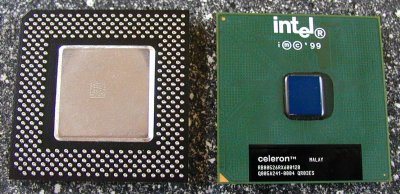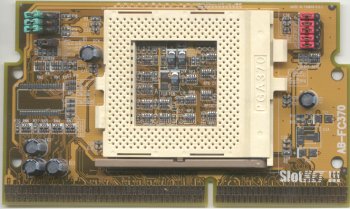Intel Celeron Overclocking Guide
Get Tom's Hardware's best news and in-depth reviews, straight to your inbox.
You are now subscribed
Your newsletter sign-up was successful
Upgrading Older Systems With A Celeron
The first Pentium II CPUs (Slot-1, Klamath core) required 2.8 V core voltage. Nevertheless, most motherboards from this period should be able to provide down to 2.0V as well, because Intel introduced the specifications for their second generation Pentium II (Deschutes, 333+ MHz) quite early. Old 440LX or VIA Apollo Pro boards are certainly no valid platforms for the later Pentium II or today's Pentium III processors, as those models require 100 or 133 MHz front side bus clock. However, most of those boards are able to work with a Celeron.
For upgraders, the locked multiplier of the Celeron is a benefit, as the CPU will work at its designated clock speed regardless if the motherboard would let you adjust the multiplier or not. Just make sure that there is an updated BIOS version available, as the CPU needs to be supported and the latest micro code update should be supplied by the BIOS of the motherboard. If that is not the case, the BIOS will either report something rather irregular (e.g. 486 at 500 MHz), or the system won't work at all.
Ideally, the Mendocino Celeron is best suitable for upgrades, while only few of the older motherboards can supply the required 1.5 - 1.65V for the new Celerons with Coppermine-128 core. In other words, go for a Celeron between 400 and 533 MHz unless your motherboard supports the lower core voltages of the new Celeron processors. Celerons at less than 400 MHz are almost impossible to come by. Be careful with the 533, as the new Celeron with Coppermine-128 core (1.5 V core voltage!) is also available at this clock speed (Celeron 533A). You can recognize it by its green color:
The Celeron on the left uses the Mendocino core, on the right is a Celeron with Coppermine-128 core. Running at 2.0V, the Mendocino should work in almost every motherboard, thus it is perfectly suited for upgrades. Don't forget the benefit of a Socket370-to-Slot1 adapter board in order to run the Socket 370 CPU in a Slot-1 motherboard.
Here you can see a typical Socket370-to-Slot1 adapter board. Don't forget the CPU cooler/fan, as you cannot keep using Slot-1 components. Together, those two parts should cost between $25 and $35.
Get Tom's Hardware's best news and in-depth reviews, straight to your inbox.
Current page: Upgrading Older Systems With A Celeron
Prev Page Which CPUs Can Be Overclocked? Next Page Which Motherboards Support The New Celeron?
Patrick Schmid was the editor-in-chief for Tom's Hardware from 2005 to 2006. He wrote numerous articles on a wide range of hardware topics, including storage, CPUs, and system builds.