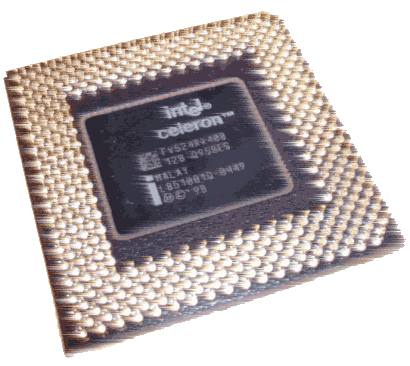Intel Celeron Overclocking Guide
Everybody Let's Clock: More Power By Overclocking
The new AMD Duron has taken away the low-end performance crown from Intel's Celeron. One important reason is of course the higher Front Side Bus speed of the Duron: It works at 200 MHz (100 MHz double pumped) and 133 MHz memory clock, while the Celeron is restricted to 66 MHz both.
Nevertheless, the Celeron has several advantages, which we explained in detail in the Performance Guide . Most important is of course the better price for both CPU and a decent motherboard. In addition, the Celeron is very interesting for upgrades, thanks to its 66 MHz bus. Of course we will also deal with this topic elaborately.
Freaks know that the Celeron is the perfect overclocking processor, as almost every specimen can be run far beyond its specs, while the whole processor family is usually very inexpensive. Overclocking to front side bus clocks of 75, 83, 92 or even 100 MHz do not cause problems, as today's motherboards are designed to run at up to 133 MHz front side bus. Almost the only limiting factor is the CPU, which can be regarded as the optimum situation for processor overclocking.
The latest Celeron with the Coppermine-128 core seems to accept the inheritance of the Mendocino. Both models can be overclocked to up to 50% by rising the bus speed from 66 to 100 MHz max. This article will give you all the necessary information and useful hints to make your system running at the limit.
Get Tom's Hardware's best news and in-depth reviews, straight to your inbox.
Current page: Everybody Let's Clock: More Power By Overclocking
Next Page Which CPUs Can Be Overclocked?
Patrick Schmid was the editor-in-chief for Tom's Hardware from 2005 to 2006. He wrote numerous articles on a wide range of hardware topics, including storage, CPUs, and system builds.