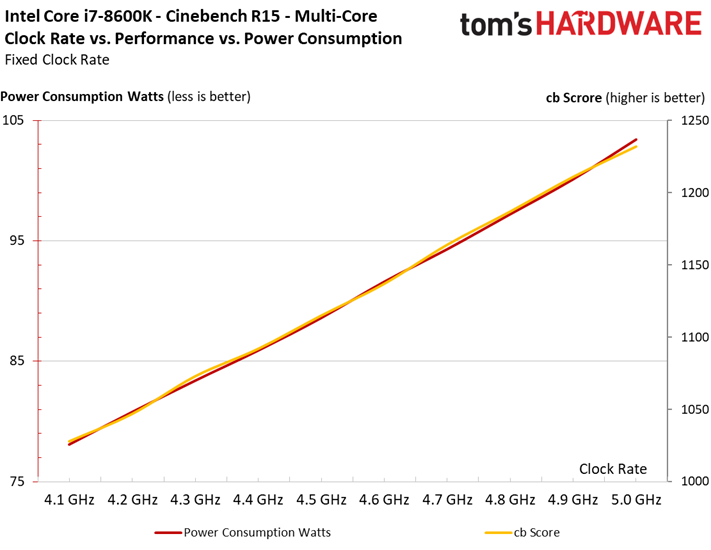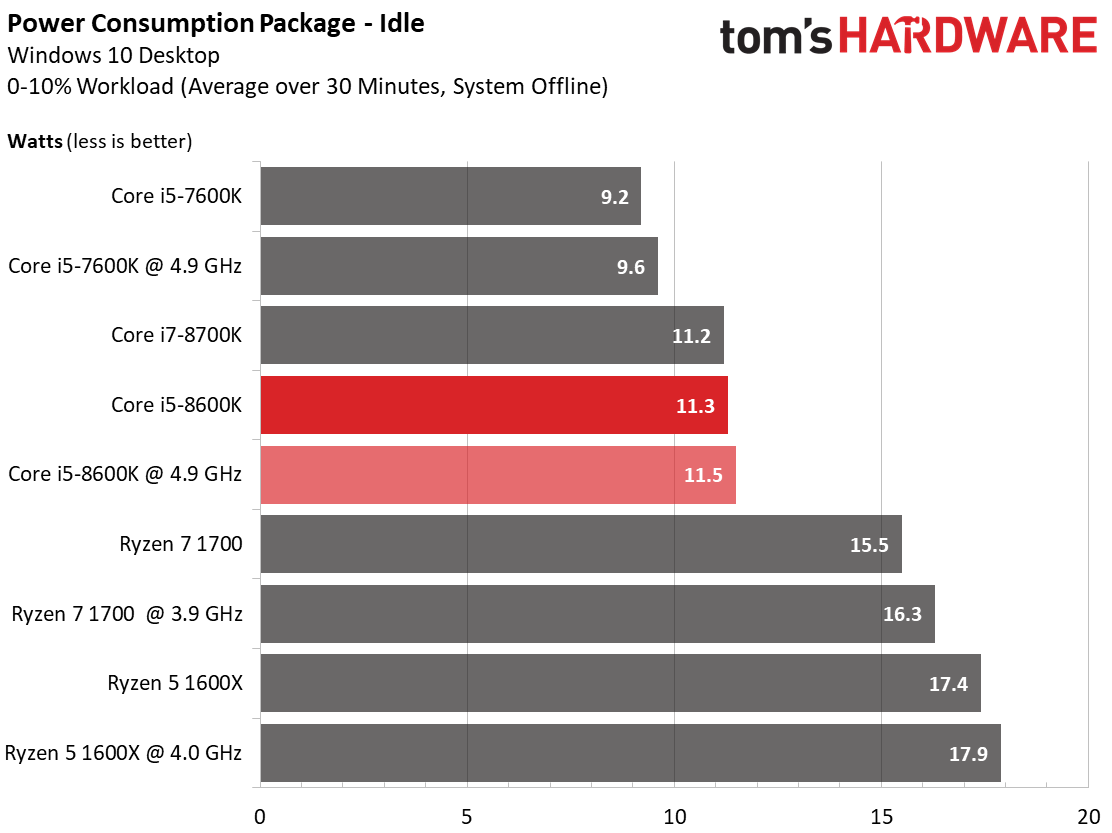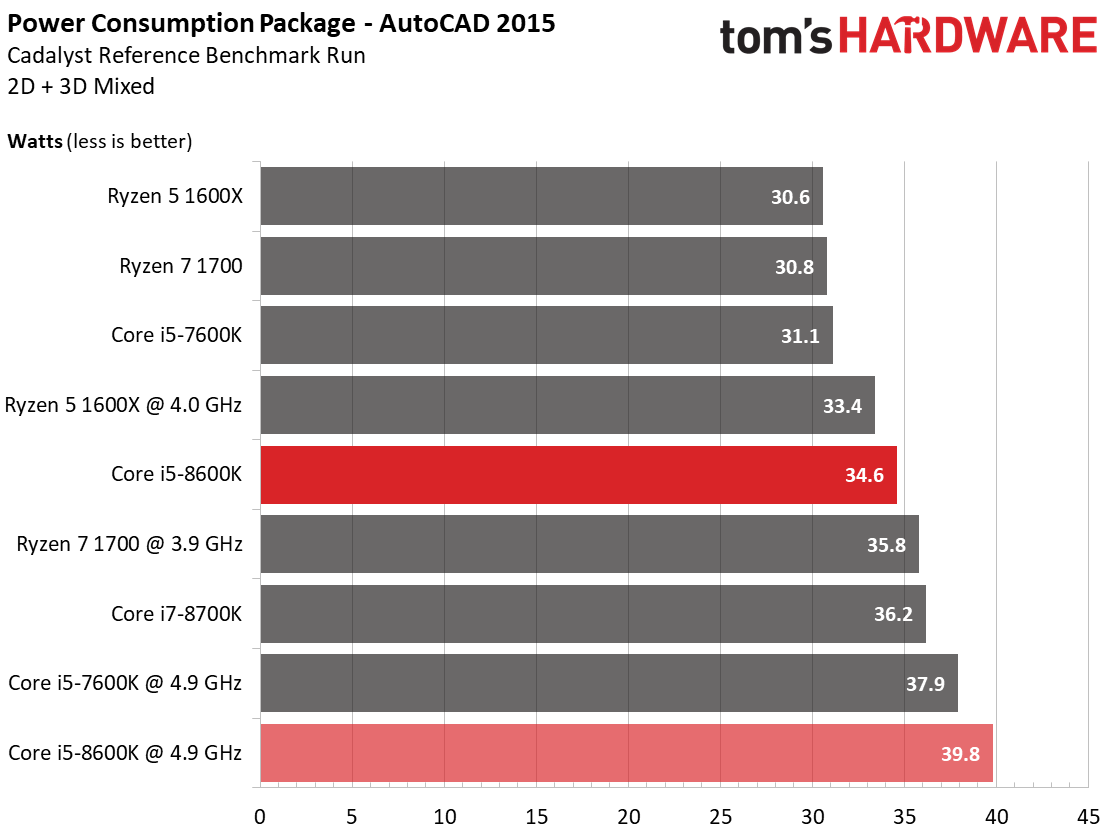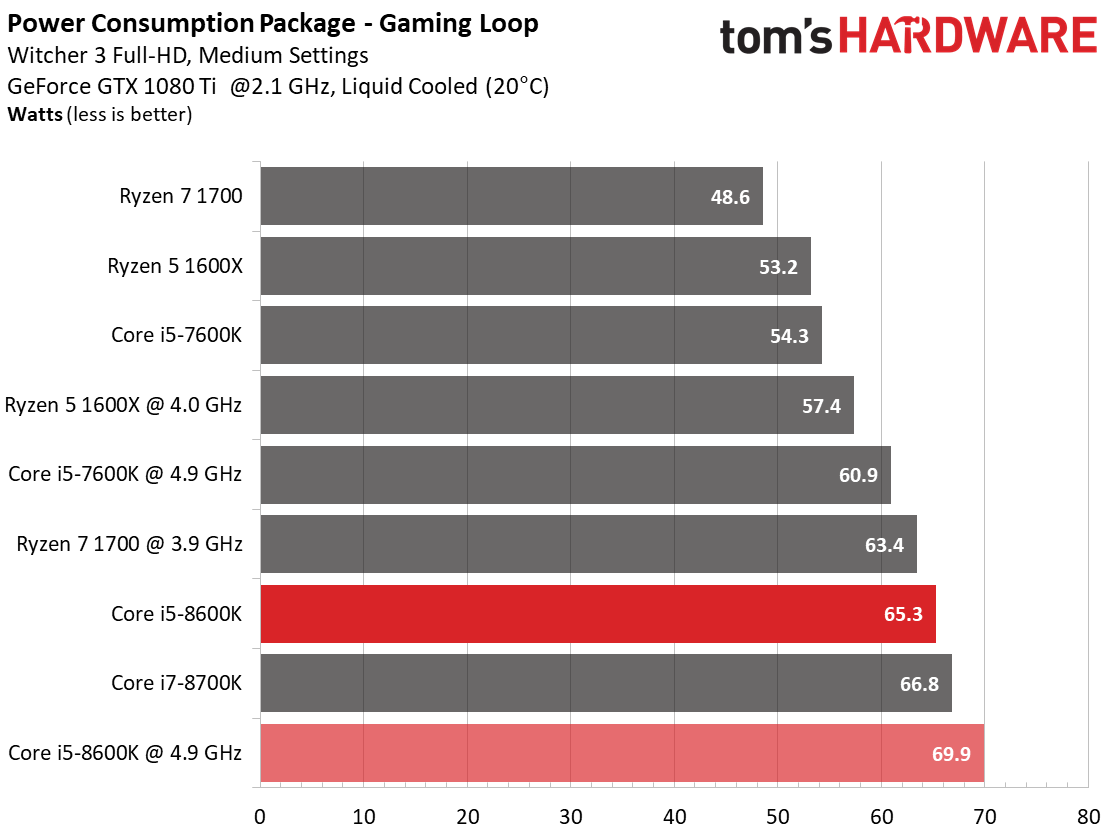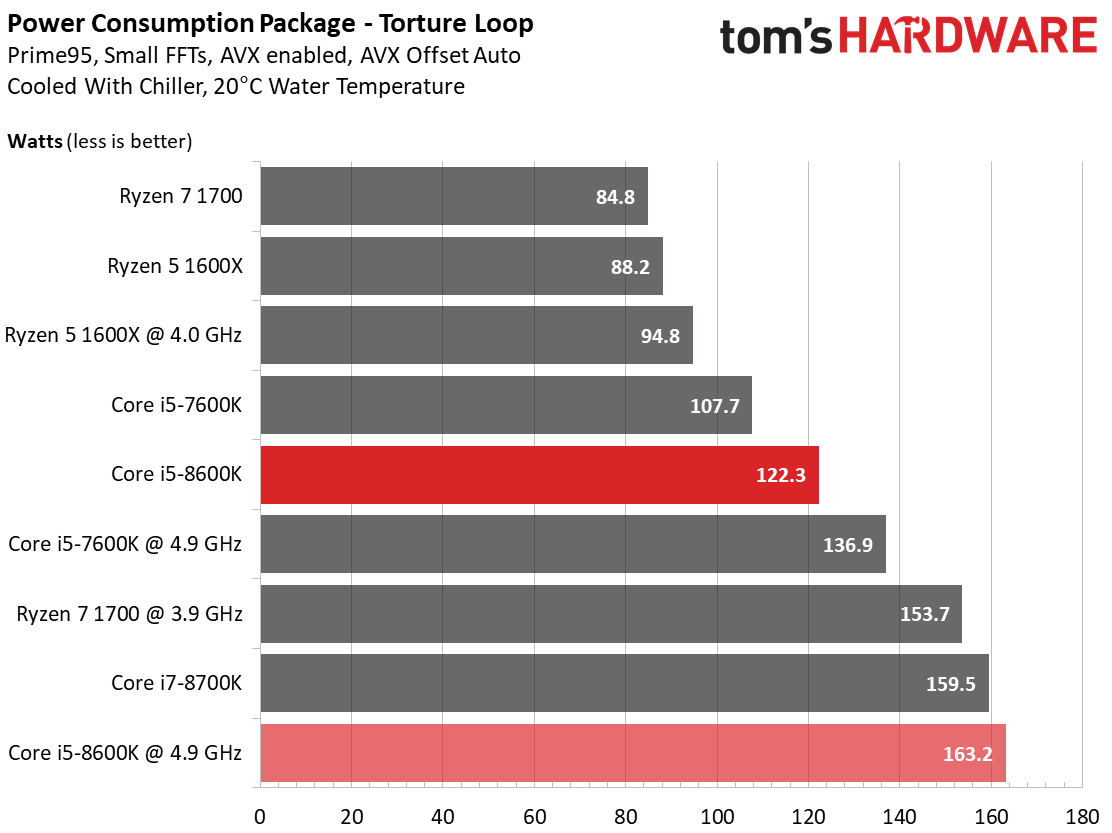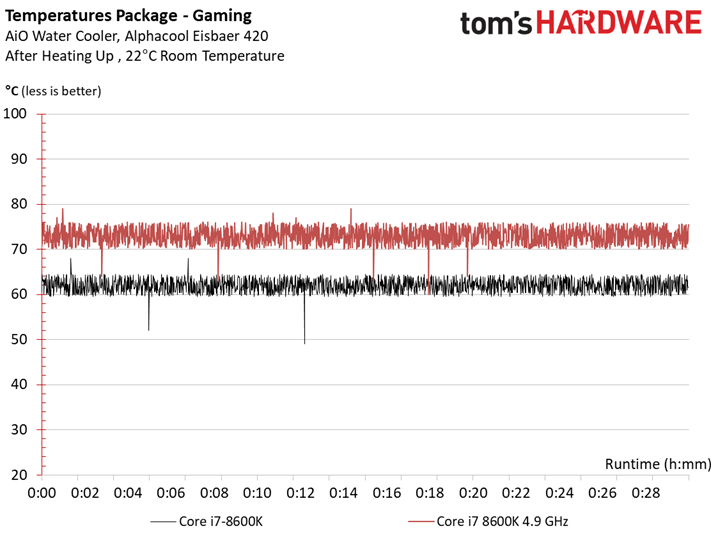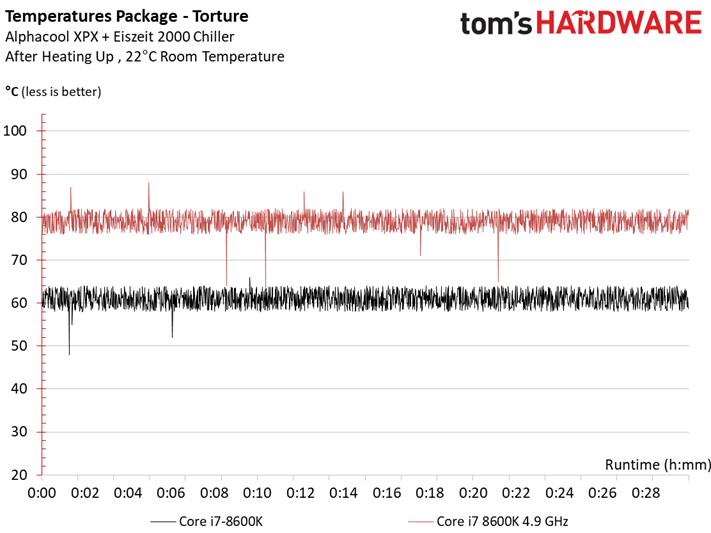Intel Core i5-8600K Review: Coffee Lake's Jolting Value
Why you can trust Tom's Hardware
Overclocking, Power Consumption & Temperatures
Overclocking
Our overclocking efforts started at an easy 5 GHz. Pushing up to 5.2 GHz, Windows would boot and most games still ran. However, Cinebench crashed on us. Then LuxRender started having stability issues at 5.1 GHz. In the end, Creo 3.0, SolidWorks, and some of the HPC applications also cratered at 5 GHz. So, we dropped to a completely stable 4.9 GHz.
Surprisingly, the power consumption and performance curves are nearly superimposed, while the Core i7-8700K showed a flatter performance curve after 4.8 GHz. Without Hyper-Threading, the -8600K's memory bandwidth is obviously sufficient for perfect scaling (even if the absolute performance results are lower).
Power Consumption
At idle, the differences in power consumption are fairly marginal. All of the processors end up just about where we'd expect based on previous reviews. AMD's Ryzen processors draw significantly more power than the Intel competition because their idle clock rate is a bit too high.
Chalk up the differences within 1W to a margin of error, even though we're measuring over a 30-minute period. The overclocked Core i5-8600K sees sporadic and unavoidable load peaks that mess with its average.
The new Intel CPU’s average power consumption in applications that combine 2D and 3D loads (like AutoCAD) is in line with the performance we observed.
Gaming paints a more balanced, but very similar picture.
The finishing order changes dramatically once we fire up an AVX stress test with all cores running at their top Turbo Boost bins. During rendering, we were seeing the -8600K's stock power consumption at 78W, climbing to 103W under a 5 GHz overclock.
Get Tom's Hardware's best news and in-depth reviews, straight to your inbox.
AVX without offset pushes the result as high as 163W. The Core i5-8600K at 4.9 GHz even throttles due to its package temperature. And that's in spite of our compressor cooler's efforts! Thermal paste under the IHS does us no favors.
Temperatures
Here’s the good news: unless you render or run Prime95 for hours on end, a good air cooler can theoretically handle 4.9 GHz in a well-ventilated case. Intel’s thermal interface material isn't desirable, but it shouldn't stop you from achieving a decent overclock.
The above graph shows that a closed-loop liquid cooler is able to keep an overclocked Core i5-8600K from throttling after 20 minutes of warming up. A good heat sink and fan combination should perform almost as well, again, given ample airflow.
MORE: Best CPUs
MORE: Intel & AMD Processor Hierarchy
MORE: All CPUs Content
Current page: Overclocking, Power Consumption & Temperatures
Prev Page Scientific & Engineering Computations, HPC Performance Next Page Conclusion
Paul Alcorn is the Editor-in-Chief for Tom's Hardware US. He also writes news and reviews on CPUs, storage, and enterprise hardware.
-
logainofhades Great CPU, but the overall platform cost is a bit of a turn off, for me. I'd rather get a 1600, and a B350 board, to allow for a better GPU, if buying new. As stated in the review, even a 1700, with a less expensive board, is a very compelling option.Reply
-
AS118 Seems like a good product, but I'd like to see what the 8600 and 8500 non-k offers, and perhaps next year with the B360 boards that give them a more budget "locked cpu" option.Reply
I also feel that the availability will be low for Coffee Lake until the end of this year, particularly throughout the holiday season. Due to that concern (as well as the total cost of platform ownership) I think that Ryzen with its 1600 and 1700 CPU's along with the 1600x will be the value kings this year, with Coffee Lake not hitting it's stride until early next year.
The fact that AMD's stuff doesn't have the same availability issues makes it a strong contender, imho, although Black Friday and Christmas sales will also like make Kaby Lake (and even Sky Lake) stuff at clearance prices appealing too, despite the lack of cores you'll find in Ryzen and now Coffee Lake. -
almostdecent Since the chart shows the i5-8600k and the i5-8600K@4.9GHz at the same $260, I presume that means you achieved the overclock with the stock cooler.Reply -
ammaross It's kind of disappointing to see so many benchmarks where an i5 does as well or better than it's i7 counterpart. It just shows how poorly threaded some of these applications really are and almost necessitates running two benchmarks simultaneously to really judge the merit of these multi-core CPUs. Maybe run the photoshop test while rendering with After Effects or run a game benchmark while doing CPU h.265 handbrake.Reply -
almostdecent It is worth mentioning that this is essentially a paper launch at the moment, since none of the Coffee Lake processors are available anywhere.Reply
http://www.nowinstock.net/computers/processors/intel/
and the rare place that has any, such as Microcenter, have gouging prices. Such as selling the plain i7-8700 (not the K version) with an MSRP of $300 for sale for $429.
http://www.microcenter.com/product/486087/Core_i7-8700_Coffee_Lake_32_GHz_LGA_1151_Boxed_Processor -
InvalidError Reply
On September 20, Intel responded to a story about yet another 10nm schedule slip by saying that Cannon Lake will begin shipping in limited quantities to some laptop manufacturers with production ramping up in 1H2018. Limited Coffee Lake volume could be due to Intel deciding to upgrade production lines to 10nm for Cannon Lake instead of 14++.20281291 said:I also feel that the availability will be low for Coffee Lake until the end of this year, particularly throughout the holiday season. -
TJ Hooker Reply
Not sure if you were being sarcastic, but the 8600K doesn't have a stock cooler.20281420 said:Since the chart shows the i5-8600k and the i5-8600K@4.9GHz at the same $260, I presume that means you achieved the overclock with the stock cooler.
There are two different sets of graphs, one that looks at CPU only costs and the other that considers CPU, mobo, and cooler costs. In the latter, the 8600K at 4.9GHz is clearly shown to cost more.
-
InvalidError Reply
Intel hasn't included a stock HSF with their unlocked CPUs since Skylake so on top of paying more for the unlock, you also get shafted by the price of a stock cooler which you no longer get on top of it. You need an aftermarket cooler for both stock and OC.20281420 said:Since the chart shows the i5-8600k and the i5-8600K@4.9GHz at the same $260, I presume that means you achieved the overclock with the stock cooler.
Same thing with AMD's Ryzen nnnnX CPUs. -
YoAndy Reply20281216 said:Great CPU, but the overall platform cost is a bit of a turn off, for me. I'd rather get a 1600, and a B350 board, to allow for a better GPU, if buying new. As stated in the review, even a 1700, with a less expensive board, is a very compelling option.
A better GPU?//Why would you do that. at 1080p Ryzen will (bottleneck) hold back powerful GPU's, It won't give you equal performance. I bought a Ryzen for pure gaming and i ended up selling it.. -
acosta.87 Reply20281216 said:Great CPU, but the overall platform cost is a bit of a turn off, for me. I'd rather get a 1600, and a B350 board, to allow for a better GPU, if buying new. As stated in the review, even a 1700, with a less expensive board, is a very compelling option.
B350 VRM's are pretty low quality for any sort of OC unless it's a mild one so for me that's a no go. If you're primarily into gaming then the 1600 has nothing on the i5, it simply trails it whether at stock settings or OC'd and even at productivity it beats a 1600 Ryzen processors in most task even with a 6 thread deficit so it's a pretty good investment overall.