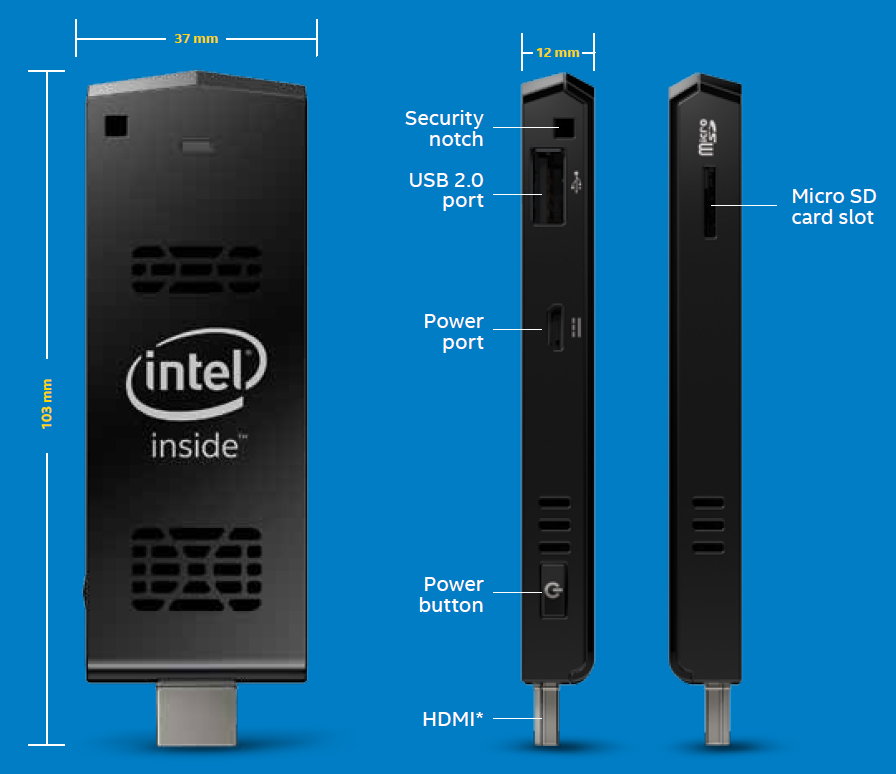Intel Compute Stick Review
At CES 2015, Intel quietly announced its upcoming Bay Trail-based Compute Stick. Last week we got to check out a sample unit up close and personal.
Why you can trust Tom's Hardware
External Features
When it comes to features, the Compute Stick's external design is as minimalist as they come. For expansion, you'll get one USB 2.0 port for additional devices, and a micro SD card slot for extra storage; for our purposes, we used a 32 GB micro SD card without any trouble. Bluetooth 4.0 is also available on the Compute Stick, so if you have a Bluetooth keyboard and mouse, you'll want to take advantage of the wireless feature and not waste the USB port.
Using Bluetooth with a keyboard worked well, for the most part. We used a Logitech Folio without any problems, but when switching to an inexpensive RockSoul Bluetooth keyboard, we noticed frequent disconnects and had to constantly re-pair the keyboard to the Compute Stick. In this case, we'll give the Compute Stick the benefit of the doubt since the Folio never had any trouble staying connected and the RockSoul brand keyboard was of questionable functionality.
The power button is awkwardly placed on the side of the Compute Stick, near the HDMI connector. Hopefully, later versions can fix its placement. Whenever we were unplugging or adjusting the device, we had to be careful not to accidentally press down on the power button when grabbing hold of it.
For power, the Compute Stick comes with a 3 foot power cable that plugs into the unit's power port on one end and a USB connector that plugs in the 5V plug on the other.
For physical security, the Compute Stick doesn't use a conventional Kensington security slot. Instead, it uses a couple of connecting notches on the upper corner of the case. To secure it, a thin metal cable would be inserted into one side of the Compute Stick and out the other. More of an industrial type of physical security, the cable could then be crimped down to lock the product.
Get Tom's Hardware's best news and in-depth reviews, straight to your inbox.
-
elbert I would like to see xbmc performance. I would also like to see if the stick can both run playon server and watch playon on this single device.Reply -
TechyInAZ Thx for the review Tom's Hardware!Reply
No matter how slow that usb "PC" is, it's still amazing that you can run a computer off a single little thumb drive shaped device and doesn't have problems even overheating.
I think this stick is designed more for demo purposes. Demonstrating that technology is advanced enough now that we can pack PC's in form factors unimaginable a few years ago. -
John Philips Probably it could be faster with Enlightenment Desktop.Or one day somebody can put Windows xp or anything else...Reply -
americapat why a fan? Strange that the networking sooo slow, shouldn't be par with Samsung ATIV Smart PC 500T? Price a little high too.Reply -
mapesdhs "... single channel DDR3L running at 1333 GHz ..."Reply
Really? Can they put that in next-gen GPUs? ;)
Overall, I don't see the attraction over a normal HTPC, and in time TVs
are going to become more than quick enough to run general apps. Wouldn't
surprise me if the next move with TVs is to integrate a small PC inside
them somehow, assuming TV makers see a market for it.
Ian.
-
zodiacfml Pricey. The Linux version price is more logical yet it could have at least have 5Ghz WiFi.Reply
Only small business can appreciate this for signage/display purpose. For home, you're better off with a Windows based tablet with HDMI output.