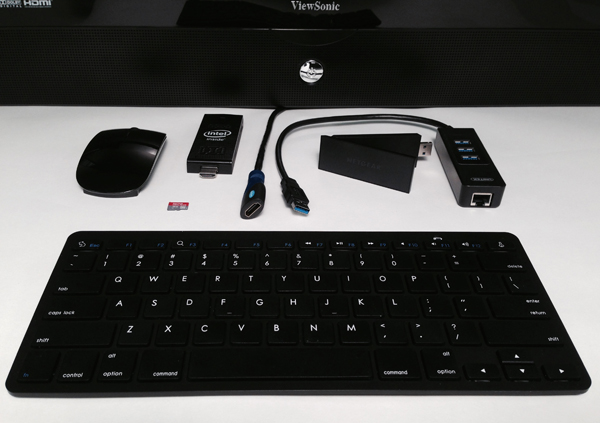Intel Compute Stick Review
At CES 2015, Intel quietly announced its upcoming Bay Trail-based Compute Stick. Last week we got to check out a sample unit up close and personal.
Why you can trust Tom's Hardware
Additional Accessories
As for accessorizing the Compute Stick, there are several accessories we'd recommend getting to complement your purchase.
Since you only get 32 GB of storage in the Windows version of the Compute Stick, taking advantage of the micro SD slot is a must. Up to 128 GB is supported, so consider getting a large micro SD card. Being realistic, the built-in flash storage won't last long, especially if you're saving files locally, and the additional storage won't hurt.
Other storage options include subscribing to a cloud-based service, and since the Compute Stick is running Windows 8.1, there are plenty of vendors that can help store your data in the cloud. For example Microsoft's OneDrive, Dropbox and Google Drive will provide free cloud storage, up to a certain capacity, but beyond that you'll have to pay additional fees.
Since you may want to keep the Compute Stick's single USB port available, using a Bluetooth keyboard and mouse is probably worthwhile. You get to take advantage of the Compute Stick's wireless tech as you can sit across the room and use the computer without having cables dangling across the floor. In the event that you can't use a Bluetooth keyboard and mouse, getting a wireless USB keyboard with a trackpad might come in handy, especially for couch surfing.
Another item for the Compute Stick wish-list is a powered USB hub to expand the device's usability, especially for items running over 500ma. Since the Compute Stick only uses USB 2.0, getting an equally fast hub would be inexpensive. The hub, though slower than USB 3.0, could be used for items like USB card readers, keyboard, mouse, or webcam. And if the built-in wireless network speeds don't work out for you, consider getting a wired USB NIC or a faster USB Wi-Fi adapter to speed things up.
For a list of Intel tested peripherals compatible with the Compute Stick, visit intel.com.
Get Tom's Hardware's best news and in-depth reviews, straight to your inbox.
-
elbert I would like to see xbmc performance. I would also like to see if the stick can both run playon server and watch playon on this single device.Reply -
TechyInAZ Thx for the review Tom's Hardware!Reply
No matter how slow that usb "PC" is, it's still amazing that you can run a computer off a single little thumb drive shaped device and doesn't have problems even overheating.
I think this stick is designed more for demo purposes. Demonstrating that technology is advanced enough now that we can pack PC's in form factors unimaginable a few years ago. -
John Philips Probably it could be faster with Enlightenment Desktop.Or one day somebody can put Windows xp or anything else...Reply -
americapat why a fan? Strange that the networking sooo slow, shouldn't be par with Samsung ATIV Smart PC 500T? Price a little high too.Reply -
mapesdhs "... single channel DDR3L running at 1333 GHz ..."Reply
Really? Can they put that in next-gen GPUs? ;)
Overall, I don't see the attraction over a normal HTPC, and in time TVs
are going to become more than quick enough to run general apps. Wouldn't
surprise me if the next move with TVs is to integrate a small PC inside
them somehow, assuming TV makers see a market for it.
Ian.
-
zodiacfml Pricey. The Linux version price is more logical yet it could have at least have 5Ghz WiFi.Reply
Only small business can appreciate this for signage/display purpose. For home, you're better off with a Windows based tablet with HDMI output.