Why you can trust Tom's Hardware
Multi-Core Enhancement (MCE) Testing
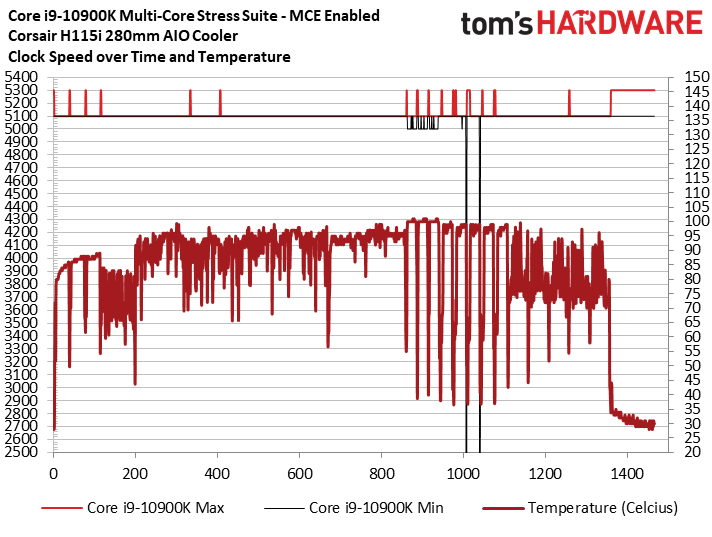
This tech goes by many different names, but most motherboards have a default Multi-Core Enhancement (MCE) feature that allows overclockable processors to run at their maximum Turbo Boost bin on all cores, at all times. This setting modifies the CPU's clock rate and voltage to deliver higher performance, which is basically factory-sanctioned overclocking. Performance, power consumption, and heat are all affected, naturally. Unfortunately, the mechanisms have to account for the lowest common denominator in terms of chip quality, and that often requires excessive amounts of voltage to attain higher clock speeds. As we can see in the image above, that can lead to thermal throttling.
We manually disable this feature for our stock CPU testing to best reflect Intel's specifications, but we did run a few tests with the feature (Enhanced Multi-Core Performance in Gigabyte's parlance) on the Z490 Aorus Master. With the MCE feature enabled, the cores operated at 5.1 GHz and hit 100C during our HandBrake test, which triggered throttling. As we outlined on the previous page, this same stress test ran at 4.9 GHz with normal stock settings and didn't exceed 92C.
Our CPU's vCore hit 1.42V during these tests, which feels excessive, but we did a bit better with manual tuning.
Intel Core i9-10900K Overclocking Settings
Our tests reinforced our feeling that our 280mm AIO watercooler is wholly insufficient for any serious overclocking attempts, so we switched over to a custom 720mm loop that is, admittedly, extreme.
As with all overclocking, the silicon lottery applies. But Intel is obviously already pushing the Core i9-10900K to its limits at stock settings, particularly with the 5.3 GHz boost frequency. Much like the situation we find with AMD's Ryzen 3000 series processors, our overclocking efforts found that we couldn't sustain an all-core overclock that matches the single-core boost watermark, and feedback from several motherboard vendors indicates you would have to be extremely lucky to find a chip that can sustain 5.3 GHz on all cores and still run normal applications.
The 10900K did boot with an all-core 5.2 GHz overclock, though, but the requisite 1.4V vCore didn't prove stable unless we engaged aggressive load line calibration settings that pushed the chip over 1.5V during heavy workloads. That obviously wouldn't be good for processor longevity, so we settled with dialing in an all-core 5.1 GHz overclock paired with a 1.3V vCore.
We experimented with the Z490 Aorus Master's Load Line Calibration settings, but found that the auto setting provided the most stability. After a tremendous amount of trial and error, we settled for the LLC-imposed 1.4 voltage for our tests. We also dialed up the ring bus multiplier to 48 to improve stability and performance, but this is an optional tweak. Finally, we dialed the memory to DDR4-3600 with 16-18-18-36 timings.
Get Tom's Hardware's best news and in-depth reviews, straight to your inbox.
Unfortunately our 5.1 GHz all-core overclock resulted in reduced performance in some lightly-threaded workloads, just like we see with Ryzen processors, but provided extra performance in threaded workloads.
Comet Lake Architecture and Overclocking Features
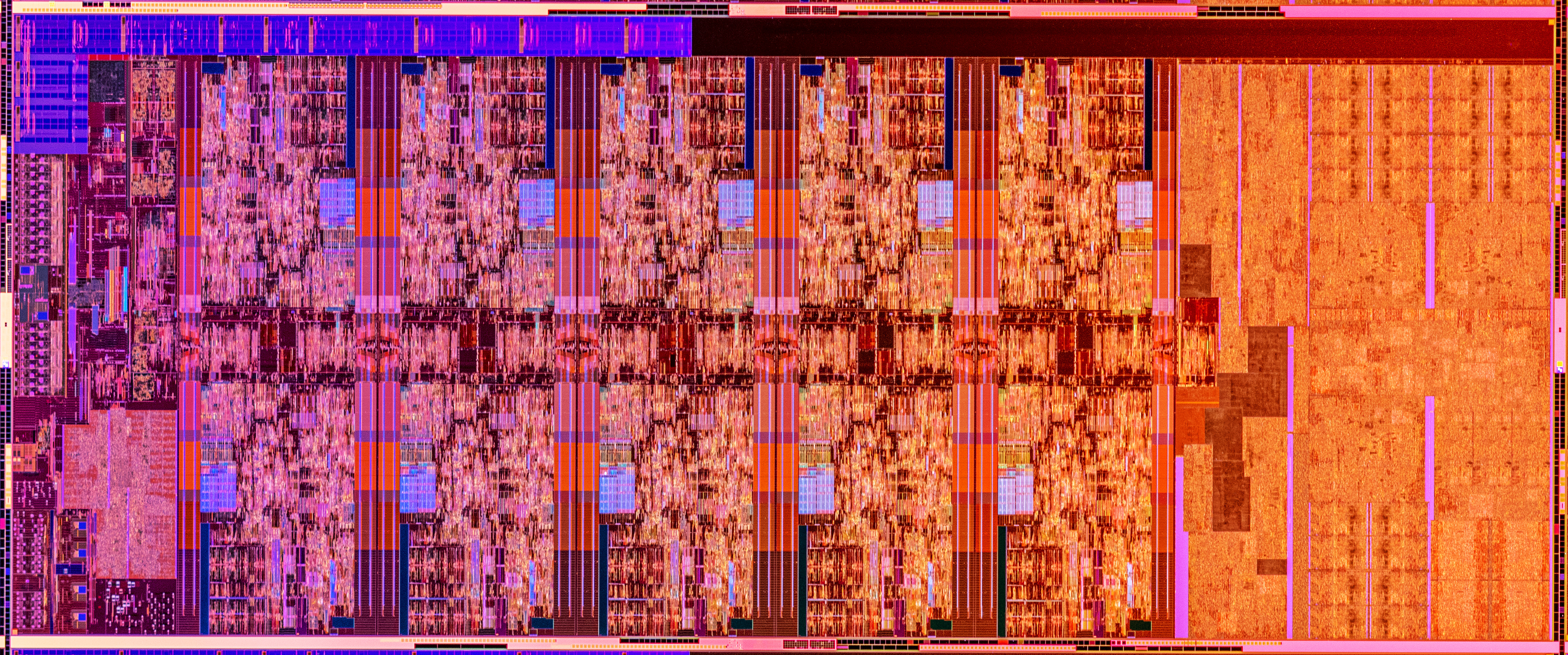
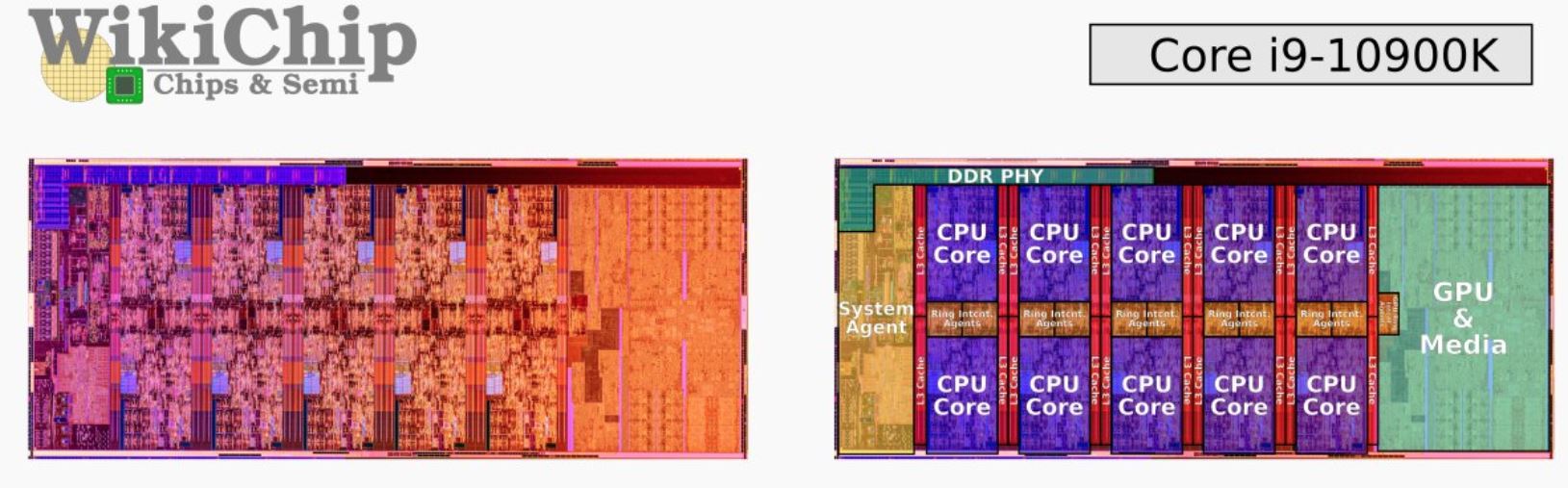
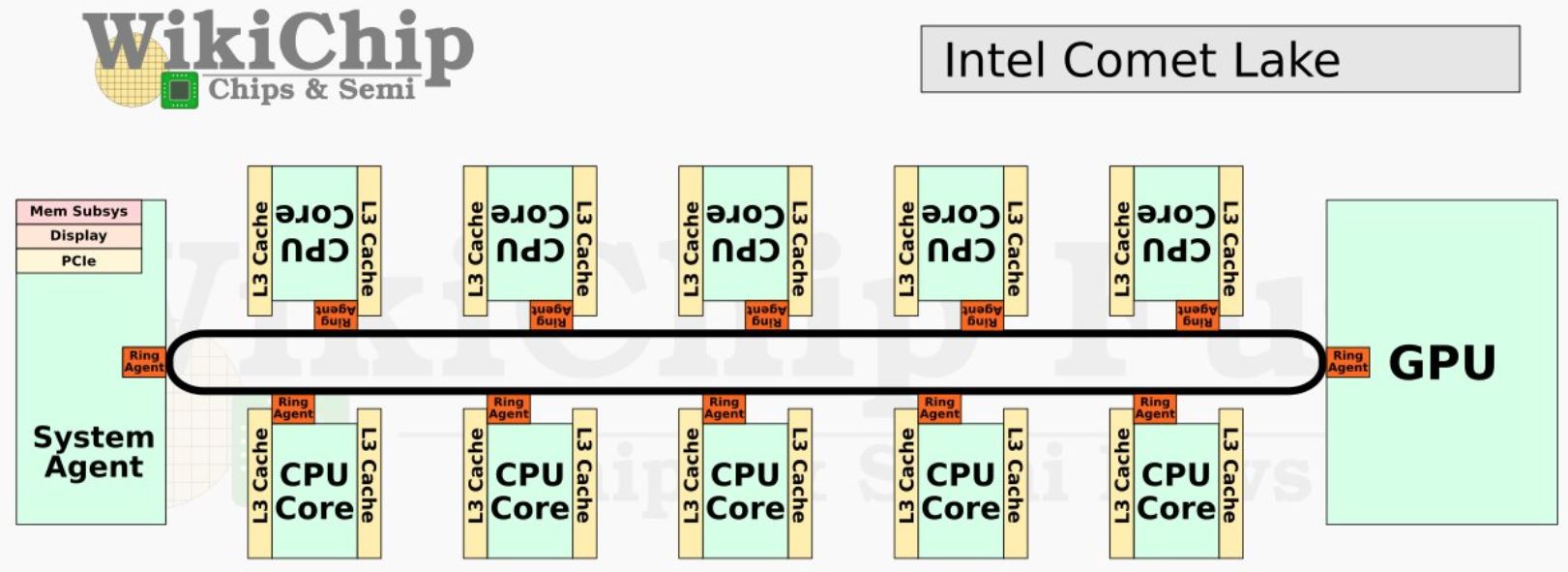
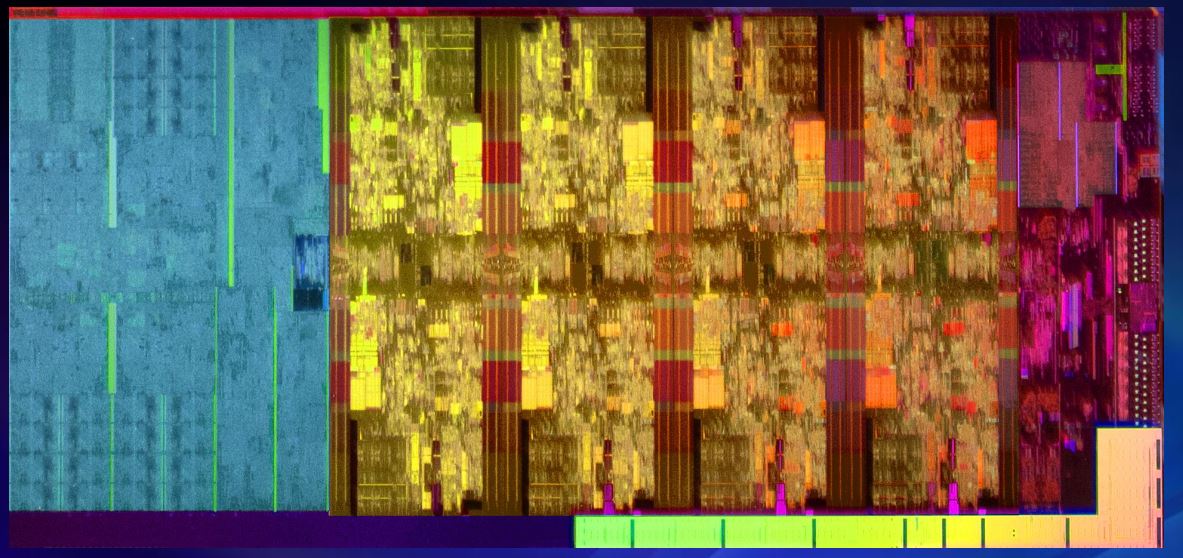
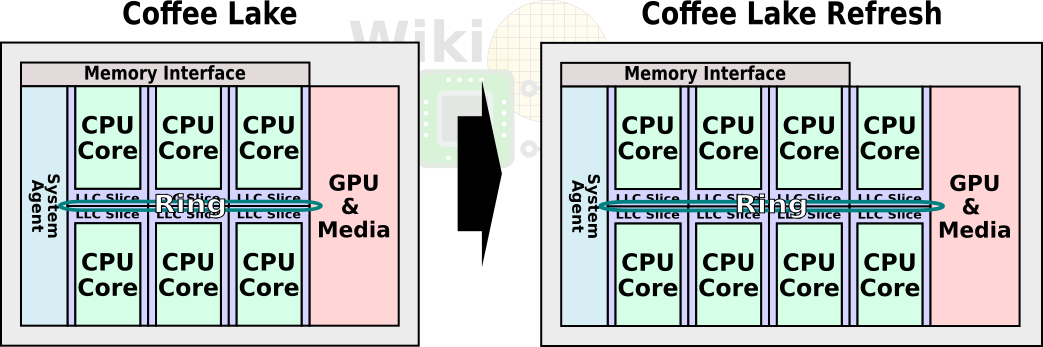
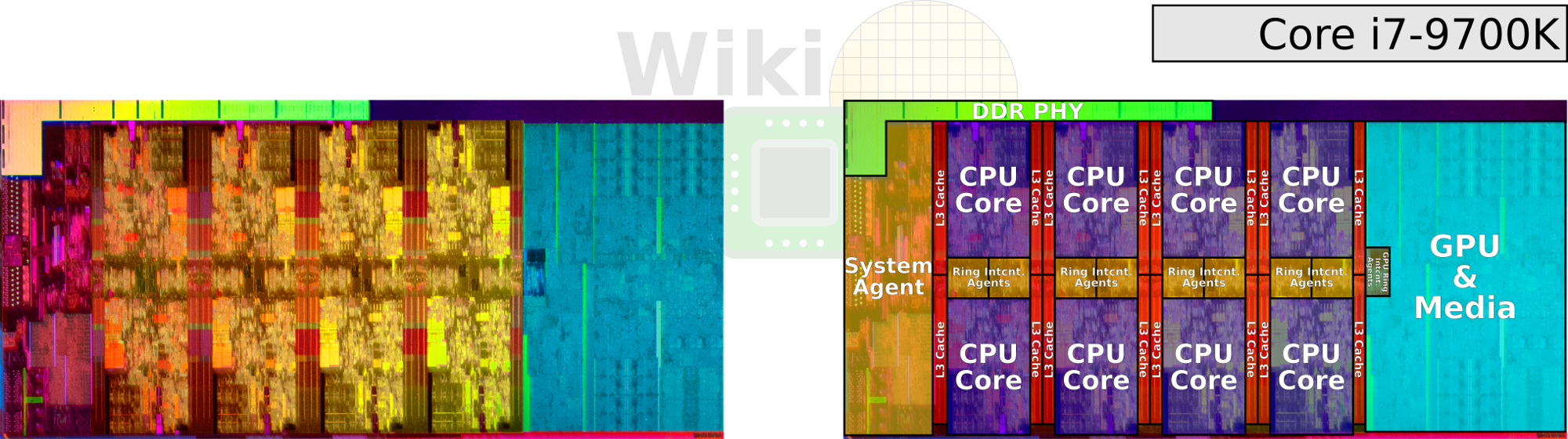
Intel made significant changes to enable stuffing more transistors into the same package. As you can see in the picture of the die, which WikiChip predicts measures ~199mm2 (Intel no longer shares die measurements), the new 10-core die is essentially an extended version of the eight-core die found on the previous-gen Core i9-9900K (~174mm2).
With up to ten cores now cooking away under the integrated heat spreader (IHS), Intel decided to further refine its approach by thinning the die for K-series CPUs. Intel reduced the processor die z-height (thickness) by 300 micro millimeters (from 800 to 500) to improve thermal transfer efficiency. Think of this technique as similar to lapping the die itself, thus shaving away a thin layer of silicon that rests between the heat-generating transistors and the Solder TIM.
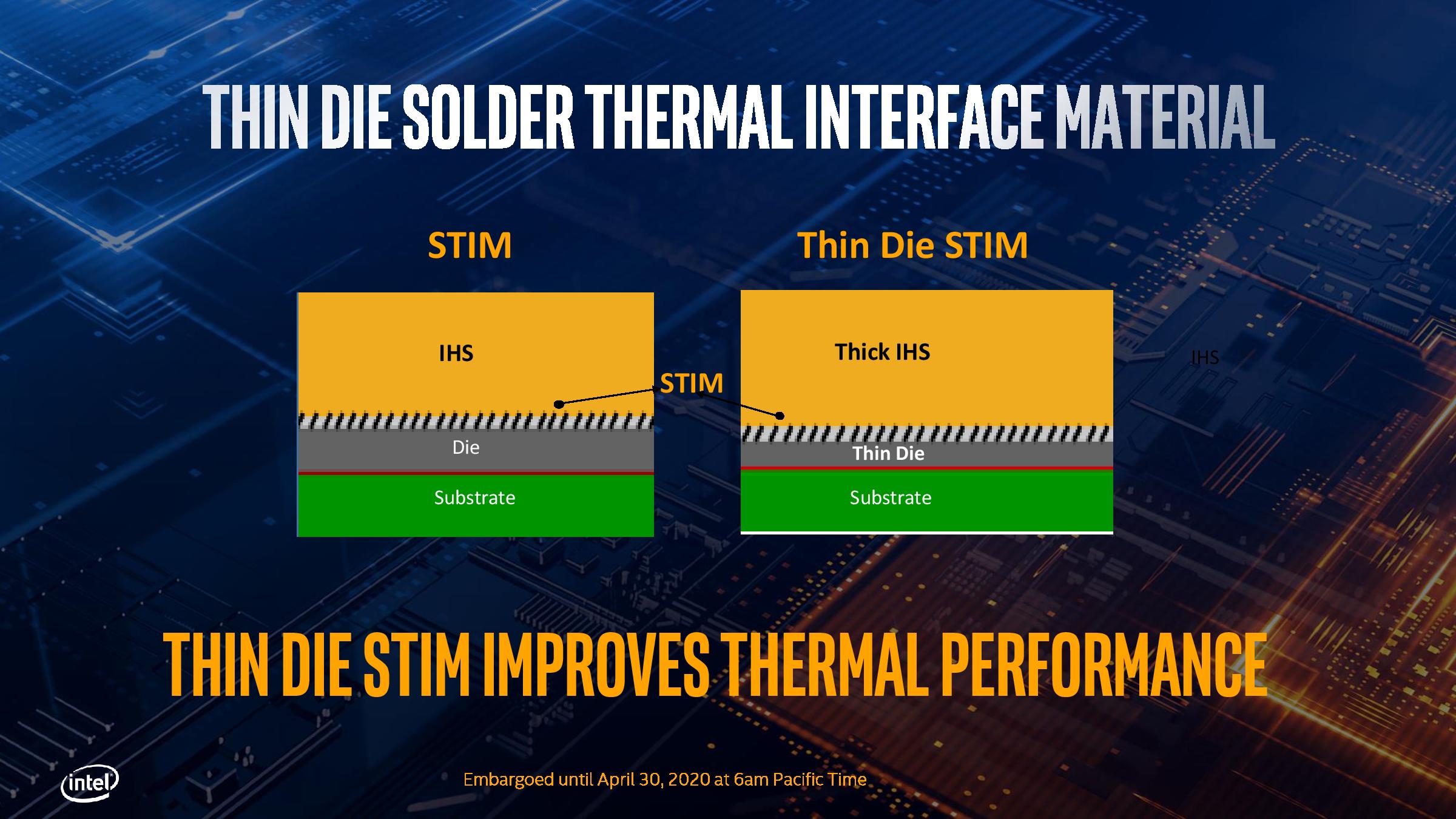
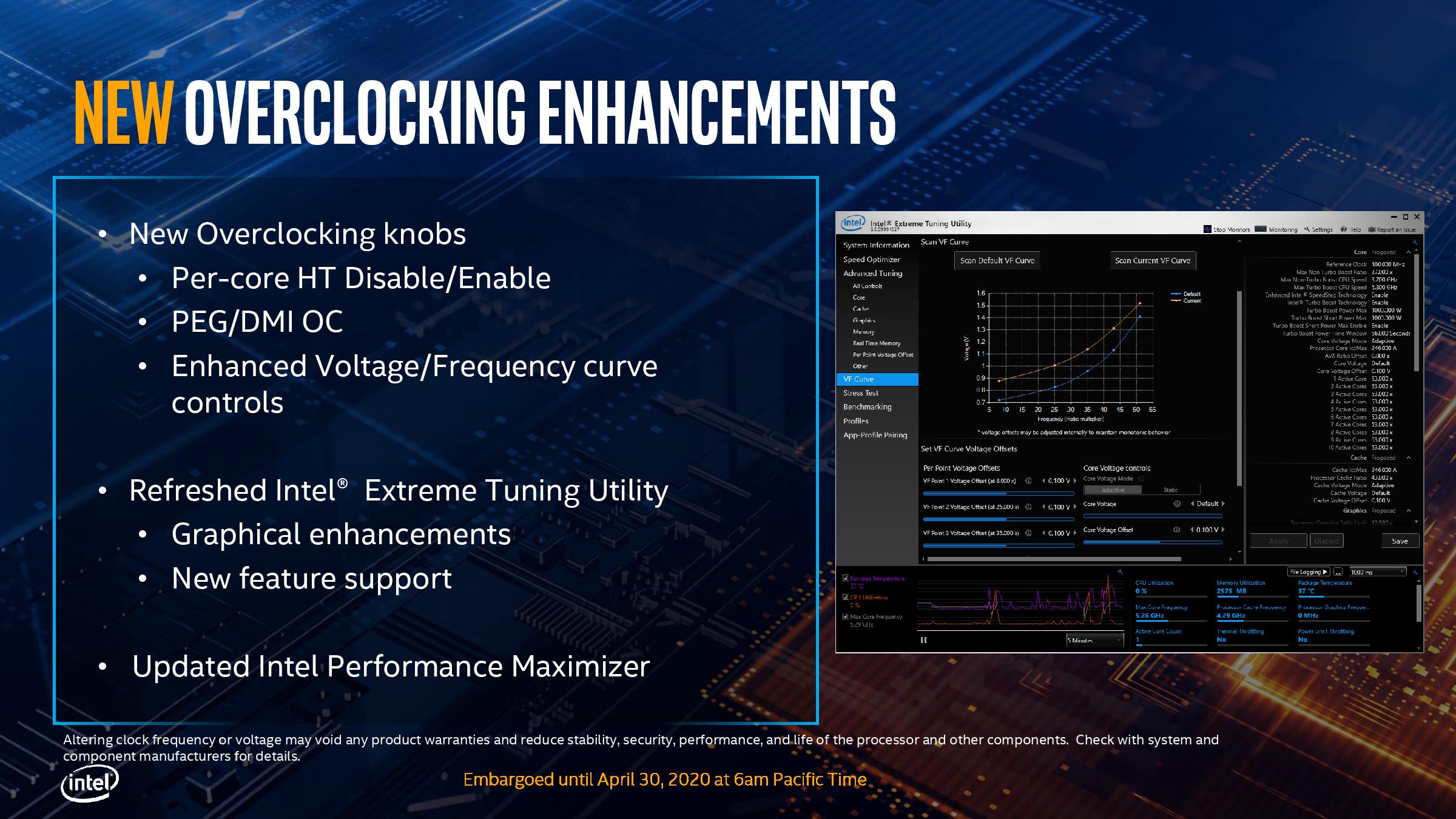
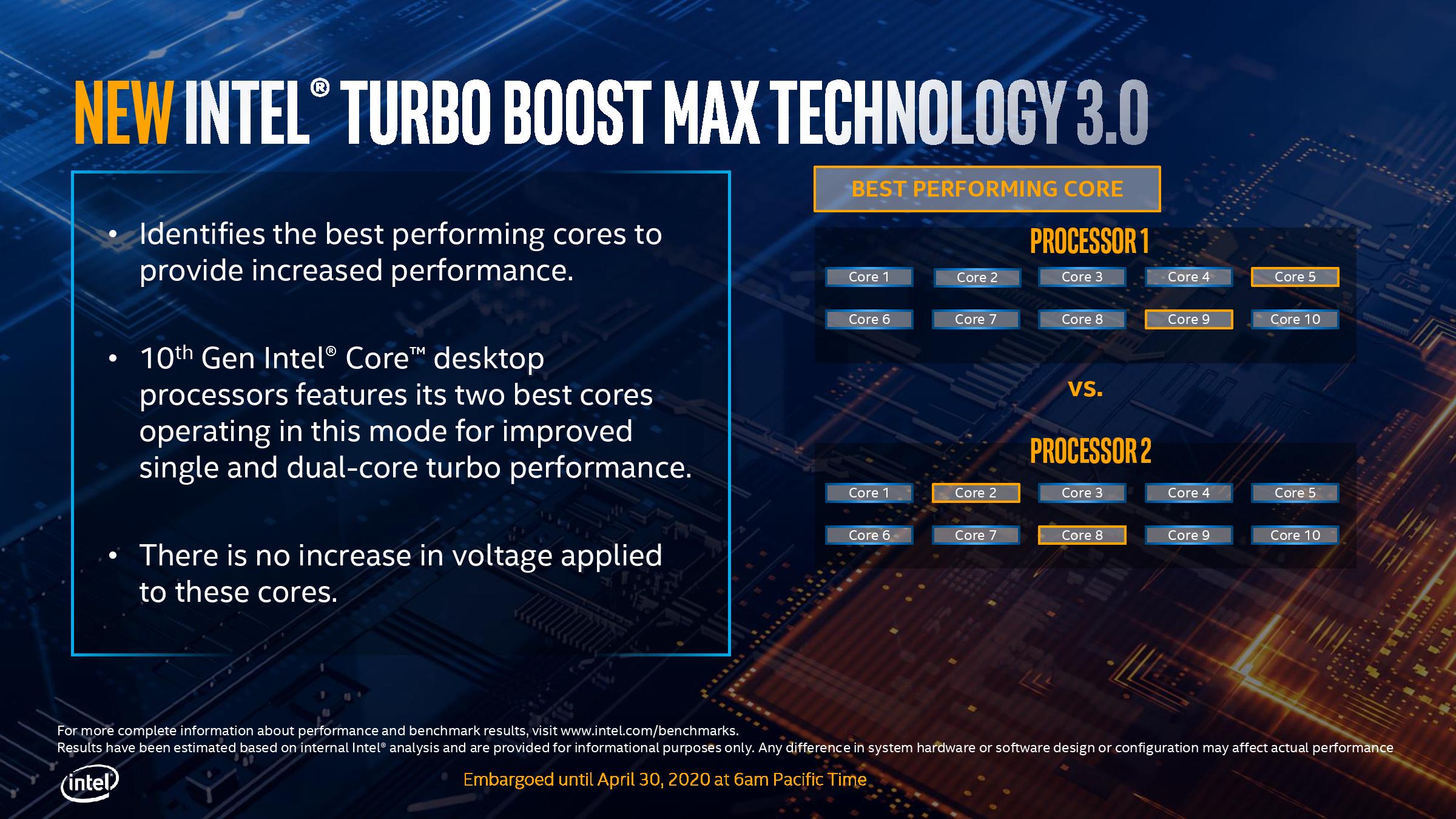
Intel also bulked up the copper IHS. The company says copper is three times more efficient at transferring heat than silicon (which can actually act as an insulator), so more copper is better than more silicon. The thicker IHS also assures adherence to existing socket z-height dimensions, thus enabling compatibility between LGA 115x coolers and the LGA 1200 interface.
Instead of pTIM (polymer TIM - a.k.a. thermal grease), the Core i9-10900K comes with Solder TIM (STIM) that improves heat transfer between the die and heat spreader, thus lowering temperatures and often unlocking higher overclocks. Lower temperatures also help during stock operation by enabling longer (and more frequent) turbo boost durations and reduced cooling requirements.
Now you can also enable or disable hyper-threading (HT) on a per-core basis. This granular control could be useful for any number of scenarios, with overclockers benefitting the most. Tuners could identify 'weaker' cores in the system during overclocking and then selectively disable HT on those cores. Paired with targeted per-core overclocking, that could be a promising feature. You trigger the HT feature via Intel's eXtreme Tuning Utility (XTU) or in the motherboard firmware, but it requires a reboot before threads are enabled/disabled.
Intel has also enabled fine-grained voltage/frequency (VF) curve adjustments in the motherboard firmware, XTU software, and third-party applications, which allows you to adjust the various points in the curve. Some of these points on the curve were not previously available (including idle, which makes this feature appealing to undervolters). Intel won't describe the various points in detail because they are proprietary, but the company says you can see the changes in XTU.
Intel has also bulked up its PCIe overclocking functionality by creating a system that allows motherboard vendors to connect an external clock generator to the PCH, thus bypassing the fixed 100 MHz clock. Intel says this enables speeds (up to) ~104 to ~108 MHz, thus boosting PCIe and DMI throughput slightly. Intel positions this feature for extreme/professional overclockers.
| Intel Socket 1200 (Z490) | Core i9-10900K |
| Row 1 - Cell 0 | Gigabyte Aorus Z490 Master |
| Row 2 - Cell 0 | 2x 8GB G.Skill FlareX DDR4-3200 - Stock: DDR4-2933, OC: DDR4-3600 |
| Intel Socket 2066 (X299) | Core i9-10980XE |
| Row 4 - Cell 0 | MSI Creator X299 |
| Row 5 - Cell 0 | 4x 8GB G.Skill FlareX DDR4-3200 - Stock: DDR4-2933, OC: DDR4-3600 |
| AMD Socket AM4 (X570) | AMD Ryzen 9 3950X, Ryzen 9 3900X, Ryzen 7 3700X |
| MSI MEG X570 Godlike | |
| Row 8 - Cell 0 | 2x 8GB G.Skill FlareX DDR4-3200 - Stock: DDR4-3200, OC: DDR4-3600 |
| Intel LGA 1151 (Z390) | Intel Core i9-9900K, Core i7-9700K |
| MSI MEG Z390 Godlike | |
| 2x 8GB G.Skill FlareX DDR4-3200 - Stock: DDR4-2666, OC: DDR4-3600 | |
| All Systems | Nvidia GeForce RTX 2080 Ti |
| 2TB Intel DC4510 SSD | |
| EVGA Supernova 1600 T2, 1600W | |
| Row 15 - Cell 0 | Open Benchtable |
| Windows 10 Pro (1903 - All Updates) | |
| Row 17 - Cell 0 | Workstation Tests - 4x 16GB Corsair Dominator - Corsair Force MP600 |
| Cooling | Corsair H115i, Custom Loop, Noctua NH-D15S |
MORE: Best CPUs
MORE: Intel and AMD Processor Hierarchy Comparisons
MORE: All CPUs Content
Current page: Overclocking, Architecture, and Test Setup
Prev Page Intel Core i9-10900K Power Consumption, Turbo Boost, Thermals Next Page Intel Core i9-10900K Gaming Benchmarks
Paul Alcorn is the Editor-in-Chief for Tom's Hardware US. He also writes news and reviews on CPUs, storage, and enterprise hardware.
-
st379 7 fps more on average than 9th gen.... very impressive:cautious:.Reply
At least we have rdna 2, ampere and ryzen 4000 later this year. There will be some very exciting products later this year. -
dave.jeffers Even if you want the 10900k, they are saying its a paper launch. Will be interesting to see how long it takes for NE and Amazon to get stock.Reply -
tummybunny This talks about fully-patched systems. Is this considered to be a fully patched system or can we expect a host of patches for SPECTRE etc. to slow everything down when they are eventually released.Reply
I expected more discussion of what Intel might have done to reduce the endless list of security threats that have been uncovered in the last few years. -
King_V ReplyMandark said:Wait for it. The intel shills are coming to this thread soon to wail us their one lone song
Well, I mean, it does, after all, offer the biggest lead in terms of frames/second than the top AMD processor. With a 2080Ti. Um... at 1080p. At frame rates where the human eye is incapable of perceiving the difference.
But, think of it this way, at lower resolutions (1600x900, 1280x720), the frame rate lead would be EVEN MOAR!! -
Isokolon so they're releasing a CPU that for a home user is basically useless and is still worse as a workstation than a 3900X?Reply
Intel really needs to up their game. -
jeremyj_83 "The heavily-threaded y-cruncher benchmark, which computes pi using the taxing AVX instruction set, reveals what we consider to be erroneous test results based upon our previous experience with Intel chips based on the never-ending Skylake architecture."Reply
In Anandtech's review we see the same behavior for the 10900k. https://www.anandtech.com/show/15785/the-intel-comet-lake-review-skylake-we-go-again/6 Ian's said "y-Cruncher is another one where the Core i9 performs worse than the Core i7 in the multithreaded test, despite being better on the single threaded test. We again put this down to memory bandwidth. We need to update this test to the latest version of y-Cruncher, which has additional optimizations for Zen 2 processors, but also to increase the digit count in our MT test. " -
dimar 9900K will serve me well for few more years. Will be looking for upgrades once DDR5 and PCIe 5.0 hit the market.Reply
Hoping for some crazy stuff from AMD and Intel. -
InvalidError Not exactly surprised that the 10900k isn't a value king. I am far more interested in the updated bang-per-buck on the 10600k and 10700k.Reply