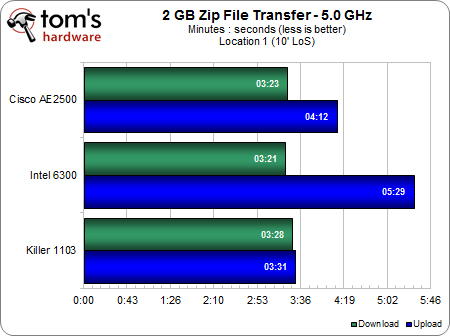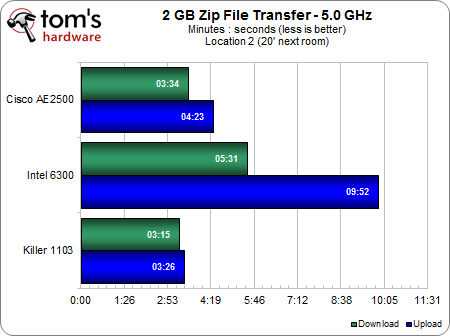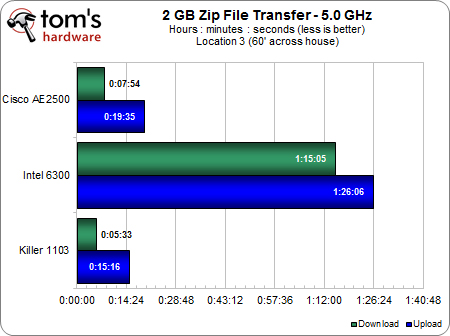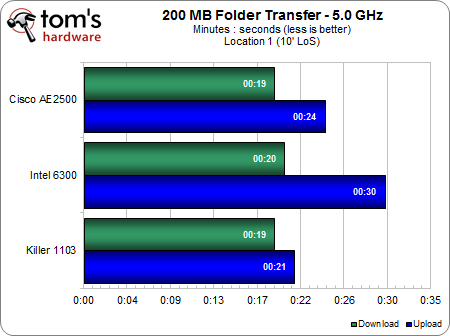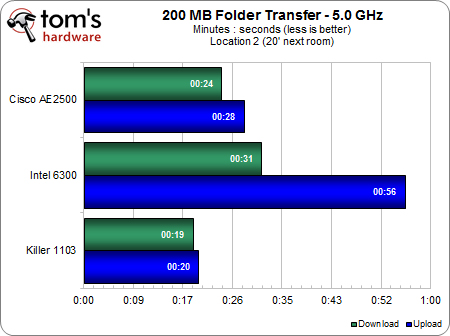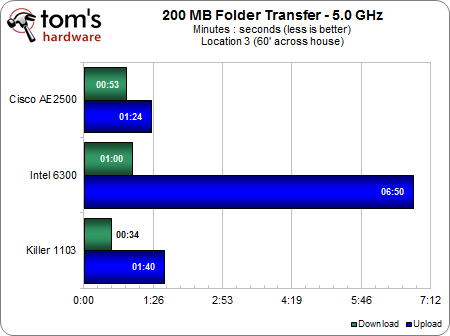Killer Wireless-N 1103 Review: Can Qualcomm Take On Centrino?
Benchmark Results: 5.0 GHz Transfer Tests
Craziness, right? At first glance, it seems pretty obvious that the Intel 6300 is not the adapter you want for 5 GHz work. Download performance on our 2 GB archive is remarkably similar in our same-room tests, but just one wall of obstruction sends our 6300 into a tailspin. However, we should point out that all three adapters were able to successfully upload from Location 3 transmitting over the 5.0 GHz band, which may be counterintuitive given that 2.4 GHz is supposed to be better at longer distances. This shows just how much damage ambient 2.4 GHz interference has on modern Wi-Fi connections.
We should also point out that we had a 5.0 GHz wireless bridge device in operation about eight feet away from our Location 3 test point. So this is means all adapters were holding connections even in the face of a nearby interference source.
With the 200 MB folder, we see a similar story. The Cisco USB-based adapter performs surprisingly well, while the Intel 6300 struggles, even though it partially redeems itself by downloading quickly in the third location.
Again, we see Cisco and Qualcomm moving many small files at almost the same throughput as one large archive, even at Location 3. And compare the Location 3 download times at 5 GHz against the 2.4 GHz results. There’s no question which radio band we’d prefer, regardless of distance. In surveying all of these results, though, Qualcomm emerges as the clear leader, even if it falls a second or two behind in particular cases. Cisco and Intel shine occasionally, but the Killer card does well consistently.
Get Tom's Hardware's best news and in-depth reviews, straight to your inbox.
Current page: Benchmark Results: 5.0 GHz Transfer Tests
Prev Page Benchmark Results: 2.4 GHz Transfer Tests Next Page Benchmark Results: PerformanceTest, 2.4 GHZ-
phamhlam I wish they would build better PCI-Express WiFi Adapter. Some of us can't have a cable going through our house or have our computer sit next to the router.Reply -
KelvinTy I think if you have the lowest latency at your end and leave everything on the server and internet end. Then it would be a lot better, especially there is input lag from everything, monitor, mouse, keyboard, wireless card, router and internet...Reply -
reghir There are 2 versions of the E4200 did you use version 1 or 2 as version 2 increases to 450Mbps on both bands and full spatial on its 3X3 streams?Reply -
MKBL I hope TH will review on powerline Ethernet adapter against typical RJ45 and wifi. For the same reason as phalmhlam, my desktop is connected to router by a long cable running across floor, which bothers me and my family sometimes. I've been considering powerline ethernet, but I can't make decision between that and wireless-N, because I have no idea which one has better performance/price.Reply -
CaedenV Great article! I learned quite a few things from it.Reply
I still think I will be waiting for 802.11ac before upgrading from G though. -
jaylimo84 M. Van Winkle,Reply
Thanks for this nice article.
I own an Alienware M17xR3, with the Killer 1103.
Upon installation, the driver was causing me issues (nothing big tho), and I decided to follow a forum recommendation and install the Atheros Osprey driver instead of Killer's.
It seems the two card are identical apart from the name on it. (Maybe I am misleaded)
It could be interesting to see if the Killer 1103 gets any improvement using the Killer driver vs. the vanilla Atheros drivers, and see if "years of working with the windows tcp stack" pays off. Or if your performance improvement is due to a good, but still normal card. -
CaedenV MKBLI hope TH will review on powerline Ethernet adapter against typical RJ45 and wifi. For the same reason as phalmhlam, my desktop is connected to router by a long cable running across floor, which bothers me and my family sometimes. I've been considering powerline ethernet, but I can't make decision between that and wireless-N, because I have no idea which one has better performance/price.Indeed, it is an issue. I ended up wiring the house through the HVAC ducts, which is a terrible idea (breaks all sorts of building codes), but better than drilling holes all throughout the house only to move to wireless within the next 5-10 years.Reply -
XmortisX I would like to try this out. If they can make a good pci-e/pci version of this card then definitely would try to push it with my clients. Even though we may get more labor hours for running wires the convenience and idea of avoiding HVAC ducts building codes makes this appealing.Reply