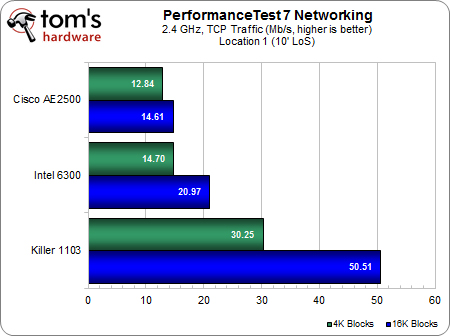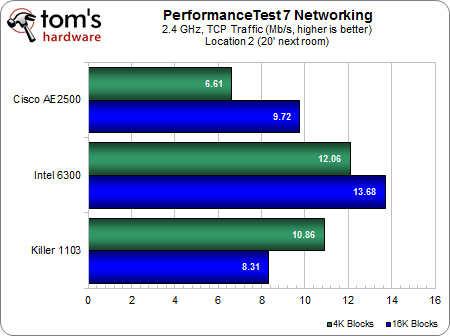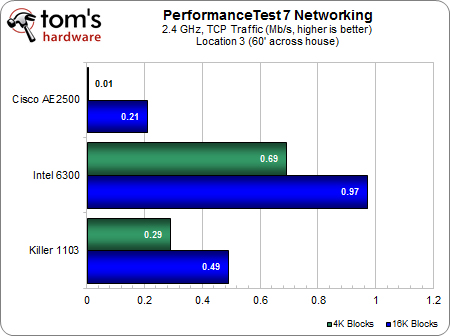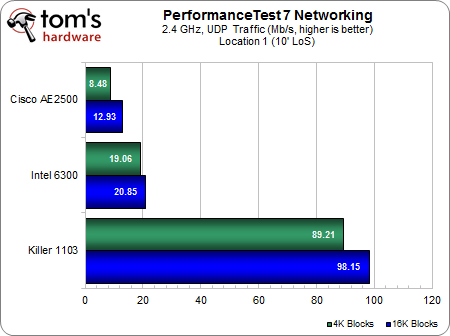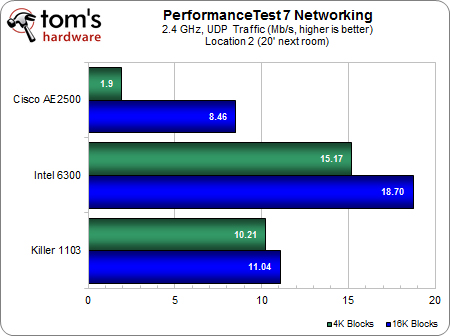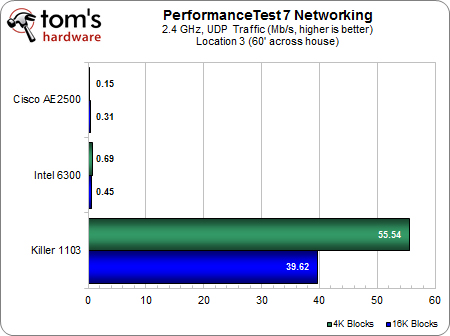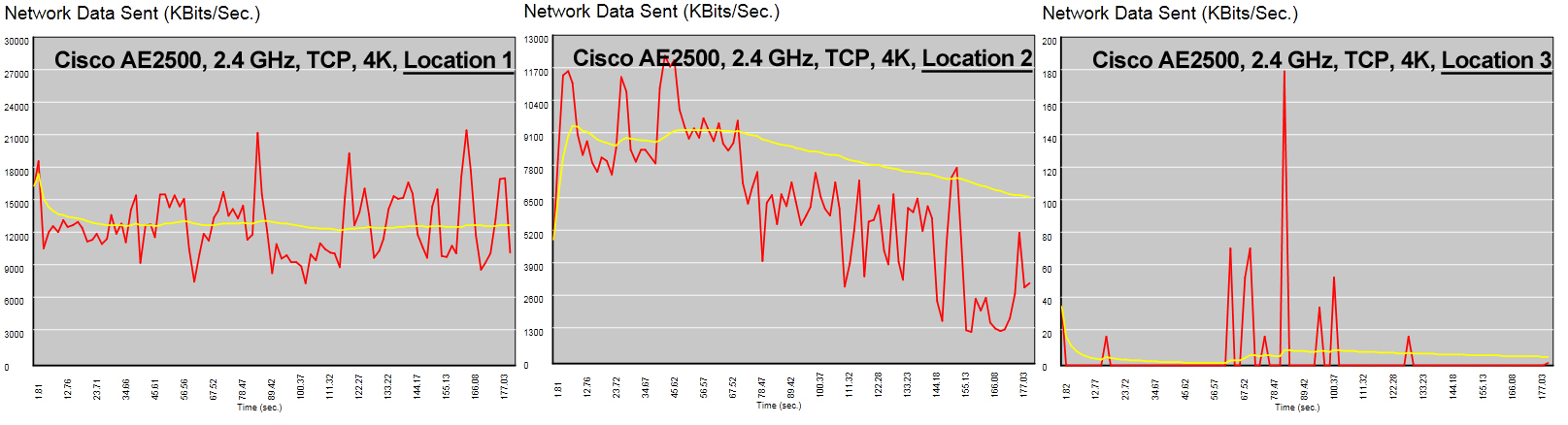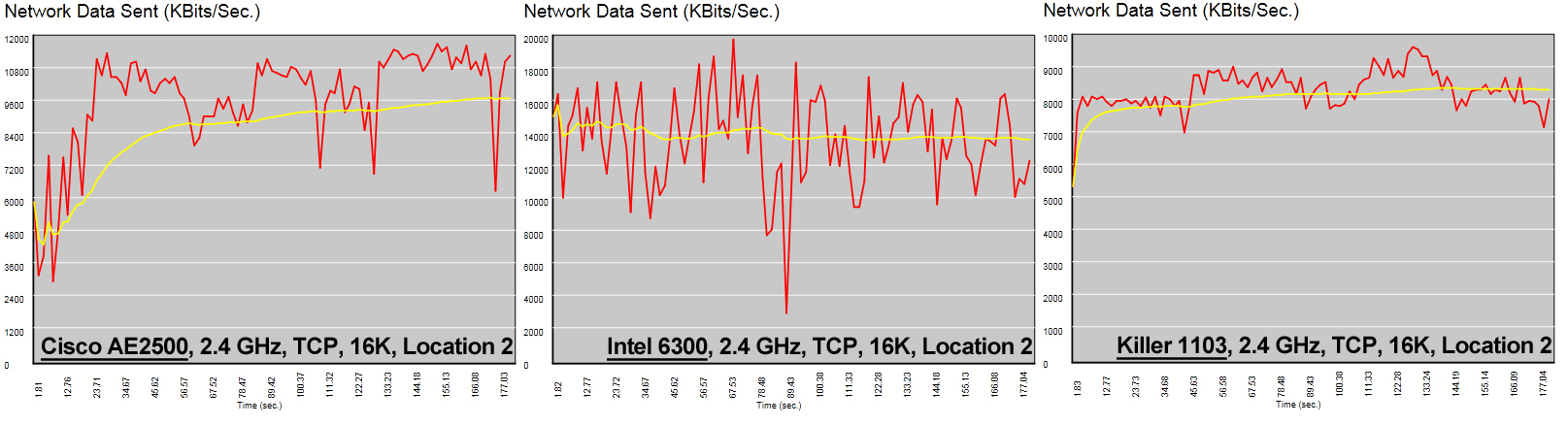Killer Wireless-N 1103 Review: Can Qualcomm Take On Centrino?
Benchmark Results: PerformanceTest, 2.4 GHZ
Now we can peek under the hood and see what’s really going on with these adapter connections. There are a lot of different ways to compare this data, so bear with us as we try to illustrate a few things.
Curious, huh? In same-room conditions, looking at 2.4 GHz TCP traffic, the Killer adapter easily overleaps its competitors, but once we add in obstructions and distance, Intel leaps ahead. Now, keep the decimal places in mind and watch that x-axis scale. By the time we reach Location 3, all three adapters are barely passing bits. Intel is the top dog in a race of two-legged canines here. Also note that, predictably, 16 KB block performance is usually faster than 4 KB, regardless of distance.
We don’t know why the Killer 1103 fell down on our Location 2 UDP test, but check out that Location 3 result. Maybe everybody else in the neighborhood turned off their routers at the same time for three minutes. Whatever happened, that’s some performance spike for Qualcomm. Unless the Killer component has some secret sauce for how it handles UDP traffic (doubtful given the Location 2 results), we’re a bit stumped here.
But this raises an important point about the nature of wireless testing and how immensely variable it can be at any given time.
A first look at Cisco’s 2.4 GHz TCP throughput illustrates very well the increasing havoc that distance and obstructions can wreak on throughput. Keep in mind that an ideal chart would look like a flat line at the top of the graph. Location 1 is decent in that we get a fairly even average (yellow line) with no major spikes or troughs. Location 2 gives more cause for worry, as performance steadily declines starting about one-third into the test. This might be due to ambient conditions and have little to do with Cisco’s design. Location 3 shows serious pain, in which the connection is only able to stay alive through occasional gasps. As you can see, barring those eight or nine blips of data transfer, Cisco’s Location 3 throughput is essentially dead.
When we compare different adapters in the same location, we achieve an even deeper level of insight. Cisco swings up from a lower performance zone into one of higher performance, although we still see multiple sharp troughs. Intel maintains a flat average, but look at the range of its throughput swings compared to Qualcomm. In this particular instance, Intel would be the better choice for, say, file transfers because it’s average throughput is considerably higher than the Killer part. However, if we were streaming a 5 MB/s video feed, we would definitely opt for the Qualcomm because, unlike the Intel 6300, it maintains a smooth, steady rate well above our throughput needs without suffering those momentary troughs that cause dropped frames.
Get Tom's Hardware's best news and in-depth reviews, straight to your inbox.
Current page: Benchmark Results: PerformanceTest, 2.4 GHZ
Prev Page Benchmark Results: 5.0 GHz Transfer Tests Next Page Benchmark Results: PerformanceTest, 5.0 GHz-
phamhlam I wish they would build better PCI-Express WiFi Adapter. Some of us can't have a cable going through our house or have our computer sit next to the router.Reply -
KelvinTy I think if you have the lowest latency at your end and leave everything on the server and internet end. Then it would be a lot better, especially there is input lag from everything, monitor, mouse, keyboard, wireless card, router and internet...Reply -
reghir There are 2 versions of the E4200 did you use version 1 or 2 as version 2 increases to 450Mbps on both bands and full spatial on its 3X3 streams?Reply -
MKBL I hope TH will review on powerline Ethernet adapter against typical RJ45 and wifi. For the same reason as phalmhlam, my desktop is connected to router by a long cable running across floor, which bothers me and my family sometimes. I've been considering powerline ethernet, but I can't make decision between that and wireless-N, because I have no idea which one has better performance/price.Reply -
CaedenV Great article! I learned quite a few things from it.Reply
I still think I will be waiting for 802.11ac before upgrading from G though. -
jaylimo84 M. Van Winkle,Reply
Thanks for this nice article.
I own an Alienware M17xR3, with the Killer 1103.
Upon installation, the driver was causing me issues (nothing big tho), and I decided to follow a forum recommendation and install the Atheros Osprey driver instead of Killer's.
It seems the two card are identical apart from the name on it. (Maybe I am misleaded)
It could be interesting to see if the Killer 1103 gets any improvement using the Killer driver vs. the vanilla Atheros drivers, and see if "years of working with the windows tcp stack" pays off. Or if your performance improvement is due to a good, but still normal card. -
CaedenV MKBLI hope TH will review on powerline Ethernet adapter against typical RJ45 and wifi. For the same reason as phalmhlam, my desktop is connected to router by a long cable running across floor, which bothers me and my family sometimes. I've been considering powerline ethernet, but I can't make decision between that and wireless-N, because I have no idea which one has better performance/price.Indeed, it is an issue. I ended up wiring the house through the HVAC ducts, which is a terrible idea (breaks all sorts of building codes), but better than drilling holes all throughout the house only to move to wireless within the next 5-10 years.Reply -
XmortisX I would like to try this out. If they can make a good pci-e/pci version of this card then definitely would try to push it with my clients. Even though we may get more labor hours for running wires the convenience and idea of avoiding HVAC ducts building codes makes this appealing.Reply