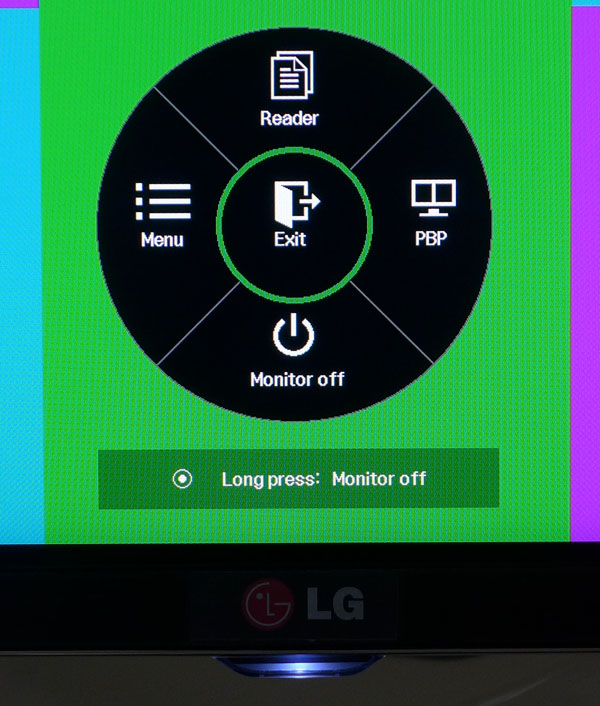LG 34UM95 34-Inch Ultra-Wide QHD Monitor Review
When we looked at 29-inch ultra-wide displays last year, we asked for greater size and more pixels. LG answers that request with its 34UM95, a 34-inch panel with a resolution of 3440x1440. Today we run it through our performance and usability analysis.
Packaging, Physical Layout, And Accessories
The 34UM95 comes in a slim carton made of single-corrugate cardboard. The contents are completely surrounded by Styrofoam, but we think they could use just a little more protection. Our sample arrived undamaged, but if you're ordering yours online, I'd recommend checking over your delivery carefully.
DisplayPort and HDMI cables are included, along with a brick containing the external power supply. There’s also a printed manual and two CDs with documentation, drivers, and the screen-split application.
Product 360
From the front, the 34UM95 appears to have no bezel. But there is a frame around the image of 11 mm on the top and sides and 20 mm across the bottom. All you see when the monitor is off is the LG logo at the bottom-center. The anti-glare coating is fairly aggressive, and it mitigates reflections with only a small sacrifice in clarity. Framing the panel is a chrome-plated metal strip that imparts an elegant high-end look to the package.
The base is metal on the bottom with a clear plastic upright that makes the panel seem to float in mid-air. A Phillips-head screwdriver is required to assemble it with the two included machine bolts. Once attached, it allows five degrees of forward tilt and 20 degrees back. There is no height or swivel adjustment. And even if you were to mount the monitor in portrait mode, there appears to be no way to rotate the image.
OSD controls were not immediately apparent until we actually looked in the manual.
In this photo you can see the single control joystick in the lighted area beneath the screen. By default, this LED is off, so unless you know where to look, you may not find it right away. The joystick controls all monitor functions. Pressing it turns on the power and clicking it towards you pops up this quick menu. It’s a little different from what we’re used to, but we adapted after a time.
The Reader option has two modes that dim the backlight and alter color temperature to reduce eye fatigue when reading text. Reader 1 is fairly warm in tint and Reader 2 retains the set color temp.
Get Tom's Hardware's best news and in-depth reviews, straight to your inbox.
The 34UM95 is one of the slimmest panels we’ve seen, measuring less than two inches thick. An external power supply helps in that department. LG's design is sleek and smooth, making this monitor a nice complement on a minimalist desktop. And it goes great with Mac not only because of its looks, but also due to the two Thunderbolt inputs around back.
The rear of the chassis is a single piece of plastic that covers everything. There are no bulges or vents to spoil the lines. A 100 mm VESA mount is drilled into the center, right above the input panel. There's also a Kensington lock at the lower-right. If you use the mount, LG provides a little plastic square that fits over the screw holes to prevent scratches.
All but one input faces straight back. If you're using a wall mount, you might need to track down your own cables with right-angle plugs. Fortunately, the bundled power cord already has one.
From the left we have power, headphone, HDMI, DisplayPort, two Thunderbolt ports, and the USB 3.0 connectors. If you’re looking for the second HDMI input, it’s in the little indentation to the left and faces sideways. There’s no analog audio input, so the headphone jack passes the signal from either HDMI or DisplayPort.
Current page: Packaging, Physical Layout, And Accessories
Prev Page LG 34UM95 34-Inch Ultra-Wide QHD Monitor Review Next Page OSD Setup And Calibration Of The LG 34UM95
Christian Eberle is a Contributing Editor for Tom's Hardware US. He's a veteran reviewer of A/V equipment, specializing in monitors. Christian began his obsession with tech when he built his first PC in 1991, a 286 running DOS 3.0 at a blazing 12MHz. In 2006, he undertook training from the Imaging Science Foundation in video calibration and testing and thus started a passion for precise imaging that persists to this day. He is also a professional musician with a degree from the New England Conservatory as a classical bassoonist which he used to good effect as a performer with the West Point Army Band from 1987 to 2013. He enjoys watching movies and listening to high-end audio in his custom-built home theater and can be seen riding trails near his home on a race-ready ICE VTX recumbent trike. Christian enjoys the endless summer in Florida where he lives with his wife and Chihuahua and plays with orchestras around the state.
-
rantoc 4k gaming is amazing but demand alot from the computer hardware. Just got a dell 3214 and its hard to describe how much better the picture/emersion is with the way higher definition in the picture quality and still came from descent 2560x1600 before that.Reply
Playing on "full" hd (LD? Low definition) feels like a joke once you get to know uhd/4k -
wtfxxxgp Rantoc, what does your comment have to do with the article? Seems to me that you were waiting for an opportunity to brag about your new monitor... Glad you got that out of your system. lolReply
With regards to this monitor...I LOVE the looks...very elegant. I think the price tag is fitting as well - it has great resolution and there are still plenty of people who are gaming on 60hz displays that may have just enough GPU power to actually game at this thing's native resolution, albeit with slightly lower settings. GG LG! -
xPandaPanda I have this monitor. Because of it's cinema format, market age, lower production numbers, and early adoption as competitors haven't offered this yet, it is reasonable to think this monitor would cost this much--a lot.Reply
It would have been nice to include what revision this is, because LG is aware of uniformity issues, which is why the product was largely on backorder and a Rev.2 is in place (but Rev. 2 didn't fix the problem either). My first one had a glaring Uniformity problem, but LG is cool and offered an advanced exchange. The new one has some uniformity problem, but it is very 'livable' and discrete.
Overall, I am pleased with this product. I have a single 780 to push this and it works nicely. If I got a 4k monitor, I'd have performance issues as the GPU as a whole sector is behind.
-
eklipz330 as a pc gamer who has been playing for ~15 years, i have to say that this is one of the biggest changes that i've seen on the pc platform. this is a big step towards bringing pc back to relevancy. it's something that will be held to acclaim in productive and gaming environments. in fact, the only thing that i'm surprised that they didn't do is make it curved, simply because when a user sets up a multi-monitor setup, they set the outside monitors at an angle. this makes curved monitor solutions make sense more so than tvs, especially since curved monitors benefit solo users the most. im shocked they didnt make it curved. probably going to cash in next year on that.Reply
seriously though, pc monitors have been lacking for some years now, falling behind in innovation and technology in general(phones have been jacking up their screen quality year after year, we've been stuck since like 2005). i bet 21:9 screens will have the biggest penetration on PCs. -
josejones Why still the old HDMI 1.4 instead of HDMI 2.0 and DisplayPort 1.2 instead of the new 1.4 ???Reply