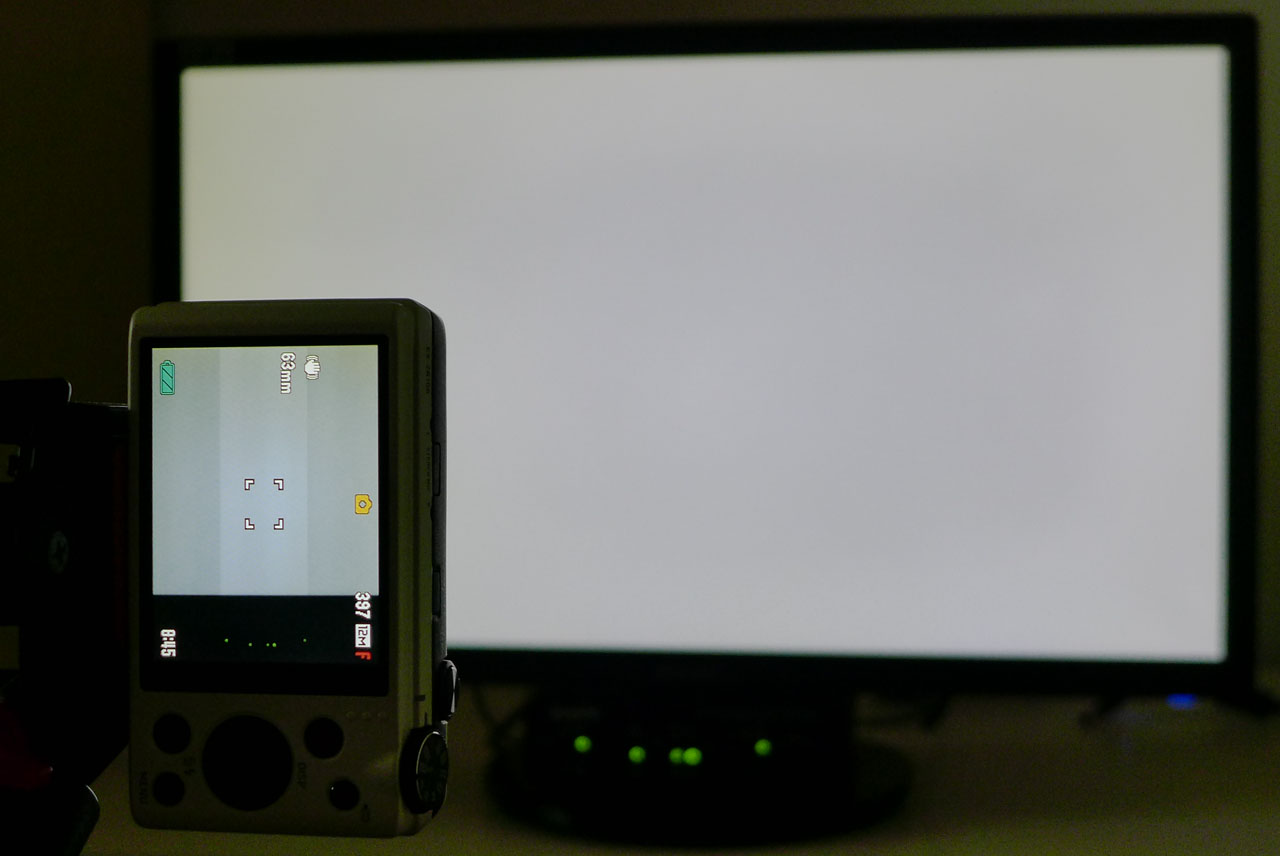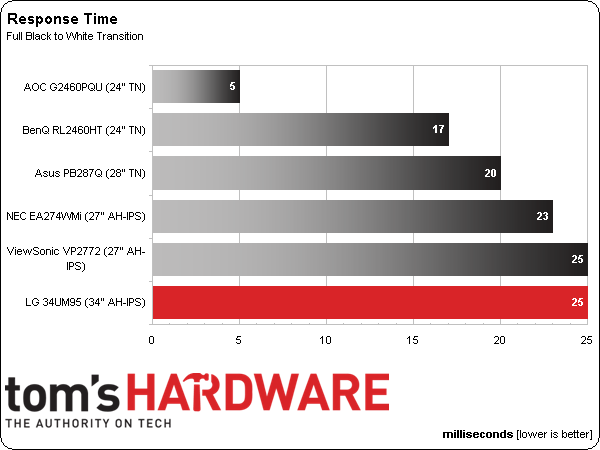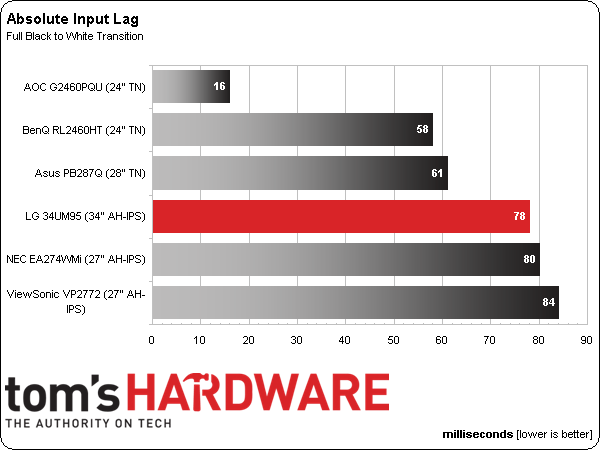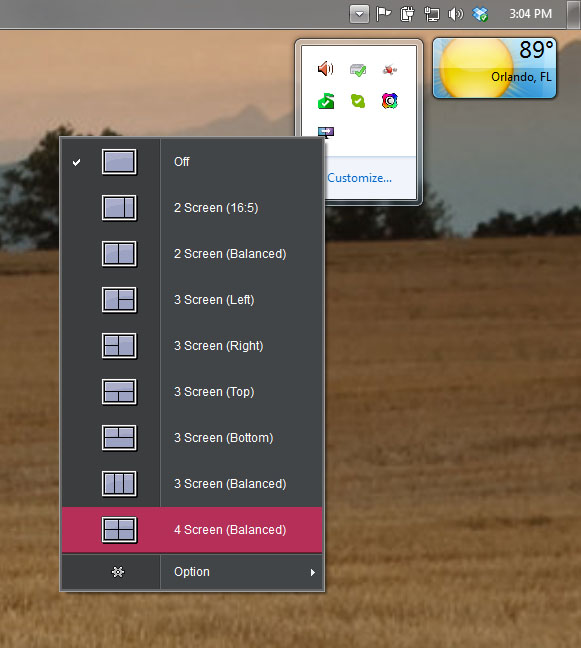LG 34UM95 34-Inch Ultra-Wide QHD Monitor Review
When we looked at 29-inch ultra-wide displays last year, we asked for greater size and more pixels. LG answers that request with its 34UM95, a 34-inch panel with a resolution of 3440x1440. Today we run it through our performance and usability analysis.
Results: Pixel Response, Input Lag, And Usability
To perform these tests, we use a high-speed camera that shoots at 1000 frames per second. Analyzing the video frame-by-frame allows us to observe the exact time it takes to go from a zero-percent signal to a 100% white field.
The pattern generator is placed at the base of the monitor so our camera can capture the precise moment its front-panel LED lights up, indicating that a video signal is being received by the monitor. With this camera placement, we can easily see how long it takes to fully display a pattern after pressing the button on the generator’s remote. This testing methodology allows for accurate and repeatable results when comparing panels.
Here’s a shot of our test setup. Click on the photo to enlarge.
The brighter section of the camera’s screen is what appears in the video. You can see the lights of the pattern generator in the bottom of the viewfinder. We flash the pattern on and off five times and average the results.
Twenty-five milliseconds is the typical result we get from almost every IPS panel we benchmark. Until we have a chance to measure a higher-refresh capable display, it seems that the technology has made no progress toward improving pixel response.
Here are the lag results:
Serious gamers will probably look for better input lag performance. But among 60 Hz IPS screens, the 34UM95 acquits itself well. Only the TN-based panels can beat it in our current group. Compared to other IPS displays, it’s one of the fastest products we’ve seen.
Get Tom's Hardware's best news and in-depth reviews, straight to your inbox.
And for those of you wondering about the Overlord Tempest X270OC, we have one in the lab and its review will be published very soon.
Usability Testing
With so much screen area available, LG thoughtfully includes an app that automatically sizes Windows (it works on Macs too) into user-definable screen zones. The photo above shows a four-window configuration, though you can use other layouts as well, demonstrated in the screenshot below.
Once you select an option, windows dragged to a particular area automatically size themselves to fill that zone. You can arrange your apps very quickly this way.
With or without the Screen Split utility, LG's 34UM95 is a pleasure to use. I debate the multi-monitor configuration on and off for my own workstation, but haven't pulled the trigger. I'm well-adapted to a single 27-inch QHD display. So, a 34-inch ultra-wide would give me an extra 7.75 inches of width versus what I already use.
For gaming, this certainly won’t replicate a three 24" monitors in Eyefinity or Surround. But if you're a casual like myself, the extra width creates a more immersive experience. From 30 inches away, the sides of the screen are just within my peripheral vision. In fast-paced titles, I do actually turn my head a little as action pans horizontally. Vertically, I don’t think I’d be comfortable with any more height. Of course, your mileage may vary.
In my opinion, the 34-inch diagonal size is ideal for a single ultra-wide monitor. Since the pixel density is identical to QHD’s 109 PPI, there is no difference in font size or perceived resolution.
Current page: Results: Pixel Response, Input Lag, And Usability
Prev Page Results: Viewing Angles And Uniformity Next Page LG 34UM95: Solid Performance And Real Usability
Christian Eberle is a Contributing Editor for Tom's Hardware US. He's a veteran reviewer of A/V equipment, specializing in monitors. Christian began his obsession with tech when he built his first PC in 1991, a 286 running DOS 3.0 at a blazing 12MHz. In 2006, he undertook training from the Imaging Science Foundation in video calibration and testing and thus started a passion for precise imaging that persists to this day. He is also a professional musician with a degree from the New England Conservatory as a classical bassoonist which he used to good effect as a performer with the West Point Army Band from 1987 to 2013. He enjoys watching movies and listening to high-end audio in his custom-built home theater and can be seen riding trails near his home on a race-ready ICE VTX recumbent trike. Christian enjoys the endless summer in Florida where he lives with his wife and Chihuahua and plays with orchestras around the state.