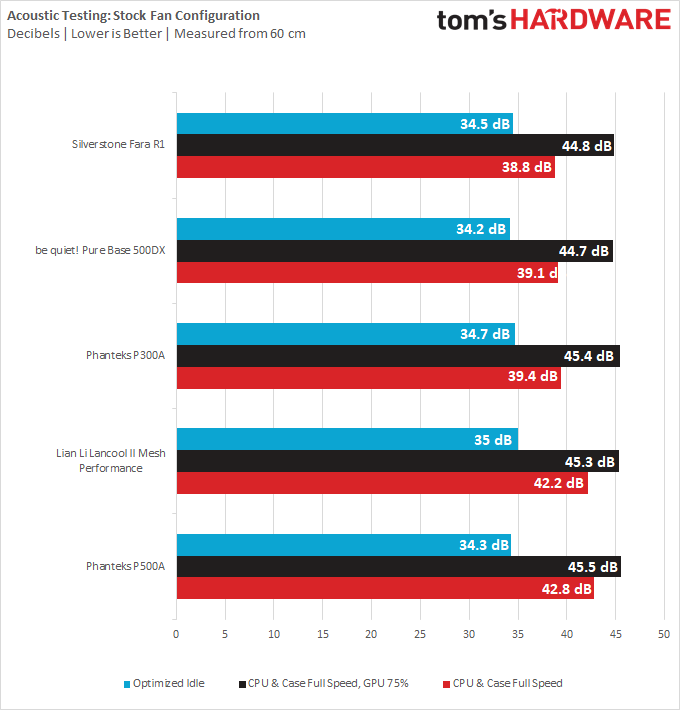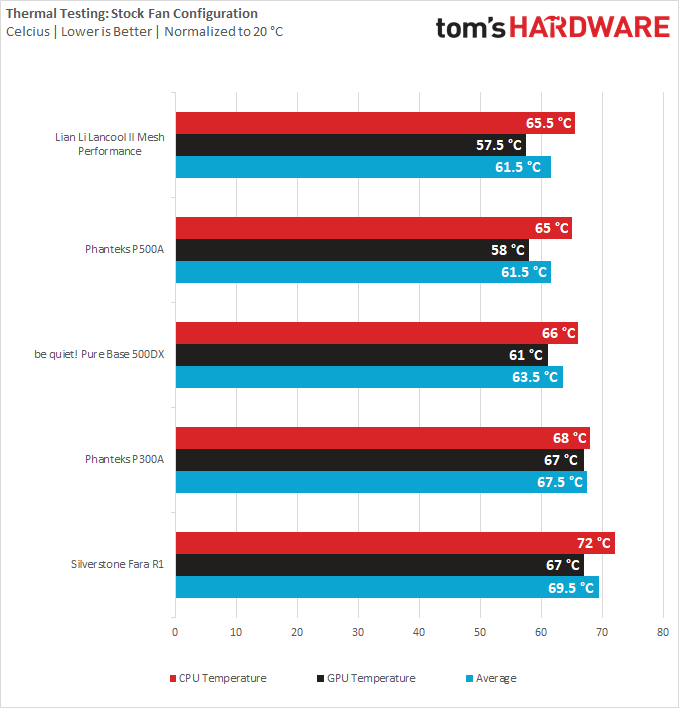Why you can trust Tom's Hardware
For thermal and acoustic testing, we are using the following software and settings:
| CPU Clock | i9 9900k: 4.6 GHz (46x 100MHz) @ 1.1v | Row 0 - Cell 2 |
| GPU Clock | RTX 2070 Super: Stock | Row 1 - Cell 2 |
| GPU Driver | Nvidia GeForce 445.87 | Row 2 - Cell 2 |
| Case & CPU Fan Speeds | 100% | Row 3 - Cell 2 |
| GPU Fan Speeds | 75% | Row 4 - Cell 2 |
Test Results
The Lian Li Lancool II Mesh Performance comes with three PWM fans included as standard, which is impressive at this price. They’re not the most high-quality units, but that isn’t to be expected at this price. We tested the rear 120 mm exhaust fan to have a minimum speed of about 450 RPM, with a maximum of 1450 RPM, and the 140 mm front intake fans have a minimum operable speed of 400 RPM, with a maximum of 1100 RPM. These are good figures, and no fans need to spin faster than this in an airflow-optimized case.
Acoustic Results
For our acoustic tests, we run three scenarios: CPU full load, CPU and GPU full load, and an optimized idle. The CPU Full Load test runs the CPU and case fans at their maximum speed. For the CPU and GPU full load acoustic test we add the Nvidia RTX 2070 Super FE at 75% fan speed, because in practice it never runs at 100 percent and is far too loud when it does.
For the optimized idle, we run the GPU fan speed at 40 percent (the 2070 Super FE GPU does not have a Zero-RPM mode), and run the CPU and included case fans at the lowest speed they will spin at.
Lian Li’s Lancool II Mesh Performance puts down figures that aren’t surprising. Thanks to the use of PWM fans and their low minimum speeds, the case is pleasantly quiet in the optimized idle scenario. And with the case fans at 100% it doesn’t get too obtrusive either, though slightly louder than the be quiet! Pure Base 500DX. Naturally, the Lian Li case isn’t very good at keeping the noise of the overly-loud RTX 2070 Super FE contained, but solving that’s just a matter of picking a quieter graphics card were you to buy this case.
Thermal Results
For the thermal tests, all case and CPU fan speeds are set to 100 percent. The i9-9900K is pegged at a 4.6GHz clock at 1.1v on all cores to ensure consistent power consumption across test scenarios, and letting the GPU run at 75 percent fan speed enables it to maintain its power target while maintaining one set reasonable fan speed, so that the temperature is the only variable.
As far as thermals go, the Lian Li Lancool II Mesh Performance puts down some of the best numbers we have recorded on this setup yet. This isn’t that surprising given the mesh front lets tons of air through, and the included fans are quite good too. Only the Phanteks P500A puts down numbers anywhere close to those of the Lancool II Mesh, but the Lian Li case has the edge in noise levels due to its third fan.
Get Tom's Hardware's best news and in-depth reviews, straight to your inbox.
Standardized Results
To correct for differences in case fans, for the standardized test we remove the standard case fans and replace them with Corsair ML120 or ML140 units. Up to three fans may be installed, preferably one at the default exhaust location and two at the front intake, in the biggest sizes the case supports. The above tests are then repeated, but because the Corsair ML fans have absurdly high maximum speeds, we run those at 50% duty for the tests as no case fan should ever need to run above those speeds.
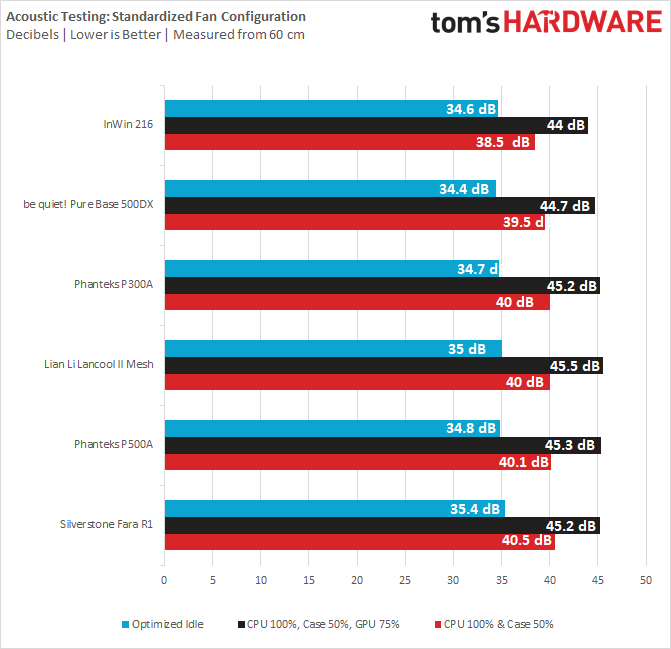
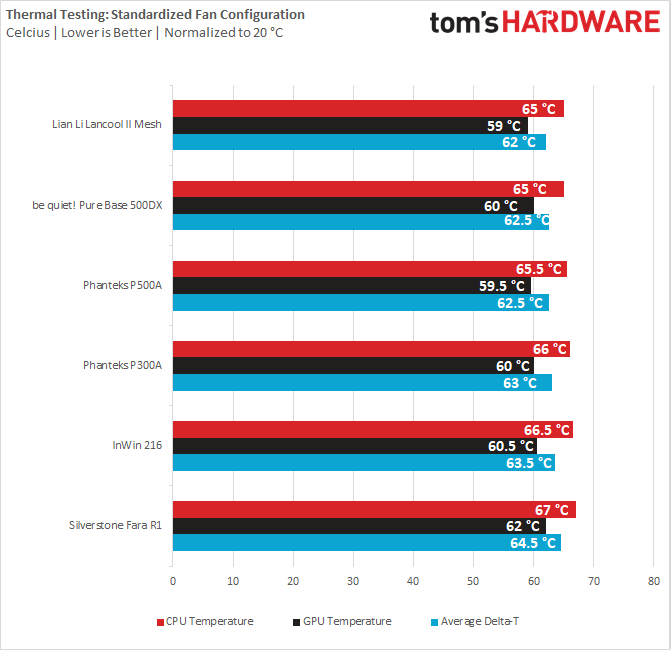
In the standardized testing, the Lancool II Mesh sits in the middle ground in terms of noise levels, but the results are all so close that it’s all within a margin of error, which isn’t surprising given that most cases tested with this new setup are mesh cases. Thermally, the Lancool II Mesh performs better than its competition, but with only a 0.5 degree on its side, the difference again falls within a standard margin of error.
Conclusion
There’s a lot to like about Lian Li’s Lancool II Mesh. The performance variant we tested indeed performs impressively well, and the new mesh front and side panels fixes our biggest issue with the Lancool II from earlier this year.
Next to being a great performing case, the Lancool II Mesh is also a dream to work in and offers unparalleled flexibility. The case is heavy, but feels extremely solid and is clearly meant to last.
If we had to complain, we would nag about the lack of RGB or included USB Type-C, or the fact that you would prefer to spend some time optimizing your fan curves to ensure noise levels stay in check. But with the three fans being PWM-controllable, it won’t be hard to silence the system a little, and it’s difficult to fault the Lancool II Mesh for these shortcomings, especially at its $90 price point.
If you’re in the market for a no-fuss, built-like-a-tank, high-performance, competitively priced PC case and don’t mind this model’s somewhat boring appearance, we can do nothing other than recommend the Lian Li Lancool II Mesh.
MORE: Best Cases
MORE: All Case Content
Niels Broekhuijsen is a Contributing Writer for Tom's Hardware US. He reviews cases, water cooling and pc builds.
-
GeekyOne No external drive bays for a DVD/CD recorder? That is a big con that rules out the case for me!Reply -
dkw7703 @Admin FYI, Newegg's listing says a limited number include a free USBC cable.Reply
https://www.newegg.com/black-lian-li-lancool-atx-mid-tower/p/2AM-000Z-00063 -
DSzymborski The 5.25" bay has largely been phased out on many of the newest and top performers as these are being used less and less often. It may make sense to, at some point, move to an external enclosure with your optical drive. You may find that you really don't use it as often as you think; I moved my BD-R to an external enclosure and I rarely use it, much to my surprise.Reply
I'm a fan of tempered glass on the cable side. At least then you know the case doesn't have one of those horrid cable-side cases that you need to have four arms to align to get on properly. I've been inside computers for 35 of my 42 years and I still hate those types of panels with a passion. -
GeekyOne I noticed that quite a few cases these days don't have the 5.25" drive bay or any drive bays at all. I understand doing that for a compact case, but not for a regular tower. I burn CDs quite often and would not want the clutter or even finding space and expense of an external drive.Reply
Easy open side panels is a nice feature as I've found myself pulling the left panel quite often to upgrade, swap, or test components quite often - at times even running mine with the cover off for a while. -
markbanang Reply
The problem is that for optimal air flow through the CPU cooler, you want an unobstructed path between a front intake fan and the rear exhaust fan. Even a single drive bay will offset the top front fan from the CPU/rear fan and cause turbulence which reduces the effectiveness of the CPU cooler.GeekyOne said:I noticed that quite a few cases these days don't have the 5.25" drive bay or any drive bays at all.
Better flow means more cooling for the same fan speed, or the same cooling with a lower fan speed. In fact, just having an minmally impeded flow can push mesh fronted cases into a region where they are quieter than heavily baffled acoustic 'optimised' cases which have to run their fans faster to for enough air through their more restricted vents. A mesh fronted case means you never have to do the 'take the front off to keep it cool' trick.
One of the things I like about the Lancool 2 mesh is that even though it doesn't have external 5.25" drive bays, it does have three 3.5" (hot swap, if you buy the backplane) drive bays behind a flip down side door. This is a great compromise.
Incidentally, I can't remember the last time I actually needed to use an optical drive. Even if I did, I would be better off with an external drive on my desk, which is easy to get to, than an integrated drive hidden away under my desk. -
Coastalhiker I just bought this thing based on this review and one other. am Replacing a NZXT H510 because it doesn't have a bay for my 5.25" floppy drive. I figure cutting the mesh with a peanut grinder and printing a bracket should be a cinch!.....Reply
OR,
There isn't enough airflow with 2 graphic cards in the NZXT to keep one card from maxing out. Fingers crossed. ALTHOUGH...
I like the first story better to be honest.