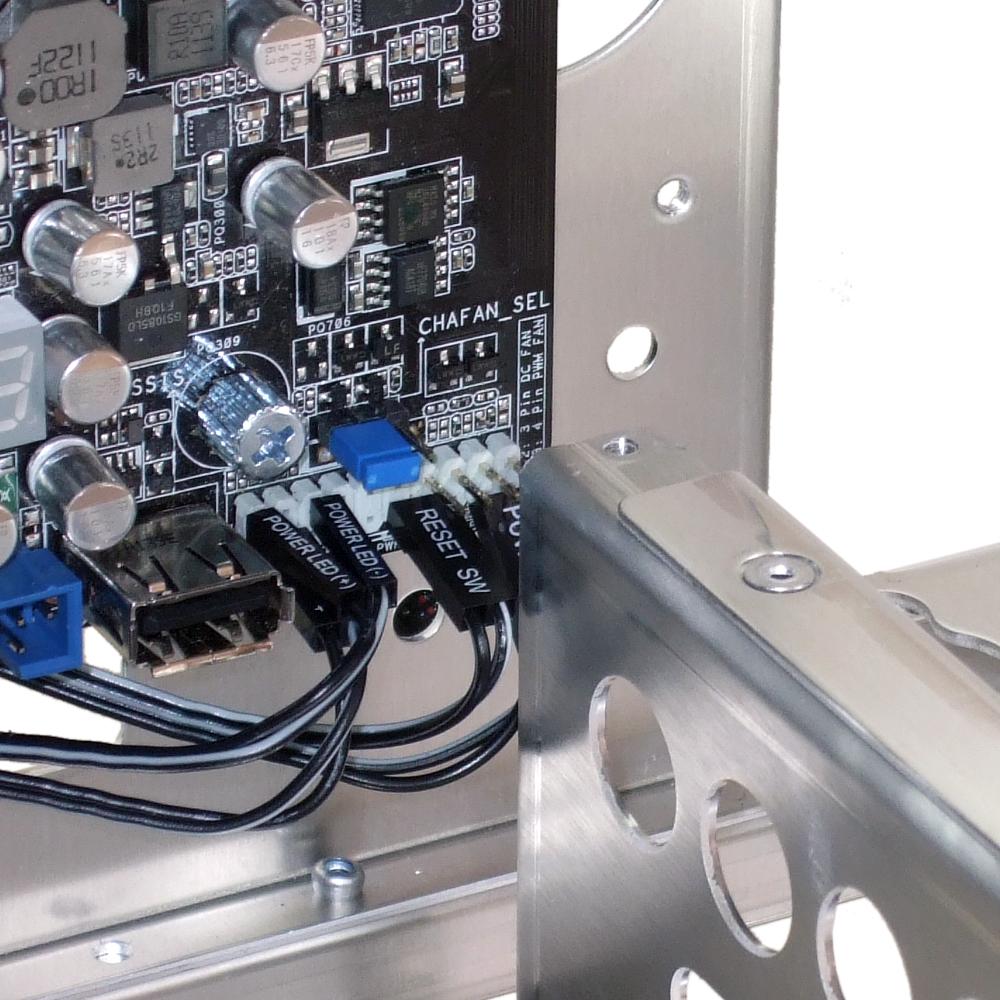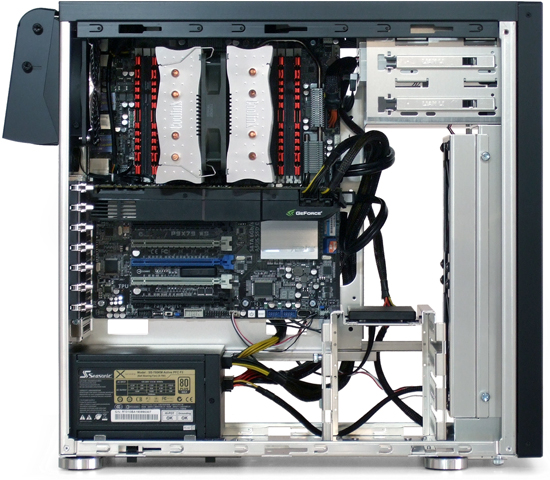Quiet Gaming Cases, Part 3: Lian Li, Nanoxia, And SilverStone
Part three of our quest for quiet gaming brings us three final enclosures from Lian Li, Nanoxia, and SilverStone. Have we finally found the perfect product to silence a noisy graphics card? We’ll find out by comparing all nine contenders in today's piece.
Building With The PC-B12
The PC-B12 installation kit includes an exhaust duct with a noise dampening sheet, a USB 3.0-to-2.0 internal header adapter cable, a PC speaker, and several bags of screws.
Lian Li created the PC-B12’s front intake duct by moving its fans back and blocking the front of the case. This forced the company to move the hard drive cage closer to the motherboard tray, which in turn leaves no room for anything larger than a standard ATX motherboard. Unfortunately, many of today’s high-end motherboards are oversized.
Although our test motherboard is 7/8” wider than the ATX specification, we were still able to make it fit by removing the motherboard tray bracket. It was an extremely tight fit though, forcing us to bend the board’s front-panel connector pins downward in order to connect the power and reset switches. We accidently reversed the power and reset switch headers, but used the buttons in reverse rather than fight with the hard drive cage yet again. While this particular problem only affects slightly-oversized motherboards, boards any larger that Asus' P9X79 WS will not fit in the PC-B12 at all.
The PC-B12’s SSD mount uses shoulder screws with noise-dampening grommets, much like the hard drive trays in many high-end cases. Unlike 3.5” drives, the case only supports a single 2.5” SSD. If you plan on rocking more than one solid-state drive, 2.5”-to-3.5” adapter brackets, packaged with some drives and available from multiple vendors, are always an option.
Even without much room to stash cables, our modular power supply allows for a relatively clean installation. Really fussy builders could finish this off using cable ties in less than an hour.
While the PC-B12’s rear exhaust duct is fully-adjustable up to 45 degrees, time limits only allow two tests per case. Rather than make an exception for Lian Li, we tested the PC-B12’s rear duct at the two extremes: completely closed and with the duct removed.
Get Tom's Hardware's best news and in-depth reviews, straight to your inbox.
Current page: Building With The PC-B12
Prev Page More PC-B12 Features Next Page Nanoxia Deep Silence 1-
e56imfg Reply
Newegg e-mailed me saying that the Nanoxia DS1 ETA is 1/3010447762 said:Where to buy the Silencio 650 or the Nanoxia Deep Silence ? -
abbadon_34 I never ceased to amazed by these beastly cases from Silverstone. Before I die I hope to toss down $300 for some monster.Reply -
johnsonjohnson e56imfgNewegg e-mailed me saying that the Nanoxia DS1 ETA is 1/30Reply
Thanks for that; I was wondering when it would arrive. -
My brother has the older FT02B with the red inside and I have the P280. I'm super happy to see how these cases performedReply
He is running dual AMD 5850's with axial fans and a Corsair H50 water cooler cooling an AMD 8150, it's very quiet even at full fan.
In my P280 I have a OC Intel i7-3770k with an Antec 920 water cooler and 2 scythe 2k rpm fans, with the scythe at full power and the 920 on aggressive thermal settings it keeps he 4.7ghz oc under 50 deg c under almost all loads while not being excessively loud. -
Onus The Define R4 appears to be lacking a HDD activity LED; baffling. Those who don't like it wouldn't have to use it, but what about those who do?Reply
It would be interesting to repeat the tests with an axially-cooled graphics card. After all, that style of cooler would be the choice of someone building for low noise. Of particular interest would be the resulting temperature differences, especially of the Silverstone.
-
1369ic I ordered an R4 yesterday before finding these articles and was happy to see it get the approved award. Now it wins a recommended buy award and UPS tells me it's on the truck to be delivered today. First time in my life I've had such luck. I am replacing an aging Antec P180, and almost got the 280, but went with the R4 because I liked the look better -- and it's currently $80 with free shipping on Newegg.Reply -
cknobman As nice as the Fractal R4 is I still would go with my Antec P280 case especially considering after discounts I picked it up for only $80.Reply
Toms, thanks for doing this series it was really nice to see the time and in depth detail put into this. I will be bookmarking these for reference on my future builds. -
Au_equus 1369icI ordered an R4 yesterday before finding these articles and was happy to see it get the approved award. Now it wins a recommended buy award and UPS tells me it's on the truck to be delivered today. First time in my life I've had such luck. I am replacing an aging Antec P180, and almost got the 280, but went with the R4 because I liked the look better -- and it's currently $80 with free shipping on Newegg.Half finished building with it last night. Once you get th R4, you can tell that a lot of thought went into building this case. I'm still a novice when it comes to cable management, but FD makes it real easy. For $80, IMO, you're getting a steal.Reply -
tripkick Is there any chance that you could review the NZXT H2 in the future? I was hoping to see it on your review list and how it compares to the R4. I am looking to upgrade my old Antec P180 and wondered how those two cases stack up against the P180 and its newer version P183.Reply