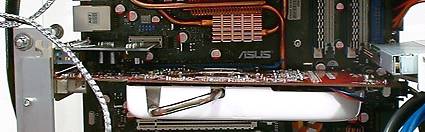Four Unique ATX Cases Compared
Component Installation
The Spotswood L-18 includes a component installation manual, hardware kit with stainless steel screws, a T-wrench for rim bolts, two 3-pin to 4-pin fan adapters, and additional Allen head drivers.
I scraped up the following components to fill the optical drive bay: one slimline CD-ROM, one proprietary slimline to 2.5" ATA adaptor, and one 2.5" ATA to 3.5" ATA cable adapter. We also tried a DVD-R pulled from a Toshiba Satellite laptop, but its custom face panel hindered insertion. You'll want to buy a standard drive, available from many online sources.
The proprietary slimline to 2.5" ATA adapter was modified to work with a standard 2.5" to 3.5" ATA cable adapter, but standard slimline drive adapters can be found online for $15 to $30. You can also find 2.5" to 3.5" ATA cable adapters for $3 to $20.
Removing the front and back panels takes a few minutes, due to the number of screws involved, followed by power supply and drive installation. Note that the power supply intake is on the underside of the case, so this unit should be used with a power supply that draws air from beneath.
The two wings above the optical drive are for mounting optional 2nd and 3rd hard drives, but cable management favors using the lowest mount first. The lower bracket is most easily attached with the case turned upside-down, due to screw positioning.
The motherboard mounts to a ¼" thick acrylic panel, which comes pre-attached to the "side panel". Though the side panel is an actual drum head, component weight and screw spacing virtually eliminate noise-producing vibrations.
Rather than screw each card down individually, the L-18 clamps all cards at once, sandwiching the mounting tabs between two aluminum plates.
Get Tom's Hardware's best news and in-depth reviews, straight to your inbox.
At this time I became concerned about graphics card clearance, so I put down the manual and did a test fit. The planned Foxconn 8800GTX did not fit at all, and the substitute Asus EAX1950PRO had a clearance issue between its 6-pin power connector and the 3.5" bay cage, forcing it to this odd angle.
Once again I was forced to back down to the Foxconn 7900GS as the longest card that would fit properly. Other snags included the DIMM cooler hitting the back of the CD drive, and the 2.5" to 3.5" cable adapter overlapping a DIMM slot. The DIMM cooler wasn't needed at the motherboard's DDR2-1066 setting, but removing a DIMM to make room for the custom adapter I'd picked was not a viable option for later testing. This particular adapter combo had a rather extreme offset to the right-hand side of the case, while several alternative adapters have a more advantageous design. Rather than purchase better-fitting parts - and waiting for them to ship - I went on to test the system with the CD drive disconnected.
With the hardware already installed for test fitting components, the wires still needed to be routed, a step that would have been easier prior to tightening the back panel. Front bay accessory leads were properly labeled using modern wire block standards, but the switches and LED leads were not labeled. Plugging each in and flipping it around as needed revealed its purpose.
With the remaining wires routed, unused power leads bundled "out of the way", and the perfectly fitting 7900GS installed instead of longer "preferred" graphics cards, installation was complete. Power and peripheral cables had to be attached prior to closing the system completely, and tight spacing at the top of the motherboard means that most users would be best advised to use a USB keyboard and mouse rather than PS/2 components.
The rear panel would look even nicer with a "better dressed" motherboard, such as the Asus P5B Deluxe WiFi-AP, with its large number of back panel LEDs. Gigabyte's CrazyCool socket cooler would also be aesthetically appreciated.
The finished system would look great in the living area of a studio apartment, or could attract attention to the desired corner of a large living room.
Current page: Component Installation
Prev Page Moving To A Different Beat: Spotswood Custom L-18 Next Page Spotswood Custom L-18 Test Notes