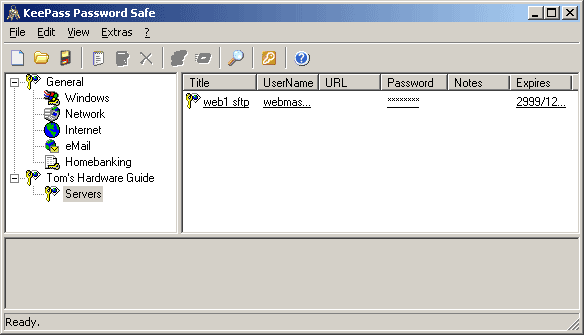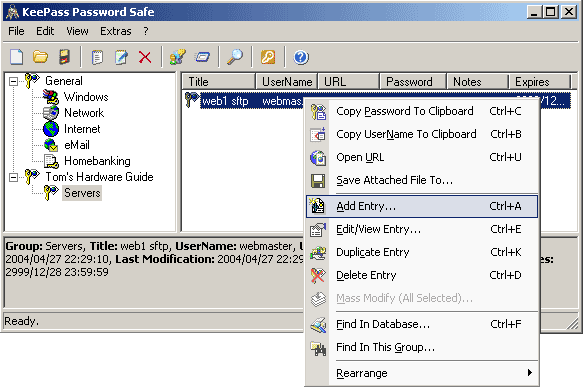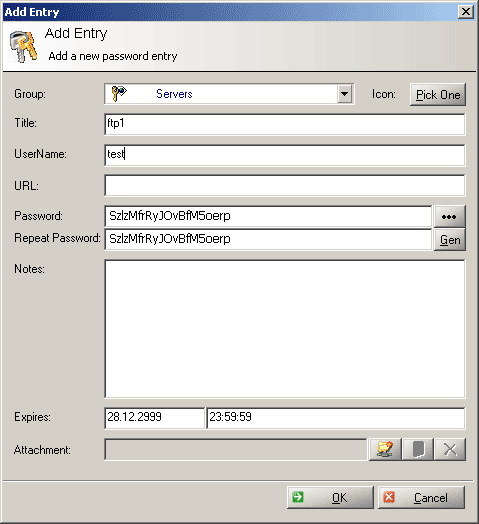Locking Down Your Passwords with KeePass
Features
By
Patrick Schmid
published
Creating Passwords Entries
The first password is stored. Note that the password can always be transferred to the clipboard although it has been marked out.
As you create new password entries, KeePass automatically generates huge passwords. Using only 10 characters should be enough for most applications.
Stay On the Cutting Edge: Get the Tom's Hardware Newsletter
Get Tom's Hardware's best news and in-depth reviews, straight to your inbox.
Current page: Creating Passwords Entries
Prev Page Creating A New Password Database Next Page Using The TAN WizardTOPICS

Editor-in-Chief (2005-2006)
Patrick Schmid was the editor-in-chief for Tom's Hardware from 2005 to 2006. He wrote numerous articles on a wide range of hardware topics, including storage, CPUs, and system builds.
No comments yet
Comment from the forums