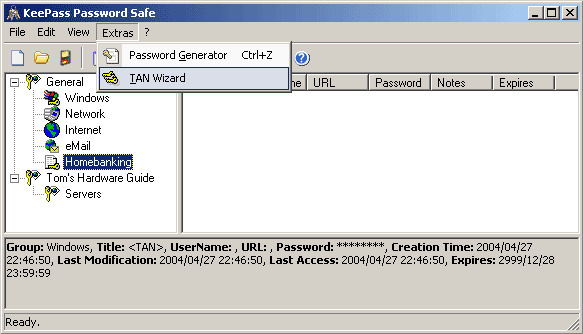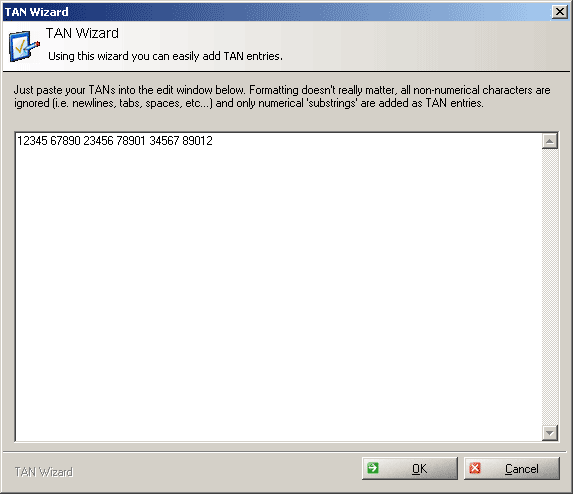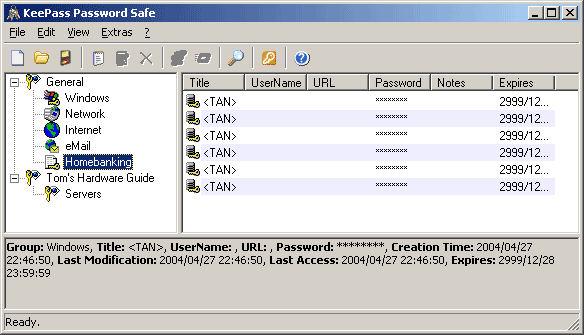Locking Down Your Passwords with KeePass
Features
By
Patrick Schmid
published
Using The TAN Wizard
Use the integrated TAN wizard to introduce multiple transaction numbers into a desired group.
Leave a space to divide one TAN from the next.
The blank-separated TANs will automatically be converted into single password entries.
Stay On the Cutting Edge: Get the Tom's Hardware Newsletter
Get Tom's Hardware's best news and in-depth reviews, straight to your inbox.
Current page: Using The TAN Wizard
Prev Page Creating Passwords Entries Next Page Saving, Moving And Loading The DatabaseTOPICS

Editor-in-Chief (2005-2006)
Patrick Schmid was the editor-in-chief for Tom's Hardware from 2005 to 2006. He wrote numerous articles on a wide range of hardware topics, including storage, CPUs, and system builds.
No comments yet
Comment from the forums