Tom's Hardware Verdict
Maingear's Vybe with Apex Cooling manages to tame Intel's Core i9-10900K for impressive, quiet performance with a polished, pretty presentation. But you may want to consider a Ryzen configuration instead.
Pros
- +
Extremely quiet operation
- +
Stunning aesthetics
- +
Ample front-panel connectivity
Cons
- -
Expensive as configured
- -
Odd choice of boot drive
- -
AMD-base platform would offer better bang-for-your-buck performance
Why you can trust Tom's Hardware
Maingear’s Vybe high-end desktop impressed us last year when we reviewed it both as a fully configured desktop and as a PC case to build your own system inside. But now that Intel has released the tough-to-cool Core i9-10900K, Maingear sent an updated Vybe our way, with liquid cooling for both the CPU and graphics card (an Nvidia GeForce RTX 2080 Ti in this configuration), and the company’s stunning custom Apex Cooling option.
Is the new Vybe one of the best gaming PCs? Well, that depends on what your budget is (sure, it starts at $749, but as configured, this system is $5,402), and how much you like Intel. Because Maingear will also sell you a version of the Vybe with an AMD Ryzen system instead, and unless you really care about gaming at high frame rates and 1080p, that may be a better option.
Maingear Vybe Design




There’s nothing new about the Vybe’s design at this point, but that certainly isn’t a bad thing. At 18 x 8.5 x 18.7 inches (HWD), it’s a mid-tower system that’s far from small, but it’s not massive either. Maingear sent us the black model, but you can choose white or gray when configuring the system at no extra charge. And if none of those excite you, you can choose an automotive paint option in just about any color you want -- for an additional $399 - $699, depending on the paint.
The case features a tempered-glass side to show off your components, removable filters on both the top and bottom, and an ample selection of front-panel ports. On the left edge, near the front, you’ll find three USB 3 Type-A ports, one Type-C, as well as separate headphone and mic jacks and a square power button outlined by a ring that lights up when the system is powered up.
Ports around back depend on which motherboard you choose, and Maingear currently has four offerings on the Z490 front -- ours came with the Asus ROG Maximus XII Hero (Wi-Fi). With that board, you get both Intel 1Gb Ethernet and a 5Gb port from Marvell, along with WiFi 6 (AX201). USB ports here total 10, with four being USB 3.2 Gen 2 (three USB-A, one USB-C), four USB 3.3 Gen 1 Type-A, and a pair of USB 2.0. There’s also the standard allotment of audio jacks and an HDMI port that you’ll generally want to avoid in favor of the ports on the RTX 2080 Ti. On the card below the board, you’ll find three DisplayPorts, one HDMI, and a VirtualLink (Type-C) port for connecting displays.
Maingear Vybe 2020 Specifications
| Processor | Intel Core i9-10900K (overclocked to 5.3 GHz) |
| Motherboard | Asus ROG Maximus XII Hero (Wi-Fi) |
| Memory | HyperX Predator DDR4 32GB-3200 |
| Graphics | Nvidia GeForce RTX 2080 Ti (8GB GDDR6) |
| Storage | 1TB Intel 665P SSD |
| Storage | 4TB WD Black HDD |
| Networking | Intel 1Gb Ethernet, Marvell AQC111C 5Gb Ethernet |
| Ports | Front: 3x USB 3.2 Gen 1 Type-A, 1x USB 3.2 Gen 2 Type-C, Headphone and mic jack Rear: 4x USB 3.2 Gen 2 (3x Type-A, 1x Type-C), 4x USB 3.2 Gen 1 (Type-A), 2x USB 2.0 (Type-A), Audio ports |
| Video Output | Motherboard: HDMI 1.4b GPU: 3x DisplayPort, 1x HDMI, VirtualLink |
| Power Supply | EVGA 1200W SuperNova |
| Case | Maingear Vybe Mid-Tower |
| Cooling | 5x 120 mm RGB fans, Custom cooling loop, Apex custom cooling, GPU waterblock |
| Operating System | Microsoft Windows 10 Home |
| Extras | ✗ |
| Dimensions (HxWxD) | 18 x 18.7 x 8.5 inches |
| Price As Configured | $5,402 |
Components and Upgradeability
Inside our review $5,402 review configuration lives a new 10-core Core i9-10900K processor and an RTX 2080 Ti — both chilled by the company’s Apex liquid cooling (a pretty and powerful, but expensive, $500 addition). Memory is handled by HyperX, in the form of a 32GB kit clocked at 3200 MHz, and storage is a combination of a 1TB Intel 665P SSD and a 4TB WD Black hard drive.
In particular, the storage setup here seems a little odd. It’s nice to have the spaciousness of a spinning-platter drive, but the Intel 665P boot drive is both cramped for a system this expensive, and not all that fast. It’s also a QLC drive, which will give some qualms about endurance. But my bigger qualm is its combination of speed and capacity in a system this expensive. The rated 2,000/1,925 sequential read/write speeds are decent, but if you manage to fill up the cache (which we calculated at about 140GB in our review testing of the drive), performance drops way down to about 185 MBps. Granted, you’d have to be writing a lot of data from a similarly speedy drive to make that happen, but that’s not a situation you should have to worry about on a system you’re spending this much on. And the fact that the drive is only 1TB means you’ll have to install most of your game library on the much slower HDD.
When it comes down to it, if you’re spending over $5,000 on a system, you should probably spend more than about $140 (the current rough going rate for the 665p) on the boot drive. Thankfully, this is a configurable system and Maingear also offers speedier, roomier drives as options from both Samsung and WD. We’d choose one of those, even if it meant spending less on flashy things like lighting. Skipping the RGB fan upgrade alone (not really a necessity given an interior RGB light strip comes standard) will save you $200 that would be much better spent on roomier, speedier storage.
Get Tom's Hardware's best news and in-depth reviews, straight to your inbox.
There’s plenty of room for expansion here, though. Two of the four RAM slots are empty, as are two of the three M.2 slots on the Asus motherboard. Note, though, that you’ll have to remove the graphics card to get at one of these, which is a much more daunting task given the hard tubing full of coolant.
There are also five empty SATA ports for adding even more storage. The board has three spare x1 PCIe slots and two spare x16 slots for adding expansion cars. But again, all of this hinges on your board choice, so choose wisely from the available options if configuring a Vybe yourself.
Gaming and Graphics
The Core i9-10900K in the Vybe may be new, but its RTX 2080 Ti is going on two years old. Given that, we don’t expect the Vybe to perform substantially higher than other high-end gaming desktops we’ve tested in the last year or so, particularly at resolutions above 1080p. Our competing systems are HP’s Omen Obelisk (Core i9-9900K, RTX 2080 Ti), Alienware’s Aurora R10 (Ryzen 9 3950X, RTX 2080 Ti), and the CLX Ra (Ryzen 3900X, RTX 2080 Ti).
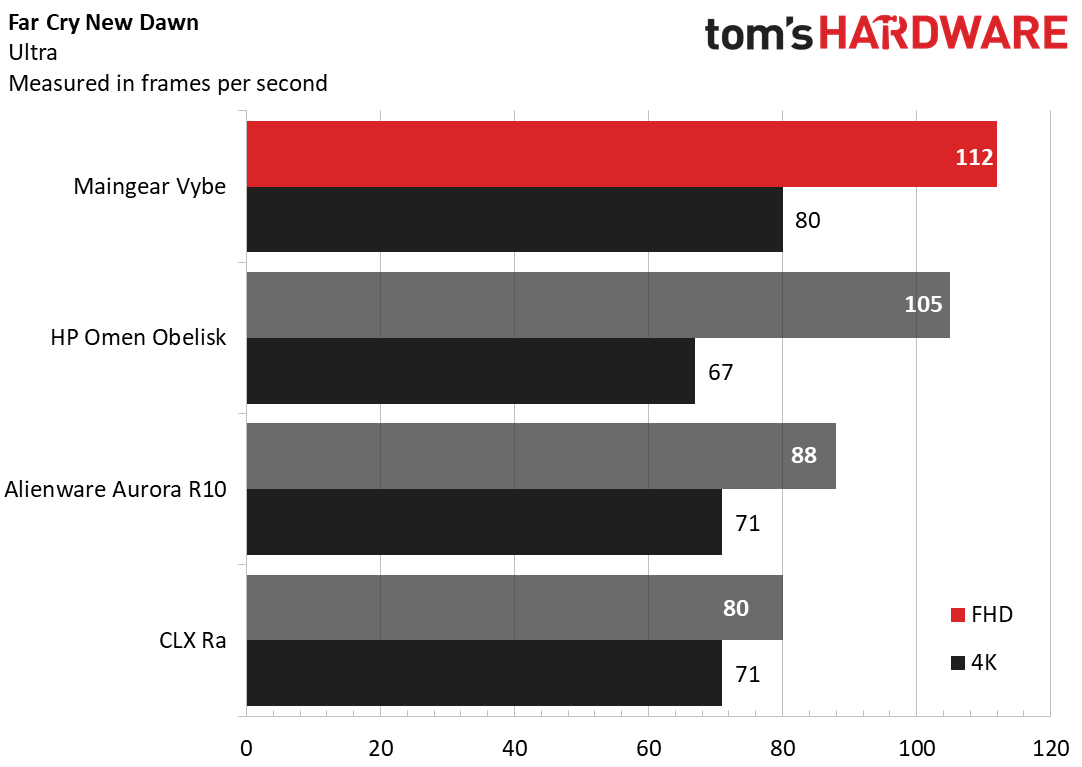
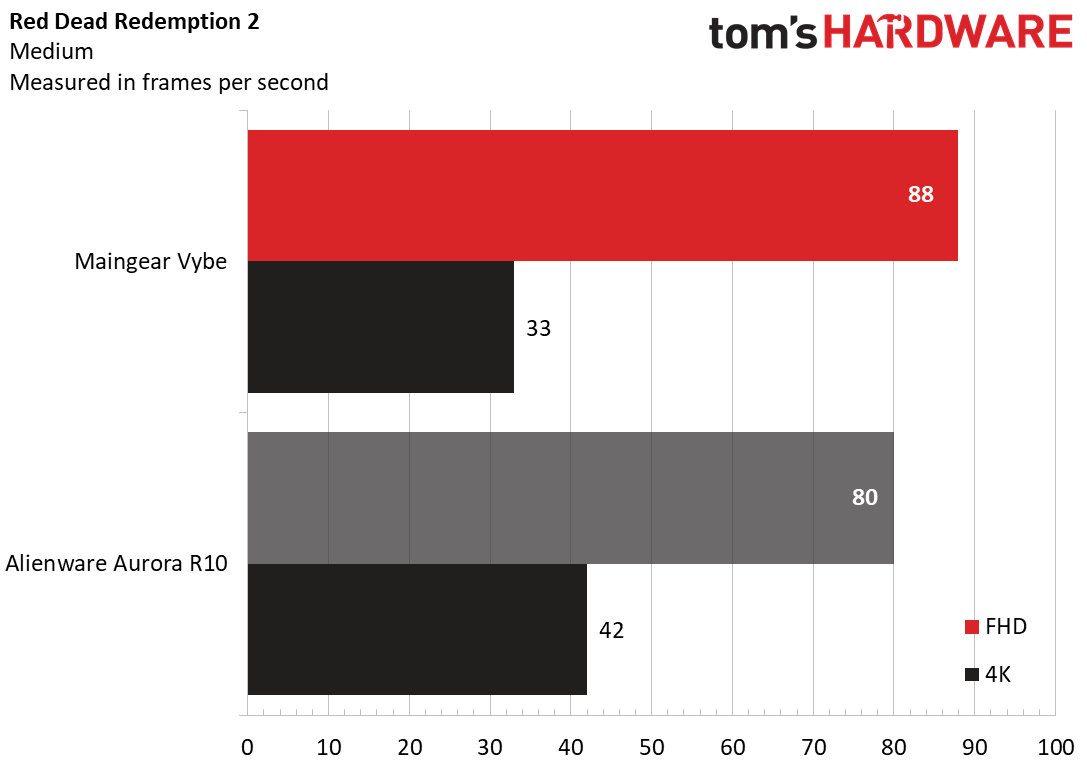
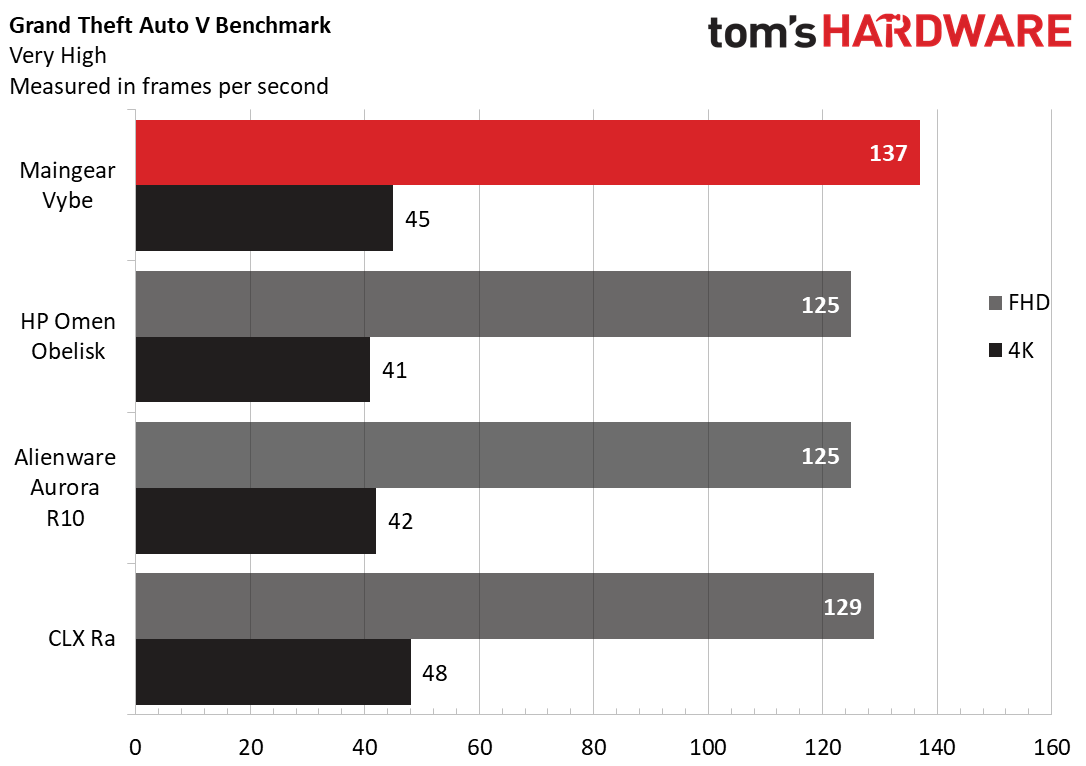
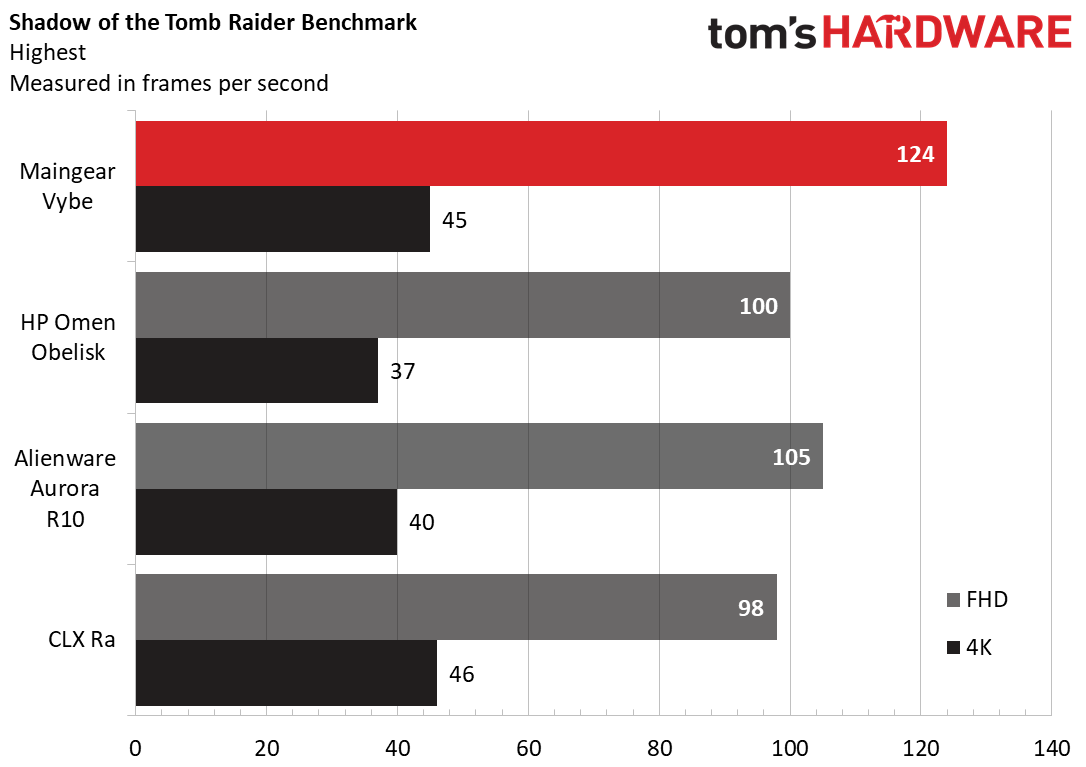
In Shadow of the Tomb Raider (highest settings), the liquid-cooled 10th Generation Core i9 CPU helped the Vybe stomp the competition at 1080p, with its 124 fps beating everything else by at least 20 frames. But bumping the resolution up to 4K, things were much closer. The Vybe’s score of 45 fps was second best, just behind the CLX Ra’s 46.
On Far Cry New Dawn (ultra), the Vybe’s 1080p score of 112 fps was again well ahead of competing machines. And even at 4K, its score of 80 fps was 9 frames ahead of the closest competitors.
On the Grand Theft Auto V benchmark (very high settings), the 1080p trend continued, with the Vybe delivering a class-leading 137 fps. And once again, at 4K things were much closer. The Vybe’s 45 fps was a few frames behind the Ra’s 48 fps, but better than the other two competitors.
We don’t have a full set of test numbers for Red Dead Redemption 2 (medium settings), but compared to the Alienware Aurora, the Vybe led at 1080p (88 fps versus 80 from the Alienware), but fell behind at 4K (33 fps for the Vybe compared to 42 on the Alienware).
We also subjected the Vybe to our Metro Exodus gauntlet, in which we run the benchmark at the RTX preset 15 times to simulate roughly half an hour of gaming. On the test, the Maingear machine ran the game at an average of 89.2 frames per second (fps), with little variation. The system started out the test at 89.7 on the first run, and only dipped to 88.97 once, on the 12th run before edging back up.
During the Metro Exodus runs, the CPU ran at an average clock speed of 4.9 GHz and an average temperature of 64.3 degrees Celsius (147.7 degrees Fahrenheit). The GPU’s average clock speed was 1.8 GHz, with an average temperature of 54.7 degrees Celsius (130.5 degrees Fahrenheit).
Throughout the test run, CPU temps were almost always well below 70 degrees C, save for a handful of short spikes. And as a result, we also saw cores occasionally spike to the CPU’s rated top Turbo speed of 5.3 GHz. Maingear’s Apex cooling system is doing its job keeping the Core i9-10900K cool enough to achieve its peak performance at stock settings, and the GPU performed consistently as well.
Productivity Performance
The components in our configuration of the Vybe make for a powerful productivity machine as well as gaming, though if you can make use of lots of cores, it’s easier to recommend an AMD-based configuration. As we’ll see below, the 12 cores of Ryzen-3950X-based Alienware Aurora ($3,629.99 at time of testing) often push it ahead of the $5,402 10-core 10900K-based Vybe.
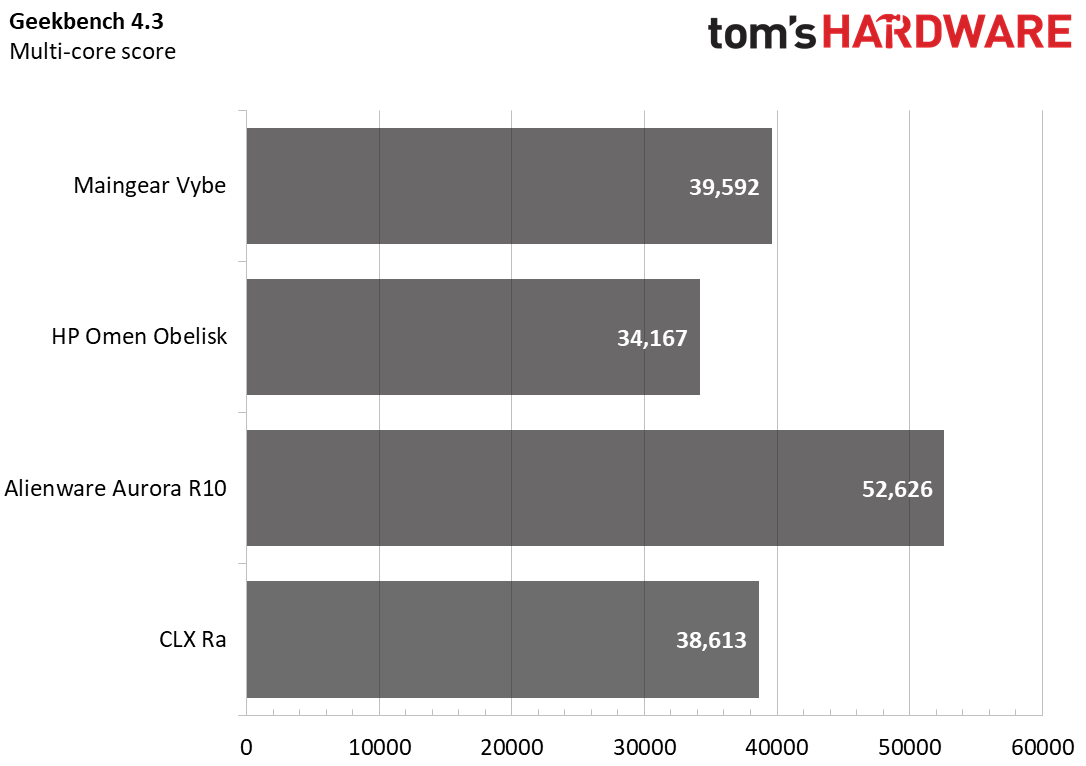
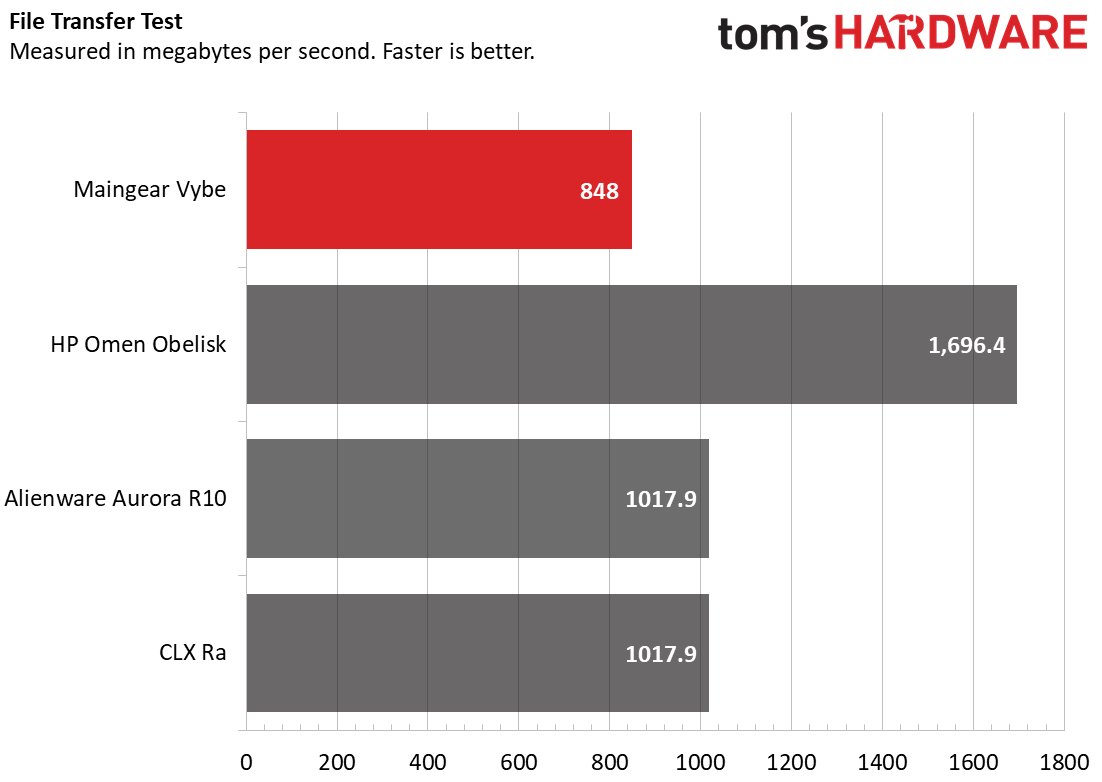
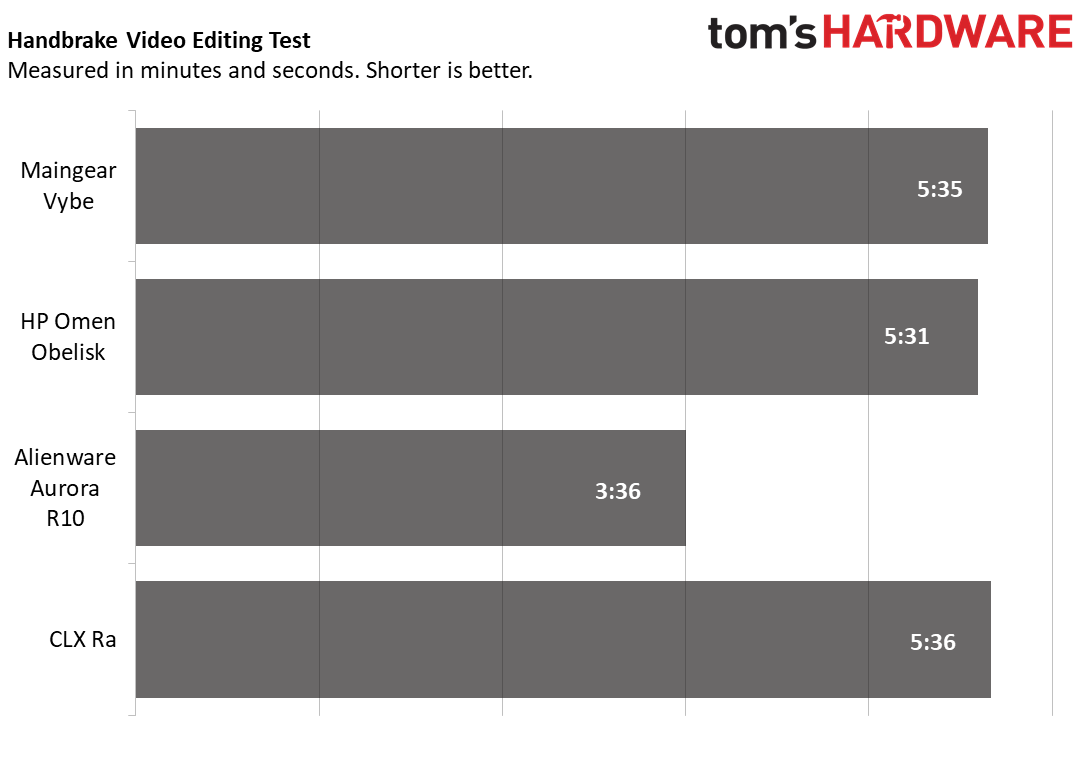
On Geekbench 4.3, the Vybe edged past the HP Omen Obelisk and AMD-based CLX Ra from last year, but the extra cores of the Aurora give it a clear advantage.
That carried over to our Handbrake video transcoding test, where the Vybe took 5 minutes and 35 seconds to convert a 4K video to 1080p. That’s neck-and-neck with most of the competition, but the Aurora R10 is a full two minutes faster.
Lastly, our comments earlier about the speed of the Intel 665P SSD are proven true in our file transfer test. It took the Vybe 6 seconds to transfer 4.97 GB of files, which translates to 848 MBps. That’s not awful, but it’s easily the poorest showing among the competing machines in our group, and just about half the speed of what HP’s Omen Obelisk delivered.
Software and Warranty
Maingear sells the Vybe with a one-year full-coverage warranty as standard, though you can extend that up to three years for $100 a year — an easy recommendation if you’re buying something this expensive and complicated.
There’s also nothing to mention in terms of bloatware. Maingear ships the Vybe (and all its systems) with a zero bloatware guarantee. The only thing we noticed installed on the system when we took it out of the box and booted it up was Asus’ Aura Sync software for controlling the lighting.
Cost Considerations and Bottom Line
Aside from the Apex cooling option, pretty much all of the Vybe’s components and parts are off the shelf, save for Maingear’s exclusive Apex cooling setup. But it’s still hard to put a price on some things. For instance, the Core i9-10900K is still hard to find in stock at or close to the MSRP. Still, at a rough estimate, the core parts here would set you back about $3,000. That’s not including the custom Bitspower hard tubing and fittings, the Apex cooling pump/reservoir, or the CPU and GPU waterblocks. It also neglects the system’s six RGB fans and custom sleeved cabling.
All of these obviously add to the cost. And the work Maingear does assembling the whole system and tuning the fans and cooling for surprisingly quiet operation under load add a great deal to the overall enjoyment of the system. Bottom line on the cost: You could easily build a system to deliver this much performance (and with a better boot drive) for well more than $1,000 less than our config of the Vybe. But it wouldn’t be this polished or pretty. And chances are if you’re considering shelling out this much for a custom desktop, you aren’t likely to seriously consider building your own system anway. A multi-thousand-dollar custom rig is usually at least as much about the experience as it is about anything else. And on that front, Maingear definitely delivers with the Vybe.
MORE: Best Gaming PCs
MORE: How to Build A PC
MORE: All PC Builds Content
After a rough start with the Mattel Aquarius as a child, Matt built his first PC in the late 1990s and ventured into mild PC modding in the early 2000s. He’s spent the last 15 years covering emerging technology for Smithsonian, Popular Science, and Consumer Reports, while testing components and PCs for Computer Shopper, PCMag and Digital Trends.
-
mdd1963 Obviously there are many who cannot build/assemble their own, and, some folks actually might not care about an extra $2k in markup, shockingly enough.Reply



