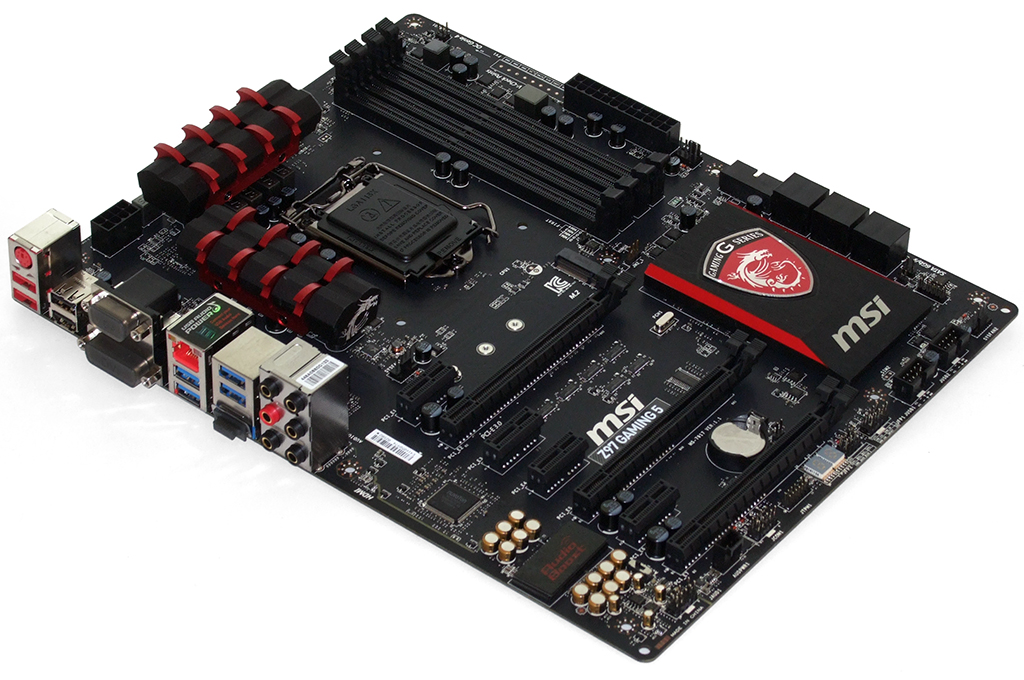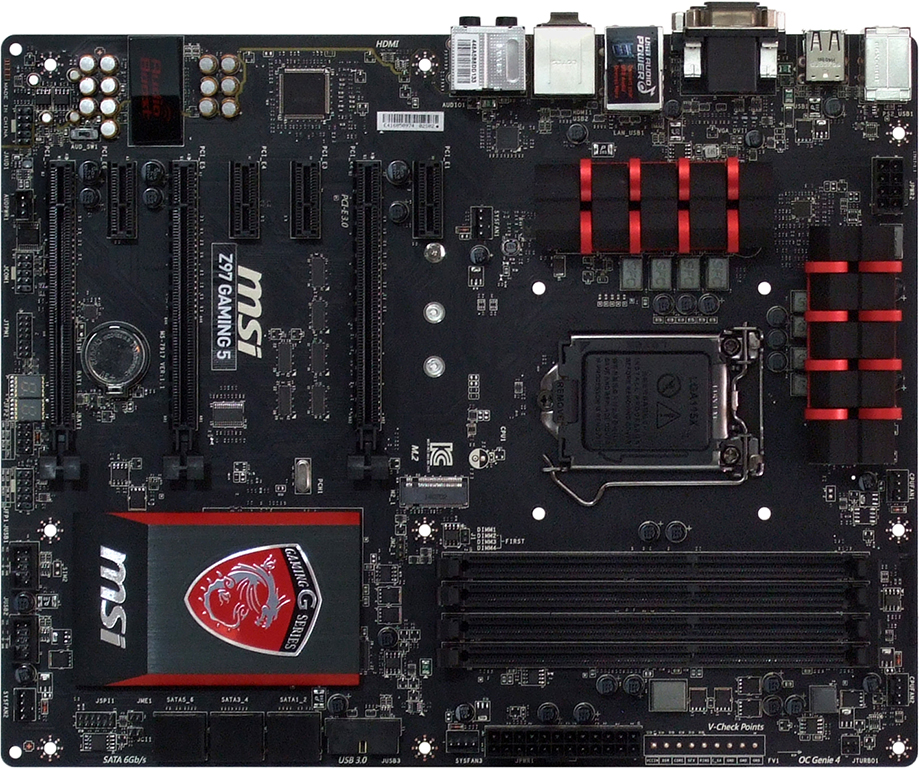Intel Z97 Express: Five Enthusiast Motherboards, $120 To $160
Tom’s Hardware readers set a higher bar for enthusiast-class motherboards, demanding overclocking capabilities and more robust feature sets. Priced from $120 to $160, we welcome the first five Z97 motherboards to our enhanced definition of mainstream!
MSI Z97 Gaming 5
MSI certainly grabs attention with its matte black PCB and red accents. But the hardware focuses primarily on the Z97 platform’s integrated features. Four I/O panel USB 2.0 ports bolster connectivity on a board that offers a total of six USB 3.0 ports (four of which are also found around back).
The single GbE connection gets a slight boost from its PCIe-based Killer controller, but other PCIe connections are dedicated to slots and the M.2 interface. The chipset has only eight PCIe lanes, so the Z97 Gaming 5 presents four x1 slots in addition to the network controller and two-lane M.2 interface. The M.2 port also steals two SATA ports when a card is installed there.
Notice that the Z97 Gaming 5 has no SATA Express cable provision? That’s because MSI agrees with my boss that the M.2 interface is mostly useful in notebooks that lack space for RAID arrays, and that RAID arrays are most practical in desktops. That certainly gets around the chipset lane limitations experienced in several competing products, but it makes me question where the single-remaining lane might have otherwise been used. MSI could have just as easily omitted the x1 slot beneath the top graphics slot to get the second lane needed for that interface.
And yet it still sounds like MSI is getting around the PCIe limits of some competitors in its x16 slots. That's because the bottom slot steals four lanes from the middle slot. Nvidia insists its cards need at least x8 for SLI, so using the bottom slot could prevent the top and middle slots from supporting SLI. MSI could have instead made the bottom slot x1/x4 switchable to support slower cards without that issue, but its documentation says it didn’t. Those limitations effectively make it a non-SLI graphics slot, whether those cards are used for CrossFire, an OpenCL-oriented accelerator, or just a massive wall of displays.
The Z97 Gaming 5 features a row of voltage detection points along the front edge and a two-digit POST code display at the bottom edge, both to make overclockers happy. The firm also adds a three-pin audio power input header for output current enhancement, along with a switch to select internal or external power sources (but that sounds just a little gimmicky to us).
The Z97X Gaming 5 includes a flexible SLI bridge and a four-to-three-pin audio power input adapter. But it also only includes two SATA cables. I typically use three cables in a basic build.
Get Tom's Hardware's best news and in-depth reviews, straight to your inbox.
-
onover The table detailing the motherboard features on page 1 ... Is it just me, or is the text a bit small?Reply -
makishima ReplyThe table detailing the motherboard features on page 1 ... Is it just me, or is the text a bit small?
I find it small -
Someone Somewhere I'd like to see a review on the significance of the 'killer' NICs... I highly doubt they have any difference besides branding.Reply -
SteelCity1981 so intel it seems doesn't have much faith in their own thunderbolt considering there is no thunderbolt ports on this new chipset!Reply -
H4X3R The Asrock one is better. Not everyone will be using XSplit, and as tradesman1 (a moderator on this site) said "I myself won't touch MSI mobos due to the poor QC".Reply -
Crashman Reply
READ PAGE ONE to find out why this chipset has the same features as the previous chipset.13285086 said:so intel it seems doesn't have much faith in their own thunderbolt considering there is no thunderbolt ports on this new chipset!
-
H4X3R Good review :) I am looking forward to the best price:features motherboard review though (extreme6). I have a quick question crashman: Do asrock still use Capxxon caps (or just crappy caps in general). I would like to know the company of the caps if possible, once again, thank you :)Reply -
Crashman Reply
I wish I knew. It appears that they get their caps custom-wrapped to get the gold color, and that the custom wrapping only has specifications (no branding).13285142 said:Good review :) I am looking forward to the best price:features motherboard review though (extreme6). I have a quick question crashman: Do asrock still use Capxxon caps (or just crappy caps in general). I would like to know the company of the caps if possible, once again, thank you :)
-
tarkhein ReplyI'd like to see a review on the significance of the 'killer' NICs... I highly doubt they have any difference besides branding.
Not exactly the most comprehensive review, but here is Asus' take on NICs: http://rog.asus.com/312772014/labels/guides/tried-and-tested-why-intel-ethernet-is-still-better-for-gaming/ -
Someone Somewhere Of course, they're testing throughput, and latency is what is generally considered to matter.Reply