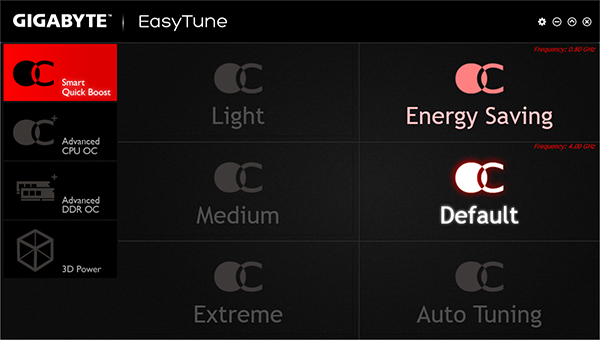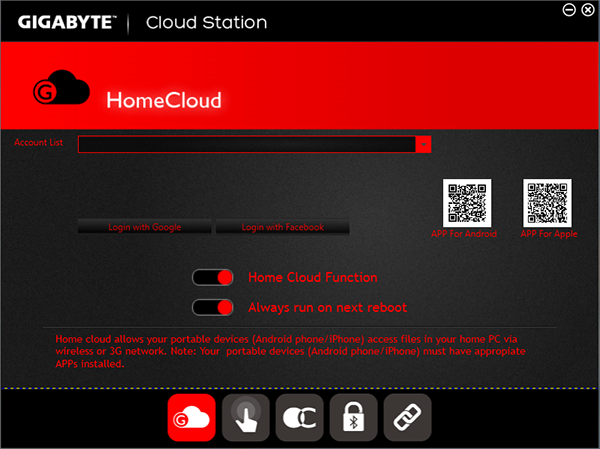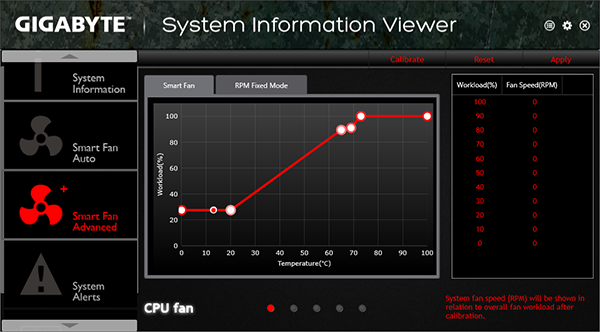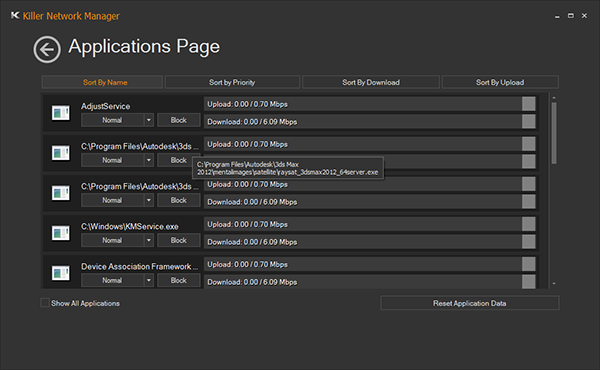Intel Z97 Express: Five Enthusiast Motherboards, $120 To $160
Tom’s Hardware readers set a higher bar for enthusiast-class motherboards, demanding overclocking capabilities and more robust feature sets. Priced from $120 to $160, we welcome the first five Z97 motherboards to our enhanced definition of mainstream!
Z97X-Gaming 5 Software
Gigabyte EasyTune responds to our multiplier-locked Core i7-4790 by preventing access to several related settings. But we can still see the full range of tuning options that get unlocked if you have the right K-series processor. The interface is somewhat more compact compared to previous versions, and now includes a side panel that reports system status.



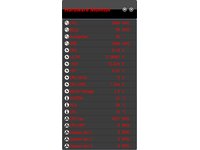
Gigabyte now includes its Face Wizard splash image modification tool in the same interface as its @BIOS firmware update tool.


Gigabyte Cloud Station includes both remote management and home server tasks, even allowing uses to operate overclocking controls from another device. Parts of the utility, such as HotSpot, require users to add a Wi-Fi device to the local system.




Some Gigabyte applications, such as Fast Boot and Game Controller, are quick-access interfaces for features already offered in Windows.



Others, such as Smart Recovery, Smart TimeLock, and USB Blocker, are a little more advanced compared to Windows features.



Gigabyte System Info enables a few settings, such as fan speed control, in addition to its namesake monitoring function.

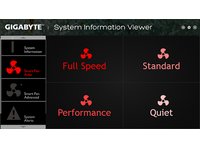


Creative’s X-Fi MB3 application doesn’t work with real-time multi-channel encoders like DTS Connect, but it does offer virtual 3D audio though a pair of headphones. Scout Mode is one of its more interesting features, because it raises the noise of approaching opponents in games.
Get Tom's Hardware's best news and in-depth reviews, straight to your inbox.




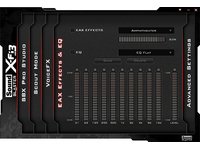

Since the Z97X-Gaming 5 uses a Killer network controller, it includes the firm’s management application.

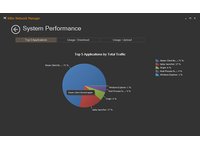
Current page: Z97X-Gaming 5 Software
Prev Page Gigabyte Z97X-Gaming 5 Next Page Z97X-Gaming 5 Firmware-
onover The table detailing the motherboard features on page 1 ... Is it just me, or is the text a bit small?Reply -
makishima ReplyThe table detailing the motherboard features on page 1 ... Is it just me, or is the text a bit small?
I find it small -
Someone Somewhere I'd like to see a review on the significance of the 'killer' NICs... I highly doubt they have any difference besides branding.Reply -
SteelCity1981 so intel it seems doesn't have much faith in their own thunderbolt considering there is no thunderbolt ports on this new chipset!Reply -
H4X3R The Asrock one is better. Not everyone will be using XSplit, and as tradesman1 (a moderator on this site) said "I myself won't touch MSI mobos due to the poor QC".Reply -
Crashman Reply
READ PAGE ONE to find out why this chipset has the same features as the previous chipset.13285086 said:so intel it seems doesn't have much faith in their own thunderbolt considering there is no thunderbolt ports on this new chipset!
-
H4X3R Good review :) I am looking forward to the best price:features motherboard review though (extreme6). I have a quick question crashman: Do asrock still use Capxxon caps (or just crappy caps in general). I would like to know the company of the caps if possible, once again, thank you :)Reply -
Crashman Reply
I wish I knew. It appears that they get their caps custom-wrapped to get the gold color, and that the custom wrapping only has specifications (no branding).13285142 said:Good review :) I am looking forward to the best price:features motherboard review though (extreme6). I have a quick question crashman: Do asrock still use Capxxon caps (or just crappy caps in general). I would like to know the company of the caps if possible, once again, thank you :)
-
tarkhein ReplyI'd like to see a review on the significance of the 'killer' NICs... I highly doubt they have any difference besides branding.
Not exactly the most comprehensive review, but here is Asus' take on NICs: http://rog.asus.com/312772014/labels/guides/tried-and-tested-why-intel-ethernet-is-still-better-for-gaming/ -
Someone Somewhere Of course, they're testing throughput, and latency is what is generally considered to matter.Reply