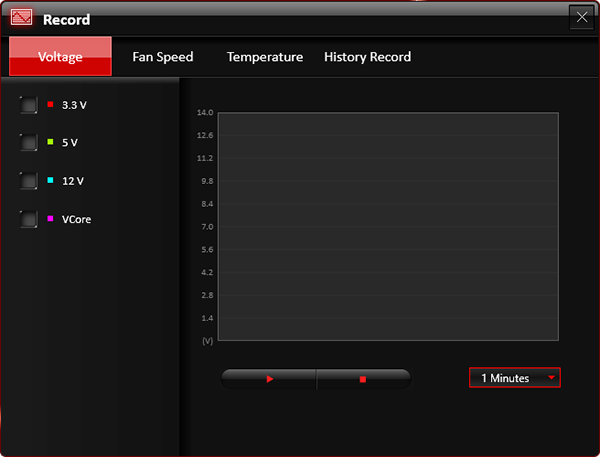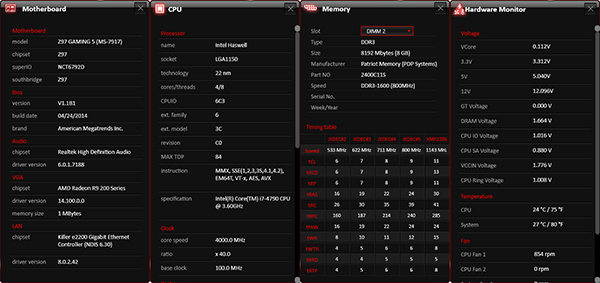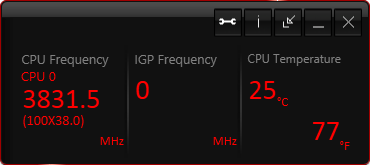Intel Z97 Express: Five Enthusiast Motherboards, $120 To $160
Tom’s Hardware readers set a higher bar for enthusiast-class motherboards, demanding overclocking capabilities and more robust feature sets. Priced from $120 to $160, we welcome the first five Z97 motherboards to our enhanced definition of mainstream!
Z97 Gaming 5 Software
Our multiplier-locked Core i7-4790 doesn’t give MSI’s Command Center much to work with, but the possible settings are still visible.




The “Advanced” button at the Control Center’s bottom brings up additional voltage controls, redundant fan settings, and a DRAM timings menu that doesn’t usually work.




The board also includes a utility for recording system status charts. It didn’t work this time, but it did work on MSI’s previously-reviewed products, so we’re somewhat certain that this will be updated soon.
The “Setting” button surprised us with a home server/hotspot application for your own Wi-Fi card.


The “Information” button did just what it said, offering four system status menus for the motherboard, CPU, and memory.
A mini panel displays frequency and temperatures, when it's enabled.
MSI Gaming App provides several overclocking modes through firmware, which require a reboot. Our benchmark CPU is multiplier-locked, so it went straight for our memory’s XMP mode.
Get Tom's Hardware's best news and in-depth reviews, straight to your inbox.
MSI Live Update 6 provides automatic update checking for MSI applications, drivers, and firmware.
-
onover The table detailing the motherboard features on page 1 ... Is it just me, or is the text a bit small?Reply -
makishima ReplyThe table detailing the motherboard features on page 1 ... Is it just me, or is the text a bit small?
I find it small -
Someone Somewhere I'd like to see a review on the significance of the 'killer' NICs... I highly doubt they have any difference besides branding.Reply -
SteelCity1981 so intel it seems doesn't have much faith in their own thunderbolt considering there is no thunderbolt ports on this new chipset!Reply -
H4X3R The Asrock one is better. Not everyone will be using XSplit, and as tradesman1 (a moderator on this site) said "I myself won't touch MSI mobos due to the poor QC".Reply -
Crashman Reply
READ PAGE ONE to find out why this chipset has the same features as the previous chipset.13285086 said:so intel it seems doesn't have much faith in their own thunderbolt considering there is no thunderbolt ports on this new chipset!
-
H4X3R Good review :) I am looking forward to the best price:features motherboard review though (extreme6). I have a quick question crashman: Do asrock still use Capxxon caps (or just crappy caps in general). I would like to know the company of the caps if possible, once again, thank you :)Reply -
Crashman Reply
I wish I knew. It appears that they get their caps custom-wrapped to get the gold color, and that the custom wrapping only has specifications (no branding).13285142 said:Good review :) I am looking forward to the best price:features motherboard review though (extreme6). I have a quick question crashman: Do asrock still use Capxxon caps (or just crappy caps in general). I would like to know the company of the caps if possible, once again, thank you :)
-
tarkhein ReplyI'd like to see a review on the significance of the 'killer' NICs... I highly doubt they have any difference besides branding.
Not exactly the most comprehensive review, but here is Asus' take on NICs: http://rog.asus.com/312772014/labels/guides/tried-and-tested-why-intel-ethernet-is-still-better-for-gaming/ -
Someone Somewhere Of course, they're testing throughput, and latency is what is generally considered to matter.Reply