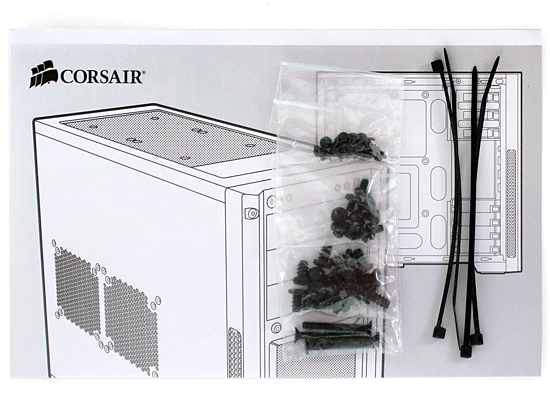Five Gaming Cases Between $80 And $120, Reviewed
Building With The Corsair 300R
Corsair’s Carbide Series 300R has enough space for an oversized ATX motherboard up to 11.8” wide, with an empty space between upper and lower bays that allows graphics cards up to 16.3” long to fit into slots one through five.
While most standoffs are threaded to accept screws, Corsair places a stud in the center of the motherboard tray to positively locate the board. This simplifies pushing the board into position when the other screws are installed.


Limiting front-panel connectivity to a pair of USB 3.0 ports helps Corsair to reduce the number of cables. Ditching the old AC'97 audio header in favor of HD Audio connector further cleans up the installation. Anyone still using AC'97 should probably consider upgrading his or her motherboard before splurging on a new case.
Carbide Series 300R hardware includes a variety of screws and standoffs to mount the motherboard, SSDs, and optional fans.


Offset mounting of 2.5” drives is required to make a single tray work in cases that include backplanes (though the 300R has no backplane). A 3.5” drive locator pin must still be removed from its silicone noise dampener to make room for the smaller drive, which is screwed to the bottom of the tray.
Manipulating a latch on each 5.25” bay allows devices to be added and removed without tools. Each drive is secured on only one side, though a tab on the opposite side has a bump which centers on one of the drive’s screw holes.
Our P9X79 WS motherboard is about 0.9” wider than the ATX standard, yet Corsair's case swallows it with room to spare. That extra board width does, however, partially block certain cable holes, requiring the ATX and PCIe power cables to follow an alternative path.
Get Tom's Hardware's best news and in-depth reviews, straight to your inbox.
The finished product is stylish yet plain, which are two words that should only be used together when describing an object (Ed.: What, as opposed to someone's significant other?).
Current page: Building With The Corsair 300R
Prev Page Cases For Cost-Conscious Builders Next Page Building With The In Win Mana 136-
Ramlethal why is it between 80 to 120 if the most expensive ones are 410 and stealth priced at 100 ?Reply -
Crashman Reply
Because it was written four years ago?19046365 said:why is it between 80 to 120 if the most expensive ones are 410 and stealth priced at 100 ?
-
Tschrom Honestly, that's probably still true today, if not even cheaper. You can find good quality Full ATX cases for around $80 now, and to spend that much ($410) on a case is just a waste of money. If you really know what you're doing, you don't need to spend anywhere near that much on a case just to house your components. I'm using a Thermaltake Versa H22 SE, which is pretty small (only a mid-ATX case and cheap at only $40) in regards to cases, yet I am able to keep everything quite cool and even made some manual customizations to the case to ensure everything fits well and works well. And I'm using only Air Cooling. Really the case you use comes down to "do the components fit, and is there adequate cooling". Even then, the cooling part can be adjusted to what is necessary with some manual customizations or even just so much as ensuring that your case fans' CFM is adequate for cooling of your currently installed components (or water, but water cooling doesn't work in my current setup so I have no opinion on that).Reply