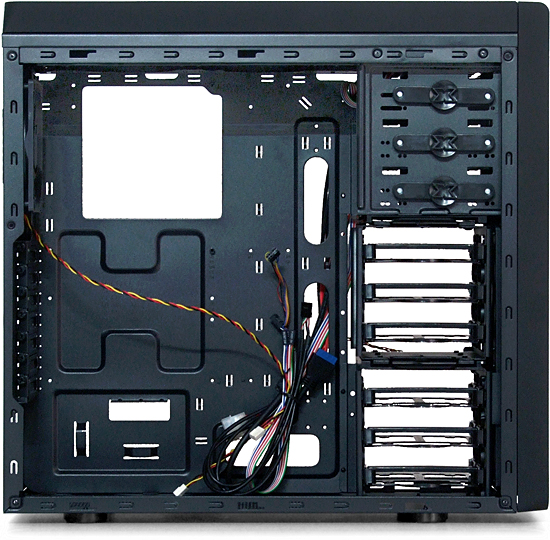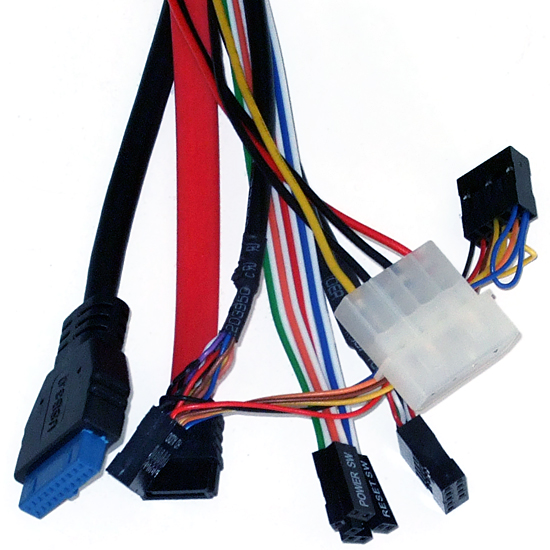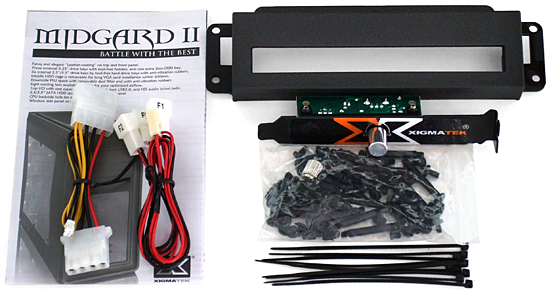Five Gaming Cases Between $80 And $120, Reviewed
Building With The Xigmatek Midgard II
Xigmatek’s Midgard II provides many of the internal design elements that made us like the NZXT Phantom 410, but leaves out a handful of its competitor's features, like those awkward internal grommets.
The Midgard II doesn’t have an internal fan controller, though a slot-mounted fan controller is included in its installation kit. Instead, the four-pin power connector is used by its top-panel drive dock, which supports 2.5” and 3.5” internal drives, externally.
Xigmatek’s installation kit uniquely includes a slot-panel triple-fan controller and a front-panel replacement cover, which is used for the thin optical drives found in notebooks. The Midgard II hosts only three 5.25” drives, but using a laptop's optical drive in the other external bay lets you use the trio of 5.25” bays for other devices.
The Midgard II compels you to install 2.5” drives in the center of its 3.5” trays so that you can skip the removal of drive-holder pins required on many competing models. The trays of those competing models are designed for use with non-existent backplanes.


Twisting the center knob of each drive latch 90° allows it to be pulled completely away from the drive cage, releasing its pins from the drive. Xigmatek secures drives from both sides with these latches, making the drive less wobbly, but more time-consuming to replace.
Similarities to the NZXT Phantom 410 continue in the Midgard II’s finished installation, with our slightly-oversized motherboard blocking required access holes. We again removed the center drive cage to create a place to route our ATX and PCIe cables.
The Midgard II adds ventilation and features without departing from the understated look that many experienced builders prefer.
Get Tom's Hardware's best news and in-depth reviews, straight to your inbox.
Current page: Building With The Xigmatek Midgard II
Prev Page Building With The NZXT Phantom 410 Next Page Test Settings And Benchmarks-
Ramlethal why is it between 80 to 120 if the most expensive ones are 410 and stealth priced at 100 ?Reply -
Crashman Reply
Because it was written four years ago?19046365 said:why is it between 80 to 120 if the most expensive ones are 410 and stealth priced at 100 ?
-
Tschrom Honestly, that's probably still true today, if not even cheaper. You can find good quality Full ATX cases for around $80 now, and to spend that much ($410) on a case is just a waste of money. If you really know what you're doing, you don't need to spend anywhere near that much on a case just to house your components. I'm using a Thermaltake Versa H22 SE, which is pretty small (only a mid-ATX case and cheap at only $40) in regards to cases, yet I am able to keep everything quite cool and even made some manual customizations to the case to ensure everything fits well and works well. And I'm using only Air Cooling. Really the case you use comes down to "do the components fit, and is there adequate cooling". Even then, the cooling part can be adjusted to what is necessary with some manual customizations or even just so much as ensuring that your case fans' CFM is adequate for cooling of your currently installed components (or water, but water cooling doesn't work in my current setup so I have no opinion on that).Reply