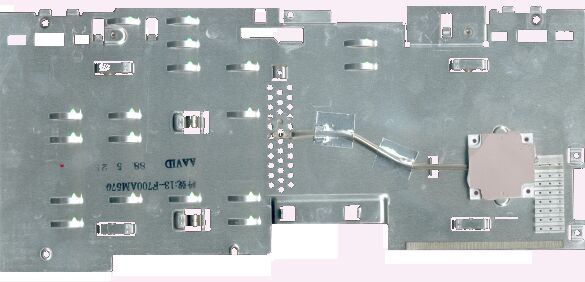Mobile CPU Mania
Cooling A Mobile CPU
With limitations in height, weight and space the cooling of a notebook is a huge challenge.
The most traditional way to keep things cool is a heat sink with a fan. But where should it be placed? When you place the fan in the middle of the notebook, the fan will push the heated air from the heat sink to the other components in the system like the HDD or Battery.
That leaves no other option but to mount the fan near the edge of the case. This way it can get fresh cold air in and push the hot air out.
When the fan is at the edge of the system where do you place the CPU?
When the CPU is directly underneath the fan, then the thickness of the system will increase. But no one is willing to accept a bulky notebook nowadays. To keep the system slim, there are several tricks to spread the heat from the CPU.
Heat Pipes, Heat Sinks, Heat Spreaders And Remote Heat Exchange
Heat sinks don't need to be big and bulky, like those everyone is used to from desktop CPUs. The heat of the CPU must be transferred away from the CPU. A heat sink must have a big surface to transfer the heat.
There is only limited space inside the notebook. You need space for battery, drives like HDD and CD-ROM, PCMCIA, power supply and charger board.
Get Tom's Hardware's best news and in-depth reviews, straight to your inbox.
Why not use the biggest space available. Place a heat spreader underneath the Keyboard. Now you say, "wait a minute, I will burn my fingers". No, you won't. A notebook keyboard is about 28x11 cm and this is a big surface.
Sample of a heat spreader with a heat sink and heat pipe
Current page: Cooling A Mobile CPU
Prev Page Thermal Design Power Next Page Heat Pipes, Heat Sinks, Heat Spreaders And Remote Heat Exchange, Continued