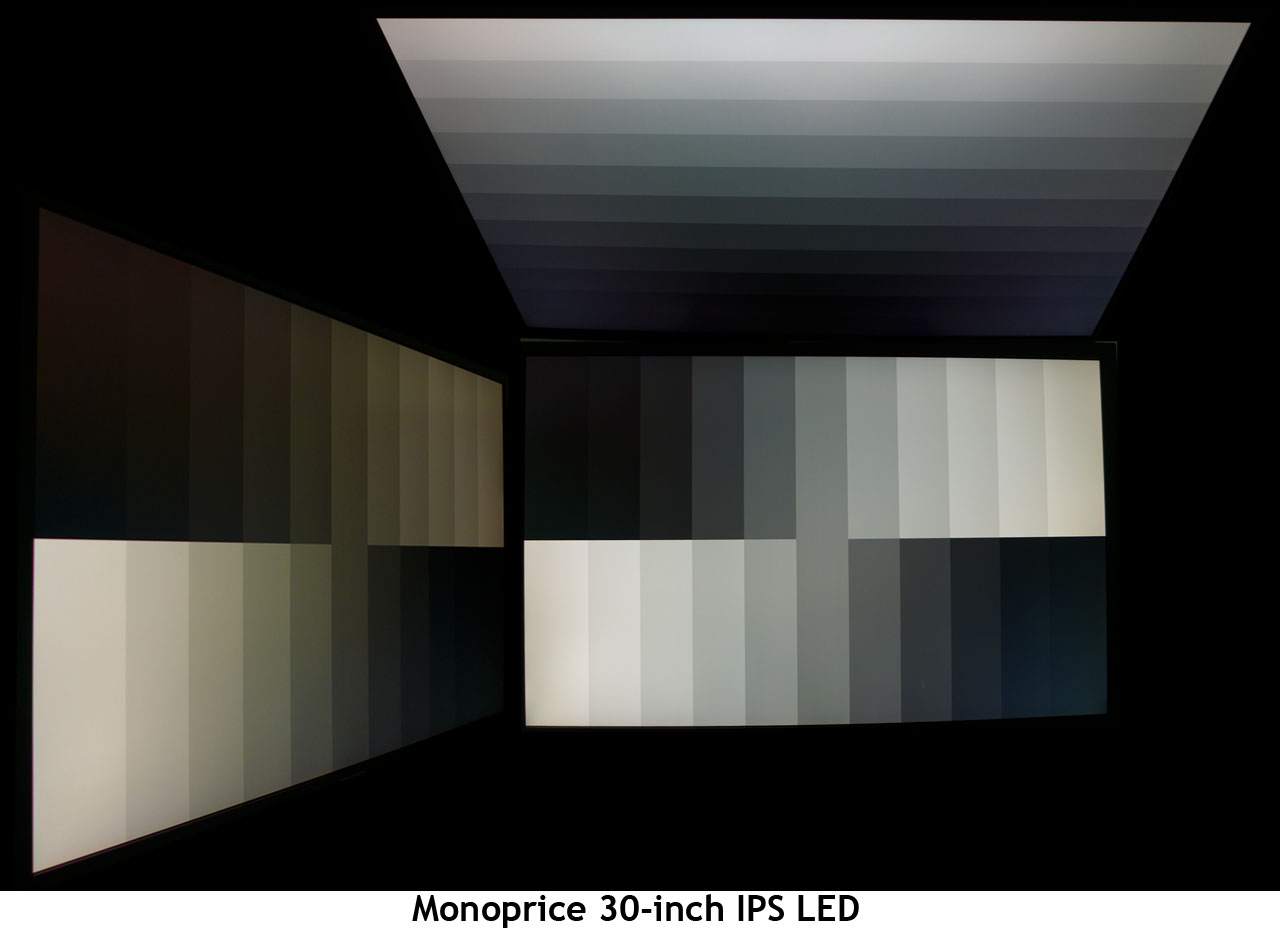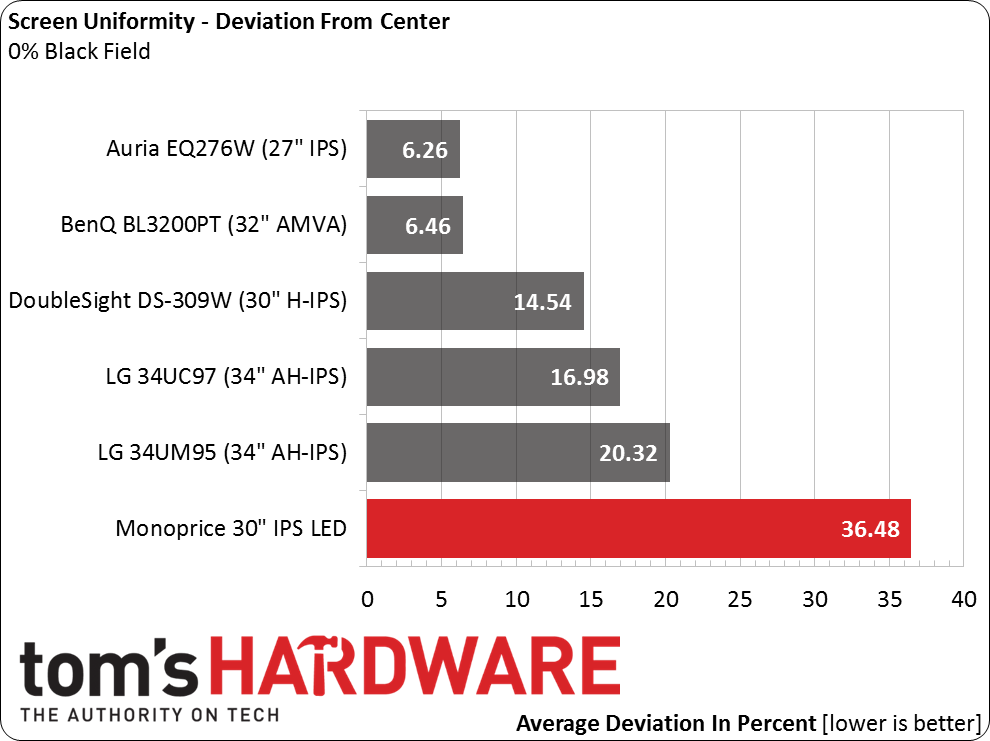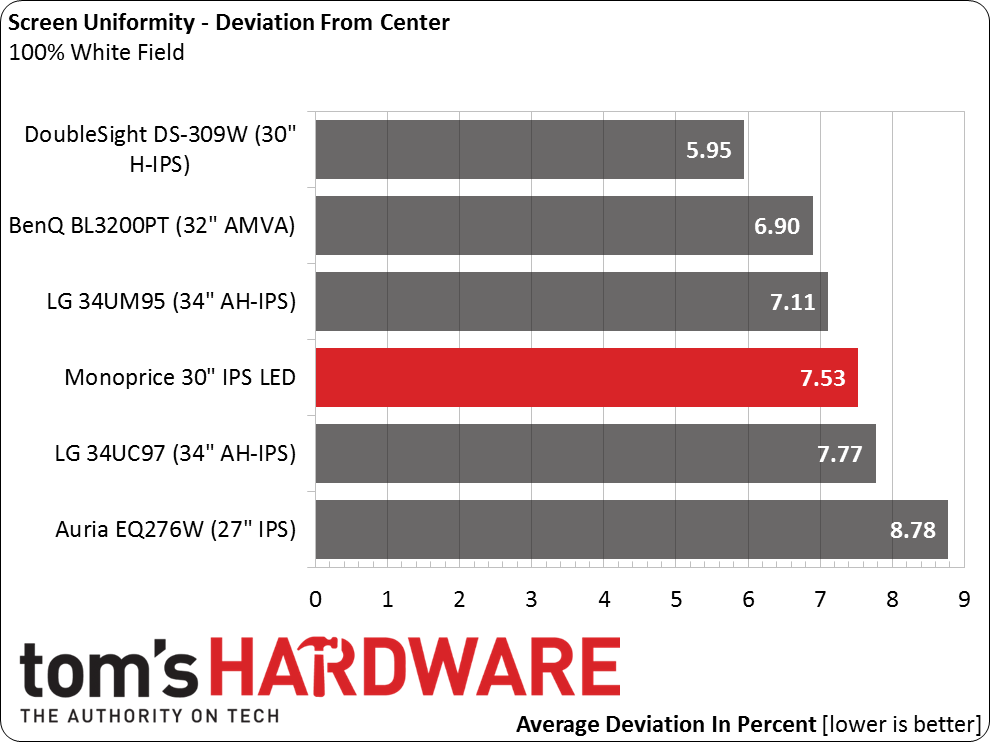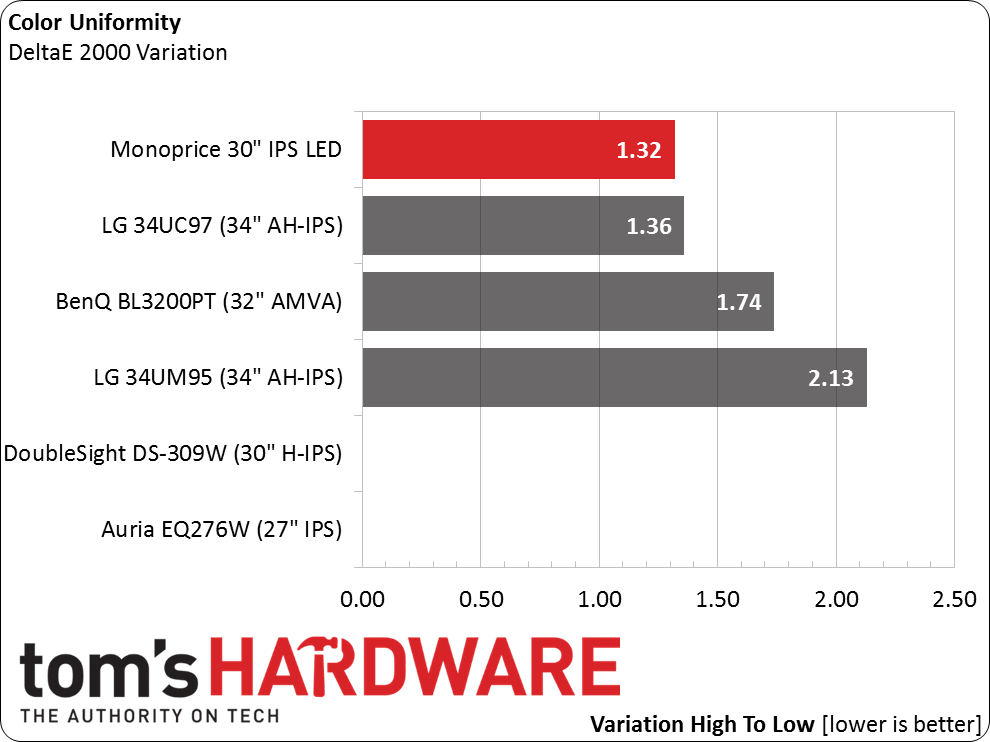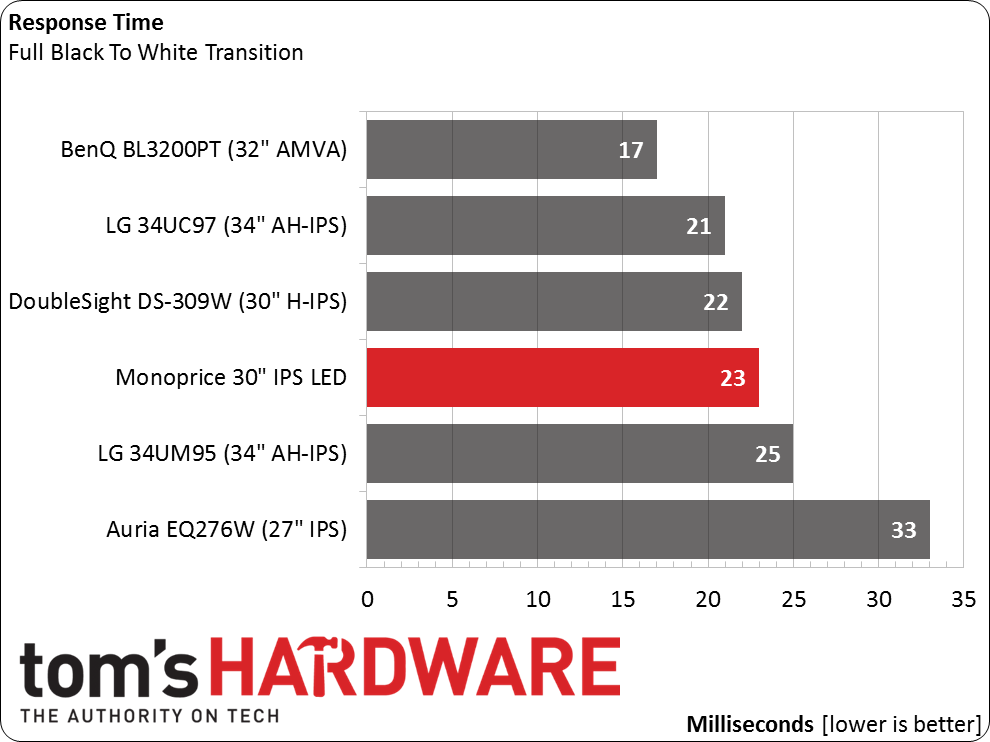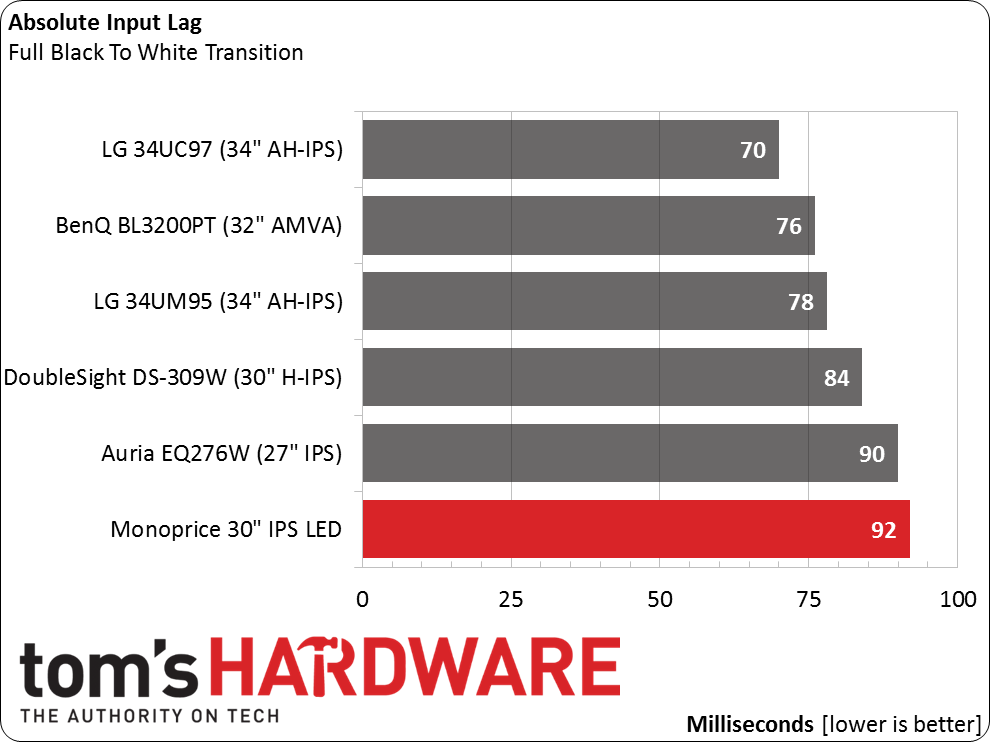Monoprice 30-inch IPS LED Monitor Review
In the land of value-priced peripherals, Monoprice is king. After adding monitors to its many offerings, we decided to check one out in our lab. This 30-inch IPS LED screen definitely qualifies as jumbo. Today we see how it performs.
Why you can trust Tom's Hardware
Results: Viewing Angles, Uniformity, Response, And Lag
To learn how we measure screen uniformity, please click here.
Don’t be fooled by the photos, this really is an IPS screen. Why, then, is there a color shift in the side shot? To us, it appears to be the fault of the anti-glare layer. We take these pictures in a dimly-lit room to simulate actual viewing conditions. If you run the same test in a totally dark space, the green tint is less prominent. Not all IPS panels are created equal, though. The choice of anti-glare material makes a difference too.
Screen Uniformity: Luminance
Our review sample came with a couple of visible hotspots. The center is slightly brighter than the rest of the screen, while the lower-right corner has a more visible flaw. Remember that each sample is different. Another monitor may perform better than ours. The test result is mainly attributable to the lower-right zone. If not for that flaw, the number would have been closer to 15 percent.
Here’s the white field measurement:
Fortunately, as brightness increases, the light-bleed effect becomes invisible. Only the darkest tones are affected. Most content won’t show the problem as our white field test demonstrates. It all depends on your particular sample and how much dark content you view. Business applications don’t show any problems, for instance. But games and movies might.
Screen Uniformity: Color
We weren’t measuring color uniformity when we reviewed the DoubleSight and Auria screens, so there are no results for them. Monoprice wins the day among the other four, however, with an excellent 1.32 DeltaE variation. The 80-percent field pattern we use shows no visible color shifts, which is excellent for such a large screen.
Pixel Response And Input Lag
Please click here to read up on our pixel response and input lag testing procedures.
Get Tom's Hardware's best news and in-depth reviews, straight to your inbox.
A 30-inch 16:10 display is a great choice for gaming thanks to its large area and extra height. Fortunately, the Monoprice is also reasonably responsive. We didn’t see any objectionable motion blur in our usability tests. Twenty-three milliseconds is about average for all the IPS displays we’ve tested.
Here are the lag results:
Gamers with fast reflexes may find the Monoprice a bit laggy for their tastes, but we suspect most people won’t have an issue. It all depends on your skill set and the titles you play. To have truly low input lag, you need a 120 or 144Hz monitor. And unless it’s from Overlord, it’ll be a TN-based panel.
Current page: Results: Viewing Angles, Uniformity, Response, And Lag
Prev Page Results: Color Gamut And Performance Next Page Decent Value
Christian Eberle is a Contributing Editor for Tom's Hardware US. He's a veteran reviewer of A/V equipment, specializing in monitors. Christian began his obsession with tech when he built his first PC in 1991, a 286 running DOS 3.0 at a blazing 12MHz. In 2006, he undertook training from the Imaging Science Foundation in video calibration and testing and thus started a passion for precise imaging that persists to this day. He is also a professional musician with a degree from the New England Conservatory as a classical bassoonist which he used to good effect as a performer with the West Point Army Band from 1987 to 2013. He enjoys watching movies and listening to high-end audio in his custom-built home theater and can be seen riding trails near his home on a race-ready ICE VTX recumbent trike. Christian enjoys the endless summer in Florida where he lives with his wife and Chihuahua and plays with orchestras around the state.
-
MxMatrix I saw an ASUS UHD PB279Q (ips panel) for roughly the same price.Reply
So I'm not even going to bother for 30" if its possible to get UHD. -
mitch074 I really wonder why Tom's never evaluates Iiyama screens - the ProLite XB2776QS is a 27" 2560x1440 IPS screen, available at the time for $450 with a zero pixel defect, 3 years on-site replacement warranty, sRGB factory-calibrated profile that does work... And it came out in 2013. I own one, and although its reliability initially left much to be desired (3 replacements for defects : one light leak, one dead subpixel, one power issue), it was replaced every time in less than 72 hours by Iiyama - and yes, including once when I picked up one dead (black) subpixel. It has since been replaced by a model with the very same specifications and prices, but more reliable electronics.Reply -
nekromobo Why wouldn't a 34" 800$ IPS 21:9 (Dell U3415W) compete with this or the other similar displays. Also the external power brick is big nono unfortunely :(Reply -
Karsten75 It seems Overlord isn't selling any more monitors, so I guess references to Overlord monitors should be removed?Reply -
achoo2 With all the "though this feature is not described on the website" items and my unfamiliarity with the brand, I'd be reluctant to buy this monitor for fear that my device wouldn't match the review sample.Reply -
DisplayJunkie As much as we all love Monoprice for their excellent pricing and quality on things like cables, this display is another catastrophic failure, or more likely an attempt to pander to the uninformed:Reply
- no backlight control. Right out of the gate, the display is useless. How can they fail so badly at the most basic and crucial aspect of a monitor? This is an exact repeat of the Zero-G by the way.
- contrast sucks and attempting to control backlight level makes it even worse. Again same as the Zero-G.
- Adobe RGB accuracy is not even good enough even for amateur photo/print work (and that's *after* calibration with a $250 device!), and no sRGB mode means the display is useless for everyone else / every other usage scenario
All I see is pandering to the uninformed, trying to sell poorly implemented panels to those who are impressed by the large size and resolution.
If it had a functional backlight control and cost maybe $500 max then it would be worth considering. -
bit_user Something I've always wondered about Monoprice is whether they actually: a) design anything themselves, b) produce specifications and select bids from manufacturers, or c) just import products that (usually Chinese) companies are already making.Reply
Can someone please clarify?
-
DarkSable Reply15244178 said:I really wonder why Tom's never evaluates Iiyama screens - the ProLite XB2776QS is a 27" 2560x1440 IPS screen, available at the time for $450 with a zero pixel defect, 3 years on-site replacement warranty, sRGB factory-calibrated profile that does work... And it came out in 2013. I own one, and although its reliability initially left much to be desired (3 replacements for defects : one light leak, one dead subpixel, one power issue), it was replaced every time in less than 72 hours by Iiyama - and yes, including once when I picked up one dead (black) subpixel. It has since been replaced by a model with the very same specifications and prices, but more reliable electronics.
I've got one of those too, but because the model I ordered wasn't available in my region, they've never supported me... instead trying to get me to communicate with a german company that offers no warranty.
While iiyama monitors are very good, I've noticed that they almost all share two issues:
1) coil whine from the power subsystem. Every single iiyama I've owned either has cheap caps or just not enough insulation, and has audible coil whine even when off.
2) Poor support for low brightness. This is actually a really annoying one for me - iiyama monitors are bright and don't have enough support on the low end; even at its lowest brightness setting with contrast down just above where it would drive me crazy, my iiyama is still brighter than any other monitor I've had.