Why you can trust Tom's Hardware
To read about our monitor tests in-depth, please check out Display Testing Explained: How We Test PC Monitors. We cover brightness and contrast testing on page two.
Uncalibrated – Maximum Backlight Level
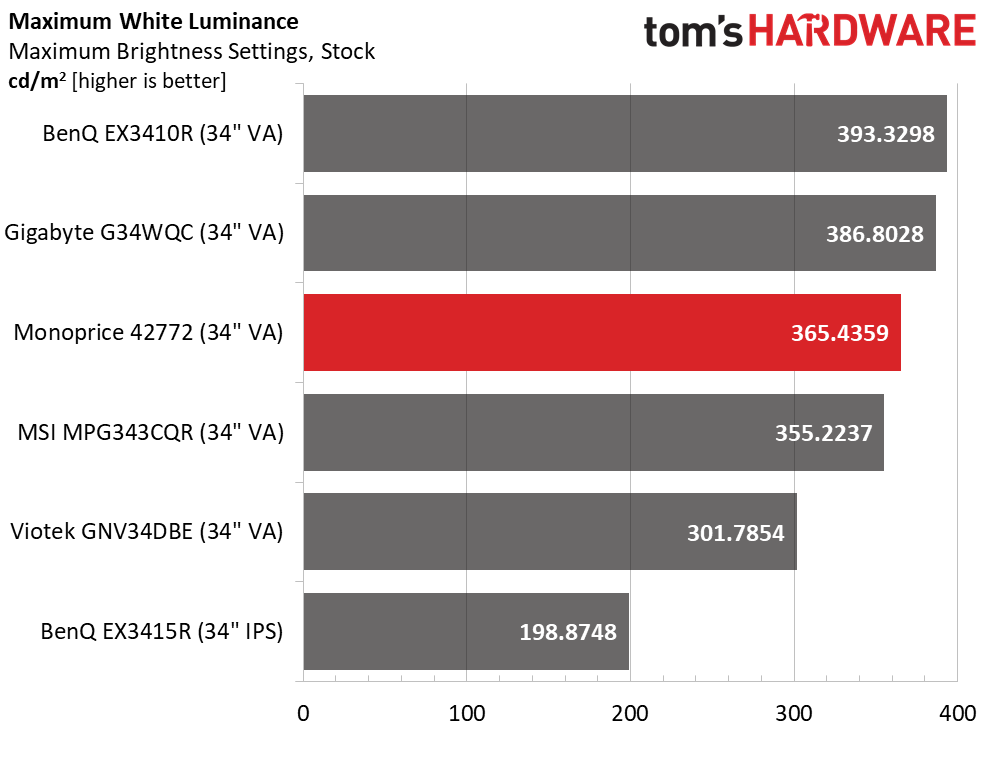
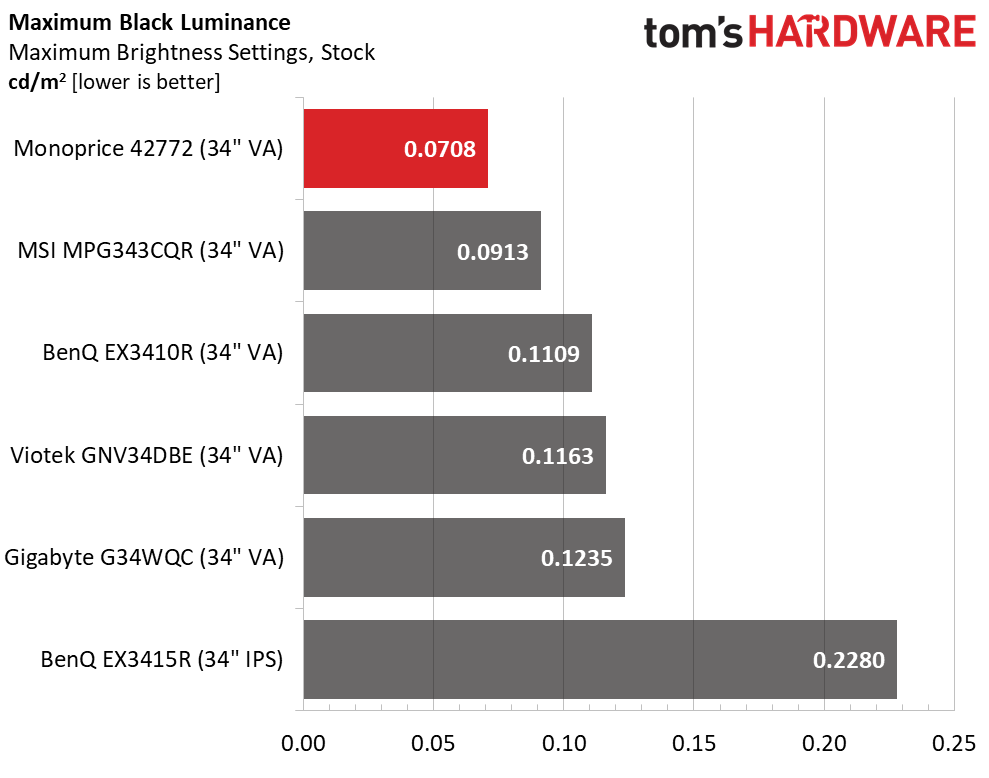
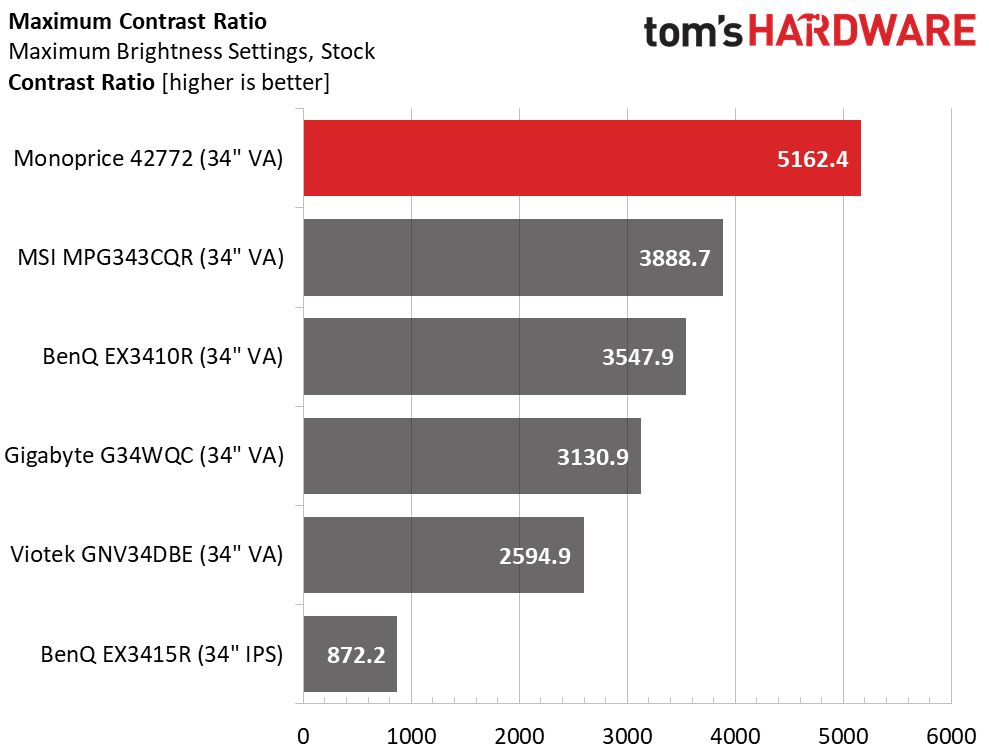
Monoprice specs the 42772 at 400 nits, but our sample couldn’t quite get there, topping out at 365 nits for SDR. This is still plenty of output for any ordinary situation. What’s really impressive here are the black levels, which lead the field by a visible margin. The default contrast measurement of 5,162.4:1 is superb. All highlight and shadow details are clearly visible.
After Calibration to 200 nits
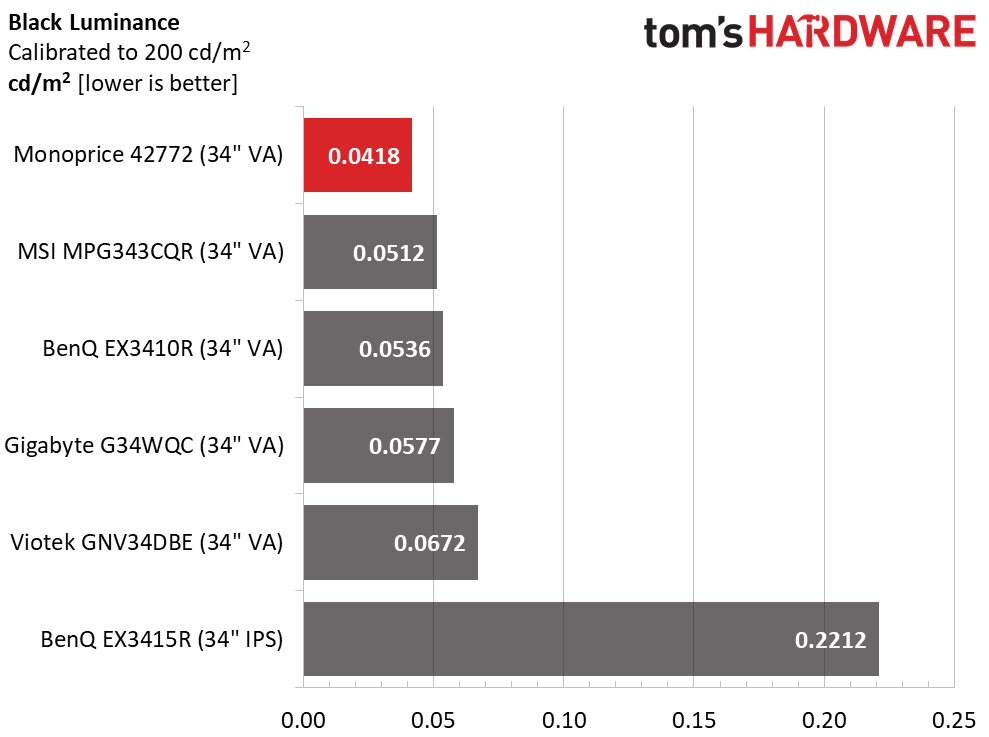
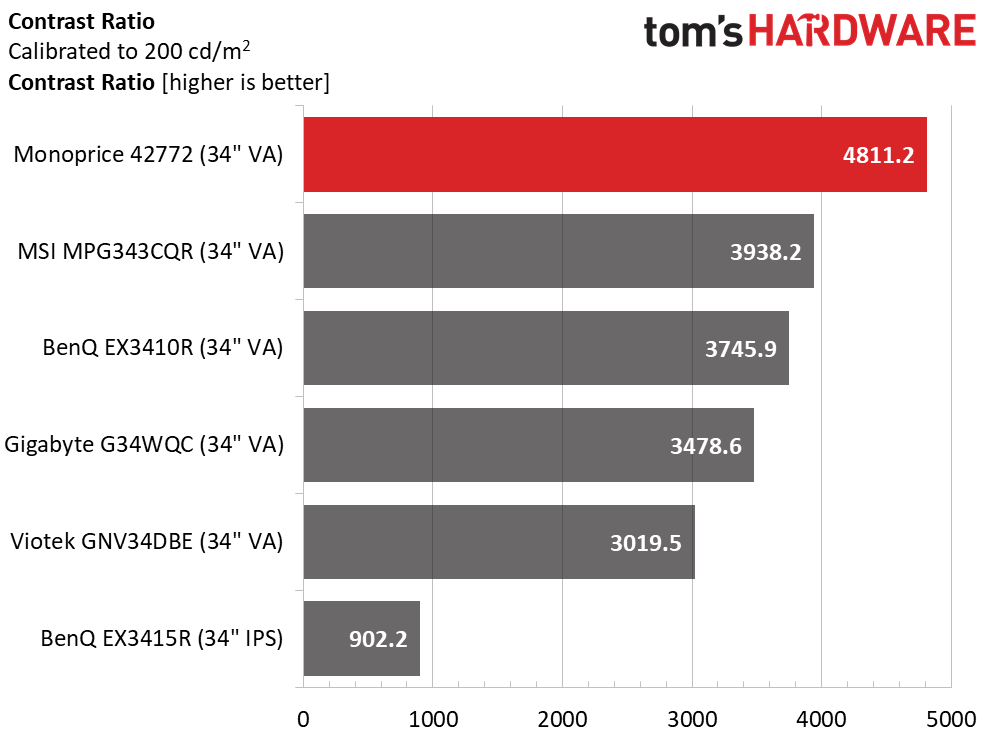
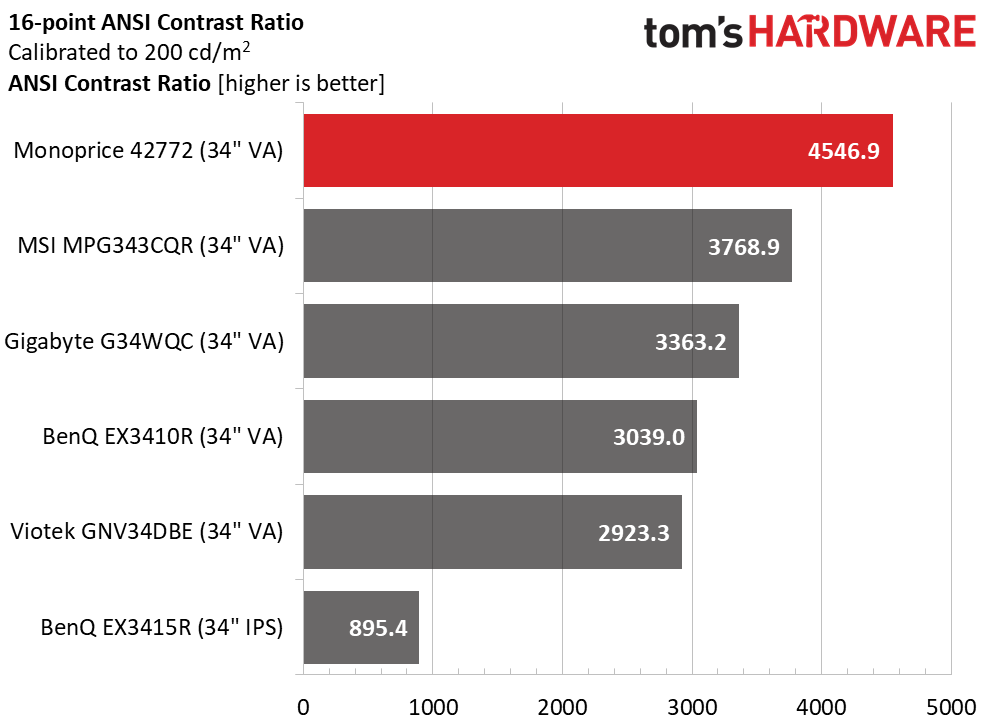
Calibration reduces the contrast number a bit, but since I improved gamma tracking in the process, the image looks far better with more vibrancy and better color saturation. The 42772 is one of the best-looking VA monitors I’ve reviewed, with tremendous depth and dimension.
The ANSI score is similarly high at 4,546.9:1. It doesn’t get much better than that, certainly not in the LCD category. Only a few of the jumbo monitors I’ve reviewed score higher in this test. This is excellent performance and a real selling point for the Dark Matter 42772.
Get Tom's Hardware's best news and in-depth reviews, straight to your inbox.
Current page: Brightness and Contrast
Prev Page Response, Input Lag, Viewing Angles and Uniformity Next Page Grayscale, Gamma and Color
Christian Eberle is a Contributing Editor for Tom's Hardware US. He's a veteran reviewer of A/V equipment, specializing in monitors. Christian began his obsession with tech when he built his first PC in 1991, a 286 running DOS 3.0 at a blazing 12MHz. In 2006, he undertook training from the Imaging Science Foundation in video calibration and testing and thus started a passion for precise imaging that persists to this day. He is also a professional musician with a degree from the New England Conservatory as a classical bassoonist which he used to good effect as a performer with the West Point Army Band from 1987 to 2013. He enjoys watching movies and listening to high-end audio in his custom-built home theater and can be seen riding trails near his home on a race-ready ICE VTX recumbent trike. Christian enjoys the endless summer in Florida where he lives with his wife and Chihuahua and plays with orchestras around the state.
-
RECONFX ReplyAdmin said:Monoprice’s latest Ultra-Wide gaming monitor is the Dark Matter 42772 with 3440x1440 resolution, 165 Hz, Adaptive-Sync, HDR and extended color. It sports a high-contrast VA panel with one of the largest color gamuts available.
Monoprice Dark Matter 42772 Review: Big Color, Contrast and Value : Read more
Awesome review, I'm trying to calibrate both the G34WQC and Dark Matter side by side.. but I'm confused as to what settings you would set in the Nvidia Control Panel in the bottom of the Resolution section: 8 bit full rgb... ybcbcr 4:4:4 limited 10 bit... 10 bit full rgb etc..? Theres so many variations I don't know which is correct for these monitors. Thanks!