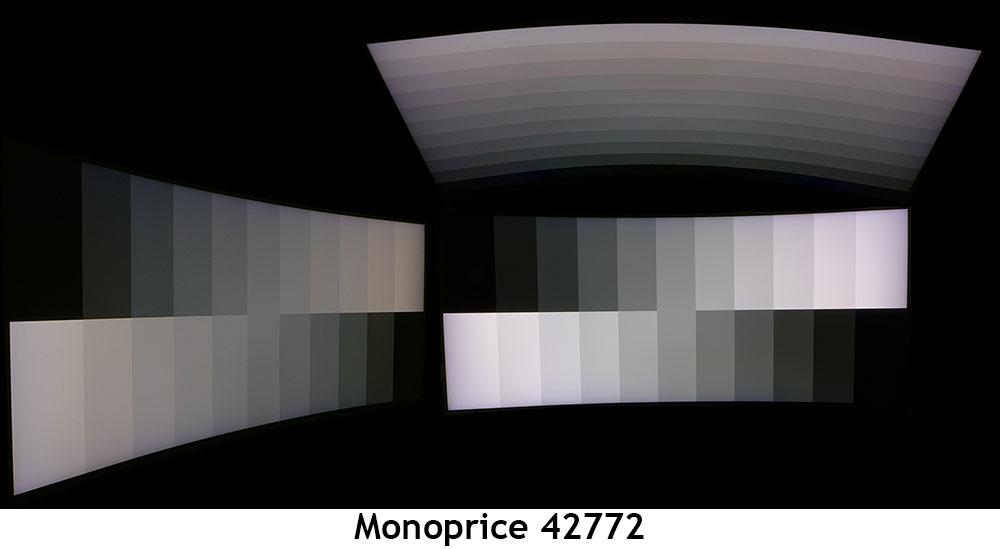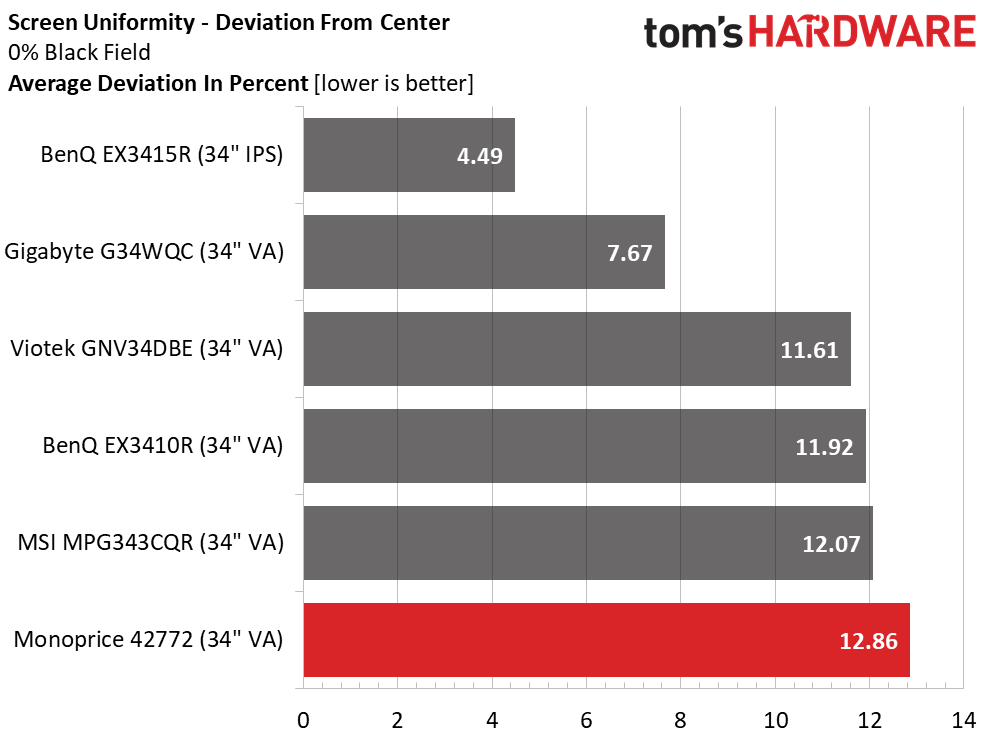Why you can trust Tom's Hardware
I’ve rounded up a group of 34-inch ultra-wide screens to compare the Dark Matter 42772’s performance. All are VA panels, except the BenQ EX3415R, which uses an IPS part. The others are MSI’s MPG323CQR, Gigabyte’s G34WQC, BenQ’s EX3410R and Viotek’s GNV34DBE. They run at either 144 or 165 Hz.
Pixel Response and Input Lag
Click here to read up on our pixel response and input lag testing procedures.
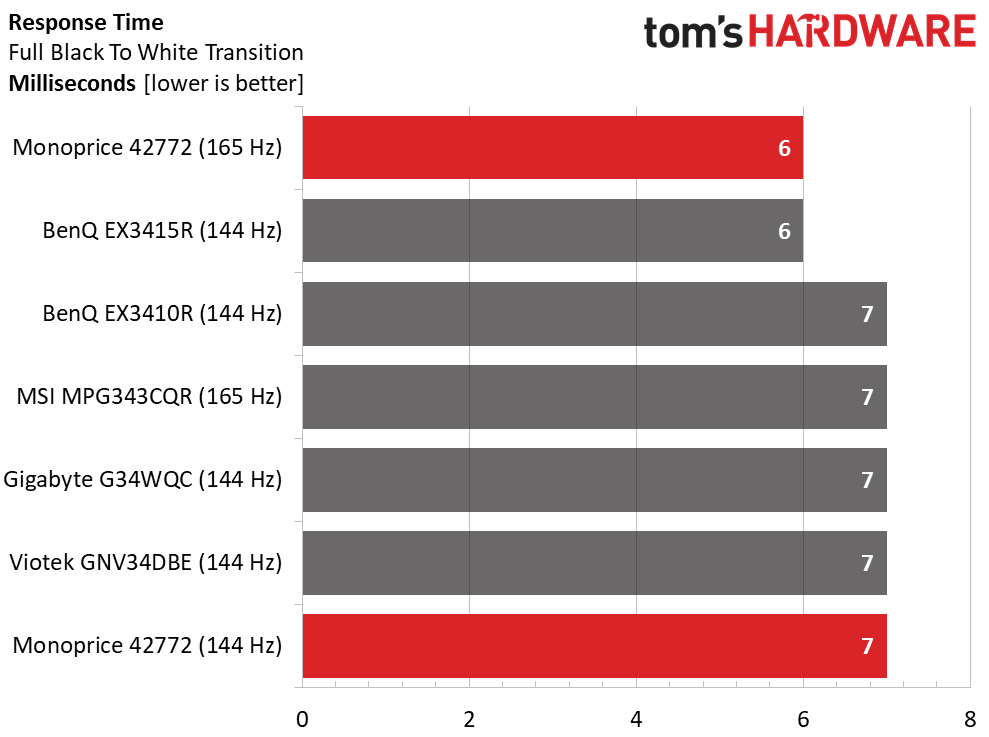
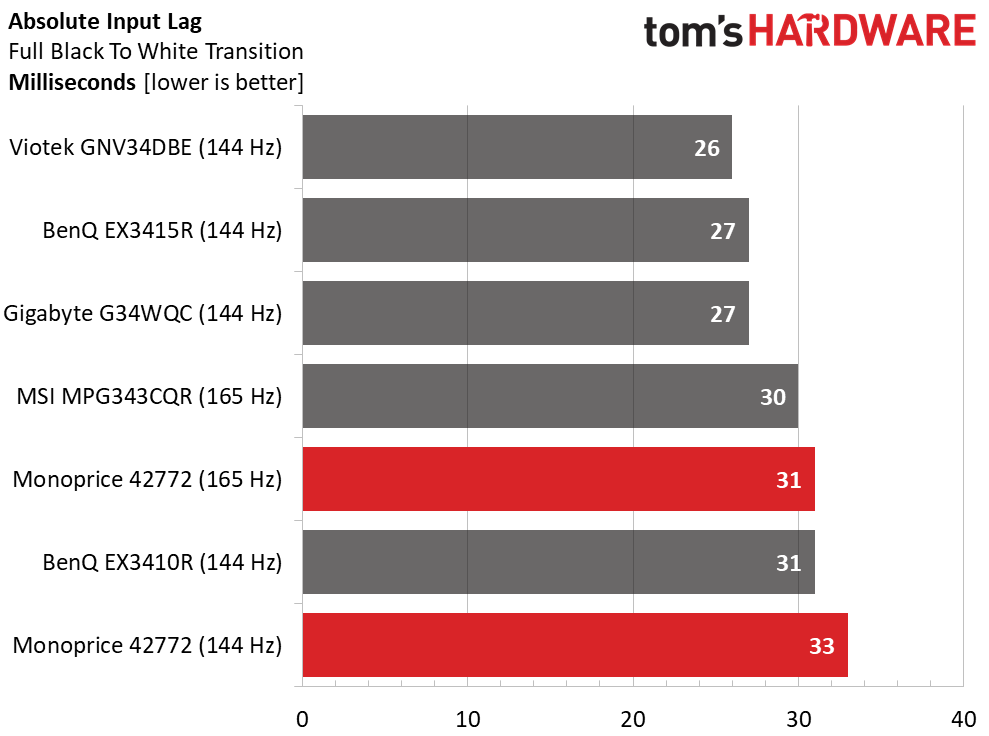
In the response test, we can see that 165 Hz is not a guarantee of smoother movement. The MSI draws in 7ms like the 144 Hz screens. I ran the 42772’s tests at both 144 and 165 Hz because 165 locks out the overdrive. This creates a black ghosting artifact that I found distracting. Ultimately, I preferred the look of 144 Hz with the overdrive set to maximum. It was a worthwhile compromise to sacrifice 1ms of response and 2ms of control lag. To a gamer of average skill, 31 or 33ms will look and feel the same. However, the top three screens will give a competitive advantage to some players.
Viewing Angles
The 42772 isn’t the most shareable monitor thanks to its VA panel, which only offers mediocre off-axis image quality. At 45 degrees off-center, brightness is cut in half and the image becomes flat with a slight shift to red. Similar results can be seen in the top-down photo. This is clearly a one-person screen.
Screen Uniformity
To learn how we measure screen uniformity, click here.
I divided the screen into nine zones for this test, and with the room lights off, I could see a very subtle glow in the middle left and lower left areas of my 42772’s screen. The measurements were around 50% higher for a completely black field. While this anomaly was visible in test patterns, it did not distract during gameplay. I also observed no color aberration or variation in tones at higher brightness levels.
Get Tom's Hardware's best news and in-depth reviews, straight to your inbox.
Current page: Response, Input Lag, Viewing Angles and Uniformity
Prev Page Features and Specifications Next Page Brightness and Contrast
Christian Eberle is a Contributing Editor for Tom's Hardware US. He's a veteran reviewer of A/V equipment, specializing in monitors. Christian began his obsession with tech when he built his first PC in 1991, a 286 running DOS 3.0 at a blazing 12MHz. In 2006, he undertook training from the Imaging Science Foundation in video calibration and testing and thus started a passion for precise imaging that persists to this day. He is also a professional musician with a degree from the New England Conservatory as a classical bassoonist which he used to good effect as a performer with the West Point Army Band from 1987 to 2013. He enjoys watching movies and listening to high-end audio in his custom-built home theater and can be seen riding trails near his home on a race-ready ICE VTX recumbent trike. Christian enjoys the endless summer in Florida where he lives with his wife and Chihuahua and plays with orchestras around the state.
-
RECONFX ReplyAdmin said:Monoprice’s latest Ultra-Wide gaming monitor is the Dark Matter 42772 with 3440x1440 resolution, 165 Hz, Adaptive-Sync, HDR and extended color. It sports a high-contrast VA panel with one of the largest color gamuts available.
Monoprice Dark Matter 42772 Review: Big Color, Contrast and Value : Read more
Awesome review, I'm trying to calibrate both the G34WQC and Dark Matter side by side.. but I'm confused as to what settings you would set in the Nvidia Control Panel in the bottom of the Resolution section: 8 bit full rgb... ybcbcr 4:4:4 limited 10 bit... 10 bit full rgb etc..? Theres so many variations I don't know which is correct for these monitors. Thanks!