Tom's Hardware Verdict
The BenQ Mobiuz EX3410R has unusual gamma tracking but that’s offset by its solid video processing with 144 Hz, excellent overdrive and blur reduction that works with Adaptive-Sync. Add to that high contrast, saturated color and an attractive price and you have a winning combination.
Pros
- +
+ Bright and saturated color
- +
+ Excellent contrast
- +
+ Super-clean overdrive and blur reduction
- +
+ Rugged build quality
- +
+ Superb audio quality
Cons
- -
Unusual gamma tracking
- -
Needs calibration for best picture
Why you can trust Tom's Hardware
BenQ is firmly committed to the esports gaming monitor genre with its Mobiuz line of competition-ready displays. With models in every size, resolution and speed, there is something for everyone.
In the ultra-wide category, I previously covered the EX3415R, a 34-inch IPS panel with a 1900R curve, 3440x1440 resolution, 144 Hz, Adaptive-Sync and HDR. Now, BenQ offers the EX3410R, which, despite a lower price, delivers the same specs in a VA panel with a tighter 1000R curvature. Is this a monitor that’s potentially better than its predecessor for less money? And can it compete with the best gaming monitors? That’s worth a closer look.
BenQ Mobiuz EX3410R Specs
| Panel Type / Backlight | VA / W-LED, edge array |
| Screen Size / Aspect Ratio | 34 inches / 21:9 |
| Row 2 - Cell 0 | Curve Radius: 1000mm |
| Max Resolution & Refresh Rate | 3440x1440 @ 144 Hz |
| Row 4 - Cell 0 | FreeSync: 48-144 Hz |
| Row 5 - Cell 0 | G-Sync Compatible |
| Native Color Depth & Gamut | 8-bit / DCI-P3 |
| Row 7 - Cell 0 | HDR10, DisplayHDR 400 |
| Response Time (GTG) | 2ms |
| Brightness (mfr) | 350 nits SDR |
| Row 10 - Cell 0 | 400 nits HDR |
| Contrast (mfr) | 3,000:1 |
| Speakers | 2x 2w + 1x 5w woofer |
| Video Inputs | 1x DisplayPort 1.4 |
| Row 14 - Cell 0 | 2x HDMI 2.0 |
| Audio | 3.5mm headphone output |
| USB 3.0 | 1x up, 2x down |
| Power Consumption | 36.2w, brightness @ 200 nits |
| Panel Dimensions WxHxD w/base | 31.3 x 17-20.9 x 10.6 inches (796 x 431-531 x 270mm) |
| Panel Thickness | 5.9 inches (150mm) |
| Bezel Width | Top/sides: 0.35 inch (9mm) |
| Row 21 - Cell 0 | Bottom: 1.45 inch (37mm) |
| Weight | 21.7 pounds (9.9kg) |
| Warranty | 3 years |
The Mobiuz EX3410R is an addition to the line rather than a replacement for the EX3415R. Some users will prefer an IPS panel, but the new screen is VA with extremely high contrast; I measured over 3,500:1 in my tests. Also included is a large color gamut with 85% coverage of DCI-P3, which is a little smaller than the EX3415R’s 93% coverage. HDR10 signals are supported with a rated 400-nit output level. I measured significantly more light than that, over 500 nits, in the HDR luminance tests.
For gaming, the same 144 Hz and Adaptive-Sync specs are included. BenQ also adds one of the best overdrives I’ve seen and the ability to run blur reduction via backlight strobe in concert with Adaptive-Sync. FreeSync is the native tech running over a 48-144 Hz range. The EX3410R is fully compatible with G-Sync, as confirmed in my tests, though It has not been certified by Nvidia. See our article on FreeSync versus G-Sync if you're wondering which works better.
The screen is curved more tightly than the EX3415R, with a 1000mm radius rather than 1900mm. That’s a difference that’s easy to see in a side-by-side comparisons. It means more immersion for the player, especially if you sit close. The edges of the screen are the same distance from the eye as the center when sitting between two and three feet away. Resolution is fine enough for sharp detail. Pixel density is 109ppi, the same as a 27-inch QHD panel in the 16:9 aspect ratio. That resolution is enhanced by the high contrast.
As always, BenQ builds its gaming monitors to last. The EX3410R has a rugged and substantial chassis with a solid stand and a feel of quality. Sound has been addressed with a pair of speakers and an extra bass driver behind a soundbar-like grill in front. The audio here is clearly better than average. And in a nice touch, a small remote is included which makes control and menu navigation a breeze.
Assembly and Accessories of BenQ Mobiuz EX3410R
The BenQ Mobiuz EX3410R comes out of its clamshell box in three pieces. The base and upright are finished in gray and black plastic with red trim, while part cores are metal.
Get Tom's Hardware's best news and in-depth reviews, straight to your inbox.
The base bolts in place, then the panel is snapped on. An external power supply brings the juice and a tiny remote controls the fun. Bundled cables include HDMI, DisplayPort and USB.
Product 360: BenQ Mobiuz EX3410R


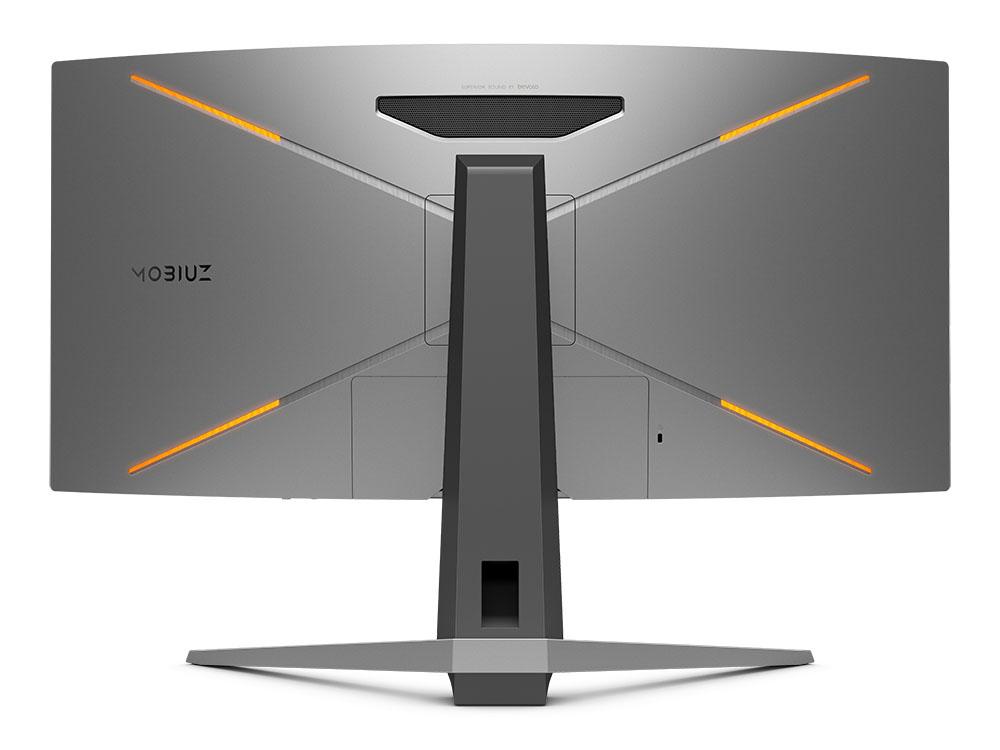


You’ll notice an extra-wide grill across the bottom of the EX3410R’s screen. That’s where two of the tuned speakers reside. Sound is much better than the afterthoughts built into most monitors. There is decent bass, plenty of distortion-free volume and multiple sound modes that vary the width and depth of the sound stage.
You’ll also notice the tiny HDRi button on the right. It switches between the EX3410R’s three HDR modes, which can be used with SDR content. BenQ is one of the few companies doing any sort of HDR emulation. A purist like me will likely avoid it, but the look will appeal to some users. It’s easy to toggle through the modes, enhancing some content.
The back is covered in light gray plastic with the Mobiuz logo molded in at left. Four thin LED strips accent the X pattern with colors and effects controlled in the OSD. The black grill above the stand is the five-watt woofer which rounds out the bass frequencies. At the bottom is a snap-on cover to hide your cables. The input panel is well-marked with two HDMI 2.0 and a single DisplayPort 1.4 connector (see DisplayPort vs HDMI). There are three USB 3.0 ports, one upstream and two down. In the middle is a 3.5mm audio jack.
The remote is super-handy and provides quick access to the EX3410R’s functions. At the top are power and input selection. The nav pad moves through the OSD quickly and efficiently. Dedicated buttons call up the HDR modes, game modes, multi-window and audio selections.
At the bottom are volume and mute keys. While it may seem odd to use a handset to control a display that’s only two feet away, I quickly found it was far easier than reaching out for the buttons or joystick under the panel just right of center.
The side view shows the EX3410R’s six-inch depth. There is a 100mm VESA mount hiding under the stand if you’d rather use an arm. Ergonomics include a 100mm height adjustment, 5/15 degrees tilt and 15 degrees swivel to either side. Movements are firm and of high quality, as is the monitor’s build, which is very solid.
OSD Features of BenQ Mobiuz EX3410R
The EX3410R’s OSD is extensive and a bit confusing when you start exploring the color modes, game modes and scenarios. Once mastered, the image is sharp and bright with excellent contrast. Video processing is quite good as well.
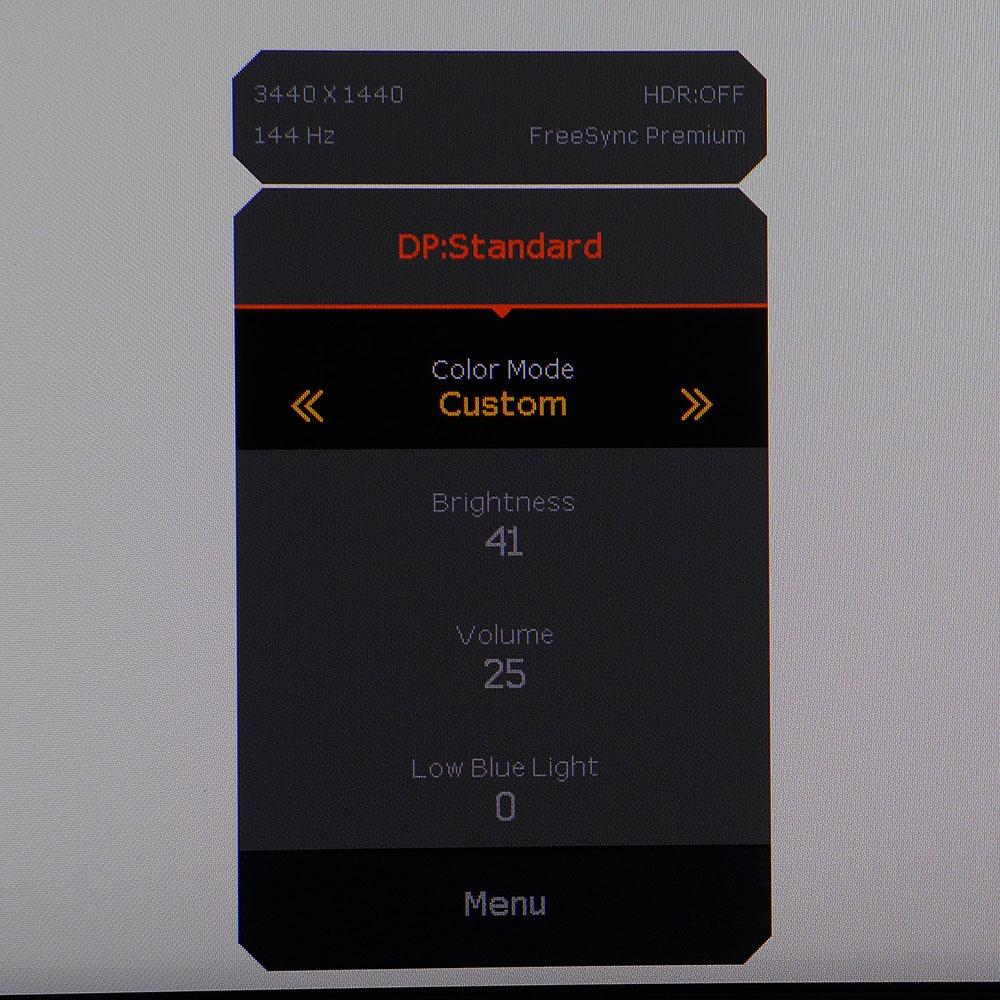
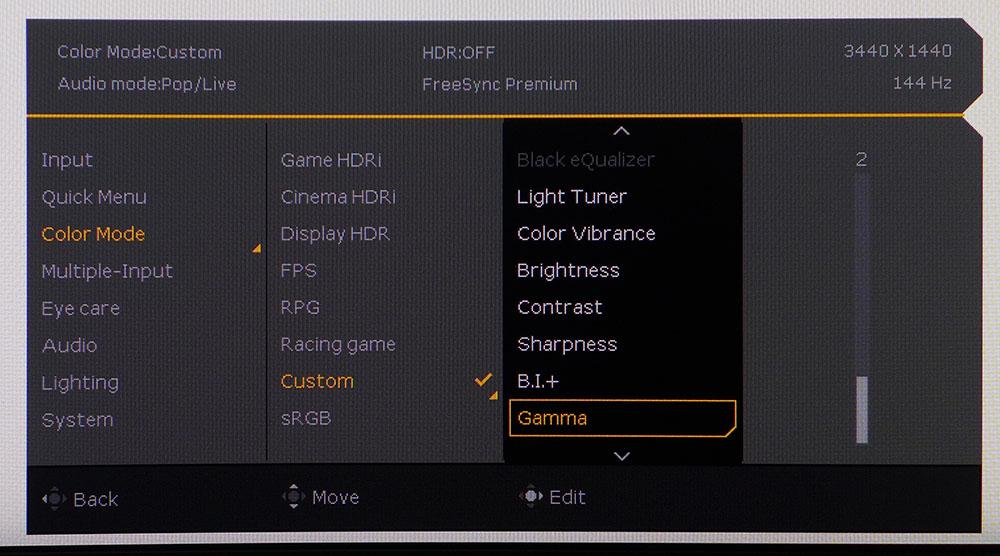
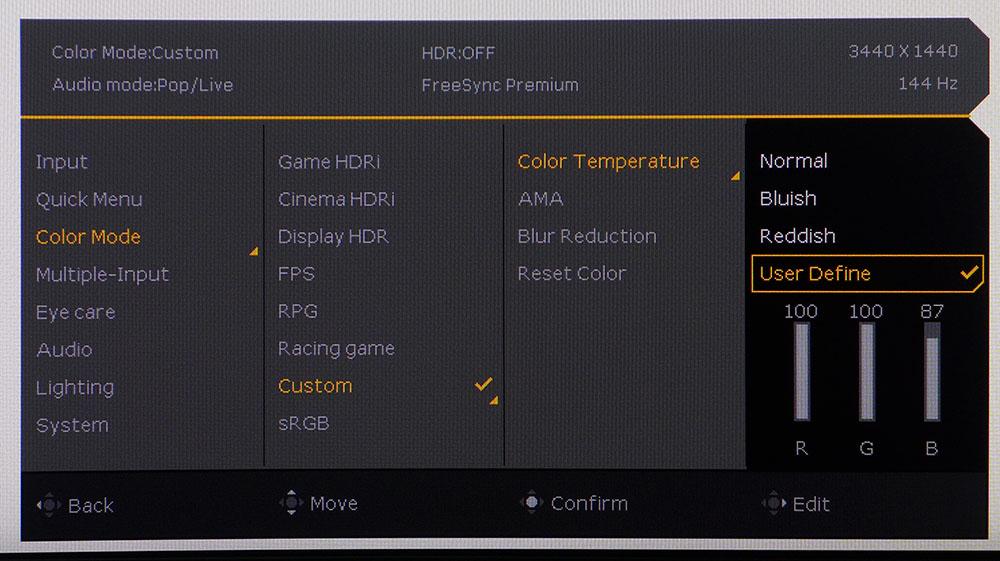
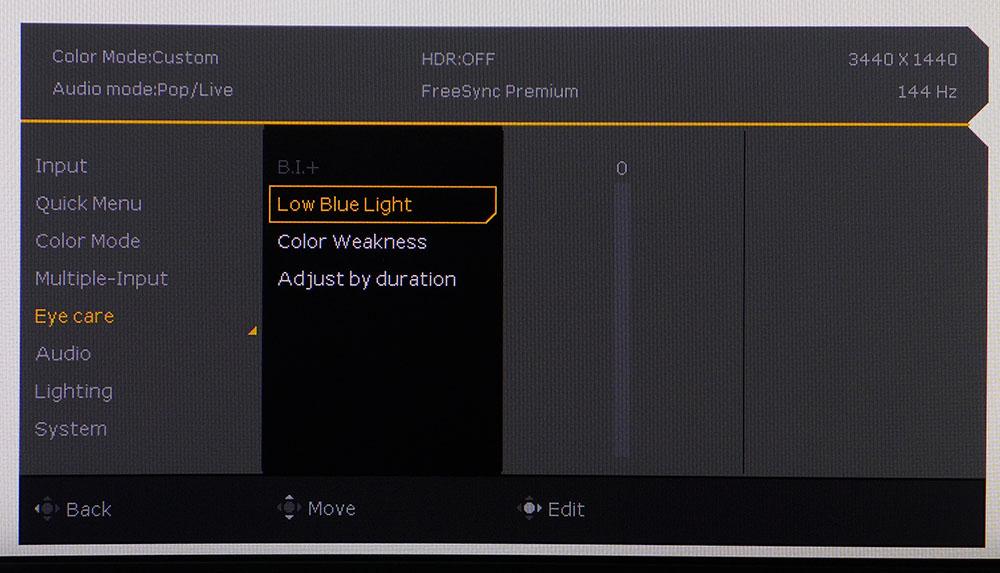
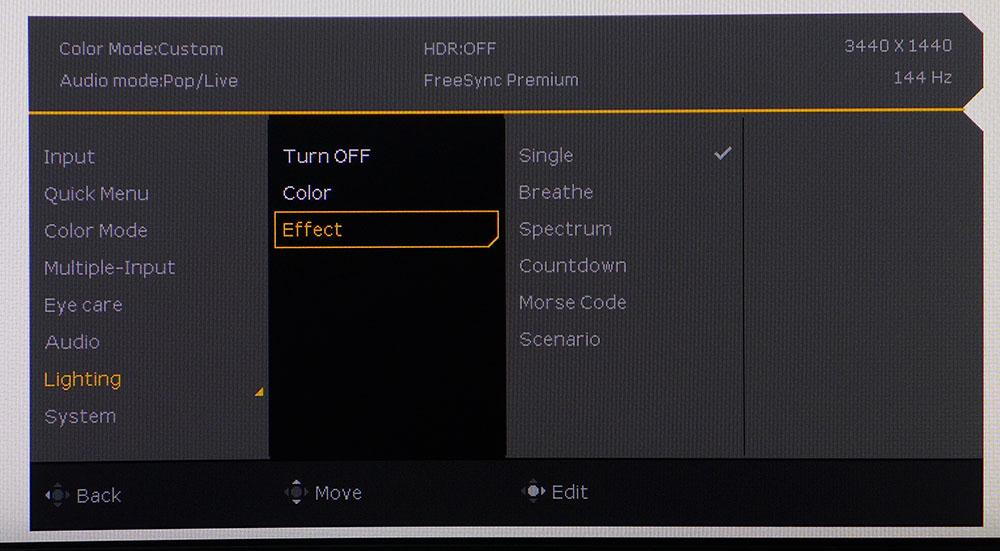
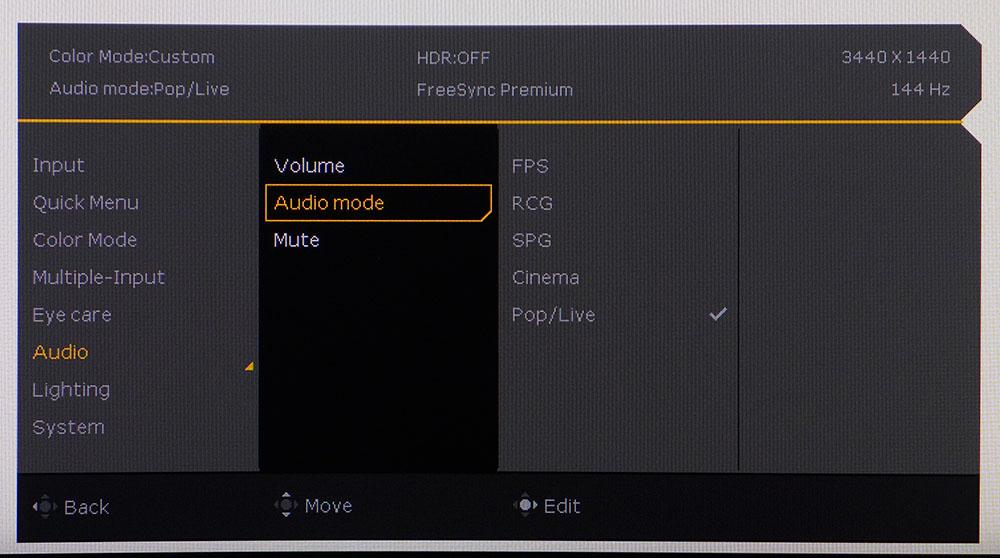
Pressing the remote’s selection key, or menu button, brings up this quick menu. The user can select two of its functions and add to the different scenarios, which can be specified for each input. The scenario versus color mode system is a bit confusing at first. I found the best solution was to choose the Standard scenario and create my settings from there.
The BenQ Mobiuz EX3410R has 10 color modes that cover different tasks and game types. Three of them are HDR compatible, or they can be used as emulators with SDR material. Racing Game is the default mode, but I chose Custom for its complete set of calibration options. B.I.+ stands for Brightness Intelligence Plus, which activates a room light sensor. Color temperature and brightness will then vary as ambient lighting conditions change. The effect is subtle in most cases but with a sunny window nearby, the picture changes too much for my taste.
In addition to four gamma presets, there are three color temps plus a user mode. I achieved excellent grayscale tracking, but gamma proved challenging to tame. I’ll explain more about that below. AMA is the overdrive control, and it’s one of the best I’ve seen. At its highest setting, it smooths the edges of moving objects without causing any ghosting. Blur Reduction is a backlight strobe that can be used with Adaptive-Sync. It cuts brightness by around 30% but it is very effective at reducing blur.
The BenQ Mobiuz EX3410R is TUV Rheinland certified which means it can be adjusted to accommodate some forms of color blindness. You can set a red or green filter and up to 20 levels of blue light reduction.
For those that love to tweak the sound, BenQ offers five audio modes. They change the size and shape of the sound stage to best fit different game types or movies. The Pop/Live mode works well for general use and music.
Lastly is the LED lighting which shows up as four thin strips across the panel’s back. You can pick from nine colors and six different effects. The lights are diffused to provide a soft glow.
Calibration Settings for BenQ Mobiuz EX3410R
The EX3410R ships in its Racing Game mode which looks a little flat with a blue tint and odd gamma. My initial tests confirmed that shadow areas are brighter than they should be while highlights are muted.
I switched to Custom mode and tried various combinations of the Light Tuner and Gamma controls until the picture looked more neutral. Gamma was never quite right, but I was able to bring out detail and add depth to the image. Color was excellent after calibration with solid grayscale tracking and good gamut accuracy. My SDR settings are shown below.
For HDR signals, there are three modes to choose. Display HDR is closest to spec, while Cinema and Game alter the luminance curve and color tracking to create different looks. I recommend sticking with Display for the best possible HDR image.
| Picture Mode | Custom |
| Brightness 200 nits | 41 |
| Brightness 120 nits | 17 |
| Brightness 100 nits | 11 |
| Brightness 80 nits | 6 (min. 61 nits) |
| Light Tuner | 0 |
| Gamma | 2 |
| Color Temp User | Red 100, Green 100, Blue 87 |
Gaming and Hands-on with BenQ Mobiuz EX3410R
I’ve found BenQ’s gaming monitors to be extremely versatile with the ability to do many things well. Whether engaged in word processing, photo editing or gaming; their color, contrast and high image quality are positive assets. Though the EX3410R has a more extreme curvature than the norm, I didn’t find it distracting when working. There is slight image distortion, which is no surprise with a 1000R screen. However, after a short time, I didn’t notice it.
The BenQ Mobiuz EX3410R's wide color gamut and excellent contrast make easy work of documents where black text stands out sharply against white backgrounds. With over 3,500:1 available, color looks deeply saturated and vibrant. Photo editing went smoothly and videos from YouTube were of high quality. With pixel density equal to a 27-inch QHD screen in the 16:9 aspect, there was no visible pixilation or jaggies. BenQ doesn’t add any edge enhancement or visible anti-aliasing.
This is one of the few monitors that looks good running HDR on the Windows desktop. The picture doesn’t change significantly, and you can leave HDR on all the time if you wish. I also used the sRGB mode with good results. It’s accurate enough for photo and video editing.
Once the gaming sessions started, I found myself spending hours playing Doom Eternal. Though there is no additional contrast in HDR mode, I enjoyed around 3,500:1, which is more than any IPS monitor can deliver. I noticed instances where the backlight modulated up and down, which usually indicates dynamic contrast, but I could not measure its effect.
In practice, the HDR image in Doom Eternal looked great once I tweaked the game’s menu controls to resolve all highlight and shadow detail. You’ll want to adjust each of your HDR games individually to maximize the EX3410R’s quality. Color was bright and saturated with deep reds and yellows. Call of Duty WWII made the most of green and blue hues and had a very natural look.
Video processing was exemplary, better than average in my experience. The BenQ Mobiuz EX3410R's overdrive is super clean with no ghosting at its highest setting. Adaptive-Sync worked perfectly in both SDR and HDR modes. I was able to keep frame rates at the 144 fps maximum using a GeForce RTX 3090. The Radeon RX 5700 XT installed in my FreeSync testbed managed around 120 fps. Both systems were quick and responsive to my casual gaming skills.
The BenQ Mobiuz EX3410R is one of the few gaming monitors that can run blur reduction and Adaptive-Sync simultaneously. Turning it on reduces light output by around 30%, but I could compensate by turning up the brightness slider. It brings a different look to movement, which is very smooth and clean. But I didn’t find it better than overdrive, just different. I played games both ways and honestly could not pick a favorite mode. For convenience’s sake, I’d leave blur reduction off and just use the overdrive.
Current page: Features and Specifications
Next Page Response, Input Lag, Viewing Angles and Uniformity
Christian Eberle is a Contributing Editor for Tom's Hardware US. He's a veteran reviewer of A/V equipment, specializing in monitors. Christian began his obsession with tech when he built his first PC in 1991, a 286 running DOS 3.0 at a blazing 12MHz. In 2006, he undertook training from the Imaging Science Foundation in video calibration and testing and thus started a passion for precise imaging that persists to this day. He is also a professional musician with a degree from the New England Conservatory as a classical bassoonist which he used to good effect as a performer with the West Point Army Band from 1987 to 2013. He enjoys watching movies and listening to high-end audio in his custom-built home theater and can be seen riding trails near his home on a race-ready ICE VTX recumbent trike. Christian enjoys the endless summer in Florida where he lives with his wife and Chihuahua and plays with orchestras around the state.