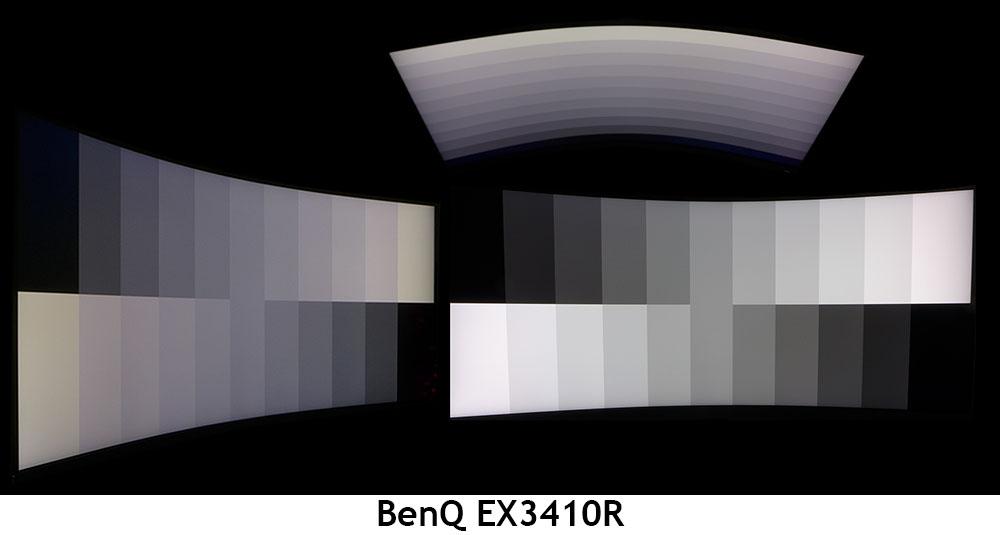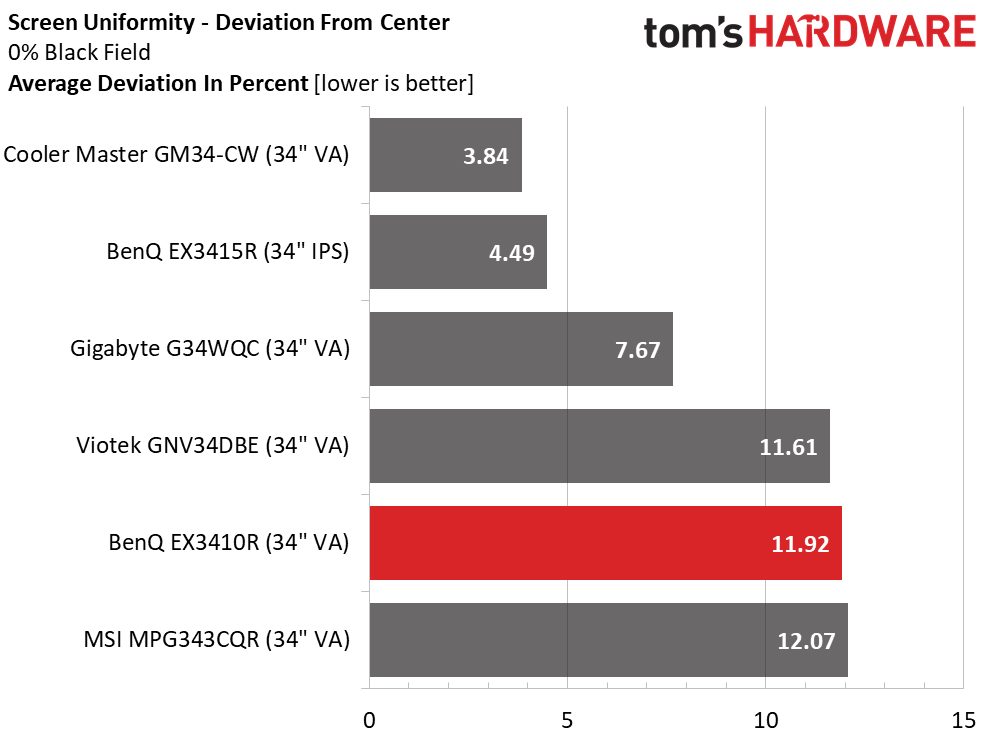Why you can trust Tom's Hardware
I’ve gone back in time a bit to find enough 34-inch ultra-wide monitors for the EX3410R’s comparison. In addition to the BenQ EX3415R is MSI’s MPG343CQR, Cooler Master’s GM34-CW, Gigabyte’s G34WQC and Viotek’s GNV34DBE.
Pixel Response and Input Lag
Click here to read up on our pixel response and input lag testing procedures.
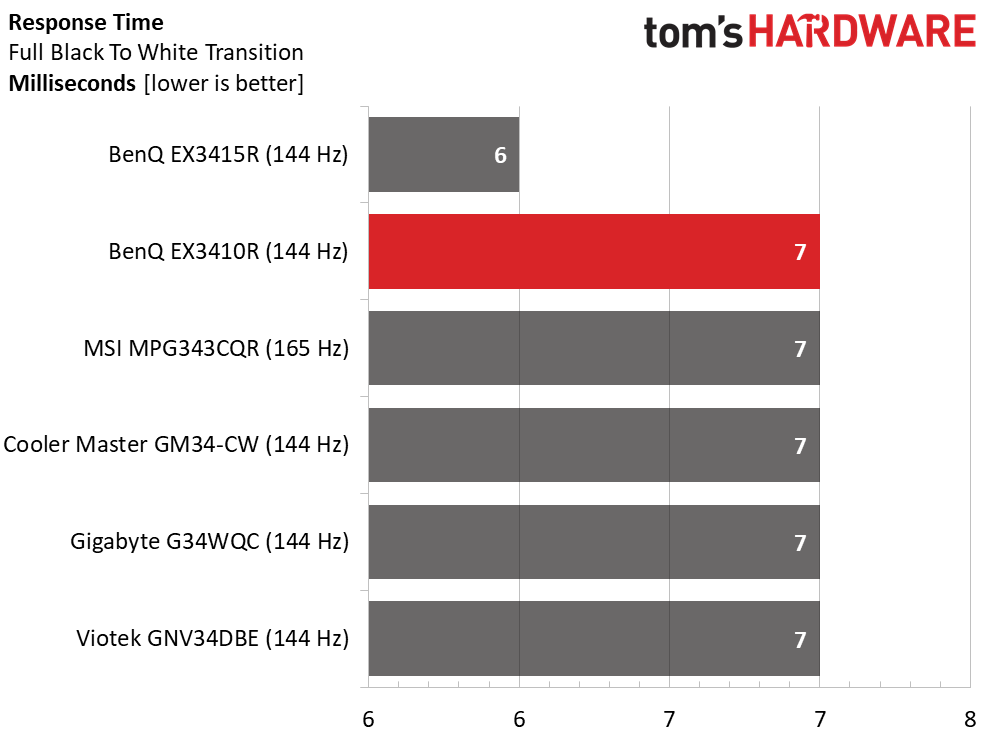
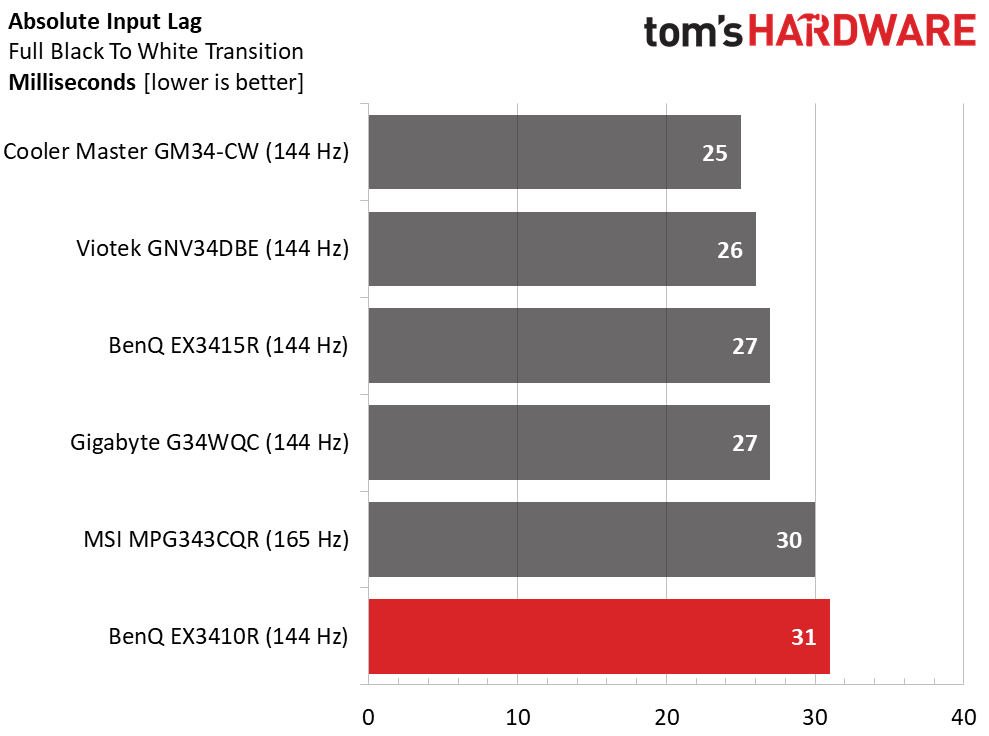
Nearly all 144 Hz monitors draw a full white field in 7ms. The EX3415R managed it in 6ms, but the EX3410R did it in 7ms like the rest. Both BenQs offer superb overdrive with no artifacts to keep moving objects and side-to-side camera pans smooth. There is no ghosting or stutter at all.
In the lag test, the EX3410R was a bit behind the others but not by enough to be noticed in gameplay. While some might find the Cooler Master a little snappier, most players will be more than happy fragging with the BenQ. I had no control issues during my gaming sessions. It’s interesting to note that the MSI’s 165 Hz does not give it an advantage here.
Viewing Angles
Most VA monitors have merely OK viewing angles compared to IPS panels, but the EX3410R is a standout. Though you can see about 20% less light and a slight pink hue, the difference isn’t as great as most VA panels I test. I doubt many users will be sharing a 34-inch ultra-wide monitor with another player, but if you do, both parties will be satisfied with the image.
Screen Uniformity
To learn how we measure screen uniformity, click here.
My EX3410R sample had a slight hotspot in the top center of the screen when viewing a full black field pattern. I could not see the anomaly in actual content. The rest of the zones were visually identical to one another. There was no bleed or glow visible when I turned off the room lights.
Get Tom's Hardware's best news and in-depth reviews, straight to your inbox.
Current page: Response, Input Lag, Viewing Angles and Uniformity
Prev Page Features and Specifications Next Page Brightness and Contrast
Christian Eberle is a Contributing Editor for Tom's Hardware US. He's a veteran reviewer of A/V equipment, specializing in monitors. Christian began his obsession with tech when he built his first PC in 1991, a 286 running DOS 3.0 at a blazing 12MHz. In 2006, he undertook training from the Imaging Science Foundation in video calibration and testing and thus started a passion for precise imaging that persists to this day. He is also a professional musician with a degree from the New England Conservatory as a classical bassoonist which he used to good effect as a performer with the West Point Army Band from 1987 to 2013. He enjoys watching movies and listening to high-end audio in his custom-built home theater and can be seen riding trails near his home on a race-ready ICE VTX recumbent trike. Christian enjoys the endless summer in Florida where he lives with his wife and Chihuahua and plays with orchestras around the state.