Why you can trust Tom's Hardware
The EX3410R has seven SDR picture modes to suit different game types or tasks. The default mode is Racing Game so that’s where I began my tests.
Grayscale and Gamma Tracking
Our grayscale and gamma tests use Calman calibration software from Portrait Displays. We describe our grayscale and gamma tests in detail here.
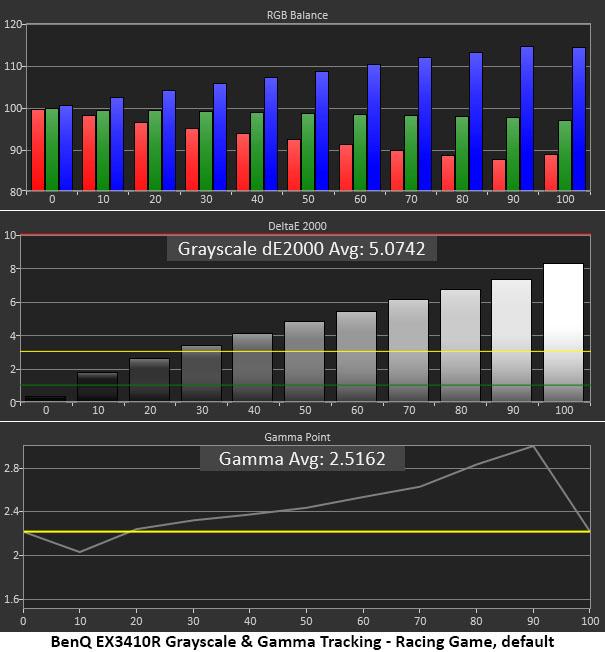
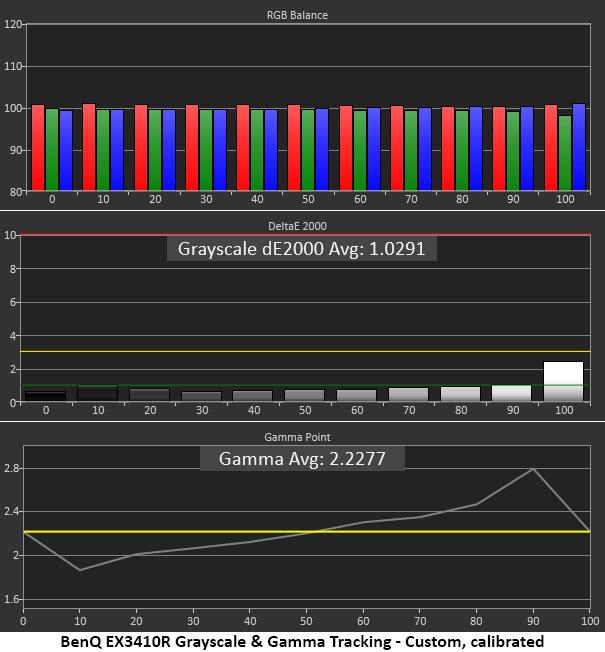
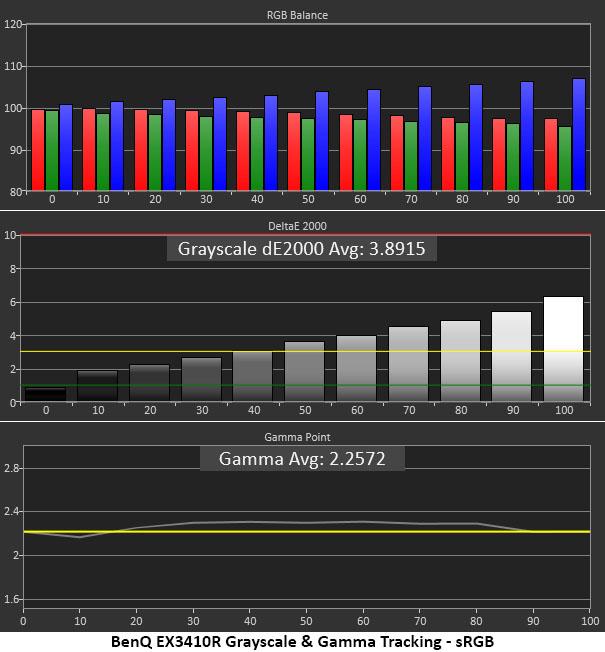
The default grayscale measurement shows a clearly blue tint in the Normal color temp mode. The error is easily seen at levels above 30% brightness. Gamma is skewed severely with a dip at the 10% step and rising values to the 100% point. This means shadow detail will be very visible but not as dark as it should be. It also means highlights and bright areas of the image will be muted.
Fixing grayscale was a simple matter of manipulating the RGB sliders, but I could not straighten the gamma trace. I found a compromise that worked reasonably well from a color standpoint, but the picture would look better if the trace were flat across the 2.2 line. The detail is sharp and visible, but there is some pop left under the table.
The best gamma is found in the sRGB mode, which has a slightly blue grayscale. That mode can be used effectively for SDR content, but you’ll give up the extra color gamut coverage. Brightness is adjustable, but other image controls are grayed out.
Comparisons
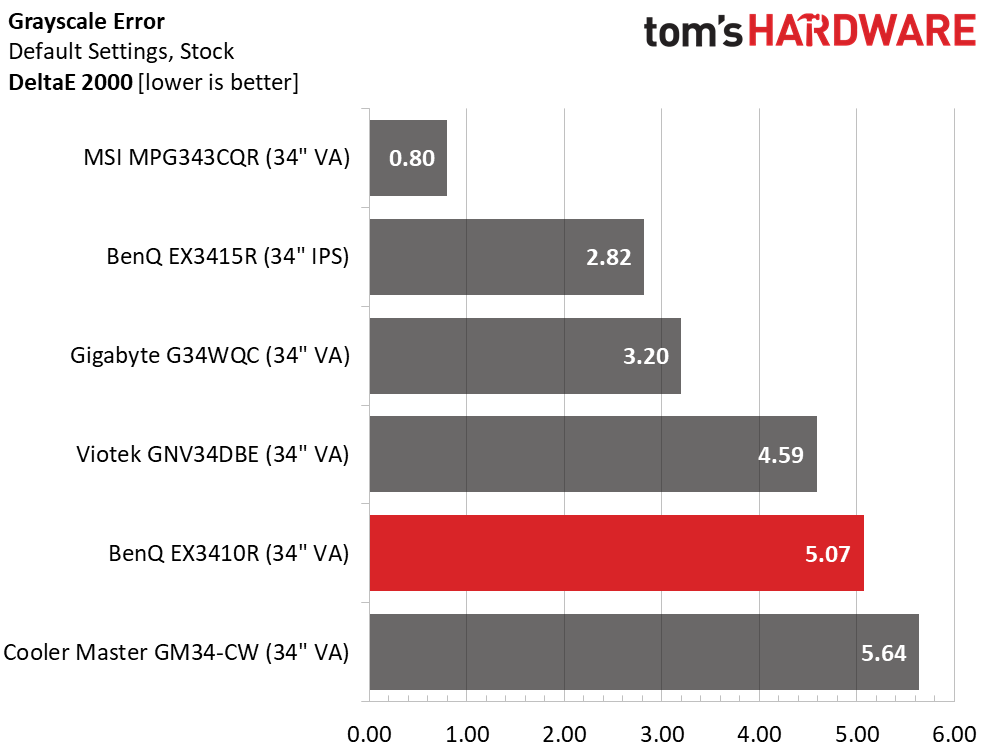
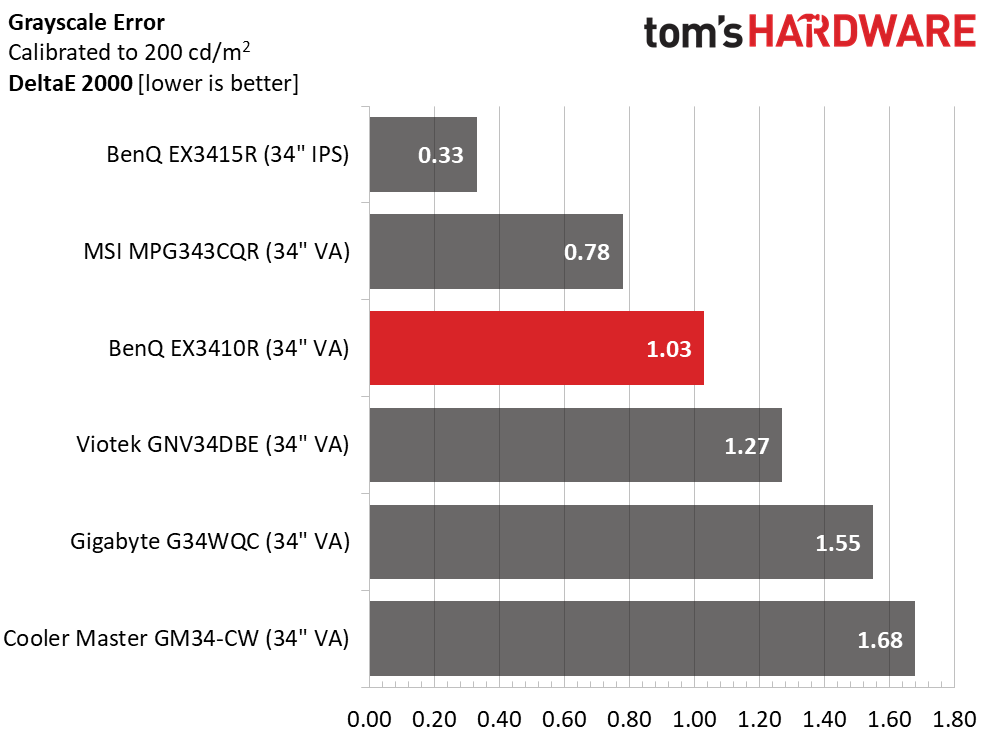
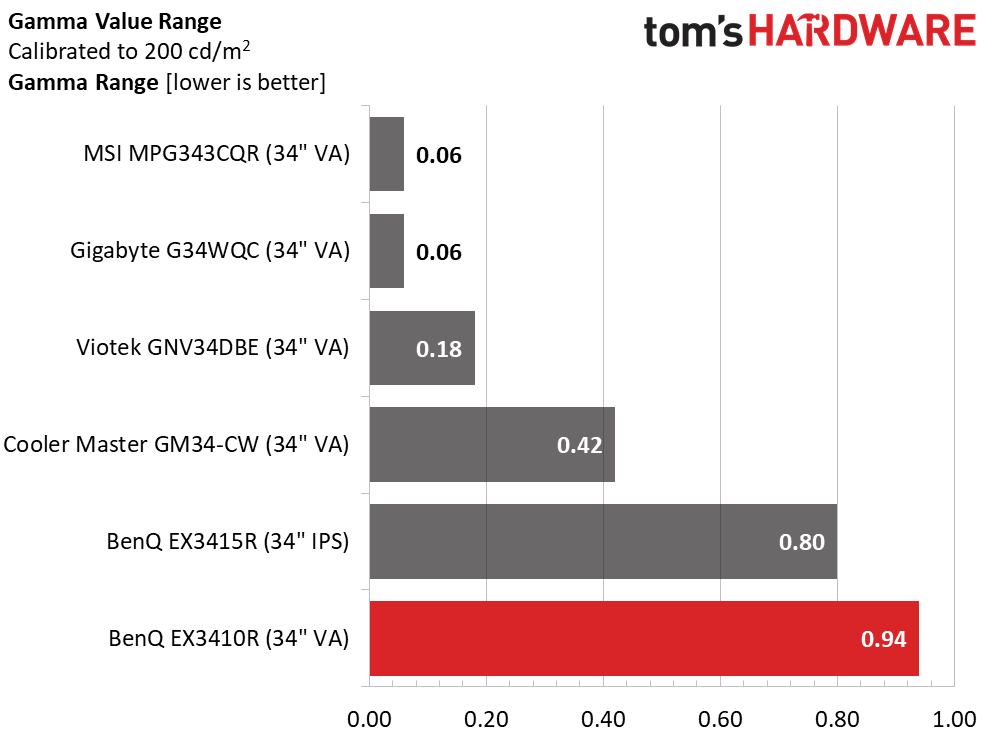
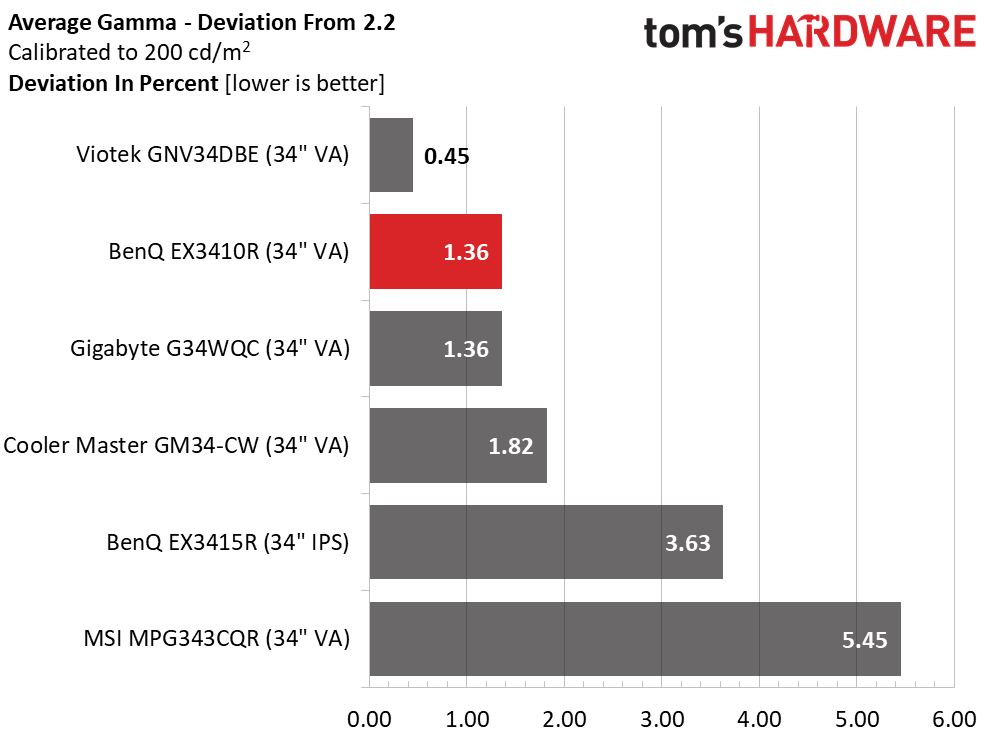
The EX3410R’s 5.07dE default grayscale error is a bit higher than most of the latest gaming monitors. The panel should be calibrated for an optimal image. You can get some relief by selecting the Warm color temp but adjusting the RGB sliders is the best solution.
After tweaking, the EX3410R posted a 1.03dE score which is good enough for third place here. The sRGB average grayscale error was 3.89dE which is reasonable but has room for improvement.
Get Tom's Hardware's best news and in-depth reviews, straight to your inbox.
Gamma scores are more difficult to quantify. The range of values is large at 0.94, one of the biggest ranges I’ve recorded. By tweaking the Light Tuner and Gamma controls, I got the average value to 2.23, which is a major improvement from where I started. BenQ has obviously chosen to tweak the image by going outside the normal gamma specs. In practice, it looks good with plenty of detail but there is upward potential.
Color Gamut Accuracy
Our color gamut and volume testing use Portrait Displays’ Calman software. For details on our color gamut testing and volume calculations, click here.
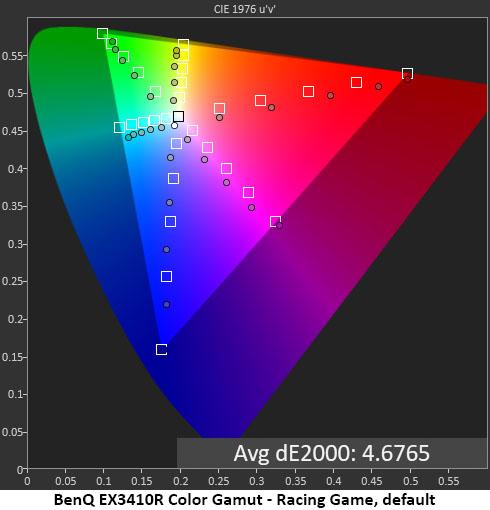
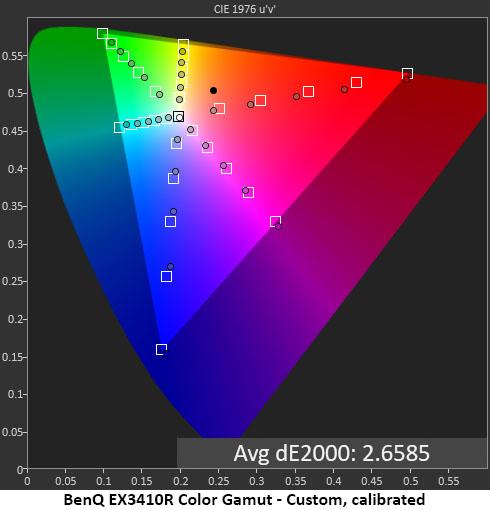
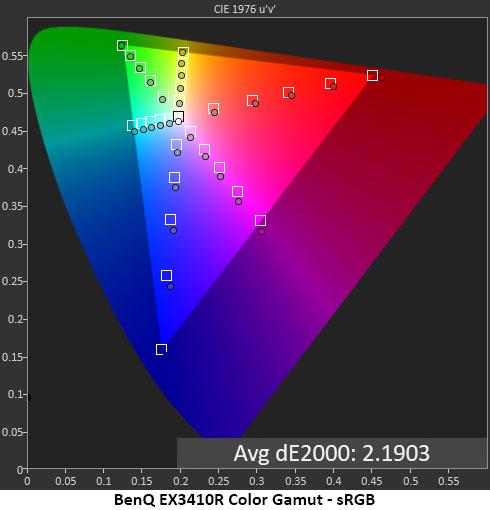
The EX3410R uses its full native gamut in all modes except sRGB. It covers the DCI-P3 red and blue primaries and comes up slightly short in green. With its default grayscale error, hue values are off the mark for red, yellow, cyan and magenta. The average error of 4.68dE means calibration should be performed.
After adjustment, color is visibly improved. Red is a bit under-saturated in the mid-tones, but other colors are closer to their targets. If BenQ provided a more accurate gamma preset, the color result could be improved further.
If you need an accurate sRGB mode, the EX4310R provides it. The error there is just 2.19dE. Only cyan is a bit off in hue but overall, it doesn’t get much better than this.
Comparisons
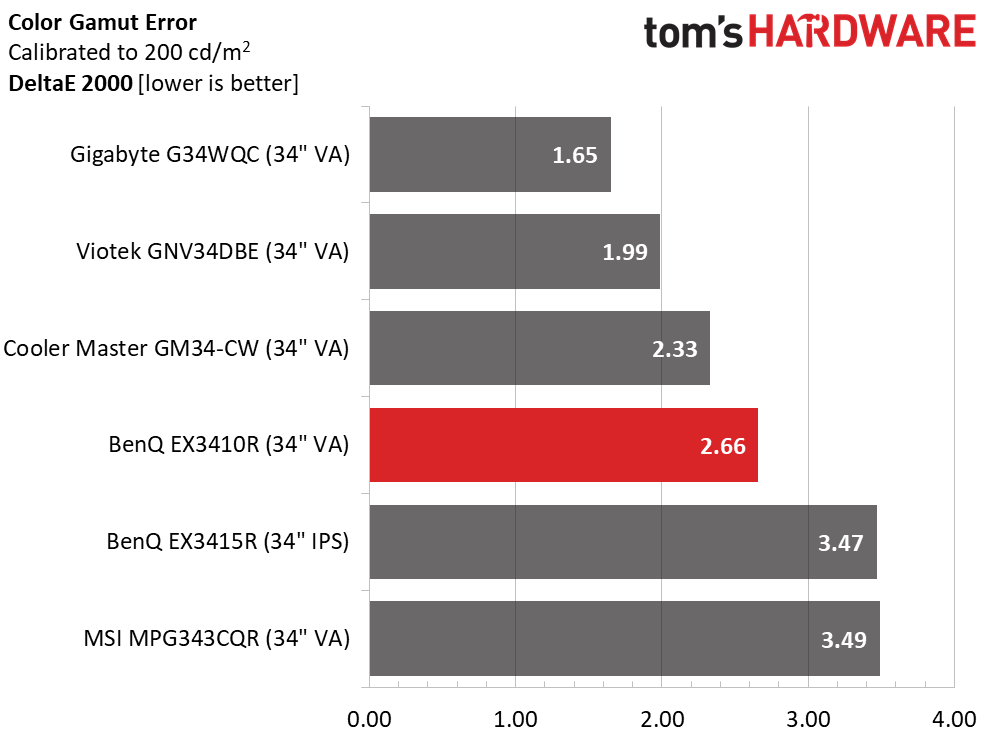
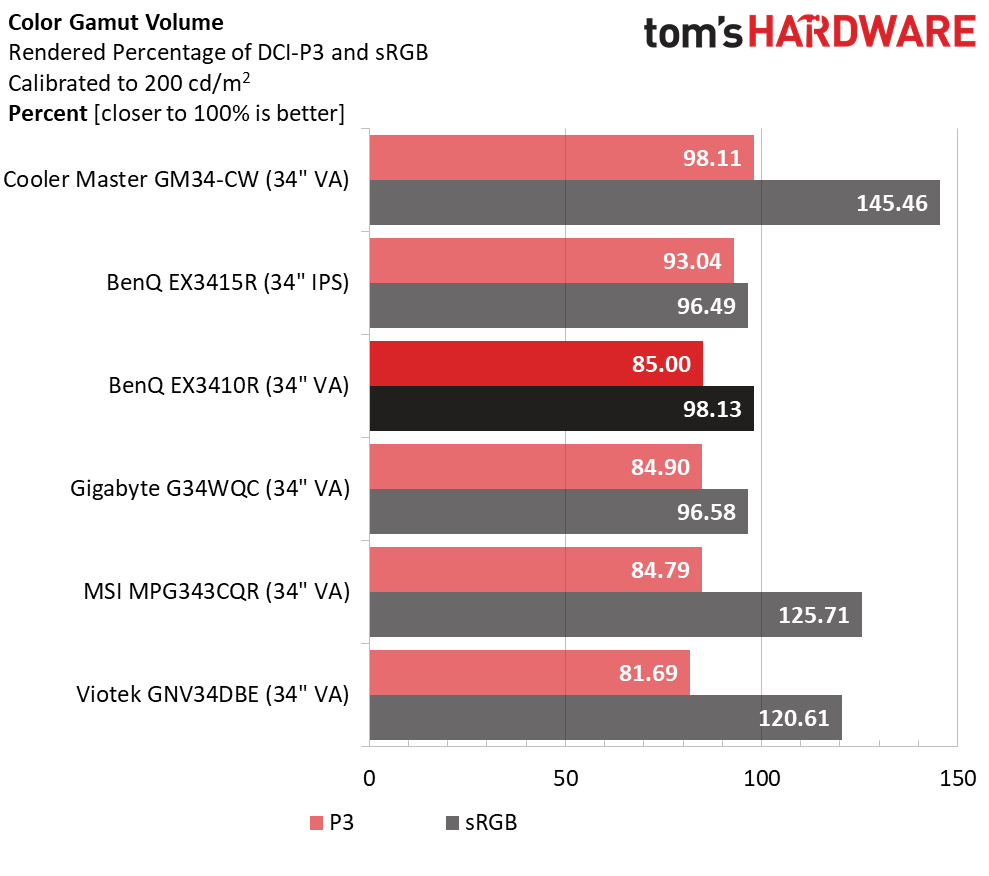
The EX3410R’s 2.66dE color error is good by any standard. This group has very good color accuracy overall so that puts BenQ in the middle of the pack. Visually, there is little to fault. The errors I noted above do not reduce the quality of actual content.
One area where the EX3415R excels over the EX3410R is in gamut volume. The VA panel manages an average 85% coverage which puts it on par with most extended color monitors. When coverage is over 90%, you can see a difference between screens, especially in the green primary. The EX3410R has slightly more sRGB coverage though which makes it a bit more accurate for tasks requiring that gamut.
Current page: Grayscale, Gamma and Color
Prev Page Brightness and Contrast Next Page HDR Performance
Christian Eberle is a Contributing Editor for Tom's Hardware US. He's a veteran reviewer of A/V equipment, specializing in monitors. Christian began his obsession with tech when he built his first PC in 1991, a 286 running DOS 3.0 at a blazing 12MHz. In 2006, he undertook training from the Imaging Science Foundation in video calibration and testing and thus started a passion for precise imaging that persists to this day. He is also a professional musician with a degree from the New England Conservatory as a classical bassoonist which he used to good effect as a performer with the West Point Army Band from 1987 to 2013. He enjoys watching movies and listening to high-end audio in his custom-built home theater and can be seen riding trails near his home on a race-ready ICE VTX recumbent trike. Christian enjoys the endless summer in Florida where he lives with his wife and Chihuahua and plays with orchestras around the state.