Why you can trust Tom's Hardware
Our HDR benchmarking uses Portrait Displays’ Calman software. To learn about our HDR testing, see our breakdown of how we test PC monitors.
The EX3410R automatically switches to HDR mode when an HDR10 signal is input. You can choose between DisplayHDR, Game HDRi or CinemaHDRi. The latter two deviate from the luminance and color tracking standards to create a more interpretive image. Using the convenient button on the panel’s front makes it easy to pick your favorite.
HDR Brightness and Contrast
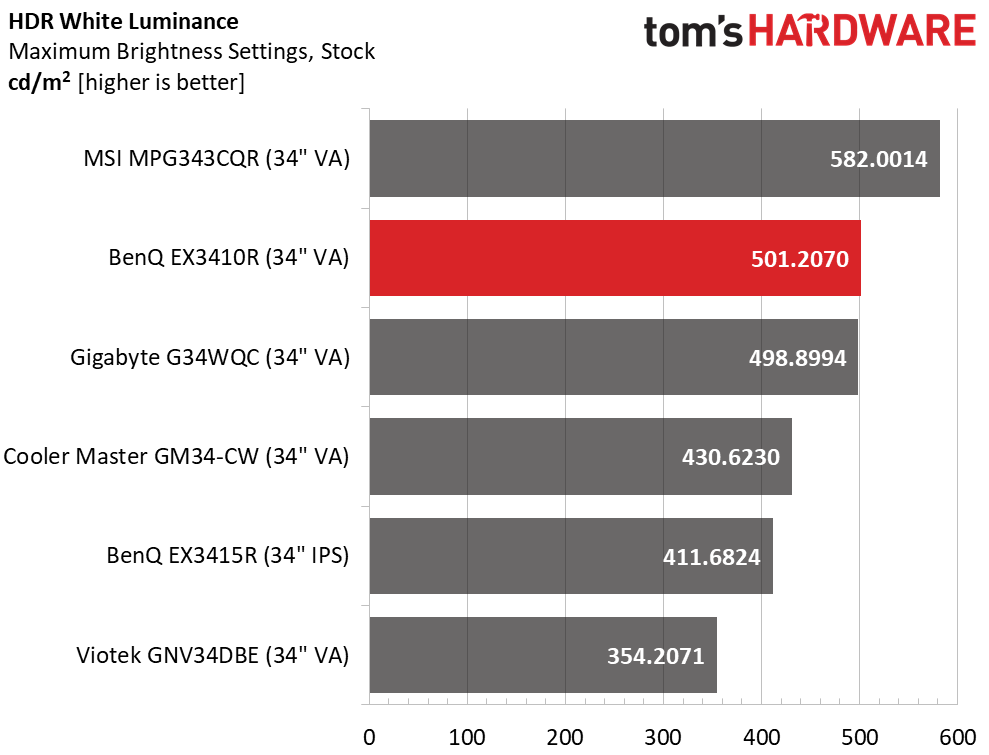
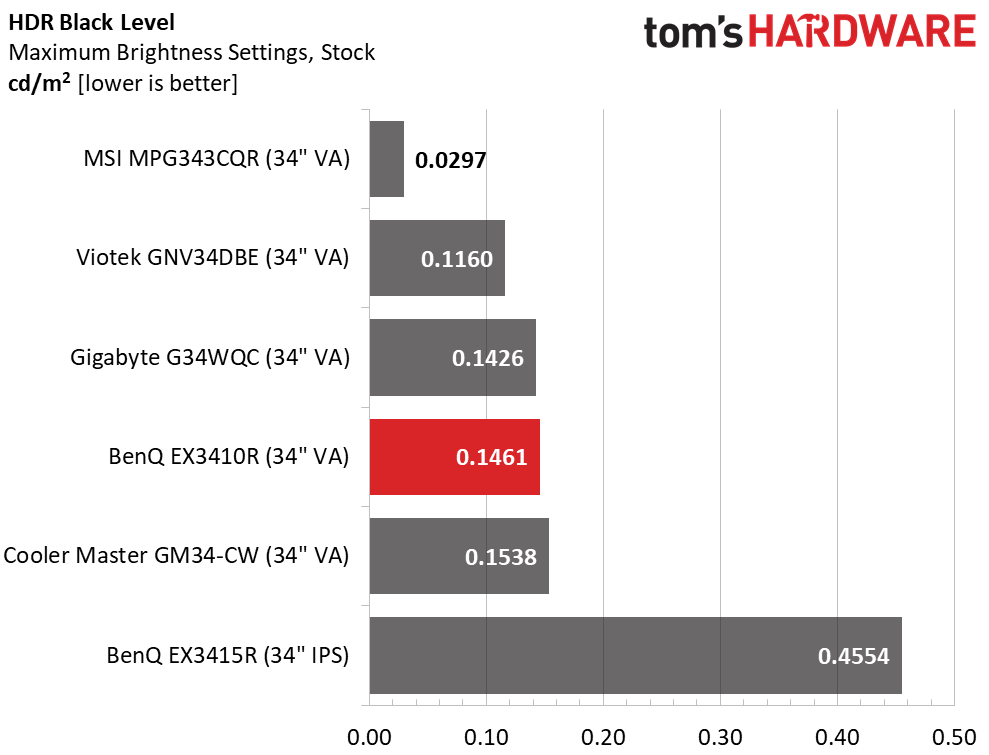
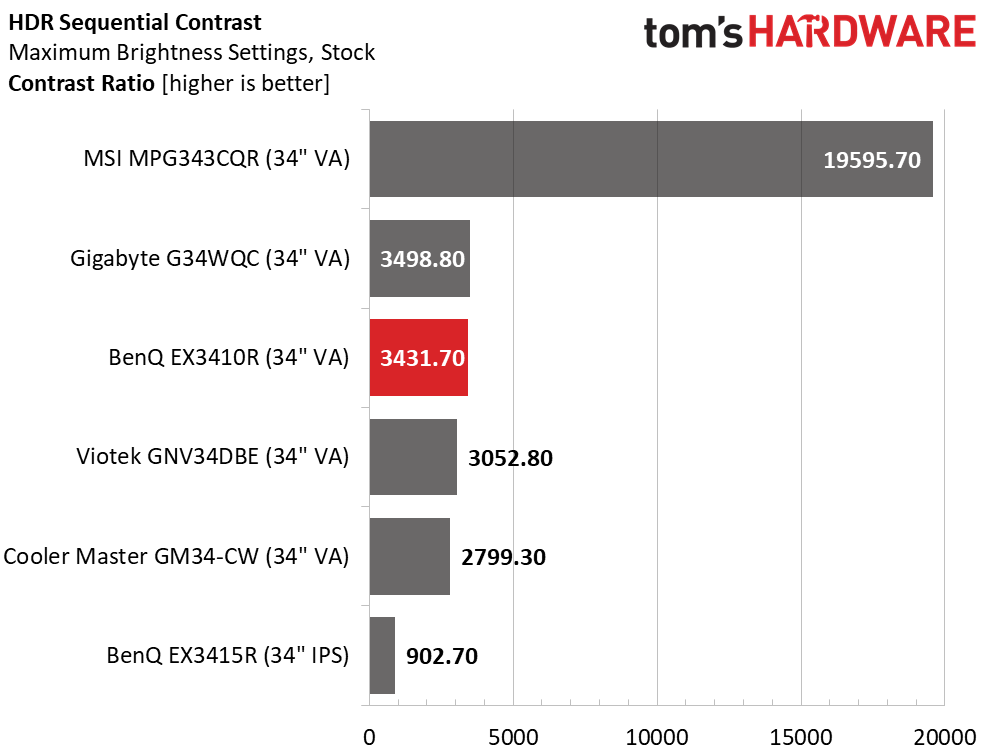
The EX3410R has no shortage of brightness for HDR content. It’s rated for 400 nits but easily tops 500 in my test. Black levels are relatively low but not quite as low as the MSI. The BenQ’s HDR contrast ratio is nearly the same as its SDR number. While there is room for improvement here, this doesn’t mean that the EX3410R’s HDR is devoid of impact. 3,431.7:1 is a high contrast ratio. The only flaw is that on this monitor, HDR doesn’t look significantly different than SDR.
Grayscale, EOTF and Color
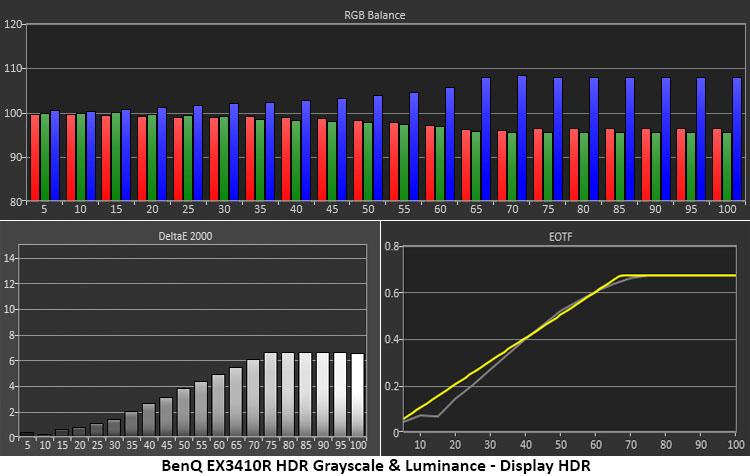
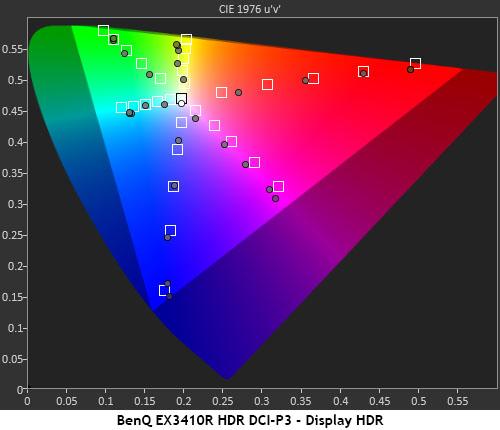
The EX3410R has HDR luminance tracking and grayscale traits similar to what I found in SDR mode. This time though, black levels are a bit too low. Shadow detail can sometimes be hard to see depending on which game you’re playing. But in-game controls, like those in Doom Eternal, can easily bring back any obscured content. From 40% and higher, the line follows the spec with a 65% transition to tone-mapping. Grayscale is a bit blue, but most content won’t prominently show that error.
Color tracking is over-saturated at the lower points, then on-target as the measurements reach the gamut perimeter. This will effectively increase perceived color saturation in most content without clipping too much information. You can see that HDR color hits the full saturation points for red and blue and comes up about 20% short in green. This is typical performance for an extended color monitor.
Get Tom's Hardware's best news and in-depth reviews, straight to your inbox.

Christian Eberle is a Contributing Editor for Tom's Hardware US. He's a veteran reviewer of A/V equipment, specializing in monitors. Christian began his obsession with tech when he built his first PC in 1991, a 286 running DOS 3.0 at a blazing 12MHz. In 2006, he undertook training from the Imaging Science Foundation in video calibration and testing and thus started a passion for precise imaging that persists to this day. He is also a professional musician with a degree from the New England Conservatory as a classical bassoonist which he used to good effect as a performer with the West Point Army Band from 1987 to 2013. He enjoys watching movies and listening to high-end audio in his custom-built home theater and can be seen riding trails near his home on a race-ready ICE VTX recumbent trike. Christian enjoys the endless summer in Florida where he lives with his wife and Chihuahua and plays with orchestras around the state.