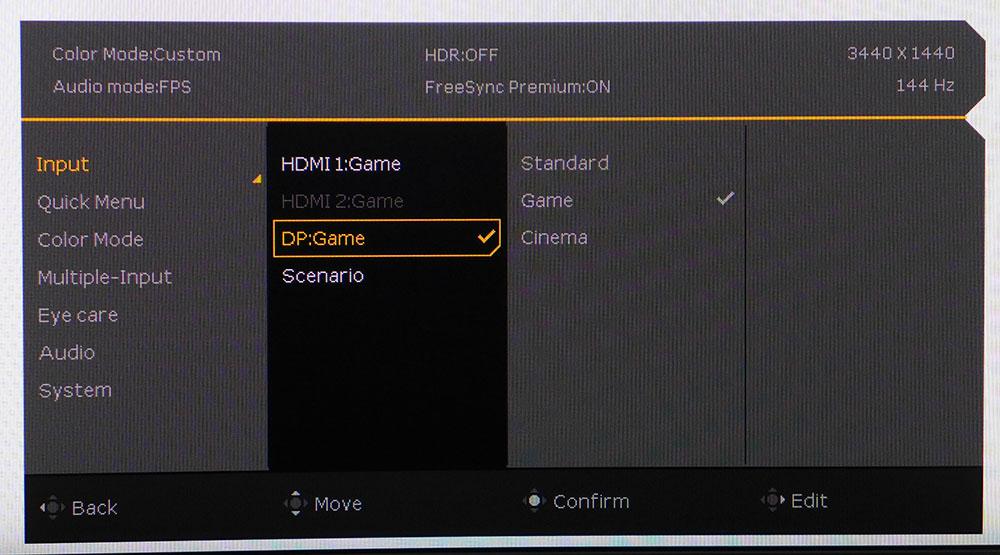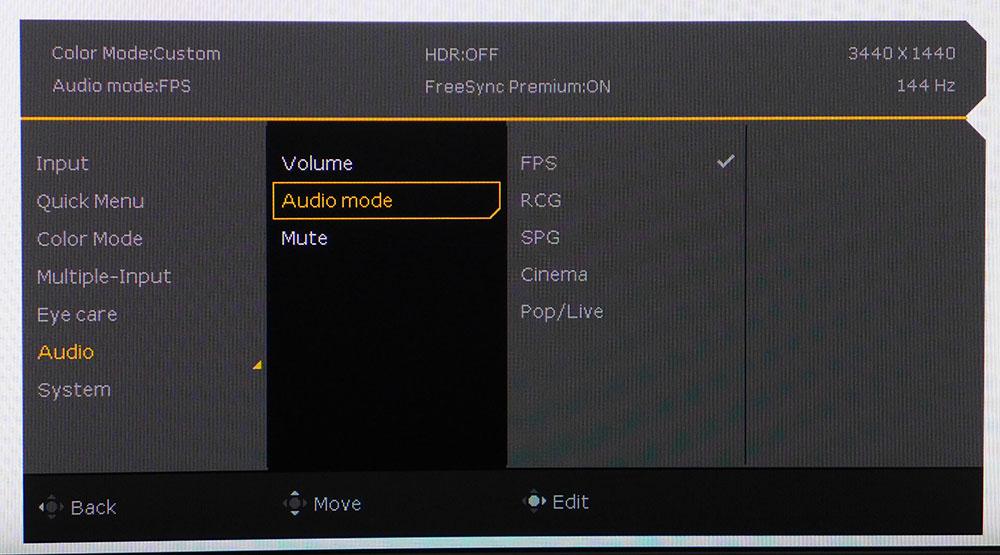Tom's Hardware Verdict
The BenQ Mobiuz EX3415R is a solid gaming monitor with excellent video processing, vibrant color and better-than-average sound. It is equally well-suited for gaming, entertainment and work with its sharp image and subtly curved screen.
Pros
- +
+ Class-leading blur reduction and overdrive
- +
+ Snappy and responsive gaming performance
- +
+ Vivid color
- +
+ Sharp image
- +
+ Good audio and build quality
Cons
- -
Lower than average contrast
- -
No dynamic feature for HDR
- -
Minor gamma response issues
Why you can trust Tom's Hardware
Many of the latest gaming monitors tout speed as their top attribute. There’s no shortage of 240 Hz screens tempting players seeking the best gaming monitors for maximum performance. But size and shape are also important. The curved ultrawide genre provides much of that speed in a large format that fills your peripheral vision and draws you into a game’s environment in a way no 16:9 panel can.
BenQ has made significant inroads to the eSports category with its lines of monitors carrying unique names like Zowie and Mobiuz. The newest member of the latter series is the BenQ Mobiuz EX3415R ($1,000 as of writing), a 34-inch IPS panel with a 1900R curvature, 3440 x 1440 resolution, a 144 Hz refresh rate and HDR. With premium sound and solid build quality, it’s a good fit for a high-end gaming system.
BenQ Mobiuz EX3415R Specs
| Panel Type / Backlight | IPS / W-LED, edge array |
| Screen Size, Aspect Ratio & Curve | 3440x1440 @ 144 Hz |
| Row 2 - Cell 0 | FreeSync Premium: 48-144 Hz |
| Native Color Depth & Gamut | 8-bit / DCI-P3 |
| Row 4 - Cell 0 | HDR10, DisplayHDR 400 |
| Row 5 - Cell 0 | HDRi emulation modes |
| Response Time (GTG) | 1ms |
| Brightness (mfr) | 200 nits SDR |
| Row 8 - Cell 0 | 400 nits HDR |
| Contrast (mfr) | 1,000:1 |
| Speakers | 2x 2w, 1x 5w |
| Video Inputs | 1x DisplayPort 1.4 |
| Row 12 - Cell 0 | 2x HDMI 2.0 |
| Audio | 3.5mm headphone output |
| USB 3.0 | 1x up, 2x down |
| Power Consumption | 35.5w, brightness @ 200 nits |
| Panel Dimensions WxHxD w/base | 32.1 x 16.7-20.7 x 10.6 inches (815 x 424-526 x 269mm) |
| Panel Thickness | 4.3 inches (110mm) |
| Bezel Width | Top/sides: 0.4 inch (11mm) |
| Row 19 - Cell 0 | Bottom: 1.3 inches (33mm) |
| Weight | 18.7 pounds (8.5kg) |
| Warranty | 3 years |
The EX3415R starts with an IPS panel running at WQHD resolution. At 34 inches diagonal, this 21:9 aspect ratio monitor provides an ideal 110 pixel-per-inch density, the same as a 27-inch, 1440p, 16:9 monitor. That’s a sweet spot for high performance because it doesn’t tax your graphics card the way 4K resolution will. If you have a high-end GPU, 144 frames per second (fps) will be easy to achieve. If you have a less expensive part, you can still top 100 fps without spending a lot of money.
The EX3415R is specced to handle Adaptive-Sync via FreeSync Premium, which adds low framerate compensation to standard FreeSync’s benefits. Although the monitor isn’t G-Sync-certified, we got Nvidia’s Adaptive-Sync alternative to work as well (see: How to Run G-Sync on a FreeSync Monitor).
Note that the 144 Hz refresh rate is without overclock and available over DisplayPort with HDR. 144 Hz and HDR also worked with FreeSync and (unofficial) G-Sync support. HDR10 signals are supported with a max brightness of 400 nits and a VESA DisplayHDR 400 certification to prove it.
Assembly and Accessories
The EX3415R arrives in three pieces. Its stand is solid and heavy and assembles without tools. A cover snaps over the input panel to hide the wiring. Bundled accessories include DisplayPort, HDMI and USB cables, along with an external power brick.
Product 360

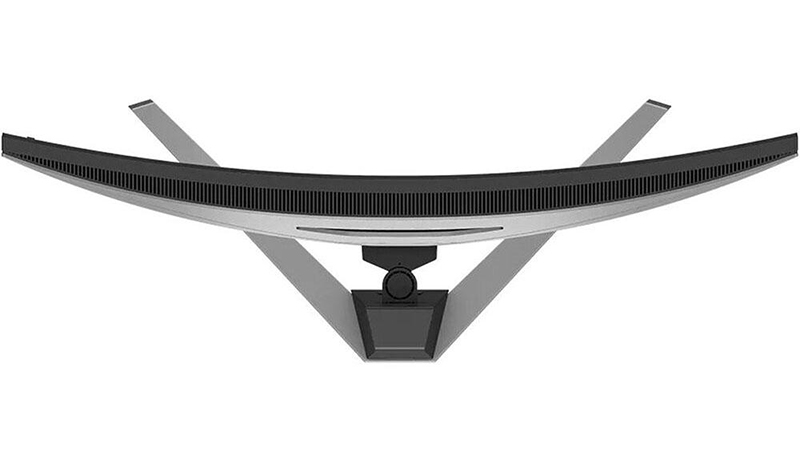




The input pack includes two HDMI 2.0 and a single DisplayPort 1.4. To use the EX3415R’s full 144 Hz refresh rate with Adaptive-Sync and HDR, you must connect with DisplayPort. You also get a 3.5mm audio output and USB 3.0 ports, one upstream and two down.
Get Tom's Hardware's best news and in-depth reviews, straight to your inbox.
We’ve always been fans of BenQ’s minimal and functional styling. While the EX3415R doesn’t scream ‘gaming monitor,’ its intent is still clear. Simple shapes and textures form the chassis, which is monolithic in both appearance and feel. Accents are limited to a red strip along the base legs and an X molded into the silver colored back. The Mobiuz logo is also featured in back, along with a small BenQ logo below the screen.
The EX3415R’s bezel is flush and thin around the top and sides with a wide trim strip across the bottom. It has a speaker grill texture molded into it, but sadly, it does not house the speakers. An integrated soundbar would be a perfect use of this space. Instead, the speakers fire out a grill in back.
The top view shows the EX3415R’s 1900R curvature. It’s enough to wrap around you but not enough to cause image distortion. The anti-glare layer aggressively prevents ambient light from washing out the image while avoiding grain and other artifacts.
The stand is a quality piece of hardware with 45-degree swivel to either side, -5/15 degrees of tilt and a 4-inch height adjustment. It’s solid as a rock with no play and firm movements. This monitor will stay in position regardless of how much you might shake your desk during intense gameplay.
At the lower right is a clearly labeled HDRi button. Underneath, near the center, is a dedicated input selector key, joystick for controlling the on-screen display (OSD) and an LED that doubles as the power toggle.
You can also control everything with a slick little remote. It’s the spiritual successor to the pucks BenQ includes with many of its products. The remote has many direct access keys, along with menu navigation. Our only nitpick is that the OSD is a little small to be seen from more than 3 feet away.
OSD Features
The EX3415R’s OSD has seven sub-menus and a myriad of options. In addition to picture modes, you can set each input to one of three scenarios that alter things like gamma and color temperature. It’s a bit confusing at first, but we managed to settle on a good setup after some exploration.
The three video inputs have three scenarios that can be set independently. Game is the default and comes closest to an accurate image. We found a few minor issues here, which we’ll detail in our benchmark tests on page 3.
There are seven SDR image modes and three more for HDR content. Each one selectively locks out various adjustment options, with Custom opening up all the calibration controls. The default is Racing Game, and it’s fairly accurate in the DCI-P3 color gamut. If you prefer sRGB for SDR content, that mode is also accurate and allows for brightness adjustment. Of the three HDR modes, you can use two with SDR content, while Display HDR mode provides the correct luminance, grayscale and color tracking for HDR material.
For calibrators, there are multiple color temp presets, along with RGB sliders and five gamma options. You can also tweak gamma with a slider called Light Tuner. Black Equalizer increases black levels to help bring out shadow detail. Also adjustable is overall color saturation. The second screen of each color mode sub-menu has the blur reduction toggle and AMA, which is a three-level overdrive. It’s one of the better implementations we’ve seen with no ghosting apparent at the highest setting. Blur reduction is also excellent with no reduction in brightness and a distinct improvement in motion resolution. It can’t be used with Adaptive-Sync but at 144 fps, that isn’t usually a problem.
The EX3415R’s three audio modes tweak phase and balance to provide different environments appropriate to the game type or to movies and music.
BenQ Mobiuz EX3415R Calibration Settings
The EX3415R has a somewhat confusing system of picture modes and scenarios, but you could leave everything set at default and still enjoy decent color accuracy.
The monitor’s sRGB mode is accurate for that gamut, while the other modes use the monitor’s full native gamut of DCI-P3. Each input has three scenario options available. We stuck with Game for all tests and made further adjustments from there in the Custom mode. Our suggested settings are provided below. Note that we changed the gamma preset from 3 to 2 and upped the Light Tuner one click from the defaults.
| Picture Mode | Custom |
| Brightness 200 nits | 95 |
| Brightness 120 nits | 39 |
| Brightness 100 nits | 25 |
| Brightness 80 nits | 12 (min. 63 nits) |
| Light Tuner | +2 |
| Gamma | 2 |
| Color Temp User | Red 94, Green 100, Blue 96 |
You can emulate HDR with SDR content by selecting one of the two HDRi modes. The result is crushed shadow detail, but the effect is one of greater contrast, which some may prefer. Toggling between HDR modes is easy with the front mounted button. HDR material is best viewed in the Display HDR mode, which isn’t adjustable but is color-accurate.
Gaming and Hands-on
The EX3415R is a very useful and versatile monitor. We say versatile because it’s not limited to gaming; its picture quality will enhance workday tasks and other entertainment, like movies or photo viewing. The image is crisp and detailed, much better than its measured contrast ratio would suggest. We attribute that to a well-engineered anti-glare layer that lets the pixels shine through without grain or softness. And 110 ppi doesn’t hurt either.
Documents were easy to read on the EX3415R during testing. Fonts and graphics stood out well. Black text was sharp and readable at the smallest point sizes. Color, meanwhile, was vivid and well-saturated ,which is another reason the picture looks better than the monitor’s relatively low measured contrast ratio would indicate.
The screen’s 1900R curvature doesn’t distort things like spreadsheets or web browsers. And the 21:9 monitor is wide enough to display two large windows side-by-side. If you want to use two inputs at once, there’s a picture-by-picture (PBP) feature available in the OSD.
Game performance was better than most 144 Hz monitors can boast. The EX3415R has one of the best overdrives we’ve seen with significant blur reduction and no ghosting artifacts. The backlight strobe is also among the best and presents a completely usable alternative to Adaptive-Sync. In fact, we couldn’t tell that Adaptive-Sync was turned off; the picture was that smooth. Turning on FreeSync or (unofficial) G-Sync Compatibility didn’t not reduce brightness, and we could still change the backlight level if we wished.
BenQ doesn’t advertise its DyAc+ backlight strobe technology, found in the XL2546K, in the EX3415R, but we suspect it’s in play. We should note that blur reduction is only available in SDR mode. With HDR content, the option is grayed out, (but you still get Adaptive-Sync). In either case, the EX3415R offers truly stellar game performance and is easily qualified for gaming at any skill level.
HDR also looked better than we expected from the test results. Though measured HDR contrast is the same 900:1 as wur h SDR, the EX3415R has almost perfectly accurate luminance, tracking which means well-mastered content will pop. Games like Call of Duty: WWII clearly benefit from the HDR treatment. We wonder how much better it would be if there were a zone dimming feature.
Meanwhile, HDR color is exemplary with rich hues that make HDR clearly better than SDR when comparing the same material. Among HDR monitors without dynamic contrast, the EX3415R is one of the best we’ve seen.
The EX3415R’s Brightness Intelligence + (BI+) feature automatically adjusts the picture depending on the room’s lighting by using a front-mounted sensor to alter brightness, contrast and color temperature. To test it, we varied our room’s light level with a dimmer switch. We could see the image change slowly and subtly as we turned the dial. Though it makes changes to color temperature, it was hard to see any differences in color. Luckily, BI+ is only affected by ambient light, not on-screen content. It’s a usable option for those who have variable conditions in their workspace. The only drawback is that it grays out the brightness and contrast controls. But BI+ seems to select a comfortable brightness level every time.
In terms of sound, the EX3415R goes above and beyond the tiny built-in speakers found in most monitors. Three drivers, instead of the typical two, are arrayed behind a grill at the top rear of the panel. The third speaker is larger and provides decent bass, adding depth and dimension. You also get multiple audio modes to create various sound stage effects to good effect. This setup won’t replace a good external sound system or your best gaming headset though.
We loved using the remote to make quick adjustments to things like speaker volume and brightness. You can access the picture modes easily, and the HDRi button is there if you want to simulate an HDR look with SDR material. We weren’t fans of this as shadow detail became almost non-existent. It looked more contrasty but at the expense of detail.

Christian Eberle is a Contributing Editor for Tom's Hardware US. He's a veteran reviewer of A/V equipment, specializing in monitors. Christian began his obsession with tech when he built his first PC in 1991, a 286 running DOS 3.0 at a blazing 12MHz. In 2006, he undertook training from the Imaging Science Foundation in video calibration and testing and thus started a passion for precise imaging that persists to this day. He is also a professional musician with a degree from the New England Conservatory as a classical bassoonist which he used to good effect as a performer with the West Point Army Band from 1987 to 2013. He enjoys watching movies and listening to high-end audio in his custom-built home theater and can be seen riding trails near his home on a race-ready ICE VTX recumbent trike. Christian enjoys the endless summer in Florida where he lives with his wife and Chihuahua and plays with orchestras around the state.
-
cknobman $1000 for an edge array with only HDR 400 and not great contrast ratio?Reply
8bit panel?
Might be worth it for $650 tops -
g-unit1111 The Gigabyte G34wqc is 1/2 the cost and a better performer? Pretty lame, BenQ.Reply
I'll stick with BenQ for the cheap 1080P panels - that's where they really shine. -
coloradoblah The gigabyte is a hell of a bargain, granted it took me a few tries to get one that didnt have stuck pixels but for the price its pretty damn good.Reply