Why you can trust Tom's Hardware
The EX3415R has many picture modes, plus three scenarios for each input. To keep it simple, we tested the default Racing Game preset along with sRGB and Custom. In all cases, the input scenario was set to Game.
Grayscale & Gamma Tracking
Our grayscale and gamma tests use Calman calibration software from Portrait Displays. We describe our grayscale and gamma tests in detail here.
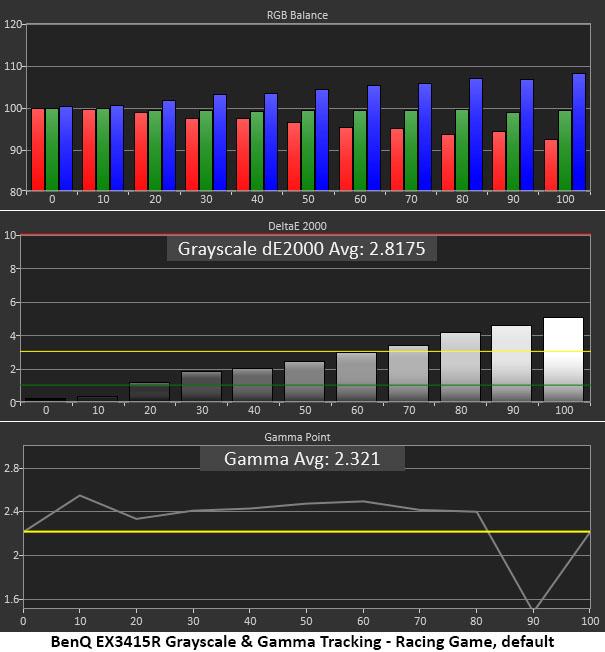
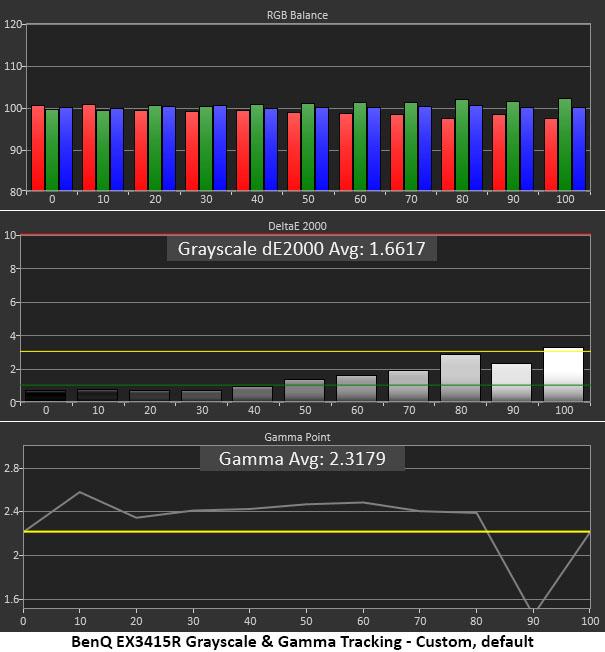
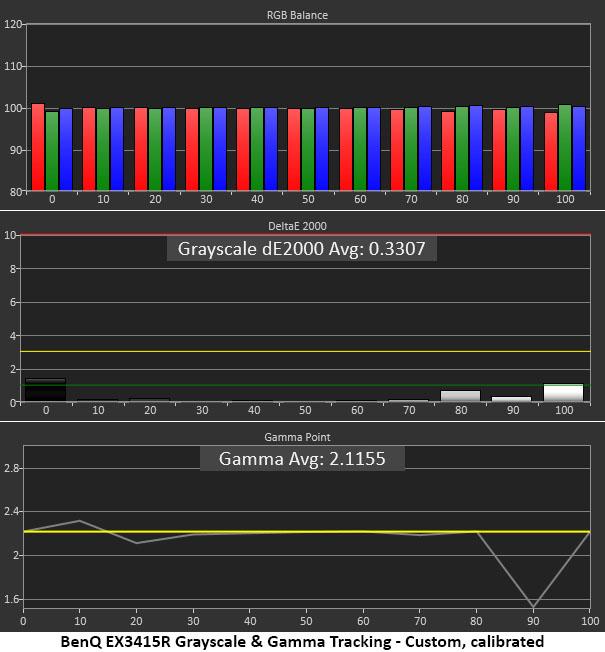
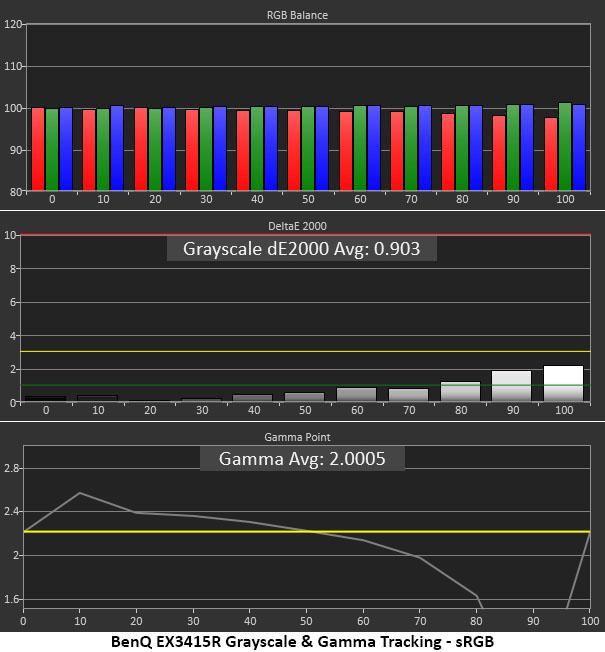
Straight out of the box, the EX3415R has no major grayscale errors. The brighter steps are slightly blue, but this is hard to spot in most content. Gamma tracking is a bit odd, though. It rides at around 2.4 until the 90% brightness step, where it drops markedly. This indicates that the step is too bright, about 16% too bright, meaning some highlight detail will lack definition.
If you don’t plan to calibrate, Custom is a better preset. It still has the gamma issue noted above, but grayscale tracking is far better with no visible errors. With calibration, its grayscale is almost perfect, and gamma is improved. Now, it rides the 2.2 line but still shows the dip at 90% brightness. We couldn’t find a way to correct this. The good news is that in actual use, it’s difficult to see the problem because it’s offset by increased color saturation.
sRGB mode also sports very accurate grayscale, but gamma is skewed more severely than the other modes. Highlight detail is washed out in some content because the luminance is too high from 70-90% brightness. It’s usable, but there’s room for improvement.
Comparisons
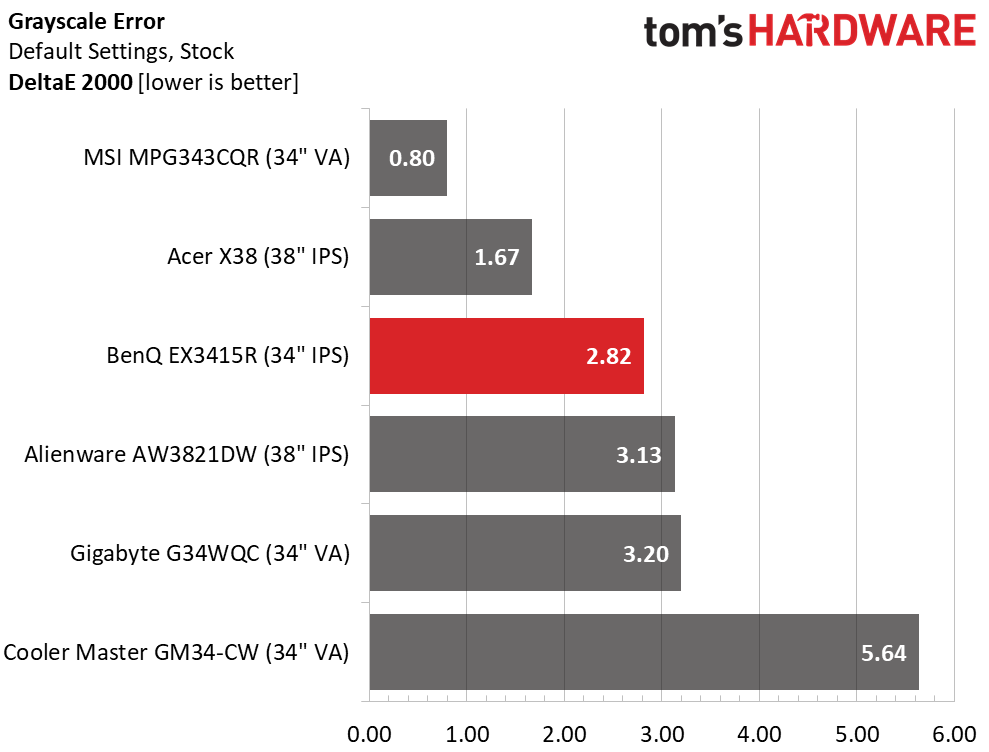
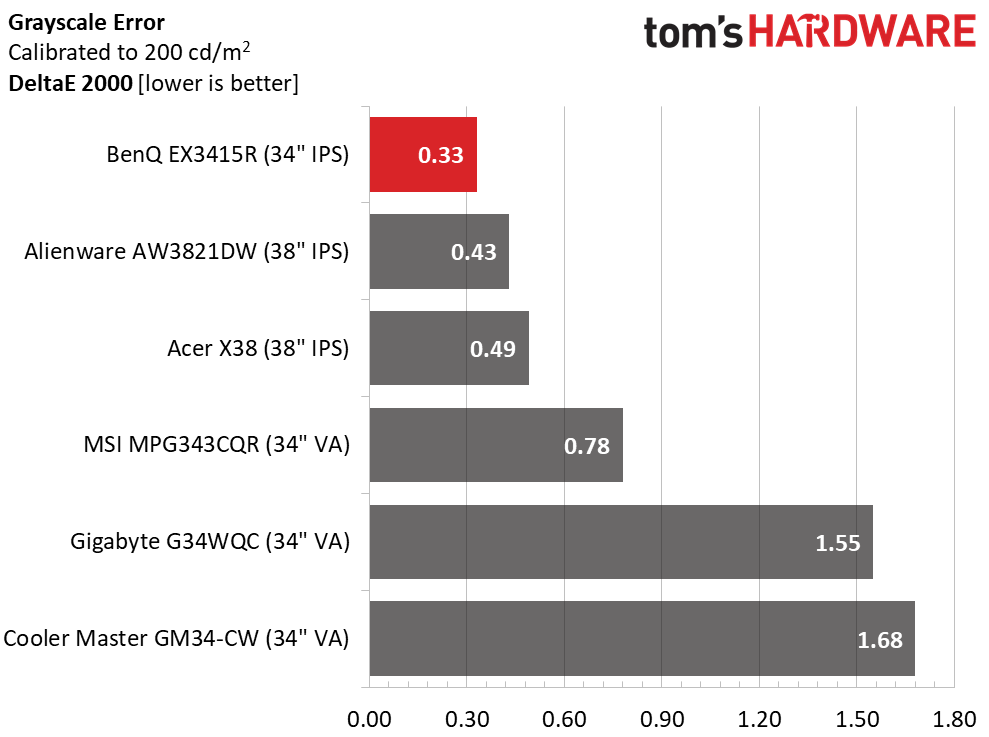
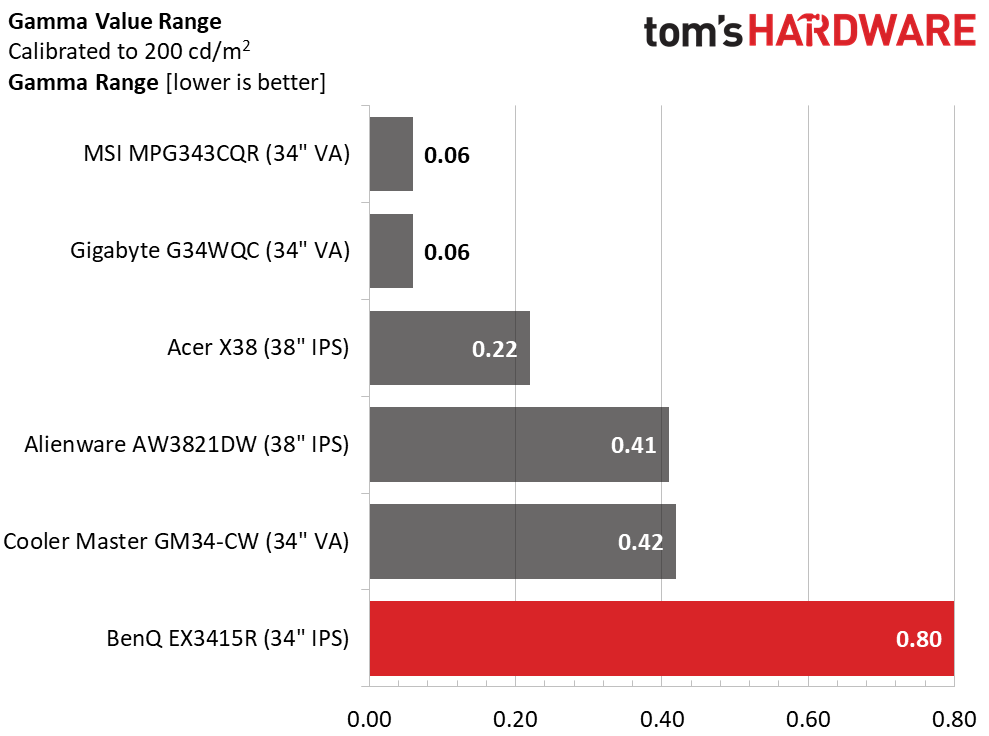
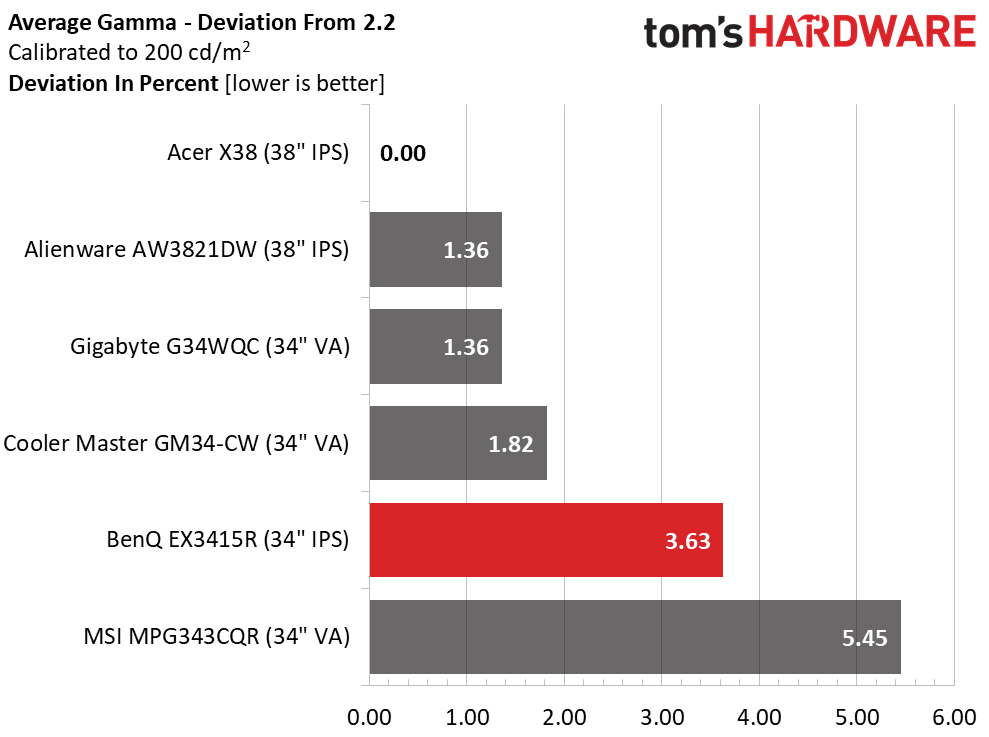
With an average grayscale error of 2.82 Delta E (dE), the EX3415R makes our Calibration Not Required list in its Racing Game mode. The same is true of Custom, where the default error is an even lower 1.66dE. Calibrating that mode (see our recommended settings on page 1) results in a class-leading 0.33dE. It doesn’t get much better than that.
Gamma response is unusual but not too far off the mark. With calibration, the average is 2.12, 3.63% off the spec, with a value range of 0.80. That’s mostly due to the measurement at the 90% step. The rest of the trace is right where it should be.
Get Tom's Hardware's best news and in-depth reviews, straight to your inbox.
Color Gamut Accuracy
Our color gamut and volume testing use Portrait Displays’ Calman software. For details on our color gamut testing and volume calculations, click here.
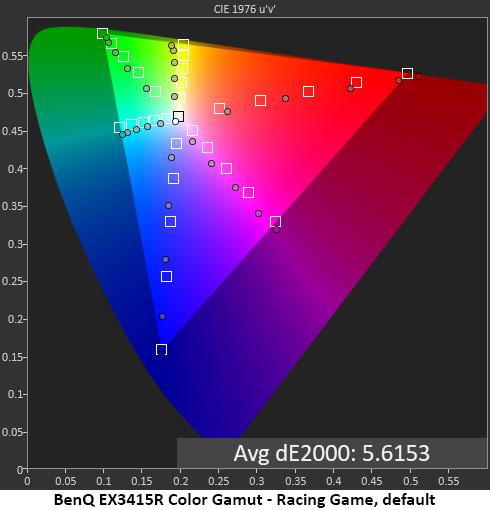
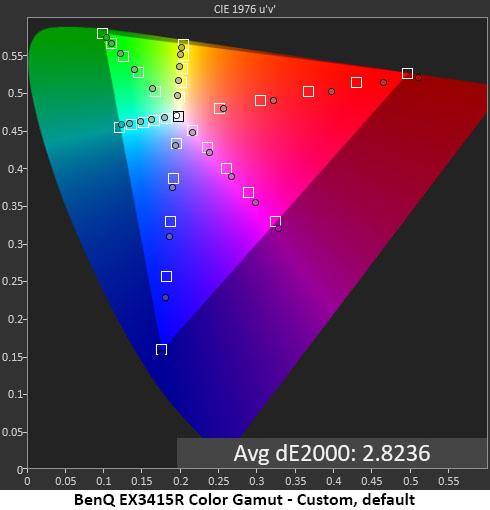
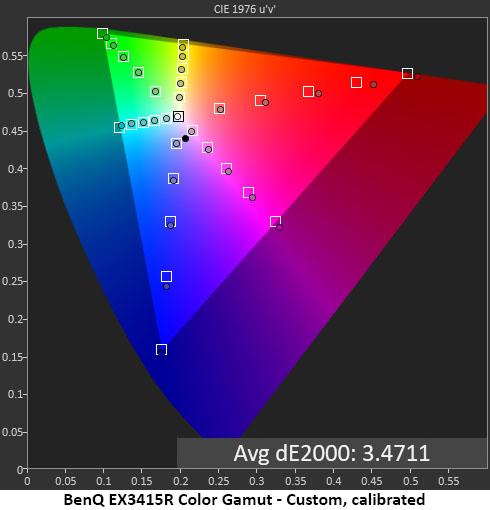
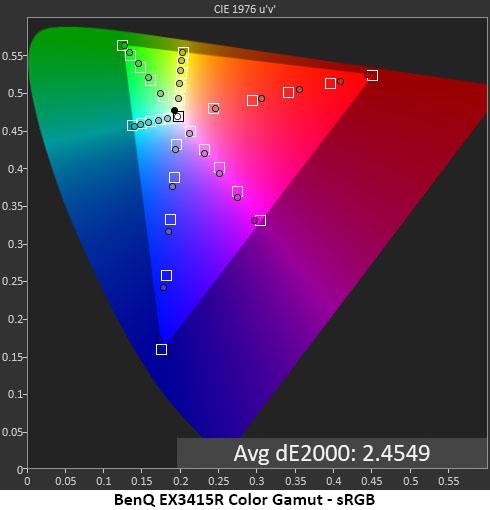
The EX3415R’s gamma tracking has an effect on color saturation that’s mostly positive. In Racing Game mode, all colors are oversaturated -- some as much as 15%. This makes up for the panel’s relatively low contrast. Detail rendering is well-preserved, and though the measurements aren’t quite on their reference targets, in actual use the image looks good.
Still, Custom most is the better choice because color oversaturation is less apparent and tracks more linearly. There are no hue errors either, making for a much better overall presentation. This is the best mode to choose whether you calibrate or not.
Calibrating Custom mode with our recommended settings on page 1 (third chart above) actually raised the average color error a little, but we couldn’t see the difference with the naked eye.
If you choose sRGB mode (fourth chart above) the response is similar with slightly oversaturated colors but no hue errors. Our only complaint about this mode is its unusual gamma response, (which we showed you earlier).
Comparisons
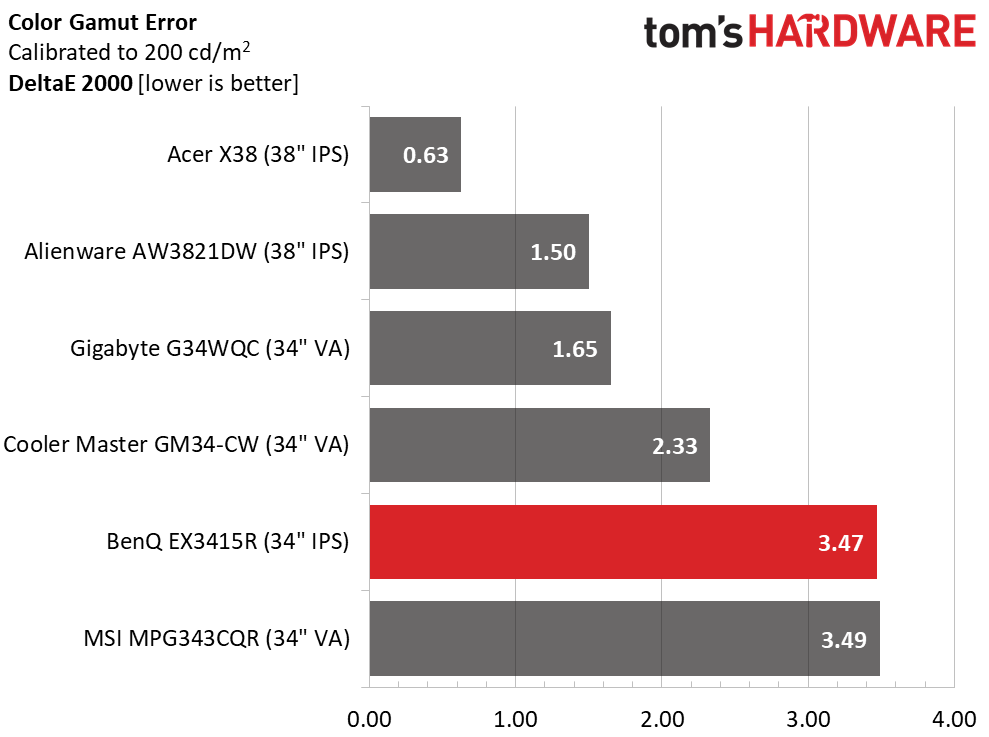
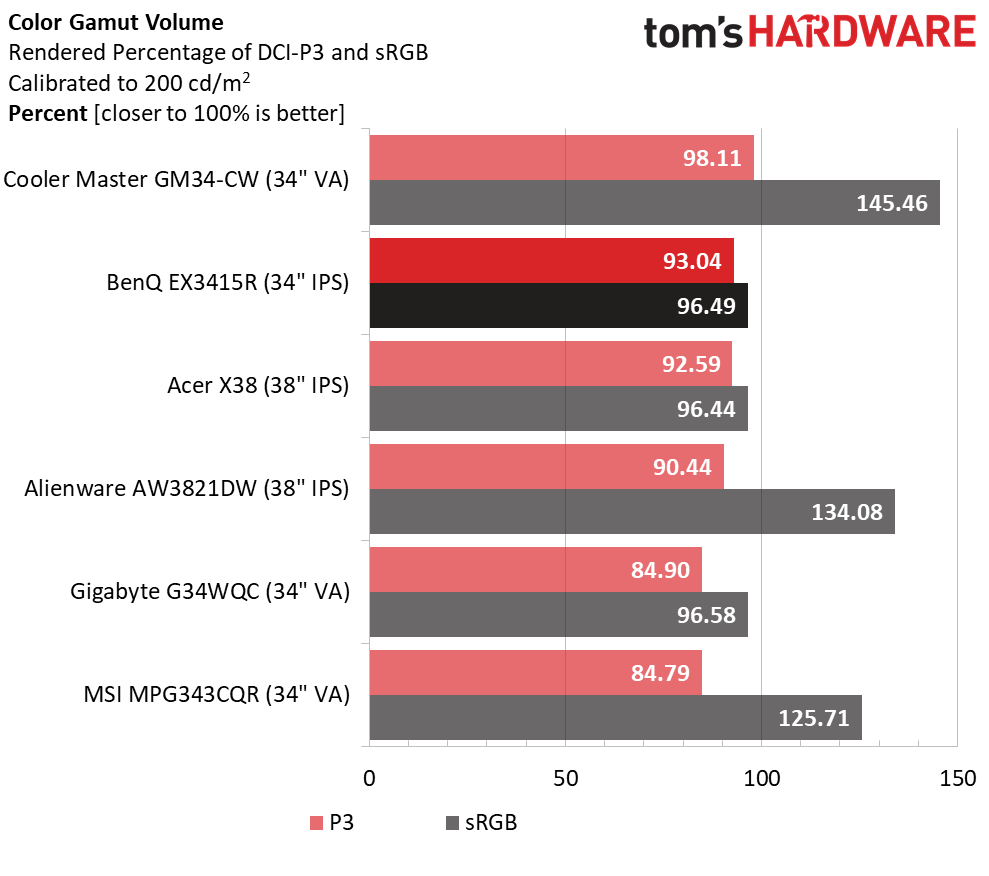
3.47dE represents the EX3415R’s calibrated Custom mode. If you don’t calibrate that preset, the error is slightly lower at 2.82dE, but there’s no visual difference in color. We consider the monitor accurate in either case.
The EX3415R covers a bit more of the DCI-P3 gamut than most of its competition. It’s only pipped by the Cooler Master screen, which is one of the most colorful monitors we’ve tested. Most extended color screens top out around 90%, so BenQ is ahead of the curve for now.
We measured the EX3415R’s 96.49% coverage of sRGB in sRGB mode. That too is a solid result.

Christian Eberle is a Contributing Editor for Tom's Hardware US. He's a veteran reviewer of A/V equipment, specializing in monitors. Christian began his obsession with tech when he built his first PC in 1991, a 286 running DOS 3.0 at a blazing 12MHz. In 2006, he undertook training from the Imaging Science Foundation in video calibration and testing and thus started a passion for precise imaging that persists to this day. He is also a professional musician with a degree from the New England Conservatory as a classical bassoonist which he used to good effect as a performer with the West Point Army Band from 1987 to 2013. He enjoys watching movies and listening to high-end audio in his custom-built home theater and can be seen riding trails near his home on a race-ready ICE VTX recumbent trike. Christian enjoys the endless summer in Florida where he lives with his wife and Chihuahua and plays with orchestras around the state.
-
cknobman $1000 for an edge array with only HDR 400 and not great contrast ratio?Reply
8bit panel?
Might be worth it for $650 tops -
g-unit1111 The Gigabyte G34wqc is 1/2 the cost and a better performer? Pretty lame, BenQ.Reply
I'll stick with BenQ for the cheap 1080P panels - that's where they really shine. -
coloradoblah The gigabyte is a hell of a bargain, granted it took me a few tries to get one that didnt have stuck pixels but for the price its pretty damn good.Reply