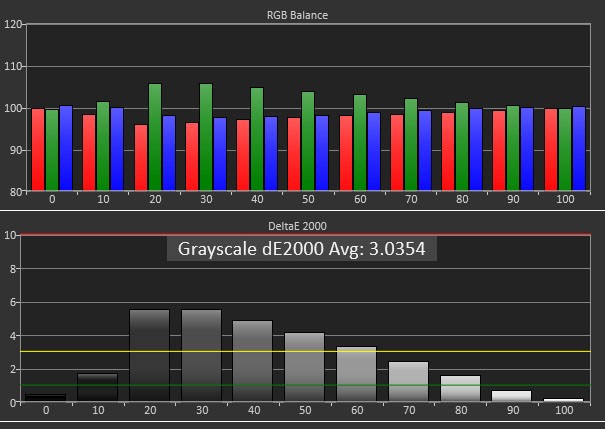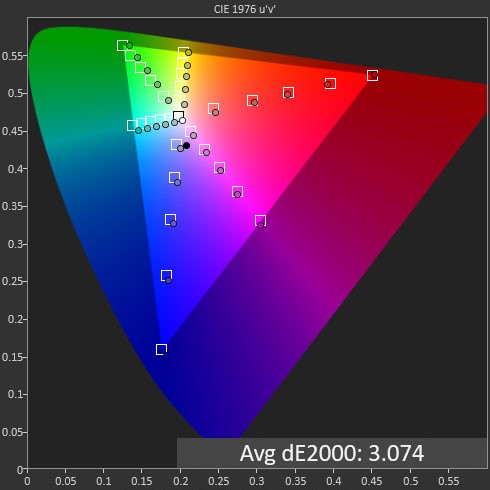What Is Delta E? dE Values and Monitors Explained
Delta E (dE) measures the amount of change in visual perception of two colors. This measurement provides valuable insight into how color accurate a display, like a PC monitor, is. The average person won’t notice a Delta E error that’s less than 3. However, the trained eye can see down to errors of 1, while errors less than 1 are usually considered imperceptible. Top monitors achieve a Delta E of 2, where the color difference is barely detectable.
Why Does Delta E Matter?
When we compare monitors, the lowest average Delta E is favored. Lower average Delta E values mean more accurate grayscale tracking and color.
Accurate color reproduction on a monitor is especially essential for creative professionals, who need to make sure that the colors they see on their screen are as true-to-life as possible. With a lower Delta E value, input, like from a camera, will be more accurate. It’s also helpful for those using multiple monitors. Imagine editing an image of an apple into a bright crimson on one display, only to see it a dull red when showing it off on another monitor.
A Delta E number represents the mathematical difference between a color input and the The International Commission on Illumination (CIE) standard. The CIE, founded in 1913, first created an algorithm to standardize color difference in 1974. The most recent formula was last updated in the year 2000 and is called Delta E 2000, or dE2000 for short.
Delta E values matter the most to professionals and creatives dependent on color accuracy. But whether you’re an artist or just a dedicated gamer or someone who wants the most out of their monitor, Delta E values (like the ones we use in our monitor reviews) give you a better idea of a monitor’s accuracy.
How Delta E Explains Color Accuracy
One of the ways Tom’s Hardware uses Delta E in our monitor reviews is to test grayscale tracking.
For example, the graph above shows readings for a gaming monitor before any calibration. The yellow horizontal line represents a Delta E of 3, so any bar extending above that has visible errors. In this case you can expect visible errors at 20-60% max brightness.
Get Tom's Hardware's best news and in-depth reviews, straight to your inbox.
Whichever colored bar -- red, green, or blue -- is highest in the corresponding RGB balance chart is the tint you’ll see if the Delta E value is above 3. This monitor has a green tint when set to 20-60% max brightness. Therefore, color-conscious consumers will need to calibrate, or buy a different monitor if they want something very color accurate out of the box.
To measure color gamut, we use a saturation sweep sampling the six main colors (red, green, blue, cyan, magenta and yellow) at five saturation levels (20, 40, 60, 80 and 100%).
This monitor in sRGB mode shows a Delta E of over 3, so inaccuracies--represented by misalignments with the dots and squares--would be visible to keen eyes. In this case it’s slight errors in green and blue. But again, for most, this slight error is okay. Only those using truly color-critical applications would be concerned.
This article is part of the Tom's Hardware Glossary.
Further reading: