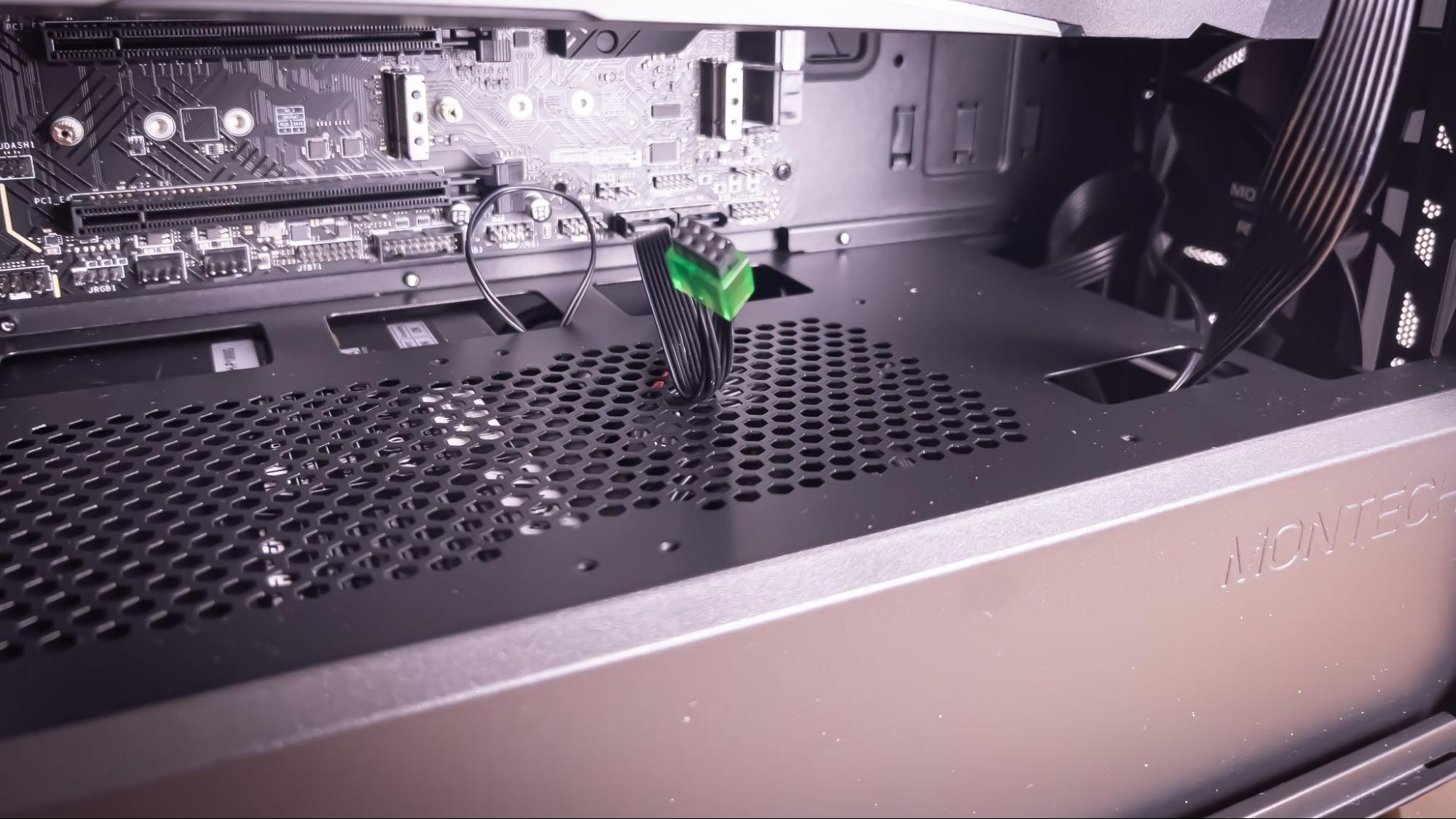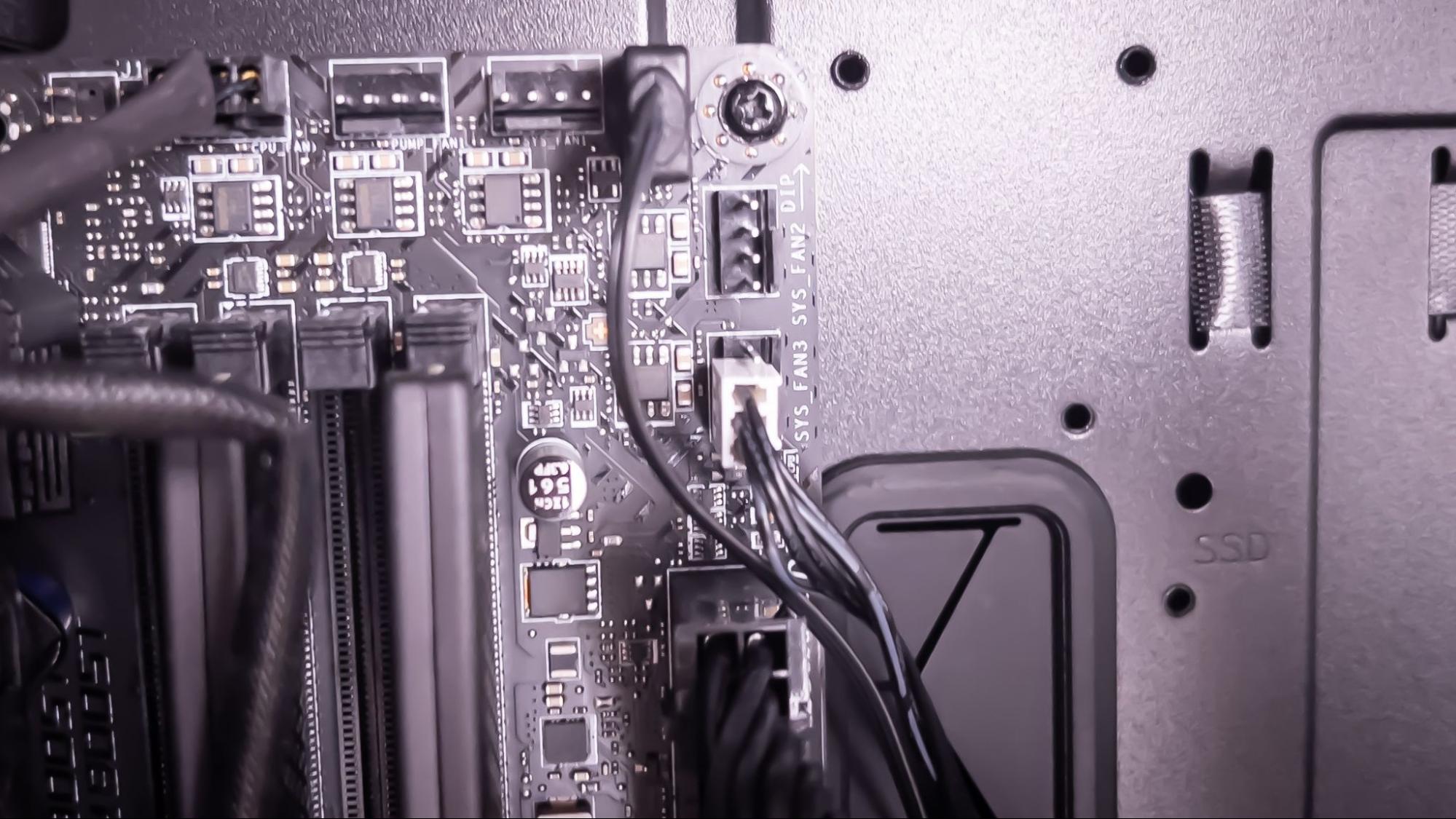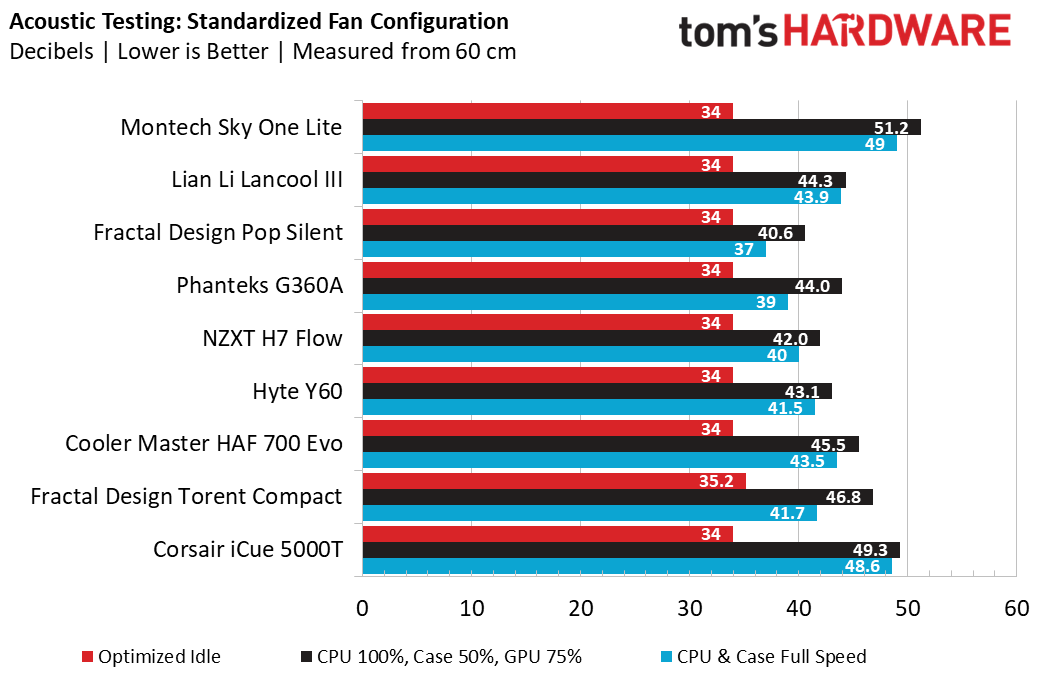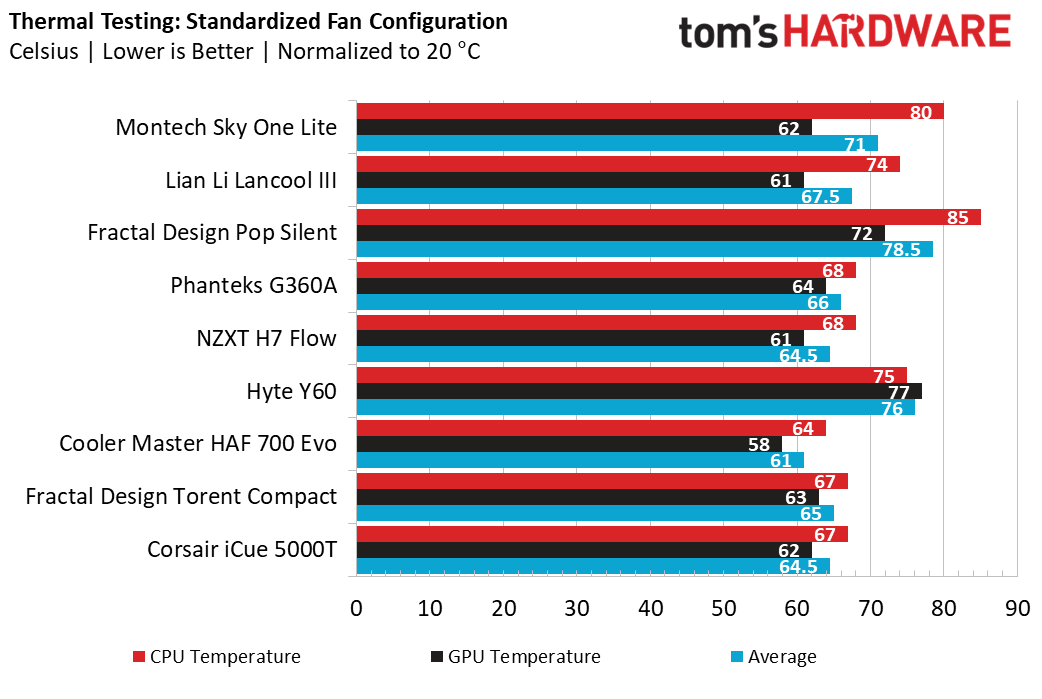Tom's Hardware Verdict
Montech’s Sky One Lite looks like a great deal, with RGB, a hinged tempered glass side panel and a mesh front. But its $99 price matches cases that deliver superior build quality and better performance.
Pros
- +
Bridged IO connector cable
- +
Extremely easy to build in
- +
Impressive storage support
- +
Hinged tempered glass side panel
Cons
- -
A bit loud and warm
- -
Uninspired design
Why you can trust Tom's Hardware
PC case and cooling company Montech isn’t the most well-known component brand in the US. But the company has been churning out products since 2016, frequently using the tagline “With good value!” And at $99 with a hinged glass side panel, mesh front and RGB, the Skye One Lite case looks to live up to that slogan.
But as we’ll see in our testing and features walkthrough below, there are better options out there, making it hard to recommend for a spot on our Best PC Cases list. That said, if you live near a Micro Center, where the Sky One Lite sells for a significantly lower $69.99, it may be worth considering if you like this case’s looks.
Specifications of the Montech Sky One Lite
| Type | ATX Mid-Tower |
| Motherboard Support | Mini-ITX, Micro ATX, ATX |
| Dimensions (HxWxD) | 19.3 x 8.67 x 16.4-inches |
| Max GPU Length | 13.7-inches |
| CPU Cooler Height | 6.69-inches |
| External Bays | X |
| Internal Bays | 6x 2.5-inch or 4x 2.5 and 2x 3.5-inch |
| Expansion Slots | 7 |
| Front I/O | Power, Reset, RGB control, 2x USB 3.0, 1x USB Type-C (10 Gbps), 1x audio and 1x microphone jack. |
| Other | Tempered Glass Side Panel |
| Front Fans | 2x 120mm fans |
| Rear Fans | 1x 120mm fan |
| Top Fans | None |
| Bottom Fans | None |
| Weight | 16.9 pounds (7.67kg) |
| Warranty | 1 year |
Features of the Montech Sky One Lite


he Montech Sky One Lite takes design queues from some of the best-performing chassis on the market, with a mesh front and a hinged tempered glass side panel. The Sky One Lite uses an actual door handle and hinges at the back, rather than screws or magnets to hold its glass panel on. This works well, but looks a little out of place and old-fashioned. Nonetheless, I prefer it over thumbscrews.
As to be expected from a budget case, the rear side panel is secured by two captive thumb screws, but the metal feels very thin and sounds like an incoming thunderstorm when shaken.
The front panel is mesh, which doubles as a dust filter, and each pore is 1.5mm (according to Montech, we didn’t break out our calipers) just like on the Lian Li Lancool III). While that sounds cool, the performance says otherwise, as we’ll see later in our testing. The front panel also features a long addressable RGB (ARGB) strip, which connects to the case’s logo at the top.
The RGB can be adjusted via the case’s front IO and, in general, the case looks like something that is solely designed for pre-built rigs. Don’t get me wrong, the Sky One Lite isn’t an ugly case, but the design is a bit boring.
The Sky One Lite comes with three non-lit 120mm, 3-pin fans. And if the case market weren’t as competitive as it is now, I would say these spinners are fine. However, for the same price, you can buy the Phanteks Eclipse G360A, equipped with three ARGB PWM fans.
It’s not uncommon anymore for case companies to daisy chain the included fans to one header, which is evident in the NZXT H7 Flow. However, those fans were dead-silent. The same cannot be said with these fans, as we’ll see later on during testing.
Get Tom's Hardware's best news and in-depth reviews, straight to your inbox.
The Sky One Lite’s IO is decent: two USB 3.1 (5 Gbps), one Type-C connector, power, reset, RGB configuration, microphone and headphone jack.
Internal Layout
The Montech Sky One Lite stands at 19.3 x 8.67 x 16.4-inches (HWD), which is a bit taller than the average ATX chassis. For example, it's taller than the Fractal Meshify Compact. But the case also isn’t that deep, so, don’t mount radiators to the front if you’re running a long graphics card. But then putting a radiator at the front is always a bad idea unless there’s no way to avoid it.
If you’re new to system building or don’t like complications, the Ske One Lite is the most straightforward case to build in, thanks in large part to its internal roominess. I moved my hardware from our previous case to the Sky One Lite in just 20 minutes, including the power supply.
Like many chassis, the Sky One Lite comes with three pre-installed velcro cable ties, which do a decent job of taming the cables.
The pre-installed cables are funky, as the Sky One Lite comes with a translucent green clip that’s used to bridge all of the front IO cables, rather than dealing with tiny pin headers. I wish I saw this feature on more cases, but the color could use improving–basic black is fine.
The trend of random-colored cables continues with the 3-pin fan splitter connector, which is white. That might seem less out of place in the white model (although the wires are black), but we tested the black version of the case.


Alongside the cables are two 2.5-inch SSD mounts behind the motherboard tray and a hard drive cage that can house two 2.5 or 3.5-inch drives. Oh, and two more SSDs can be stored next to the motherboard tray, so Montech didn’t skimp out on storage in this chassis.
Montech Sky One Lite Cooling Options
The Montech Sky One Lite’s cooling capability is fairly traditional, and there’s nothing expressly wrong with it. At the top of the case, there’s room for 280mm or smaller fans or radiators. And you can actually go bigger here, as the power supply shroud has a cut-out, which elongates the supported radiator or fan space to 360mm. While there’s more cooling support than meets the eye, the rear of the chassis can only fit a single 120mm, which is fairly standard.
Most large graphics cards and tower coolers should fit in the Sky One Lite. You get 170mm (6.69-inches) of clearance for CPU coolers and 350mm (13.78-inch) for graphics cards. So if you aren’t using one of the best AIO coolers, be sure to check the height of the air cooler you want to use if it’s a big beast.
Testing Hardware
Our testing hardware uses Intel’s 12 Gen “Alder Lake” platform, which has shaken up the desktop landscape (and taken prominent spots on our best CPUs for gaming list). We’re now using a Core i7-12700KF, which is being cooled by a Noctua U12s air cooler. Our graphics card is a Gigabyte RTX 3070 Ti Gaming OC.
Our motherboard is the MSI Pro Z690-A WIFI. The Aorus Z690 Elite we were using for earlier reviews died during testing of a previous case, so we had to swap it out.
Acoustic Results for the Montech Sky One Lite
Our acoustic test consists of three scenarios: We run the CPU at full load, the CPU and GPU at full load, and an optimized mode. The CPU full load test runs the CPU and case fans at their maximum speed. For the CPU and GPU full load acoustic test, we also stress the Gigabyte RTX 3070 Ti Gaming OC and set the fans at 75% speed, because in gaming, the fans never run at 100 percent and are far too loud when they do.
For the optimized mode, we run the GPU fan speed at 30 % and the CPU and included case fans at the lowest speed they will spin.
The acoustic test results for the Sky One Lite were flatly bad. There’s no other way to put it. The Sky One Lite was louder in our tests than even the Corsair iCUE 5000T. But the three included fans in that case are far superior in quality and cooled our components far better than most other chassis we’ve tested recently.
Thermal Results for the Montech Sky One Lite
For the thermal tests, all case and CPU fan speeds are set to 100%. The Core i7-12700K is set at a 4.7GHz clock at 1.3v on all performance cores to ensure consistent power consumption across test scenarios. Letting the GPU run at 75% fan speed enables it to maintain its power target while sticking to one set reasonable fan speed, so that the temperature is the only variable.
Something that’s become increasingly obvious as I test cases is that, generally speaking, the GPU and its fans can generally take care of itself when it comes to cooling. Internal airflow is far more important to the CPU. A such, the Montech Sky One Lite does a pretty solid job keeping our triple-fan RTX 3070 Ti cool enough, but the case sits in last place on our thermal testing chart–ignoring the Fractal Design Pop Silent, since that’s a silence-focused case, specifically.
The results from our thermal test are a bit concerning, as this case and the Lian Li Lancool III feature the same diameter of holes in the mesh front panel, but the LanCool III manages to keep our CPU six degrees Celcius lower. And I was slightly disappointed by the thermal results from the Lancool III during our CPU stress test. Granted, the 80 degrees C result we saw in the Sky One Lite testing isn’t close to the CPU’s max temp (100 degrees C before throttling). But I was surprised to see a case with four 140mm fans not keeping the CPU temps lower. The Montech case came back to earth during our GPU test and was just a degree behind the H7 Flow in thermals there.
Bottom Line
The Montech Sky One Lite's biggest drawback is its price tag, which is $99 at most online stores. If we had tested the case a year ago, I would give it a better score, but there are so many options, some of them great, for about the same price. I’m looking at you, Phanteks G360A. With that said, the Sky One Lite isn’t a bad case; the cooling compatibility is surprising and storage support is surely impressive. So if you’re going to add some serious cooling and storage in your build, it may hold some more appeal.
Because the Sky One Lite is an airflow-focused case, I’m able to forgive its loud acoustic test results, to a degree. However, the tradeoff for a noisy chassis should be good cooling, and the CPU thermals in our testing were surprisingly warm, despite the mesh front and three fans. For about $100, there are many better-performing, better-looking cases, although if you can pick the Montech Skye One Lite up at your local Micro Center for its current price of $69.99–or less–it’s arguably a bit more appealing.
MORE: Best PC Cases 2022
MORE: Best Mini-ITX Cases 2022

Myles Goldman is a freelance writer for Tom's Hardware US. He reviews keyboards and cases.