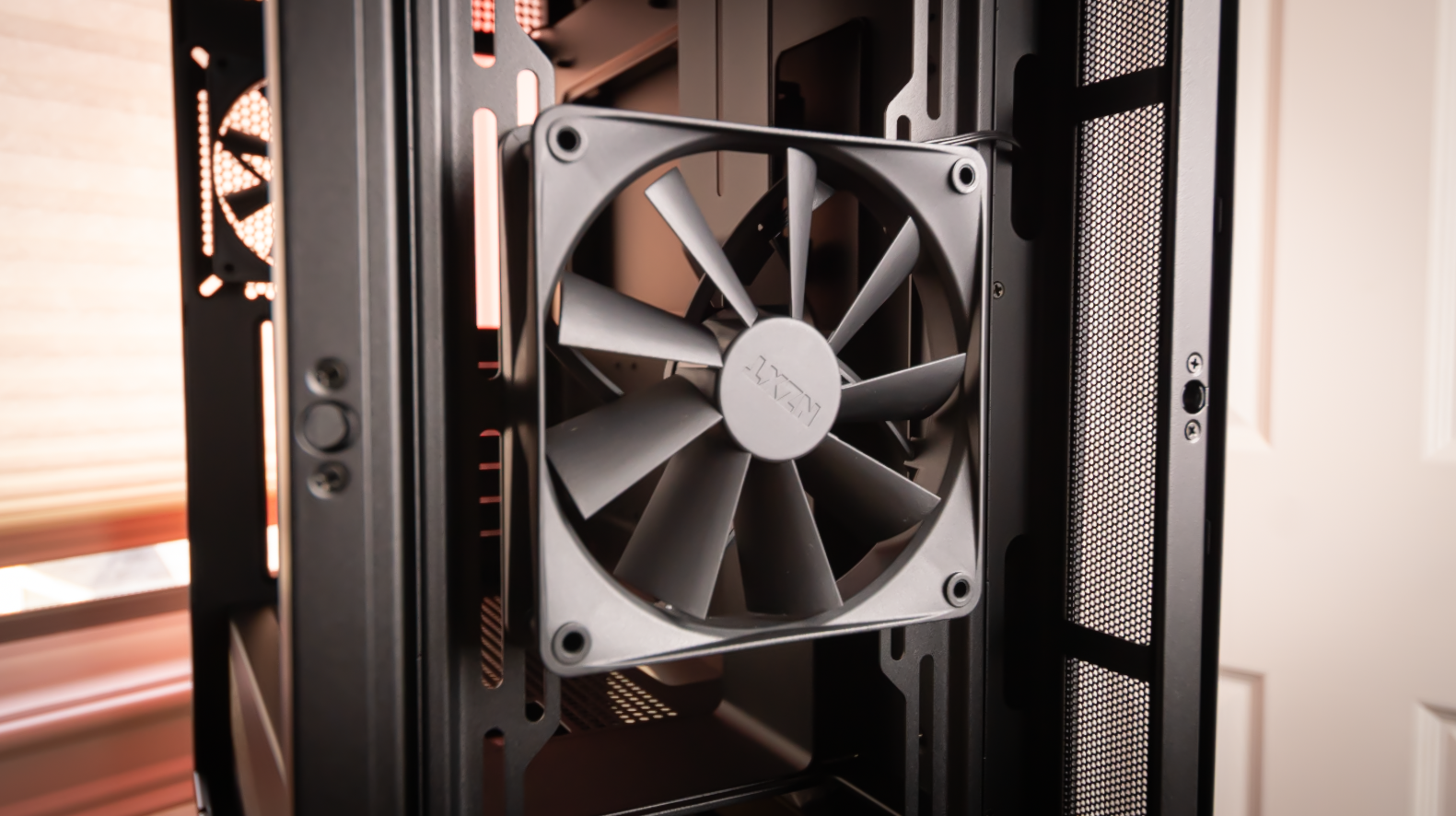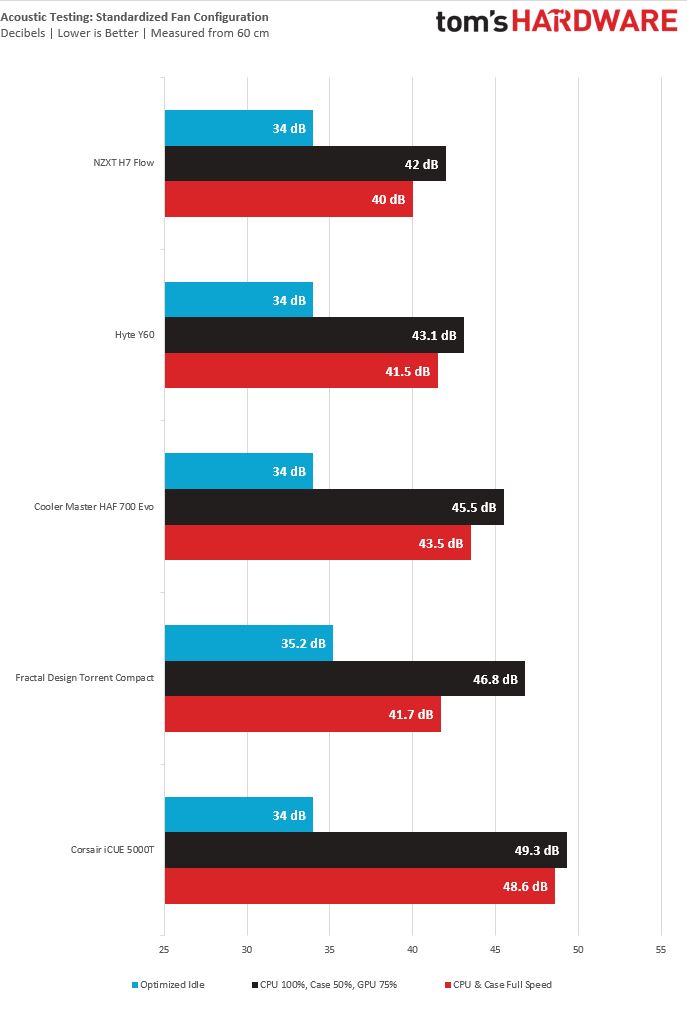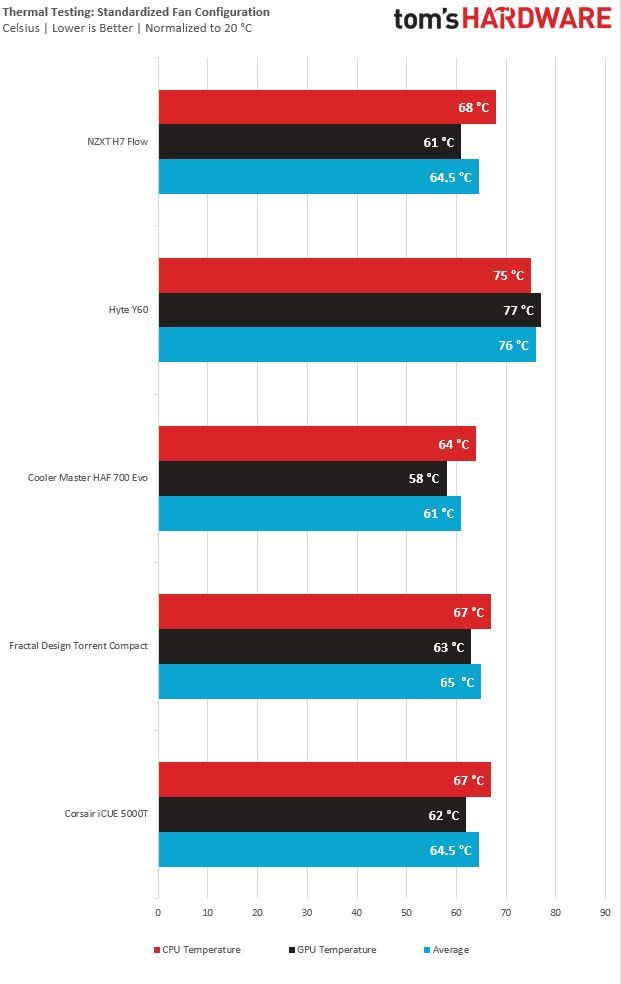Tom's Hardware Verdict
With NZXT’s H7 Flow case, the company revamped its iconic design to focus on cooling performance. And while it definitely succeeds in keeping component temps under control, the low noise levels it maintains under load help elevate the H7 Flow to a level of PC case excellence.
Pros
- +
Surprisingly quiet
- +
Satisfying cable management
- +
A joy to build in
- +
Impressive stock case fans
- +
Tool-free side panel removal
- +
Decent pricing
Cons
- -
No RGB
Why you can trust Tom's Hardware
In the DIY PC market, NZXT’s cases tend to land somewhere between cult following and industry-leading icons. While its H series of cases have undergone many revisions, the silhouette always looks the same–the differences are down to details and internals. This holds true for the company’s new H7 case, but the airflow-focused H7 Flow is a bit more interesting–and an excellent quiet performer, as our testing will show.
While we’ve seen prices increase on almost everything in the last couple of years, the new H7 and H7 Flow arrive at a respectable price of $130. Both cases come with two exceptional 120mm stock case fans (which we’ll see in detail in our testing section), spare SSD sleds and much more room for cooling than the H710 and H710i cases they’re replacing. There’s also a new $200 H7 Elite with a glass front. But we’ll be focusing primarily on the arflow-focused H7 Flow for this review, to find out if its balance of performance, features and fairly affordable price will land NZXT a spot on our best PC cases list. Let’s take a close look.
Specifications of the NZXT H7 Flow
| Type | ATX Mid-Tower |
| Motherboard Support | Mini-ITX, Micro-ATX, ATX, E-ATX |
| Dimensions (HxWxD) | 19.8 x 9.1 x 18.9 inches |
| Max GPU Length | 15.74 inches |
| CPU Cooler Height | 7.28 inches |
| External Bays | X |
| Internal Bays | 4x 2.5 or 2x 3.5-inch |
| Expansion Slots | 7 |
| Front I/O | 2x USB 3.2 Gen 1 Type-A (10 Gbps), 1X USB Type-C (up to 10Gbps), 3.5mm headphone/audio jack |
| Other | Tempered Glass Side Panel |
| Front Fans | 1x 120 mm |
| Rear Fans | 1x 120 mm |
| Top Fans | None |
| Bottom Fans | None |
| Weight | 22.15 pounds |
| Warranty | Two years |
Features of the NZXT H7 Flow
The H7 Flow is a mid-tower ATX chassis that takes inspiration from last year’s H510 Flow, with various improvements and a larger size. While the H510 Flow is a decent case, there was plenty of room for improvement–and no room for proper radiator support at the top. However, with the bigger H7 Flow, there’s a ton of radiator space at the top, which we’ll elaborate on later.
Unlike most of NZXT’s cases, the tempered glass side panel on the H7 Flow extends to the bottom of the chassis. This is complemented well by the perforated front panel which also runs down the entire front of the case.


At first, I was a bit indifferent about the look of the front panel on the H7 Flow. However, after running our thermal tests, I have to credit NZXT for not taking the easy way out by using a fine mesh front panel. The perforated metal, combined with the fans, clearly do a good job. Overall, the front panel grew on me, and can look great with a dab of RGB.
Since the H7 Flow doesn’t rely on a mesh front panel that doubles as a dust filter, there are filters behind the front and top panel, as well as the PSU intake. You’ll also find a tiny filter underneath the case used for bottom intake, even though there aren’t any fan mounts at the bottom.
The top IO is about what you’d expect, which is to say nothing remarkable. You get two USB 3.2 Gen 1 Type-A (5Gbps) ports, one USB Type-C (10Gbps) and the usual headset/audio jack. It would be nice to see more and different ports here, but given the restrictions of most motherboards, adding more ports here would just mean most users wouldn’t be able to plug them in to use them, or be forced to buy something more expensive to make use of them.
Get Tom's Hardware's best news and in-depth reviews, straight to your inbox.
Internal Layout
The NZXT H7 Flow isn’t the smallest mid-tower, nor is it too big at 19.8 x 9.1 x 18.9 inches (505 x 230 x 480mm). However, I found the size of this case to be perfect for building in. When I was building in the H7, I didn’t realize until I finished that only 25 minutes had passed, including time spent removing my hardware from the previous case.


While this case comes with the usual NZXT cable routing trenches, it has all of the front panel connects grouped together into one cable, which saved me so much time and I wish more companies did this.
According to NZXT, the H7 series cases can fit SSR-CEB/EEB (E-ATX) motherboards, but as usual if you genuinely want E-ATX support without dealing with things like blocked cable routing holes or other serious clearance issues, you should opt for a full-tower case truly designed for big motherboards. Our standard ATX Gigabyte Aorus Z690 Ultra fit like a glove in the NZXT H7 Flow. CPU and GPU clearance is generous, at 7.2 inches (183mm) and 15.7 inches (398mm), respectively. To give some perspective, I was able to fit our triple-fan Gigabyte RTX 3070 Ti Gaming OC graphics card and Noctua U12S air cooler without any issues. But, if you’re buying this case, wouldn’t you rather take advantage of the perforated top panel by using one of the best AIO coolers, complete with RGB?
Behind the motherboard tray is where you’ll find two pre-installed 2.5-inch SSD sleds (two more are in the box), a 3.5-inch hard drive cage and the cable management cutouts. Cable management was a breeze in the NZXT H7 Flow (pun somewhat intended). According to NZXT, the cable channels have been widened a bit, which helped because there isn’t a ton of space behind the motherboard. After tidying the cables, I snapped the front and rear side panels back into place without any issues, so the tool-less side panel installation worked well.
NZXT H7 Flow Cooling
Last year, we took a look at the NZXT H510 Flow, which delivered good thermals. However, the perforations on the top panel were limited to one 140mm fan. With the H7 Flow, we get a perforated top panel that extends far enough for 3x 120 or 2x 140mm fans, or one 360mm radiator. The fan support in the front has also been increased from the H710, from two 140 to three 140mm fans (or up to three 120mm). The rear supports either one 120mm or one 140mm fan.
NZXT was generous enough two include two of its F120Q Airflow case fans with the H7 Flow, and while they’re 3-pin, they’re surprisingly excellent. First off, the fans are dead-silent even at the maximum RPM of 1,200. The spinners also moved air through the chassis exceptionally well in our testing for stock case fans, which you’ll see in the thermals section. I’m really impressed by the F120Q case fans because even though they’re not 4-pin/PWM, they get the job done well beyond my expectations.
Testing Hardware
We’ve updated our testing hardware to use Intel’s 12 Gen “Alder Lake” platform, which has shaken up the desktop landscape (and taken prominent spots on our best CPUs for gaming list). We’re now using a Core i7-12700KF, which is being cooled by a Noctua U12s air cooler. Our graphics card is a Gigabyte RTX 3070 Ti Gaming OC.
Acoustic Results for the NZXT H7
Our acoustic test consists of three scenarios: We run the CPU at full load, the CPU and GPU at full load, and an optimized mode. The CPU full load test runs the CPU and case fans at their maximum speed. For the CPU and GPU full load acoustic test, we also stress the Gigabyte RTX 3070 Ti Gaming OC and set the fans at 75% speed, because in gaming the fans never run at 100 percent and are far too loud when they do.
For the optimized mode, we run the GPU fan speed at 30 % and run the CPU and included case fans at their lowest spinning speed.
The NZXT H7’s design is very skeletal– especially the front panel, which is nearly all perforated. Because of that, I wasn’t expecting a quiet case, but I was wrong– very wrong. Now, this case isn’t quite church mouse-level silent, but for an airflow-focused case, I’m quite impressed. The only case that goes toe-to-toe with the H7 Flow on our chart is the Hyte Y60, but two of its three included fans are in the basement, and it has a whole lot more glass going on to keep the noise down.
Thermal Results for the NZXT H7 Flow
For the thermal tests, all case and CPU fan speeds are set to 100%. The Core i7-12700K is set at a 4.7GHz clock at 1.3v on all performance cores to ensure consistent power consumption across test scenarios. Letting the GPU run at 75% fan speed enables it to maintain its power target while sticking to one set reasonable fan speed, so that the temperature is the only variable.
The H7 Flow comes with two F120Q Airflow case fans and even though they’re just 3-pin, the F120s spun at a respectable 1,200 RPM and moved air in and out of the case effortlessly.
The H7 Flow’s thermal performance is interesting, because the other cases on the chart, besides the Y60, deliver brute-force airflow, especially the Fractal Torrent Compact with its 160mm fans and the Cooler Master HAF 700 Evo, which has two 200mm spinners. However, the H7 Flow has just two 120mm 3-pin fans and stands competitive against those two airflow beasts. And with this case’s MSRP of $130, that’s cheap enough to buy some extra cooling for even better performance, and still come out ahead of the competition on price.
Bottom Line


NZXT’s H series has been tinkered with many times over the years. And with the performance of the new H7 Flow, it’s clear the company’s iconic design can evolve and continue to impress with the changing market and growing thermal demands of today’s high-end hardware. There really aren’t many bad things to say about the NZXT H7 Flow. It’s relatively affordable, impressed during testing, and importantly in my eyes, it takes a different approach to airflow with a perforated metal front and top, rather than boring (and potentially restricting) fine mesh.
If you’re not into the perforated design of the H7 Flow or if thermals are less of a concern, then it’s still worth taking a look at the regular H7 as well. It may lack the perforated front, but comes with everything else its airflow-focused sibling delivers, at the same pleasing price.

Myles Goldman is a freelance writer for Tom's Hardware US. He reviews keyboards and cases.
-
closs.sebastien "Reply
Pros+
Surprisingly quiet
+
Satisfying cable management
+
A joy to build in
+
Impressive stock case fans
+
Tool-free side panel removal
+
Decent pricingCons-
No RGB"
Hum, the last point, "no rgb", is a big Pro, not a Cons -
perseco Reply
Until they release a white version.closs.sebastien said:"
Pros+
Surprisingly quiet
+
Satisfying cable management
+
A joy to build in
+
Impressive stock case fans
+
Tool-free side panel removal
+
Decent pricingCons-
No RGB"
Hum, the last point, "no rgb", is a big Pro, not a Cons -
Phaaze88 Too little, too late, NZXT?Reply
IMO, it's better than the H510 Flow, with it's limited exhaust. -
Brian D Smith Reply
Curious, why do you say "too little, too late, NZXT?"Phaaze88 said:Too little, too late, NZXT?
IMO, it's better than the H510 Flow, with it's limited exhaust. -
Phaaze88 Reply
-They initially scoffed at airflow focused designs. Users that tried to pack more and more power hungry components in their cases got bitten with middling or unsatisfactory operating thermals.Brian D Smith said:Curious, why do you say "too little, too late, NZXT?"
FYI, their H700s were their 'fix' to this via a brute force method of 'just add more fans', while maintaining the stylish and air flow choking design of the previous cases. It worked, though it could've been better if they'd just done the H7 Flow right then and there.
-There are MANY other cases like this to choose from, and they are MORE AFFORDABLE. Some of them are preinstalled with more fans; this case comes with 2 fans, when the older H710 came with 4.
What stopped them from launching meshed versions alongside the older cases? For a comparison, Fractal has their Define and Meshify(recent Pop Air too) series.
Thus, I say they want too much money for a problem they created years back.