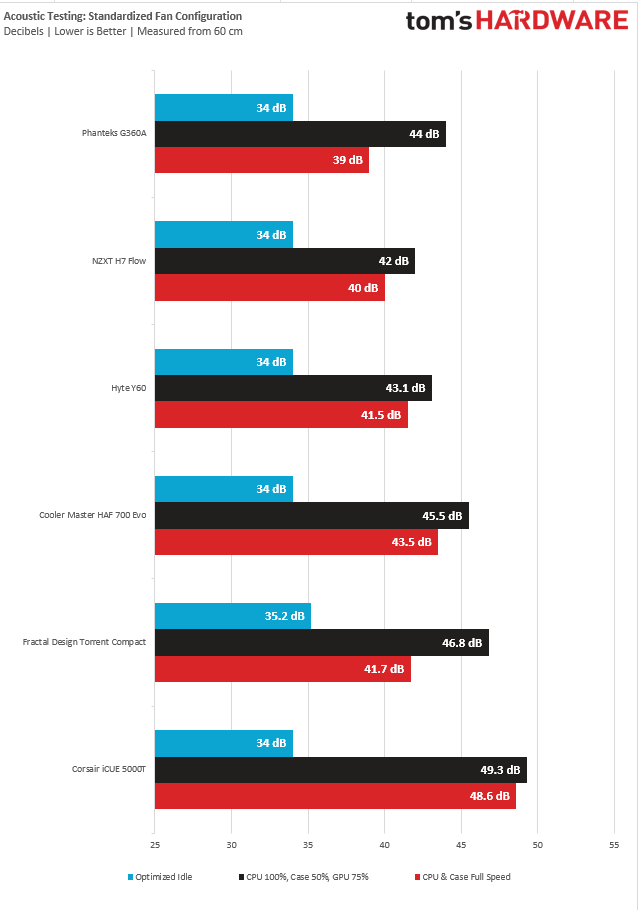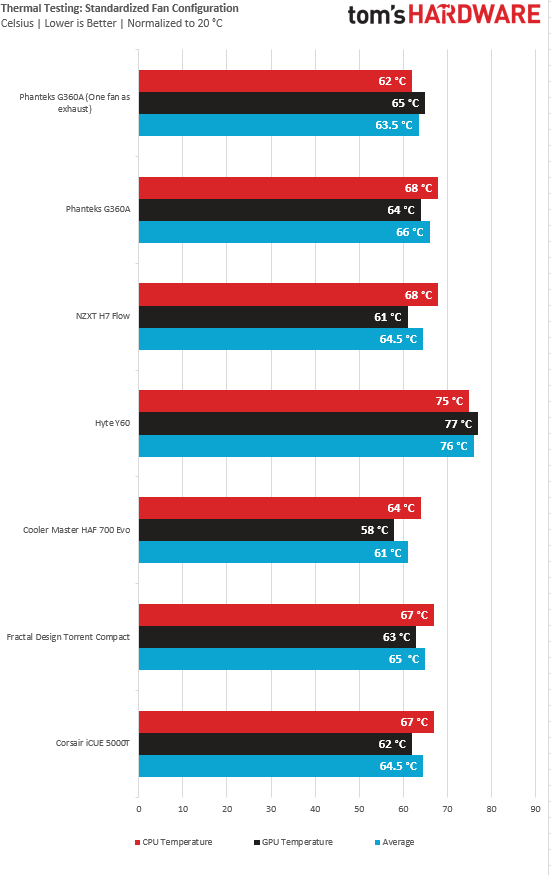Tom's Hardware Verdict
The Phanteks Eclipse G360A stands out among mainstream ATX chassis, delivering good airflow and RGB. Despite some design flaws, for $100 with three aRGB PWM fans that help deliver great thermal performance, it's a stellar chassis for builders on a budget.
Pros
- +
Great price for what you get
- +
Three included aRGB PWM fans
- +
Impressive thermal performance
Cons
- -
Poor cable routing design
- -
No USB-C
- -
No real front intake filter
Why you can trust Tom's Hardware
Phanteks knows what it takes to land a spot on our best PC cases list. Its Eclipse P360A has occupied our best budget ATX case spot for more than a year now. But the new Eclipse G360A is an attempt to improve on budget excellence. And for the most part, the company succeeds here, while still keeping the price fairly low at $99.99.
The Eclipse G360A isn’t a major departure from its predecessor. But for about $10 more, it brings in a third aRGB fan, delivers PWM support for all three spinners, and makes room for 360mm radiators at the top and front, to better cool current and upcoming high-end components. Combine that with the mesh front panel that already delivered good airflow with just two fans--but now packing in three--and the Eclipse G360A is a great case for the price.
It’s not without its quirks though. Cable routing in particular could certainly be improved. And there’s still no USB-C port. But with very good cooling performance (that gets even better if you move one of the three fans to the back for exhaust, or bring your own), and tasteful RGB, this is one of the best cases you can grab for around $100.
Specifications of the Phanteks Eclipse G360A
| Type | ATX Mid-Tower |
| Motherboard Support | Mini-ITX, Micro-ATX, ATX, E-ATX |
| Dimensions (HxWxD) | 18.3 x 7.87 x 17.9 inches |
| Max GPU Length | 15.74 inches |
| CPU Cooler Height | 6.3 inches |
| External Bays | X |
| Internal Bays | 4x 2.5 or 2x 3.5-inch |
| Expansion Slots | 7 |
| Front I/O | 2x USB 3.0 Type-A (5 Gbps), D-RGB Mode, D-RGB Color, Power button and 3.5mm headphone/audio jack |
| Other | Tempered Glass Side Panel |
| Front Fans | 3x 120 mm |
| Rear Fans | None |
| Top Fans | None |
| Bottom Fans | None |
| Weight | 17.4 pounds |
| Warranty | Five years |
Features of the Phanteks Eclipse G360A
Taking the G360A out of the box, the first thing I noticed was how similar it looks to the Phanteks P350X, a case I used to own. This isn’t a bad thing because the P350X was an affordable case with good build quality and good enough airflow. The similarities with that older case can be seen in the Eclipse G360A’s tempered glass side panel, PSU shroud and the RGB strip sandwiched between the two. While the tempered glass side panel isn’t tinted, it is darkened around the edges, giving it a rounded corner look like a an old-school tube TV or CRT monitor–although obviously, the glass panel is flat. In between the PSU shroud and glass side panel is a thin RGB strip that’s subtle and attractive.
More RGB can be found on the three included case fans, which are both PWM-coltrolled and aRGB, which is crazy for a case that’s just $100. A three-pack of PWM aRGB fans can cost as much as this case–or more depending on the brand and if you buy during a sale or not.
But while the G360A glistens with its aRGB fans, it’s not quite as shiny when it comes to attention to detail. During my initial disassembly of the case, I was happy to see that the tempered glass side panel features captive thumbscrews. On our review unit, the rear side panel did not have a captive screw, but Phanteks assured us that in shipping models, both side panels will feature captive screws.
The oddities continued when I installed a standard-sized PSU (Corsair RM850X). The hard drive cage was too close to the PSU for cable comfort, and moving the cage is a big pain. To move the drive cage you need to take it apart, which requires the removal of multiple screws on the top of the power supply shroud and underneath the case. Again, having a simple thumb screw or two here to allow for removal of the cage would make things so much easier.
At the top of the case, you’ll find two USB 3.0 Type-A ports (5Gbps), two buttons for RGB color and mode adjustment, a power button and a microphone/headphone jack. I would’ve preferred to see at least one USB Type-C port here. The power button is at the front of the case, above the top fan.
Get Tom's Hardware's best news and in-depth reviews, straight to your inbox.
Like its older sibling, the P360A, the G360A features a big mesh front panel. But this time Phanteks added some personality by stamping a design on it that looks like something between a U and a V. Not everyone is going to love it, but at the very least it looks less plain than the front of the P360A. There’s still no real front fan filter here, which can be an issue. But so long as you regularly pop off the front to clean the mesh and the fans and blow out the interior of the case a couple of times a year, you should be fine. That said, if you live in an area with lots of dust or pollen in the air, you may want to pay more for a case with an easily removed dust filter.
Internal Layout of the Phanteks G360A
Even though the G360A isn’t the biggest ATX chassis, it has more room than you’d expect–which is good considering today’s power-hungry components. The G360A supports up to three 120mm or two 140mm fans at the top, along with radiator support up to 360mm (the previous P360A only supported 240mm). The front of the G360A got the same treatment as the top, with radiator support up to 280 or 360mm. The rear of the case is unchanged but good enough with support for a 120mm fan or radiator.
Today’s best graphics cards are already huge, and most indications are that next-gen GPUs will be even bigger. But with 15.7 inches (400mm) of GPU clearance in the G360A, we had no issues installing our triple-fan Gigabyte RTX 3070 Ti Gaming OC, and most next-gen cards will likely fit here as well. CPU tower cooler support comes up a bit short in the G360A–literally–at 6.3 inches (162mm). Your big Noctua NH-D15 will not fit, though most mid-sized coolers will; our Noctua U12s fit just fine. And with motherboard support up to 280mm, some E-ATX motherboards will fit. But as always, for true E-ATX support without blocking important cable cutouts, you should opt for a larger full-tower case when building an E-ATX system, or expect some complications and limitations.
Behind the motherboard tray, you’ll find two preinstalled sleds for two 2.5-inch drives. If you want to install other SATA drives, there’s a cage for two 2.5- or 3.5-inch drives under the PSU shroud. But if you want to move or remove it to make more room for PSU cables, it’s a chore since screws both on top of the PSU shroud and underneath the case hold it together.
While I didn’t have any issues closing the rear side panel on the G360A after building, routing the PSU cables to the motherboard was difficult. I really struggled to route the 24-pin cable, to the point where I barely had any slack on the wire. And the cutout for routing the EPS 12V CPU cable could be an even bigger issue.
If the end of your CPU power cable doesn’t split in half and you have to push the whole eight-pin plug through the hole, you should try to route this cable before screwing the motherboard down. If not, you may have to remove the top of the case, as I did, in order to get the connector through with enough slack to plug in the cable. But that was a huge hassle, as it involved removing 13 screws. Yes, that’s 13 screws. While we wouldn’t necessarily expect it at this price, this case definitely isn’t tool-free or particularly modular. Again, this all could have been avoided if Phanteks had just made this cutout a little bigger.
Phanteks Eclipse G360A Cooling
The previous Eclipse P360A currently holds the belt for our best budget ATX gaming, case for its great airflow and RGB. While the G360A is a clear successor to the P360A, Phanteks could’ve taken the easy way out by just including three 3-pin aRGB fans here, but instead the company delivered three aRGB and PWM-controlled spinners instead. And as we are about to see, it all comes together for some quite good performance.
2022 has been an interesting year for case fans. We’ve seen the 160mm fans in the Fractal Torrent Compact, the revival of semi-translucent 200mm SickleFlow fans in the Cooler Master HAF 700 Evo and now the D-aRGB fans in the G360A. Teh fans here aren’t ground-breaking like the company’s T30 spinners. But for a $100 case that includes three of them with RGB lighting, I’ll take them with open arms.
The fine mesh front panel on the G360A does two things: It lets an immense amount of air into the chassis, while allowing the RGB of the fans to shine out. Phanteks didn’t try to reinvent the already excellent P360A with the newer G360A, and that was probably a smart move. All it took was an increase in cooling capability and a few other little changes (like room for bigger radiators) to make this case better for 2022 and beyond.
Testing Hardware
We’ve updated our testing hardware to use Intel’s 12 Gen “Alder Lake” platform, which has shaken up the desktop landscape (and taken prominent spots on our best CPUs for gaming list). We’re now using a Core i7-12700KF, which is being cooled by a Noctua U12s air cooler. Our graphics card is a Gigabyte RTX 3070 Ti Gaming OC.
Acoustic Results for the Phanteks Eclipse G360A
Our acoustic test consists of three scenarios: We run the CPU at full load, the CPU and GPU at full load, and an optimized mode. The CPU full load test runs the CPU and case fans at their maximum speed. For the CPU and GPU full load acoustic test, we also stress the Gigabyte RTX 3070 Ti Gaming OC and set the fans at 75% speed, because in gaming the fans never run at 100 percent and are far too loud when they do.
For the optimized mode, we run the GPU fan speed at 30% and run the CPU and included case fans at their lowest spinning speed.
For an airflow-focused case, the acoustic results for the G360A aren’t bad, but I did notice a significant increase in decibel levels with our Gigabyte RTX 3070 Ti Gaming OC’s fans ramped up to 75% speed. With that said, if you’re buying this case, chances are that noise isn’t a big issue to you. Plus, it’s not like this chassis is as loud as some pricier cases, like the Corsair iCUE 5000T.
Thermal Results for the Phanteks Eclipse G360A
For the thermal tests, all case and CPU fan speeds are set to 100%. The Core i7-12700K is set at a 4.7GHz clock at 1.3v on all performance cores to ensure consistent power consumption across test scenarios. Letting the GPU run at 75% fan speed enables it to maintain its power target while sticking to one set reasonable fan speed, so that the temperature is the only variable.
The Phanteks G360A comes with three PWM aRGB fans, and they perform just as good as they look, especially when combined with the fine mesh front panel on this case.
Because the G360A comes with three fans, we tested this case both in its default configuration with all three up front, and with one of the spinners in the rear of the chassis for exhaust. As you can see, our results from the stock configuration are still impressive– trading punches with the Fractal Torrent Compact, which comes with two large 160mm fans. However, after moving the bottom fan to the rear of the case, our CPU temps improved by a significant six degrees (while increasing the GPU temperature one degree). So while moving a fan to the back should drop your CPU temperatures, the G360A delivers good thermal performance either way. Your best option may be to carry over an old 120mm fan from a previous build and install it at the back, while leaving the prettier RGB spinners up front for the best intake and looks.
Bottom Line
Phanteks has a history of delivering value and performance with its cases, as evidenced by the Eclipse P360A that’s been our favorite budget ATX gaming case for well over a year. But its time in that spot has now passed, as Phanteks has delivered a better option with the Eclipse G360A.
At $100, it costs about $10 more than the current price of the previous Eclipse, but you get an extra RGB fan and support for larger 360 radiators at the top and front. And the G360A features PWM on all three fans for improved efficiency, noise, and control. If that isn’t worth an extra $10 to you, then you may want to scoop up the P360A while it’s still available.
Despite some quirks in its design, the Eclipse G360A is a truly great case for gamers on a budget. Heck, even if money isn’t a major issue, it’s still nice to get good airflow and attractive RGB without spending a lot. Sure you could pay more for something else, but the Eclipse G360A is proof that you don’t have to spend a lot of money to get a great breezy box for your PC parts.
MORE: Best PC Cases 2022
MORE: Best Mini-ITX Cases 2022

Myles Goldman is a freelance writer for Tom's Hardware US. He reviews keyboards and cases.