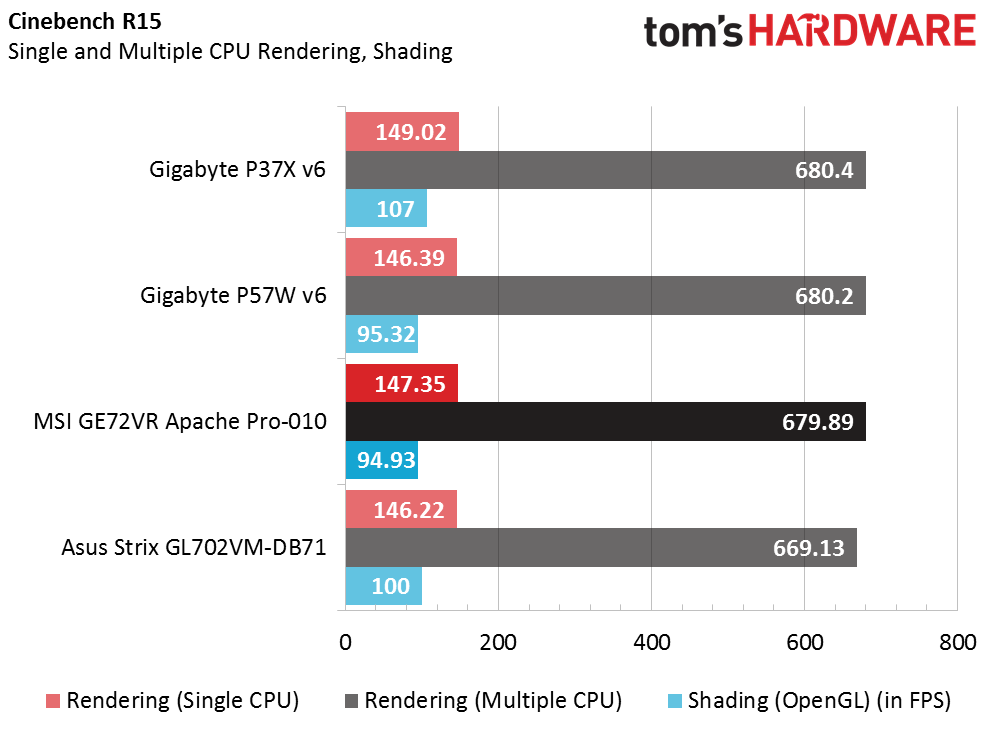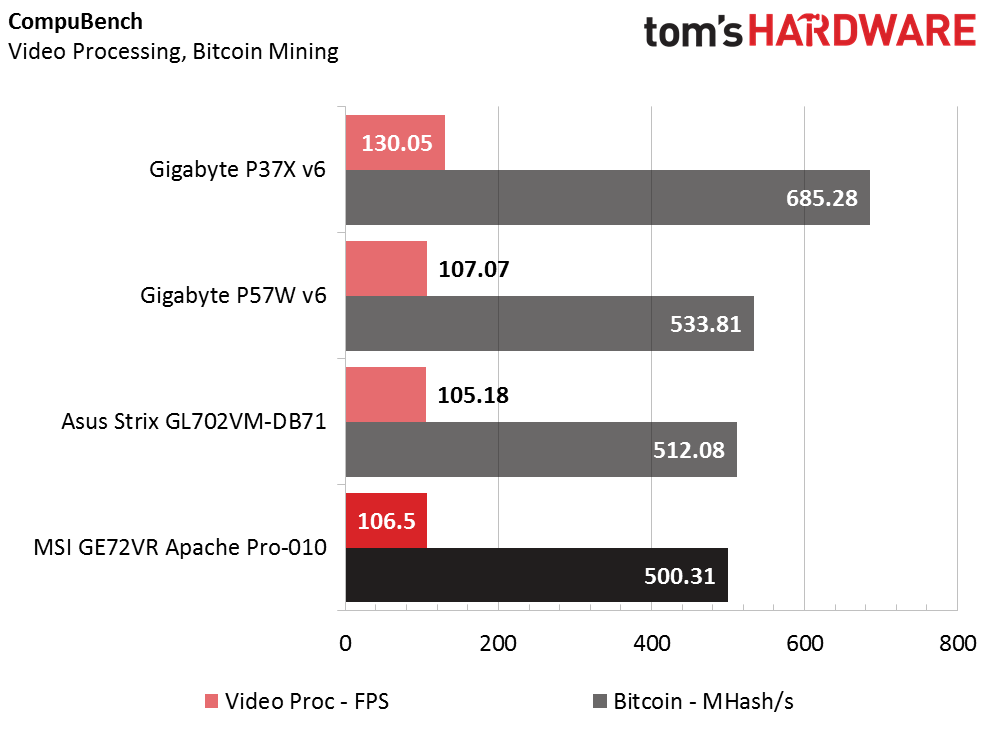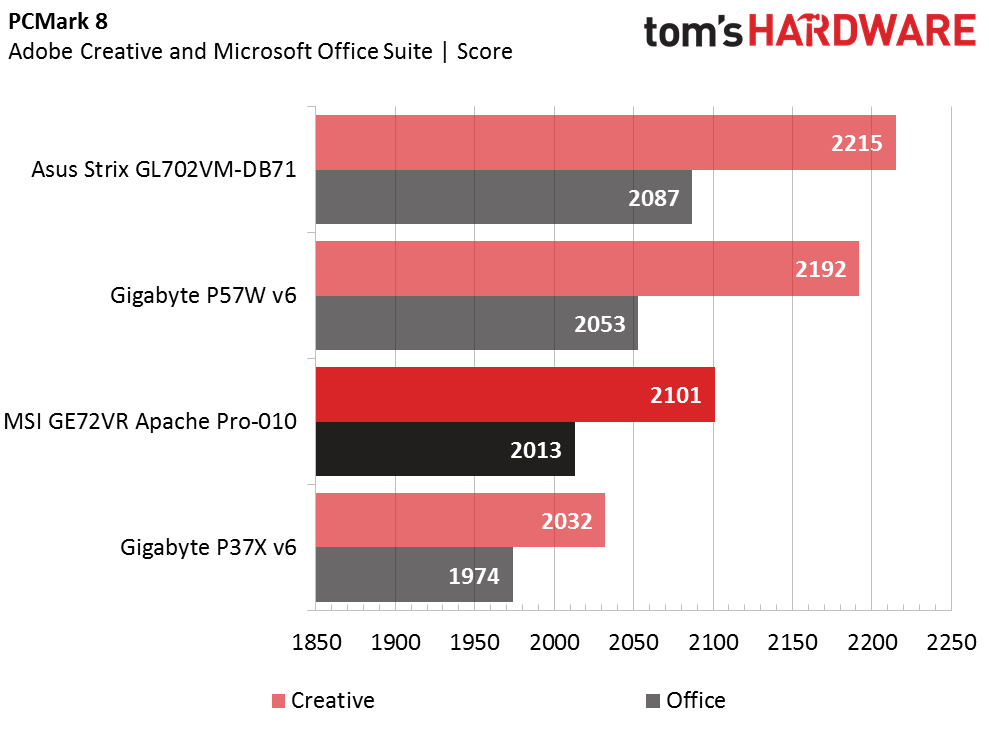MSI GE72VR Apache Pro Gaming Laptop Review
Why you can trust Tom's Hardware
Synthetic And Productivity Benchmarks
The MSI GE72VR Apache Pro-010 is a 17" laptop, so it’s only fitting that it be compared to similar laptops in its class. This particular configuration differs from most in its price range because it features a 128GB M.2 SSD, whereas most similarly priced laptops (or at least those with a GTX 1060 GPU or higher, since we're starting to see some equipped with GTX 1050 and 1050 Ti GPUs) feature only a 1TB 7200RPM HDD. The trade-off is less memory. Although most gaming laptops feature at least 16GB of DDR4-2133 memory at the sub-$1,500 price tag, the Apache Pro only contains 12GB. Our benchmark scores will illustrate whether and how that 4GB difference manifests itself in games.
First up in this comparison is the previously reviewed Asus Strix GL702VM-DB71, or the Strix 17 for short. The Strix 17 features an Intel Core i7-6700HQ, a 6GB Nvidia GeForce GTX 1060, 16GB of DDR4-2133 memory, and a 1TB 7200RPM HDD. The Strix 17’s performance illustrates the storage trade-off.
Next in line is the Gigabyte P57W v6, another 17" laptop that's also equipped with an i7-6700HQ, a 6GB GTX 1060, 16GB of DDR4-2133 memory, and a 1TB 7200RPM HDD. Unlike the Apache Pro or Strix 17, the P57W also features a 256GB M.2 SSD, which bumps up the overall price. Our review of the P57W is coming soon, so stay tuned!
Finally, the MSI Apache Pro will be compared to the the much more powerful Gigabyte P37X v6, which contains an i7-6700HQ, an 8GB GTX 1070, 16GB of DDR4-2400 memory, a 512GB M.2 SSD, and a 1TB 7200RPM HDD. The P37X will depict the performance difference between a laptop with a GTX 1060 and a similarly equipped laptop with a GTX 1070.
3DMark
Performance in 3DMark is largely GPU dependent, so the MSI GE72VR Apache Pro-010 is able to compete with both the Asus Strix 17 and Gigabyte P57W despite those two systems having 4GB of additional memory. However, the Gigabyte P37X v6 dominates the MSI thanks to its more powerful GTX 1070.
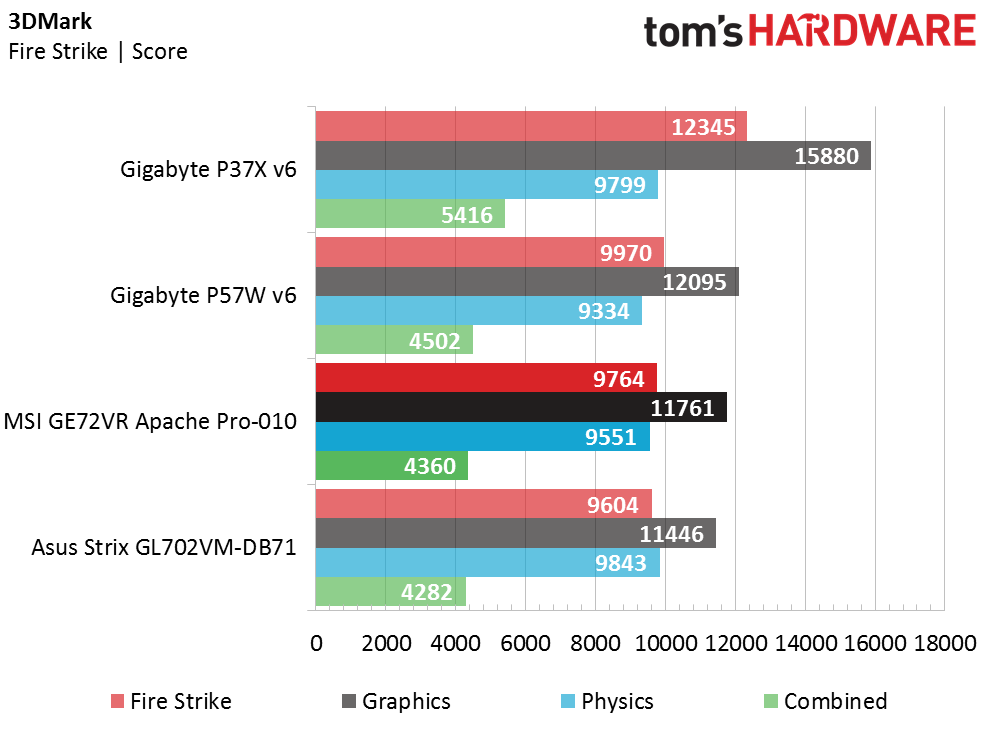
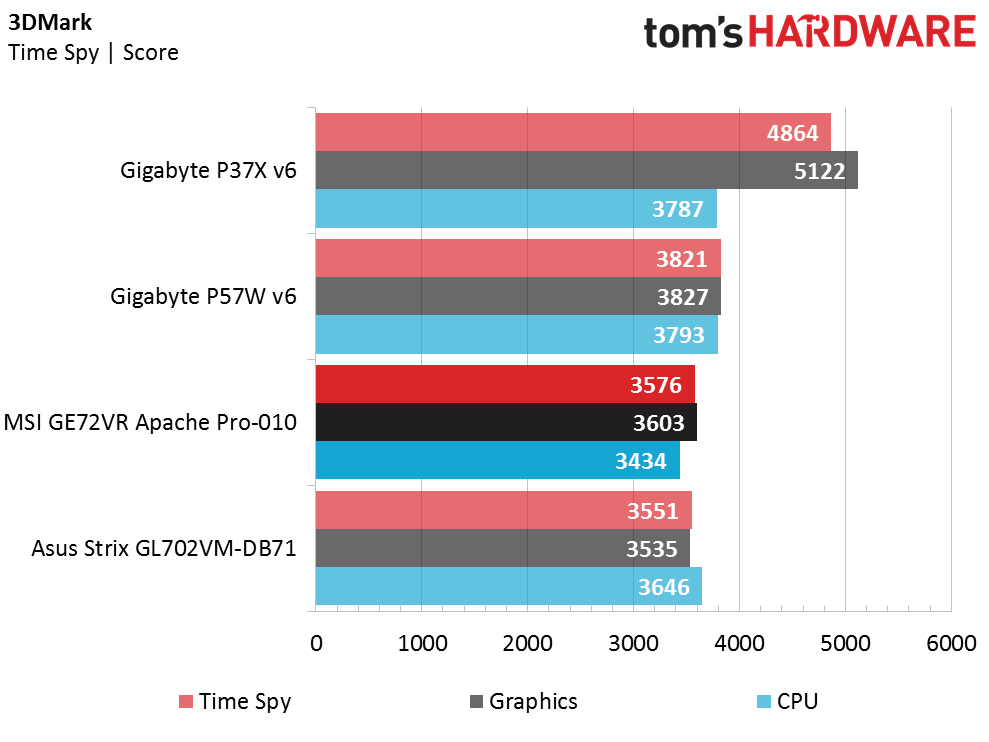
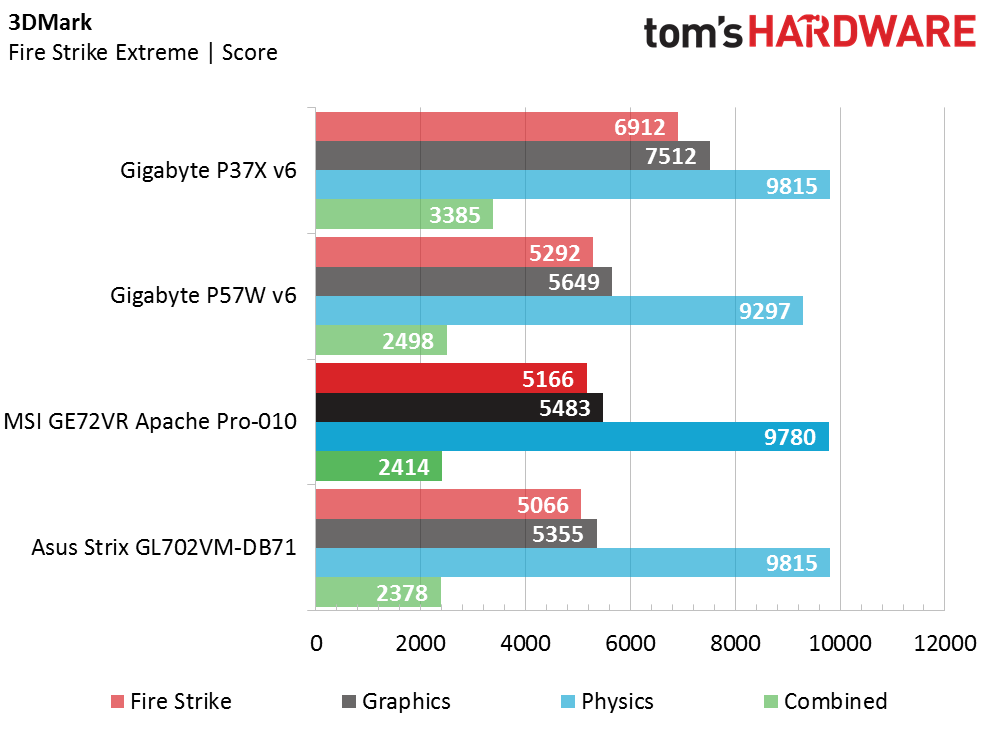
Cinebench R15
The Cinebench single and multi-core tests are primarily CPU-bound, although the OpenGL shading test gives an edge to systems with strong GPUs. The MSI Apache Pro isn’t hindered by its lack of memory when compared to the Gigabyte P57W and the Asus Strix 17 in single and multi-core performance, and it only truly falls behind in the OpenGL test against the Gigabyte P37X.
CompuBench
CompuBench performance is affected by overall system resources, so the MSI laptop's lack of sufficient memory finally rears its ugly head. This isn’t immediately apparent in the Video Composition test, but Bitcoin mining performance drops compared to the Asus Strix 17 and Gigabyte P57W v6, which score 2.2% and 6.7% higher. The Gigabyte P37X scores higher than all of the GTX 1060 systems for obvious reasons.
Get Tom's Hardware's best news and in-depth reviews, straight to your inbox.
IOMeter
To test read and write speeds, we run IOmeter from the system's primary drive. Since the Strix 17 only has a 7200RPM HDD, its scores are omitted from the charts. Thus, the MSI’s 128GB Samsung SM951 is compared to the P57W’s 256GB Plextor LiteOn CV3 and the P37X’s 512GB SM951.
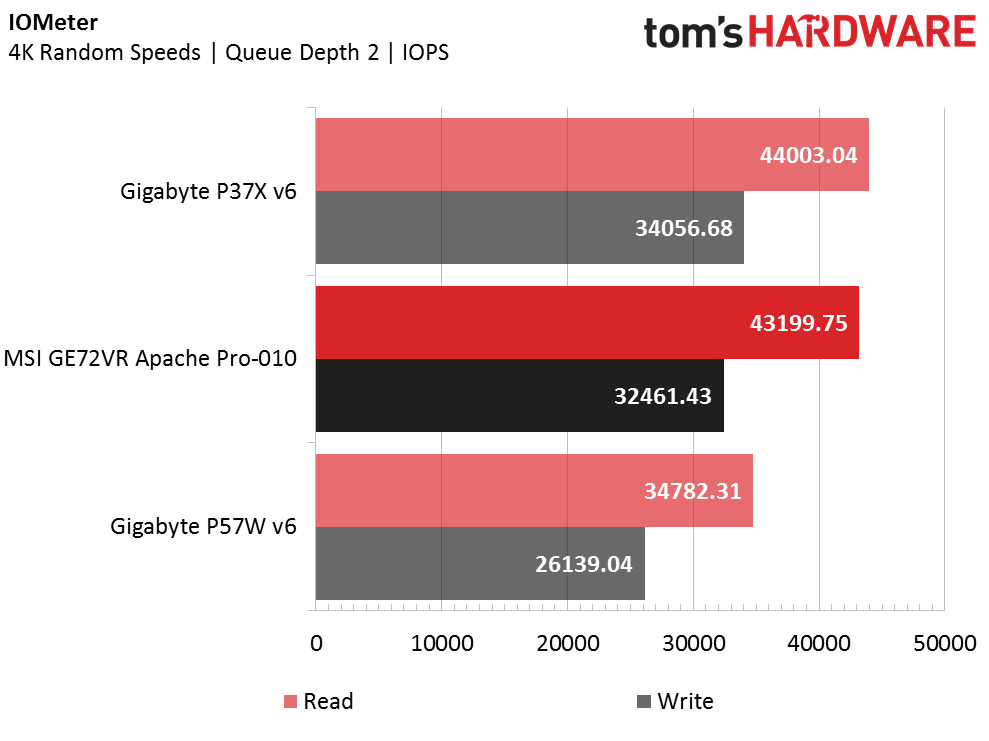
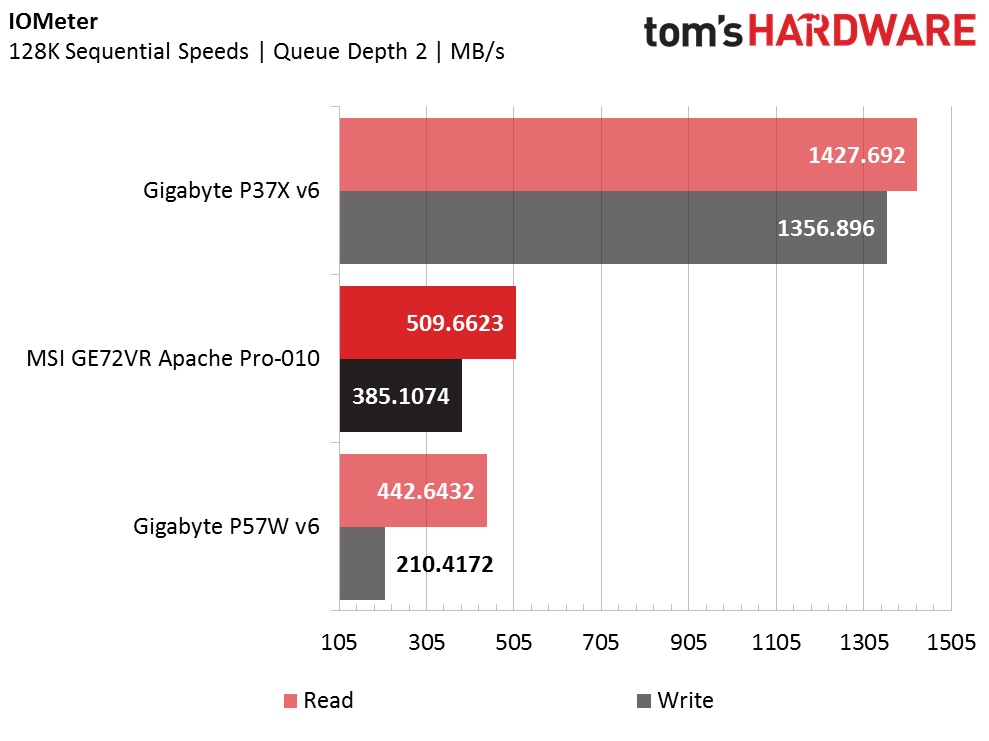
The MSI’s SM951 exhibits superior performance against the P57W’s CV3 in both random and sequential speeds. It manages to keep up with the P37X’s SM951 in random speeds, but it falls short in sequential performance due to its smaller size.
PCMark 8
Rather than the preloaded Office, Creative, and Work suites that PCMark typically employs, the Microsoft Office and Adobe Creative suites provide more tangible application performance. In the past, we found that systems such as the Asus G752VS OC Edition and MSI GT73VR Titan Pro-201 scored much higher because they were equipped with an Intel I7-6820HK. Since all of the systems in our comparison consist of an i7-6700HQ, their performance falls within reach of each other.
Current page: Synthetic And Productivity Benchmarks
Prev Page Introduction And Product Tour Next Page Gaming Benchmarks