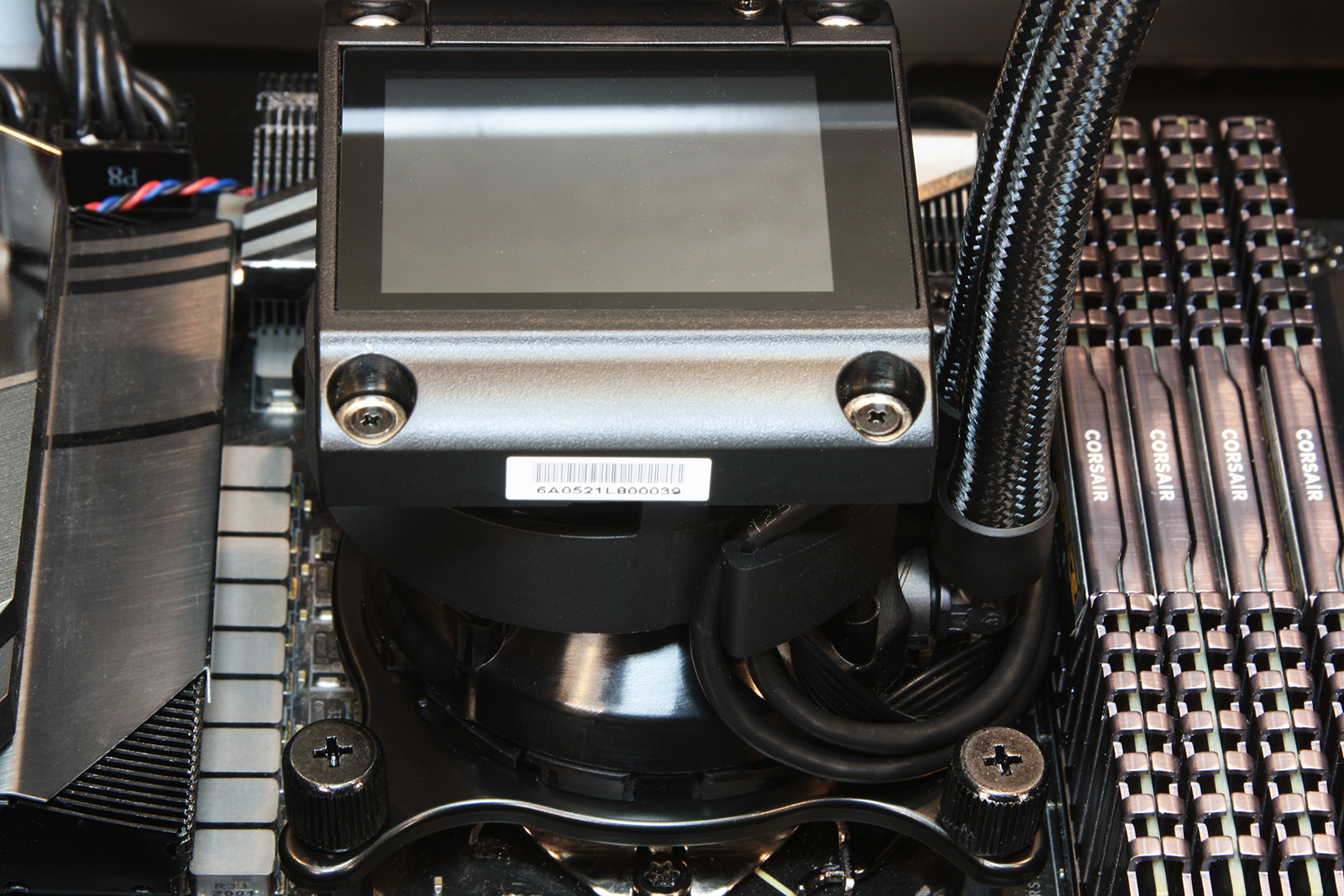Tom's Hardware Verdict
The MSI MEG CoreLiquid S360 lands with top-notch cooling performance, quiet(er) cooling fans and an excellent implementation of a simple-to-use MSI Center UI, to deliver system performance stats, or even your favorite photo or animated GIF. At $280, it’s definitely a premium cooler, but MSI backs up that price with some real performance clout.
Pros
- +
+ Top-notch cooling performance
- +
+ Brilliant, customizable LCD display
- +
+ Useful software suite
Cons
- -
Expensive
Why you can trust Tom's Hardware
MSI is well known for things like laptops, GPUs and motherboards. But the company also makes all kinds of other components, including liquid cooling solutions. The new MSI MEG CoreLiquid S360 represents the flagship of the company’s cooling line, and it’s one sleek cooling beast.
The MEG CoreLiquid is a 360 mm AIO that at first seems more focused on performance and less on lighting, as it lacks RGB/aRGB on its trio of Silent Gale performance fans. But don’t get too upset about the omitted glitz and glimmer, as the pump unit features a beautiful 2.4-inch (61mm) display. Controlled via the MSI Center software UI, the screen offers at-a-glance system monitoring and information, making it a real-time interactive system billboard that can be customized to suit any build theme. Let’s dive deeper to find out if MSI’s latest can knock a cooler off our best CPU coolers list.
Specifications
| Thickness | 1.125" / 28.6mm (2.25" / 57.15mm w/fans) |
|---|---|
| Width | 4.75" / 120mm |
| Depth | 15.5" / 393.7mm |
| Pump Height | 3.38" / 85.9mm |
| Speed Controller | BIOS/Software |
| Cooling Fans | (3) 120 x 25mm |
| Connectors | (4) 4-Pin PWM, (1) 3-Pin tach, (1) SATA, (1) 9-pin USB |
| Weight | 61.2 oz / 1735g |
| Intel Sockets | 115x, 1200, 1700, 2011x, 2066 |
| AMD Sockets | AM2(+), AM3(+) AM4, FM1, FM2(+), TR4, STRX4, SP3 |
| Warranty | 3 years |
| Web Price | $280 |
MSI ships the new MEG CoreLiquid S360 with a reasonable assortment of mounting hardware, including a pair of mounting rings for AMD and Intel desktop sockets, and an adjustable Intel backplate bracket, as well as mounting standoffs to accompany respective installation needs. This cooler is suitable for nearly all current Intel desktop and HEDT CPUs (and future LGA 1700), as well as nearly all AMD processors, including first-third-gen Threadripper, provided the the appropriate Asetek AIO mounting bracket is handy--it’s not included in the box with this cooler.
MSI covers the MEG CoreLiquid S360 with a 3-year warranty.
The face of the MSI MEG CoreLiquid S360 features a removable lens shield and facade for the underlying 2.4-inch active LCD display, downdraft cooling fan and coolant circulation pump. The removable cover utilizes four magnets to keep it in place over the guts of the cooler once installation is complete, protecting against dust and physical damage while also adding to the premium looks.
The base of the MEG CoreLiquid S360 consists of a milled-copper cold plate with a factory application of thermal compound. Power for the pump, LCD components and fans is pulled from the 12v SATA power connection, while a 9-pin USB motherboard header provides internal connectivity to your system mainboard to make use of the MSI Center software suite.
The 60mm Torx fan can be seen hiding behind the copper cold plate, nestled above the pump itself and drawing air in from the vented side panels of the housing.
Get Tom's Hardware's best news and in-depth reviews, straight to your inbox.
Software Controls and Display
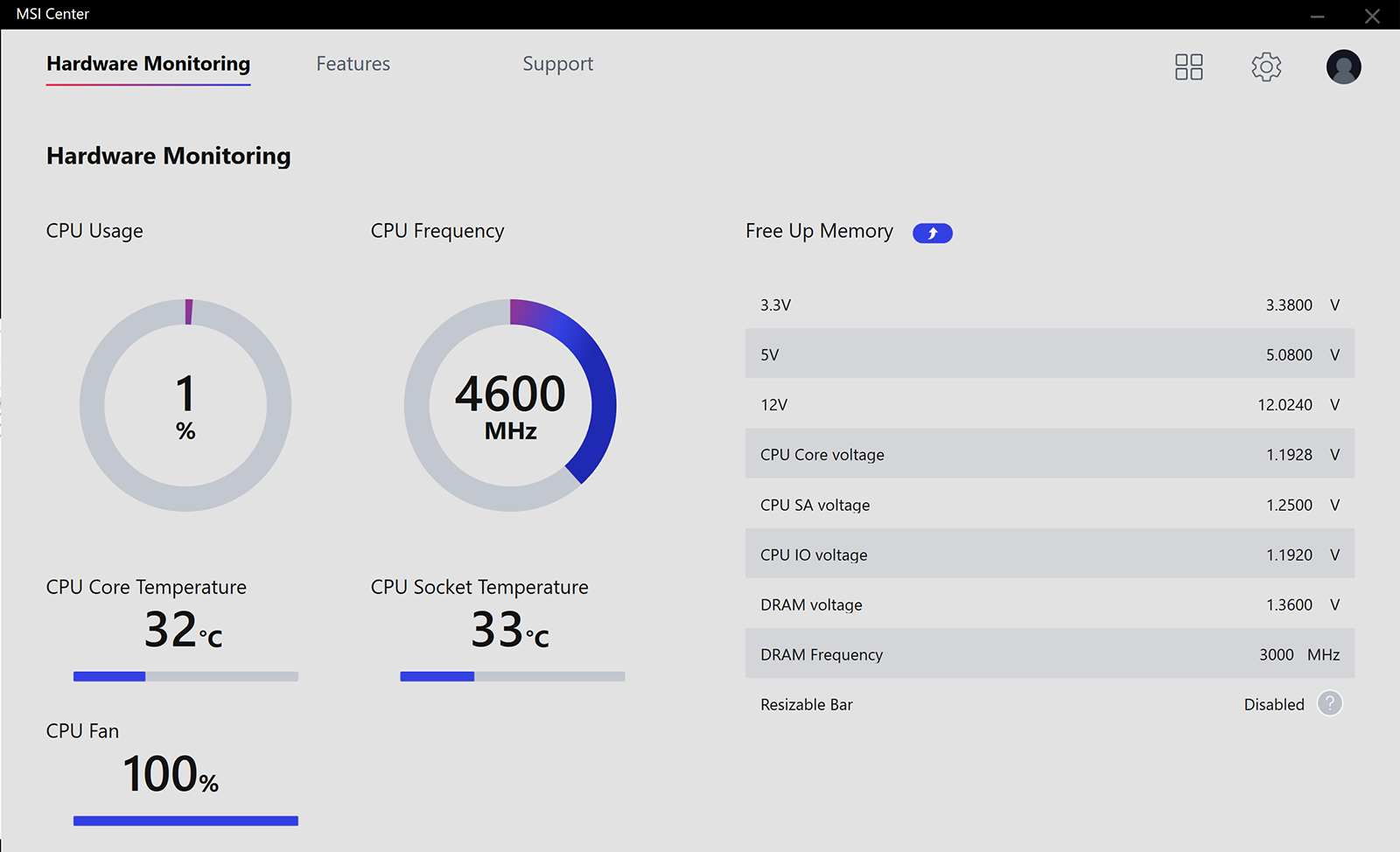
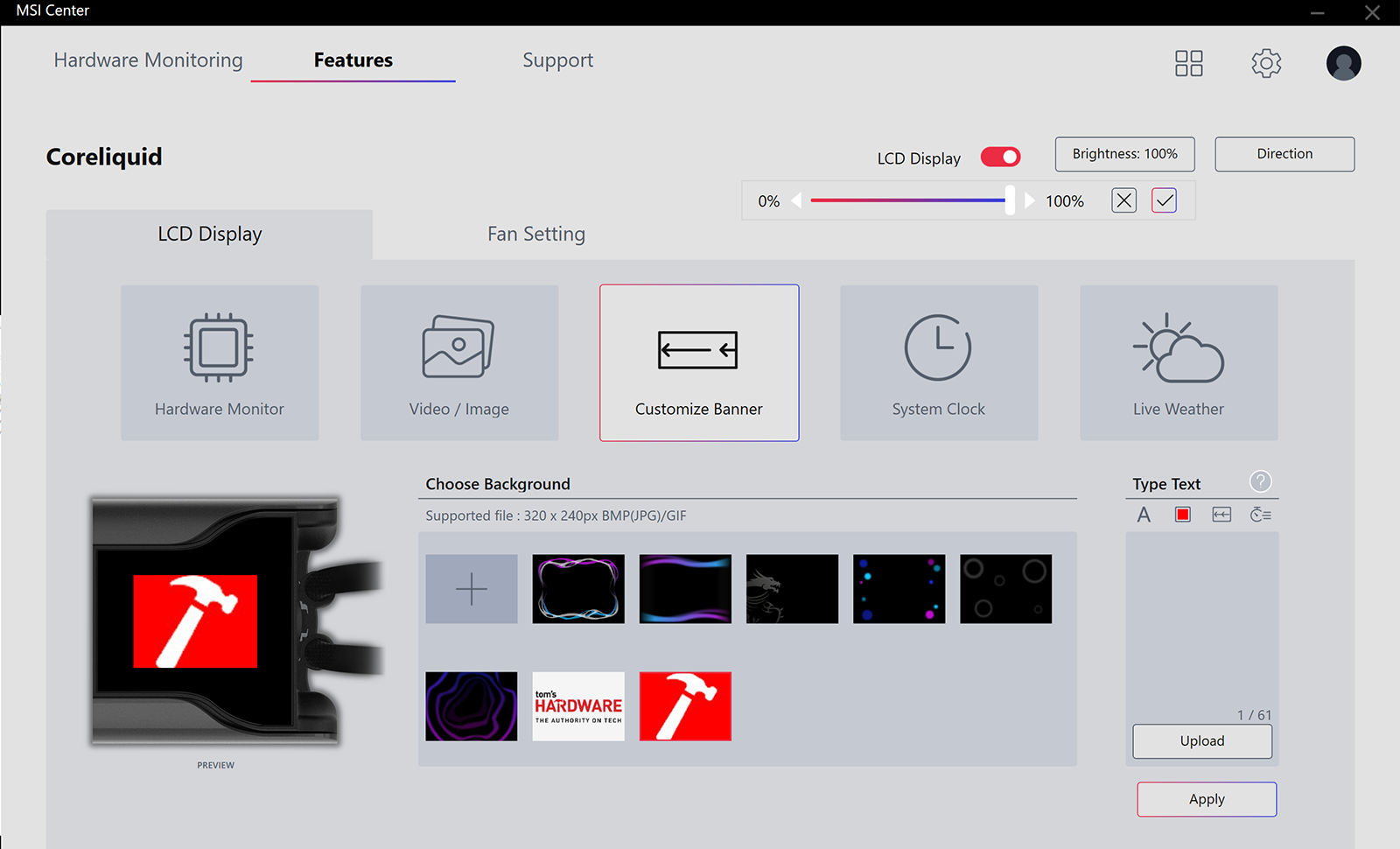
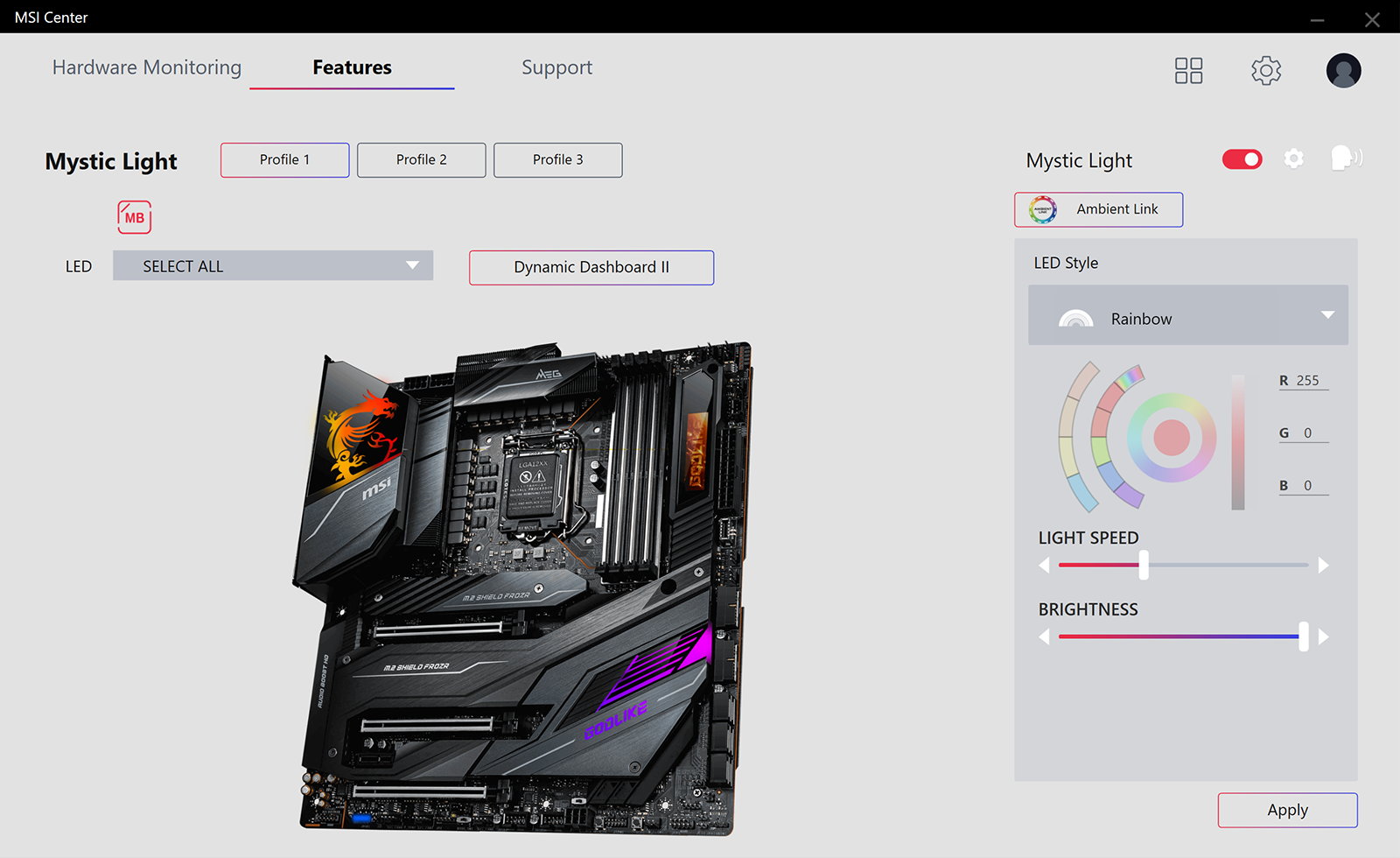
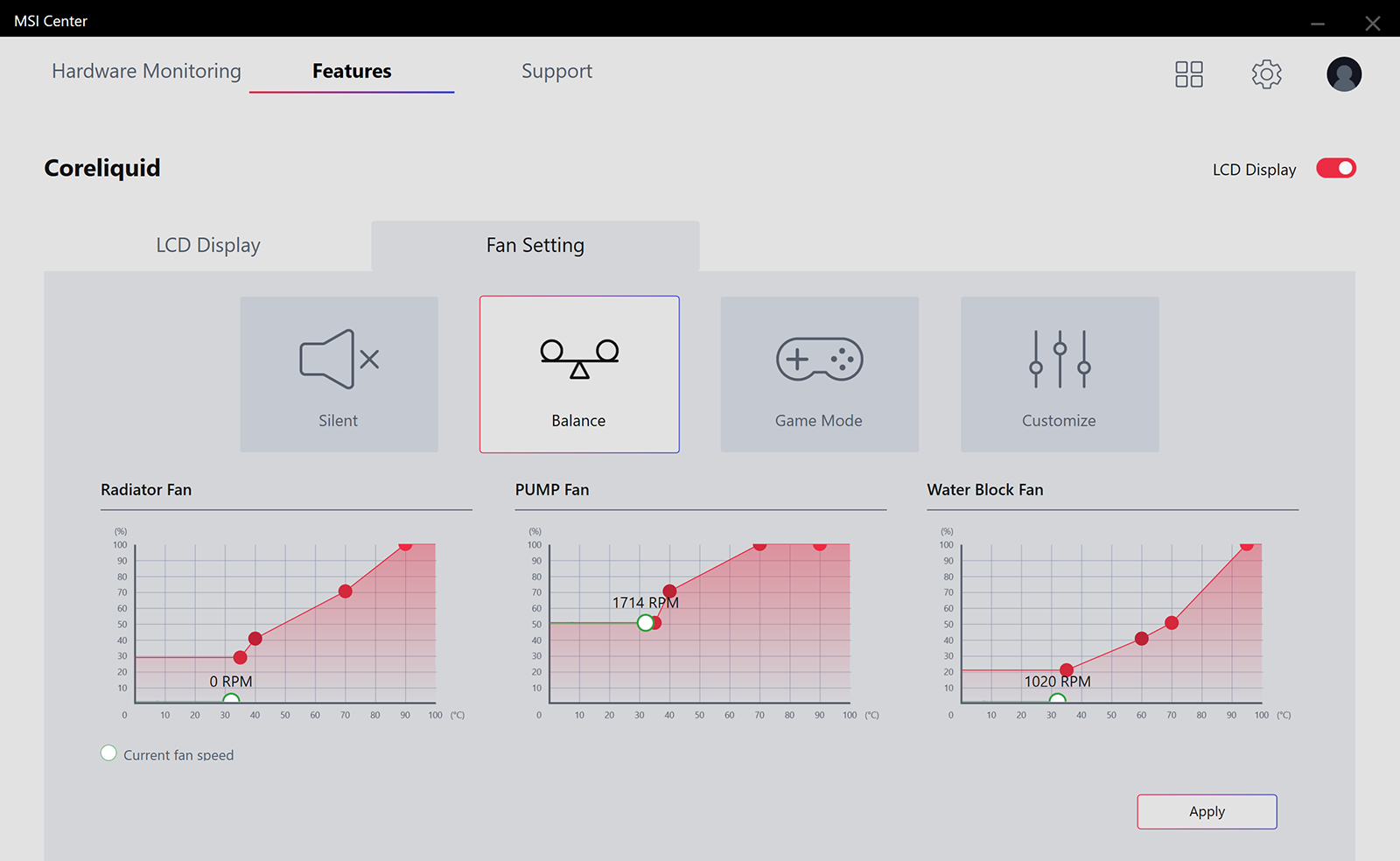
MSI’s Center software (sorry Lucky, no dragon here) controls the MEG CoreLiquid S360, powering a multitude of features from graphics, lighting and system cooling. The LCD display can offer up a revolving (or fixed) set of system information such as CPU core speed, coolant and processor temperatures, memory or system load--even local weather. Personalized text, logos and animated GIFs can be loaded to the display screen simply by choosing files or typing data in. Additional customization includes defining various performance configurations, such as various pump speeds, fan curves and cooling profiles.
The system also lets you define the correct vertical/horizontal axis for your applicable install, so that no matter the mounting position the information on the screen will be in the right orientation.
The 360mm radiator on the MEG CoreLiquid S360 gets fitted with a trio of MSI Silent Gale P12 120mm PWM fans. These spinners lack RGB/aRGB lighting accents, but the 9-blade fans are designed to move volumes of air at lower ambient noise levels. The fans themselves can be directly managed from the 3-way PWM splitter, which offers UI control from within the MSI Center fan curve profile tab.
Removal of the pump shield grants access to the mounting ring and standoffs around the MSI MEG CoreLiquid S360 base. The pair of 90-degree swivel fittings are easily seen, which allow tubing relocation to best suit the system install position. With the mounting nuts secure and the cooler installed, the cooler is ready to once again receive its shroud.
With the face cover installed, the LCD display hides behind the mirror finish of the lens shield as a seamless mask hiding the components beneath. The cover also wraps around the sides of the housing, where the tubing enters and exits the pump chambers while also partially concealing the wiring harnesses for power and fan control.
The end result with the shroud installed is bulky, but looks tidy.

Garrett Carver is a contributor for Tom’s Hardware, primarily covering thermal compound comparisons and CPU cooling reviews; both air and liquid, including multiple variations of each.
-
Phaaze88 This S SKU and the K one are the only ones that don't have the blasted Pump-In-Radiator setup, and thus are the only ones worth anything, because 'everyone' has to mount their AIO radiators at the top of the chassis for whatever reason.Reply
But the S and K are stupid expensive, because I guess, "Screw you, give me money."
To see the NH-D15S still hang in there... AIOs have gone stale. -
Blacksad999 ReplyPhaaze88 said:This S SKU and the K one are the only ones that don't have the blasted Pump-In-Radiator setup, and thus are the only ones worth anything, because 'everyone' has to mount their AIO radiators at the top of the chassis for whatever reason.
But the S and K are stupid expensive, because I guess, "Screw you, give me money."
To see the NH-D15S still hang in there... AIOs have gone stale.
I was curious about that, actually. I knew that some of their units had the pump in the radiator, which would allow for bottom mounting without issue. It's unfortunate these apparently don't, from what you're saying. :( -
Phaaze88 Reply
Not true, actually.Blacksad999 said:I knew that some of their units had the pump in the radiator, which would allow for bottom mounting without issue.
For Pump-In-Radiator...
Top mounted rad: hands down the worst of the 5. You can kiss that pump goodbye within a year.
Front mounted rad, but inlet+outlet are at the top: ok, but will become noisier later on after a few years(+/-), forcing the user to either move it, or replace it, even though the unit still works.
Front mounted rad, but inlet+outlet are at the bottom: one of the 2 best ways to position these units in part, because the pump is offset and not in the center of the rad. The problem then, is radiator size and chassis compatibility.
Sideways mounted rad(think NR200P): right there with front mount, but bottom mounted in+out - it's great.
Bottom mounted rad: the pump is saved, but now the performance goes down the drain, as air begins having a party in the cpu block disrupting the transfer of heat from the cold plate to the medium(fluid)! The party only gets bigger over time.
For the more traditional Pump-In-Block...
Top mounted rad: awesome, but you may need to over-provision on size depending on the gpu.
Front mounted rad, but in+out are at the top: ok, but the noise later on.
Front mounted rad, but in+out are at the bottom: also great, but radiator size and chassis compatibility.
Sideways mounted rad: great as well.
Bottom mounted rad: bad. Air party in the pump. -
Co BIY Someone should mount a big downward fan across the hole top of their AIO pump to bathe the power supply circuits in cool air. Would be a great place for a "sweet" RGB ring all the kids love. Should solve that socket area heat bloom.Reply
Call it the "HybridHydroAir" and watch the money roll in. If you can find workers to build it and people to unload the crates at the port at least.