Why you can trust Tom's Hardware











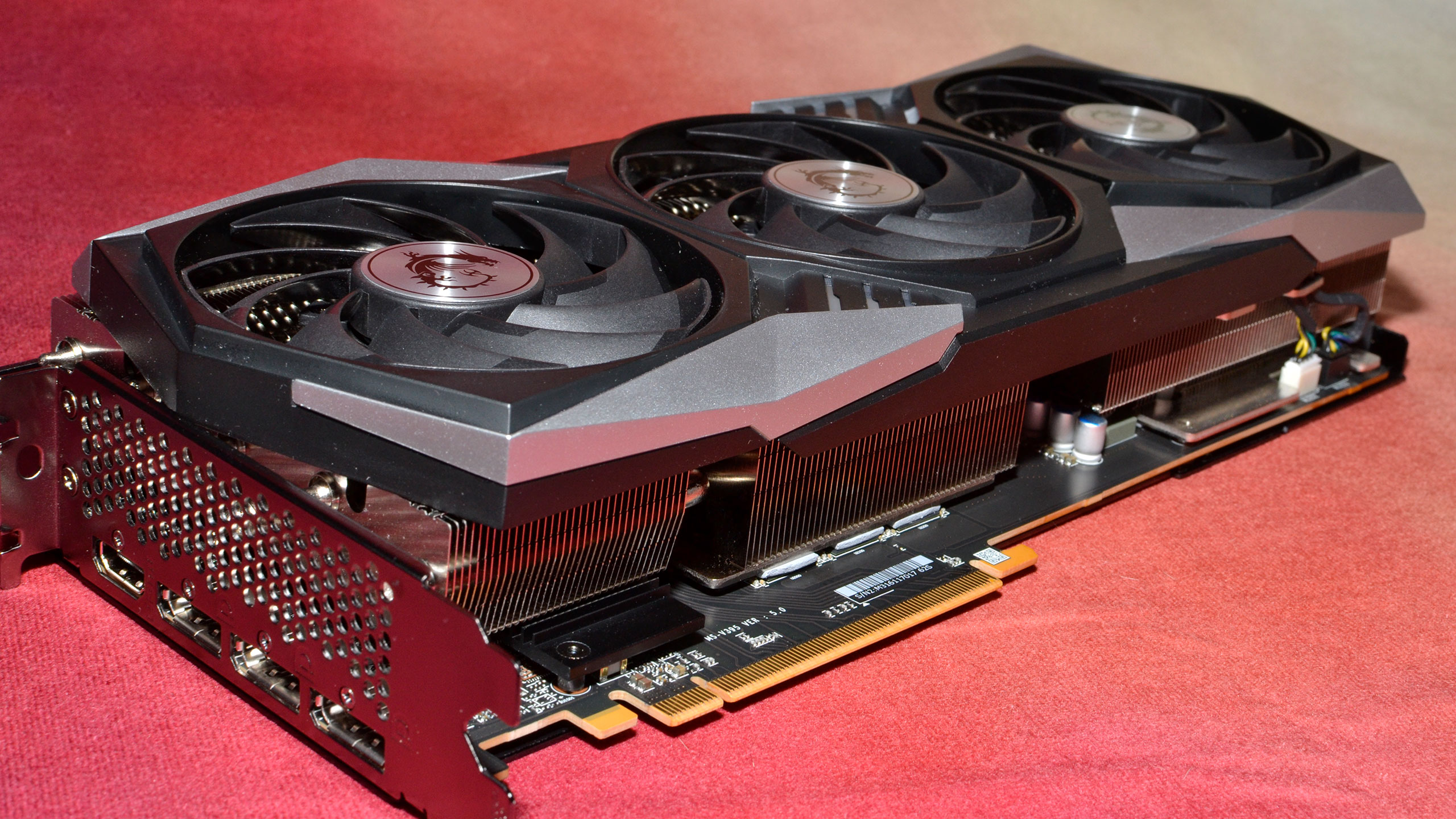

The MSI Radeon RX 6950 XT Gaming X Trio uses the familiar triple fan cooler design that we've seen from MSI for several years now. It's a slight step down from MSI's top-tier Suprim X design, which is only used on Nvidia GPUs, and gives additional RGB strips on the front of the card. There's also a Gaming Trio (no "X") that uses the exact same design but with a 2324 MHz boost clock.
The MSI card measures 325x141x55 mm, a 2.5-slot width that nevertheless fully blocks any adjacent expansion slot. It would give a bit more breathing room if you were to use the next slot after that, however, which is why many companies seem to be avoiding the full triple slot width. Compared to the Sapphire Nitro+ Pure, MSI's card is a hair longer, 1cm taller, but 1.6cm thinner. Overall, it's similarly bulky and will need a large and spacious case, and MSI's card also weighs 1594g, just 12g more than the Nitro+ Pure.
There's not a ton of RGB lighting on the Gaming X Tri, unlike with MSI's newer Suprim X design. There are six diagonal LEDs on the front of the card (which will usually end up facing the bottom of the PC case), the MSI logo and dragon shield icon on the top of the card, and then a longer LED strip that runs about half the length of the card and can easily be seen from the back and top views. It's enough RGB lighting for most people, but not quite in the same "burn your eyes out" realm as cards like the Sapphire RX 6950 XT Toxic.
Display connectivity consists of the ubiquitous triple DisplayPort and single HDMI 2.1 outputs . There might be a few people that would prefer dual HDMI ports, since those technically have higher resolution and bandwidth support than DP1.4, but all the ports can drive at least 4K at 60Hz — check our DisplayPort vs HDMI guide for more information.
MSI includes three 8-pin power connectors on its RX 6950 XT, which means up to 75W more power (while remaining in spec) compared to the Sapphire card. That's not necessarily a good thing. AMD specs the 6950 XT at 335W for the reference model, in which case dual 8-pin connectors plus the PCIe slot should be sufficient. As we'll see later, the Gaming X Trio blows well past the 400W mark, which means the extra power connector was required. However , its competition manages to get by with dual 8-pin and a single 6-pin, and uses about 70W less power. Perhaps the additional power headroom was required to eke out every last ounce of performance, but the 1–2% increase we'll see in a moment hardly warrants it.
For cooling, MSI has three of its 90mm Torx 4.0 fans with a partial outer rim that helps improve airflow and static pressure. I do wonder how much of a difference the removal of half the rim makes, but cooling at least didn't appear to be a problem. As with so many other GPUs, it's also interesting to note that the heatsink fins are oriented parallel to the IO bracket at the back, meaning that all the perforations hardly matter — most of the heat from the graphics card will be vented into your case, so you'll want at least one or two exhaust fans.
- MORE: Best Graphics Cards
- MORE: GPU Benchmarks and Hierarchy
- MORE: All Graphics Content
Get Tom's Hardware's best news and in-depth reviews, straight to your inbox.
Current page: MSI Radeon RX 6950 XT Gaming X Trio
Prev Page Features and Specifications Next Page Test Setup for Radeon RX 6950 XT
Jarred Walton is a senior editor at Tom's Hardware focusing on everything GPU. He has been working as a tech journalist since 2004, writing for AnandTech, Maximum PC, and PC Gamer. From the first S3 Virge '3D decelerators' to today's GPUs, Jarred keeps up with all the latest graphics trends and is the one to ask about game performance.
-
-Fran- What a terrible model... The Sapphire is way way better, like always. MSI didn't even try to make this card decent; more like just fulfilling commitments or quotas.Reply
Also, I wonder if toying around with the VRAM speed would yield better results than the core in terms of extra FPS'es and specially power for the 6950XT. I have the 6900XT and I know for sure it does, but it's capped at ~2000, since it starts artifacting heavily above that speed for me. I run it stock, but I wanted to test the limit of it, heh.
Regards. -
King_V Editing nipick:Reply
We are not showing professional application performance with the MSI card, as it was basically the same story as we saw with our initial MSI RX 6950 XT content creation results.
That MSI that's linked should say Sapphire.
Still, given how little benefit pushing the extreme limits of power consumption gave to MSI, I'm really curious about how much, or rather, little, performance might be lost in backing down the power and clocks... I know nobody buys a top-of-the-line card in order to be power-efficient, but I wonder if we might have a situation here that is similar to the underclocking runs for the Vega 56. -
JarredWaltonGPU Reply
I poked around a bit at VRAM speeds when I was doing the Sapphire review. Ultimately, I didn't say much about it, but even though you can push clocks higher, I don't think you get the gains that I'd expect. There's something goofy with the VRAM speeds on these 18Gbps modules where you often don't get anywhere near the theoretical boost in performance relative to the existing 16Gbps cards. I suspect memory timings (which you can't directly see on the GDDR6) are somehow at play.-Fran- said:What a terrible model... The Sapphire is way way better, like always. MSI didn't even try to make this card decent; more like just fulfilling commitments or quotas.
Also, I wonder if toying around with the VRAM speed would yield better results than the core in terms of extra FPS'es and specially power for the 6950XT. I have the 6900XT and I know for sure it does, but it's capped at ~2000, since it starts artifacting heavily above that speed for me. I run it stock, but I wanted to test the limit of it, heh.
Regards.
For example, and I know this is a specific use case, but the cryptocurrency mining speed of the RX 6950 XT was consistently far lower than the RX 6900 XT, regardless of what I tried. You can get ~65 MH/s out of the RX 6900 XT after tuning, but the best I ever managed on the RX 6950 XT was about 54 MH/s. "Stock" (factory) performance with a tweak to the maximum GPU clock did better than any attempted memory overclock. -
-Fran- Reply
That is so weirdly interesting... I wonder if the higher clocks were at the expense of way way looser timings?JarredWaltonGPU said:I poked around a bit at VRAM speeds when I was doing the Sapphire review. Ultimately, I didn't say much about it, but even though you can push clocks higher, I don't think you get the gains that I'd expect. There's something goofy with the VRAM speeds on these 18Gbps modules where you often don't get anywhere near the theoretical boost in performance relative to the existing 16Gbps cards. I suspect memory timings (which you can't directly see on the GDDR6) are somehow at play.
For example, and I know this is a specific use case, but the cryptocurrency mining speed of the RX 6950 XT was consistently far lower than the RX 6900 XT, regardless of what I tried. You can get ~65 MH/s out of the RX 6900 XT after tuning, but the best I ever managed on the RX 6950 XT was about 54 MH/s. "Stock" (factory) performance with a tweak to the maximum GPU clock did better than any attempted memory overclock.
Regards. -
Sleepy_Hollowed Wow, what on earth is this card for? Expensive, inefficient space heater?Reply
Since even messing with voltages does not seem to make performance better, this is an absolute head scratcher, probably a spec-hunter card only.
That being said, other versions of this card will get some real usage with AMD's FSR 2.0 and it will make absolute sense even with zero tensor cores. Losing ~7 frames per second to nvidia is neglible at those resolutions and with comparable quality as well.
Let's see if next gen and DLSS 3.0 might be different, but DLSS 2.x is not.