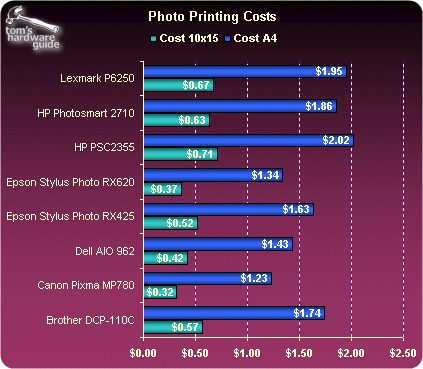Multifunction Inkjet Printers: Are You Ready for a Printer that Does More?
Cost Per Page And Total Cost Of Use
Calculating the cost per page for a multifunction or inkjet printer is no easy task, yet it's a crucial consideration at the time of purchase. To conduct this measurement, we chose to print, continuously, an A4 page containing 25% of each of the four basic colors: black, cyan, magenta, and yellow. As soon as a color ran out, we rated the life of the cartridge in question, in the case of separate inks, or of the printing cartridge as a whole for the HP, Dell, and Lexmark models, which use all-in-one cartridges. We then calculated the cost of printing an A4 photo with 100% coverage, taking the price of the paper (premium 280-gram glossy paper) into account. We also measured the cost of printing a 4"x6" (10 x 15 cm) photo.
Several points need to be stressed here, however. With certain manufacturers, like HP, the printing heads are included with the cartridge and are replaced when the cartridge is replaced, which partly explains their significantly higher price. With Canon, on the other hand, the printing heads can be replaced as part of the printer maintenance, but it's impossible to measure their life expectancy. So we haven't included the cost of the printing heads, which can increase the cost per page and the cost of ownership. Finally, with Epson, the printing heads are integrated in the printer and can't be replaced. The manufacturer indicates, however, that its micro-piezo technology increases the life of the nozzles and that the printing head will be functional at least as long as the printer itself, since other mechanical parts are more likely to break down first.
A last point we need to mention is that we run these cartridge-life tests by printing continuously. In normal use - that is, printing only from time to time - the printing heads will need to be cleaned periodically, which consumes ink and therefore reduces cartridge life. That appears to be true most of all for the Canon models, whose cost per page may prove to be above what we measured. But since they're still particularly competitive, it won't change the relationship among the models.
Cost Per Page In Photo Quality
It came as no surprise that the Canon Pixma MP780 is the multifunction that cost least to use for continuous printing - it benefits from the manufacturer's very aggressive pricing policy regarding cartridges. The two Epson models and the Dell AIO 962 came next, with results that came very close, even though only the Stylus Photo has separate ink tanks that have the reputation - justifiably - of being more economical. The Lexmark P6250 and the Brother DCP-110C didn't do too poorly. Brother benefits from its technology in which the tanks are separate from the printing head, which allows the volume of the tanks to be increased.
Finally, as usual, costs for the HP are highest due to the cost of the cartridges. In addition to being hampered in the cost area by the integrated print heads as mentioned before, they also suffer from being a single unit, with the cyan, magenta, and yellow inks in one single cartridge. This means as soon as any one color runs out, any remaining ink of the other colors is wasted.
Get Tom's Hardware's best news and in-depth reviews, straight to your inbox.
Current page: Cost Per Page And Total Cost Of Use
Prev Page Text Printing Next Page Cost Of Printing Text And Graphics With 25% Color Coverage-
lucyrssll Stinkyink now offer ink cartridges for the Epson Stylus RX425 ink. Oh and it's free delivery too!Reply