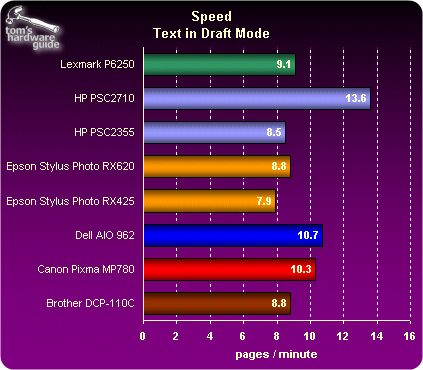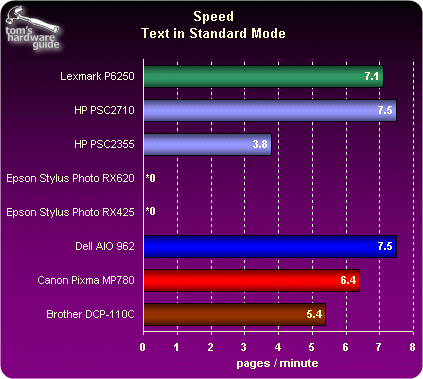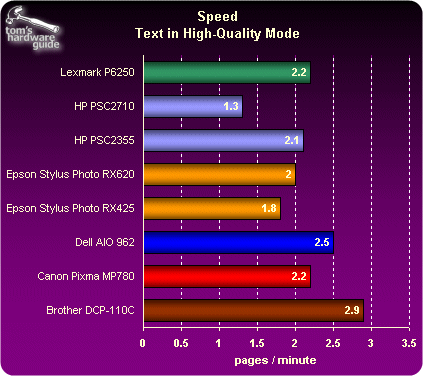Multifunction Inkjet Printers: Are You Ready for a Printer that Does More?
Printing Performance
Performance In Text Mode
As is usually the case with inkjets and multifunction machines, you should pay no attention to the manufacturers' specifications concerning the speed of their products. Manufacturers' tests are run under minimally-stressful conditions, with 12-point and larger fonts, and with few characters per page. For our speed test in text mode, we use a Microsoft Word document of about ten pages with approximately 3,000 characters per page. That reduces the actual speeds considerably, but still shows the relative speeds of the different products.
Printing A 10-Page Text
* High-quality mode is not available in the Epson printer drivers, but the results in "Standard" mode were moved to the "High Quality" category for a fair comparison in terms of speed.
We should say right away that the results for high-quality mode are only given as an indication of performance. The speeds we clocked showed that there isn't much point in using this mode, which was particularly slow on all the models and used a lot more black ink. In the case of the Epson, however, you don't have much choice. The Stylus Photo RX425 and RX620 drivers don't have a standard mode. There's only one alternative: draft or continuous. That's a shame.
In draft mode, the HP Photosmart 2710 stood out from the crowd, getting some remarkable results, especially considering that the quality we got with the Photosmart 2710's draft mode was at least as good as in standard mode with the competing products. The two high-end models that are aimed more at office applications, the Dell AIO 962 and the Canon Pixma MP780, did fairly well in draft mode. But no model was really significantly slower than the others, and you won't have to worry about waiting too long to print text with these products.
Get Tom's Hardware's best news and in-depth reviews, straight to your inbox.
Current page: Printing Performance
Prev Page Cost-Of-Use Tests Next Page Printing Text And Graphics In Standard Quality-
lucyrssll Stinkyink now offer ink cartridges for the Epson Stylus RX425 ink. Oh and it's free delivery too!Reply